

By Gina Barrow, Last updated: May 9, 2022
Sometimes when we are too caught up with the conversations we have, we tend to get overwhelmed and send embarrassing replies. Or maybe you have a sensitive discussion that you don’t want to keep in your chat history.
However, how to delete Kik messages on both ends is not what you should highly consider. Deleted Kik messages are also recoverable. Likewise, deleting Kik accounts could be permanent and temporary.

The rise of instant messaging apps is unstoppable and each has its own features to boast of, Kik has emerged to be among the top choices for iOS and Android devices. However, there is a subtle fear when using Kik or other messaging apps. And this is a security concern.
Other messaging apps promise end-to-end encryption, yet the messages are still recoverable once deleted with the help of recovery programs. And although Kik vows anonymity, it’s pretty easy to get back deleted conversations.
All these and more are in the next parts below.
Part 1. How to Delete Kik Messages on Both EndsPart 2. How to Delete Private Kik Messages Permanently in Just a Few ClicksPart 3. How to Temporarily Deactivate Your Kik AccountPart 4. Summary
Unlike other messaging apps where you can simply unsent a message for you or for everyone, Kik does not have the same option. You can, however, delete the message on your end by doing these:
But, the message you sent will still be visible to your recipient. As of now, there is no definite method on how to delete Kik messages on both ends.
Unless you get to hold the recipient's phone physically, then that’s the time you can squeeze in and delete the message you sent.
Many users suggest that you deactivate your account so that the message you sent won’t appear. But, this is not a guarantee. You can deactivate your account or you can permanently delete it.
Usually, Kik messages are cached and stored for about 90 days before they get deleted forever. At this point, you can still recover your deleted messages. And also, this period is critical when you have sensitive data.
Perhaps, what you need is to simply clear the Kik chat history to remove some or all of the threads in this app. Here’s how:
In order to safeguard your private conversations in Kik, use certified software to help you permanently erase sensitive conversations in just a click. One of the best programs you can use is FoneDog iPhone Cleaner.
This professional program has included Erase Private Data feature to allow users to delete their sensitive information with ease, even delete Kik messages. FoneDog iPhone Cleaner Erase Private Data has two primary functions, one-click erase and custom erase.
The one-click erase feature will quickly and efficiently remove all the vital records on various apps on your iPhone while the custom erase will allow you to choose which apps you want to erase their private contents.
To better learn how FoneDog iPhone Cleaner works, follow these steps:
On your computer, download and install FoneDog iPhone Cleaner. This is a self-help kind of software so the installation is presented in a clear and walk-through manner.
Once you have installed FoneDog iPhone Cleaner successfully, launch the software and connect your iPhone with a USB cable. Wait until your device is recognized, otherwise, you can follow the Trust This Computer process to establish a secure iPhone to computer connection.
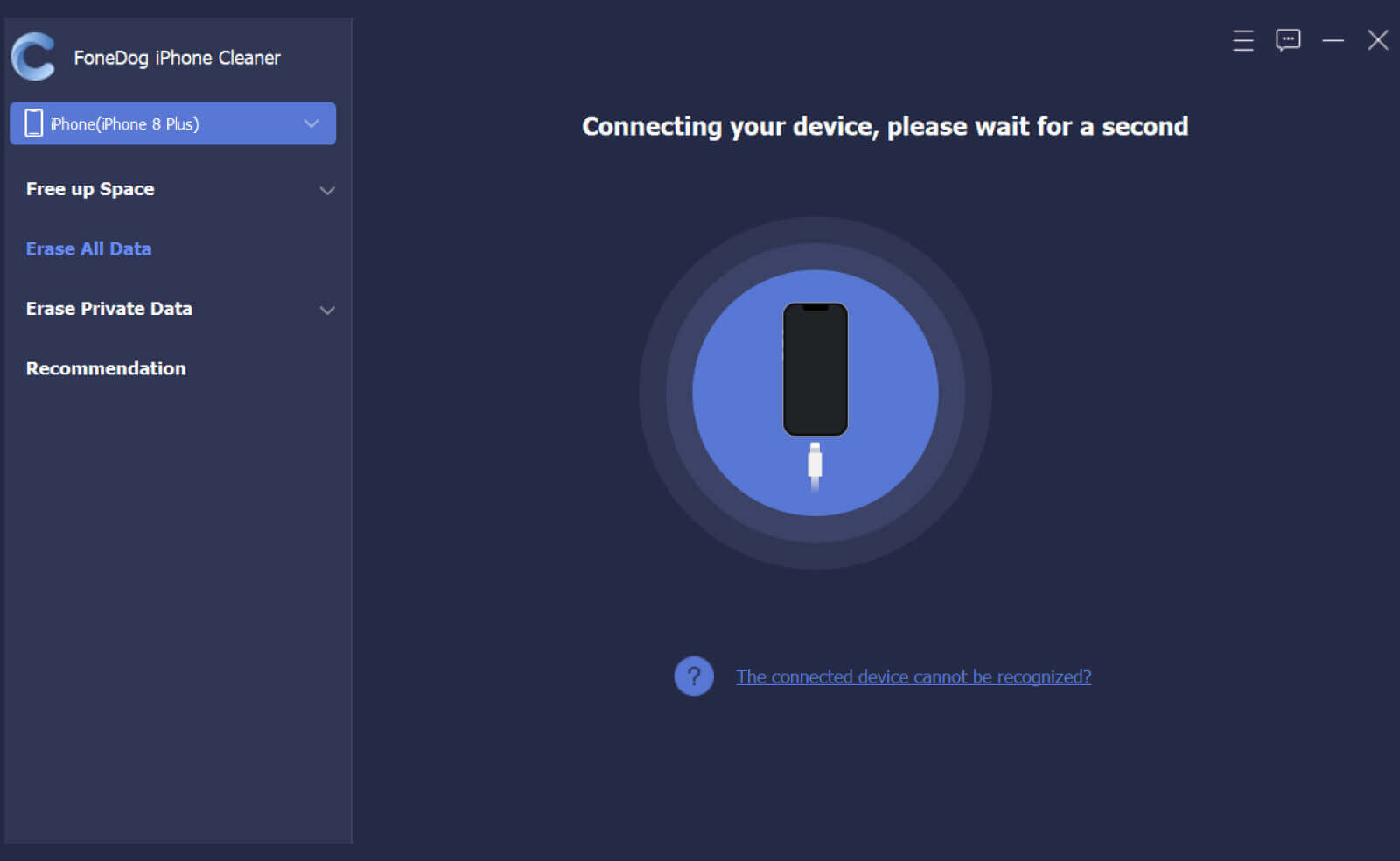
Now that you are connected, you can see your iPhone’s overall storage info. You can directly click on the Erase Private Data menu on the left side.
Choose whether you want to perform a One-click Erase or Custom Erase. For this example, you can click on Custom Erase and find your Kik messenger app.
Allow FoneDog iPhone Cleaner to perform a quick scan on your Kik app to ensure that all private data are removed. Once the scanning is completed, you will see all the private items listed. You can tick on each of the items you wish to delete. Click the Erase button to proceed.
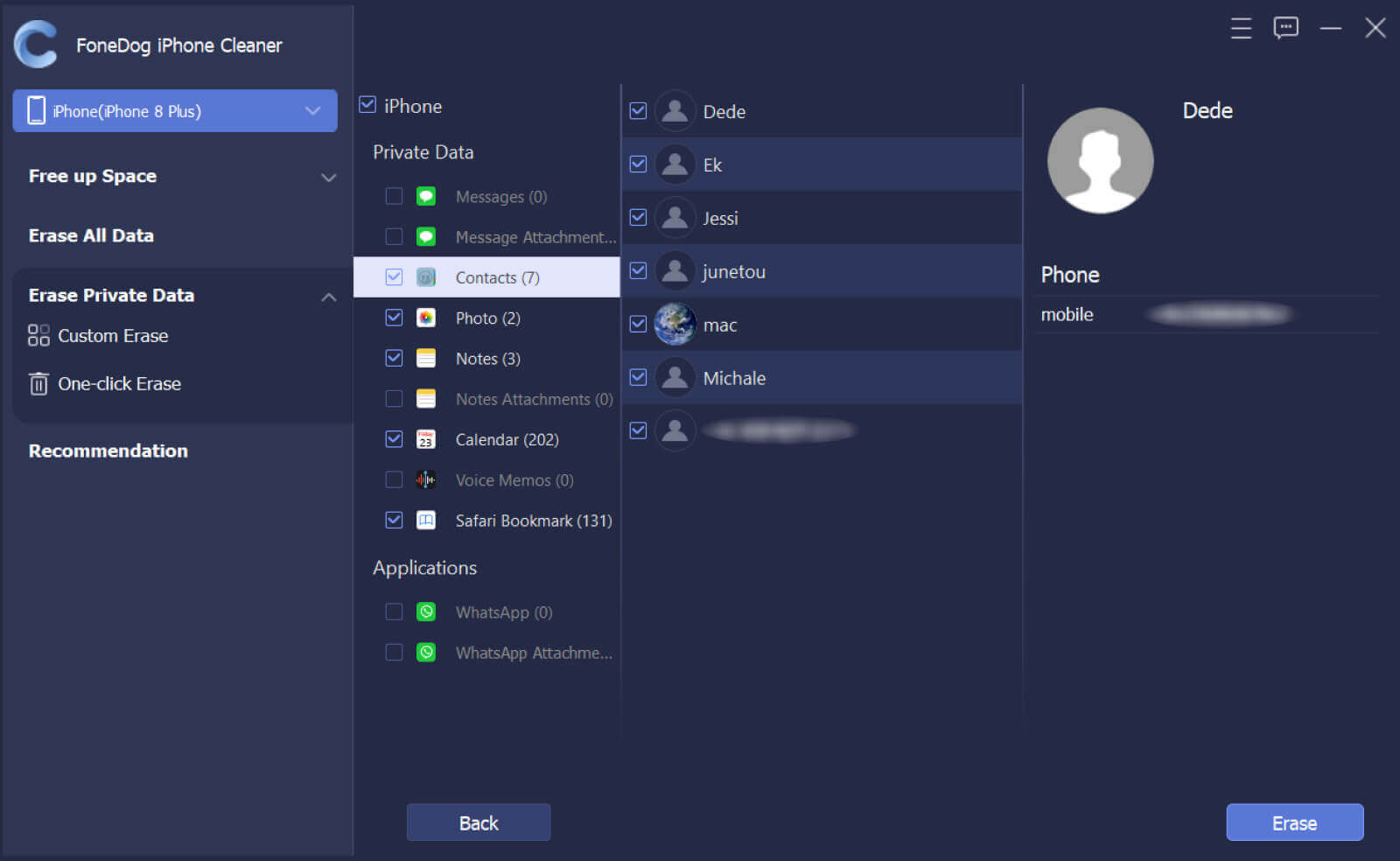
All you have to do now is wait until all the private details on your Kik app are totally erased.
FoneDog iPhone Cleaner is not only great for erasing your private data. This is also ideal for those who want to clean up their iPhones from clutters and useless junk.
Sending an embarrassing message can linger and if delete Kik messages is not enough for you, why not deactivate your account in the meantime?
Below is the complete guide on how to deactivate your Kik account temporarily:
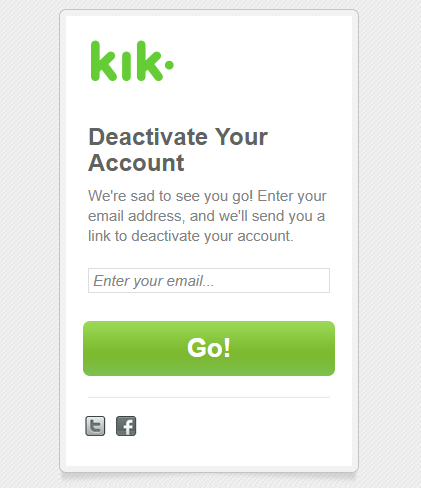
Some users say that you can leave your account deactivated until all the messages in the servers are erased permanently. But this can actually take time.
Another option you can consider is to delete your Kik account. (Forever!) We don’t recommend this if you still plan to use the app in the future.
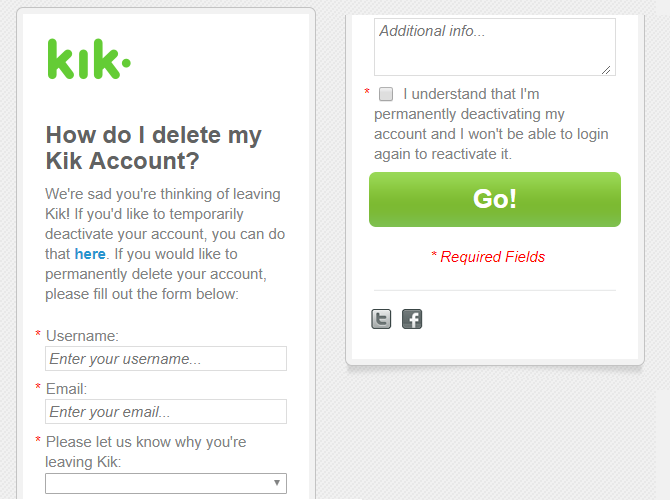
Note that when you opted to delete your Kik account, it will be irreversible. You might need to create a new one in the event that you wish to access the app in the future.
People Also ReadEasy Guide on How to Delete Facebook Messenger MessagesHow to Delete All Snapchat Messages at Once
Delete Kik messages on both ends is quite impossible, however, you still have other options to choose from. In this article, you learned how to delete your Kik chat history, deactivate your account and permanently delete your Kik account, and of course, use a professional tool to erase your private data.
If your main concern is the safety of your personal records, FoneDog iPhone Cleaner will help you erase them quickly and make sure that your sensitive and confidential information is unrecoverable.
Leave a Comment
Comment
Hot Articles
/
INTERESTINGDULL
/
SIMPLEDIFFICULT
Thank you! Here' re your choices:
Excellent
Rating: 4.7 / 5 (based on 107 ratings)