

By Adela D. Louie, Last updated: October 5, 2022
If you are into messaging apps online, you probably know what Telegram is. It is also the same as WhatsApp which is also one of the most popular messaging apps. If you have been using Telegram, do you have an idea on how to permanently delete Telegram messages? If you are a user of this online messaging app, it is best that you know so many things about it. Like WhatsApp, Telegram also saves your messages in the cloud, which results in a large consumption of space on your cloud and device as well. So the question is, is there a way to remove messages permanently on your iPhone? What should you do to free up some space on your device so you can store other files that you need?
Telegram has been popular these days since it offers a lot of good features when it comes to online messaging compared to other applications that you can use online. However, the management of your messages using this online messaging app can be a bit more complicated than others. It would be difficult to delete messages from a chat in case you wanted to delete a copy of this chat even on the servers of Telegram.
If you are worried that the task is complicated and you do not how to permanently delete Telegram messages, we got you! In this article, we will be talking about some of the ways and tools that can help you delete your messages on Telegram, in a personal chat or a group chat, so let us start.
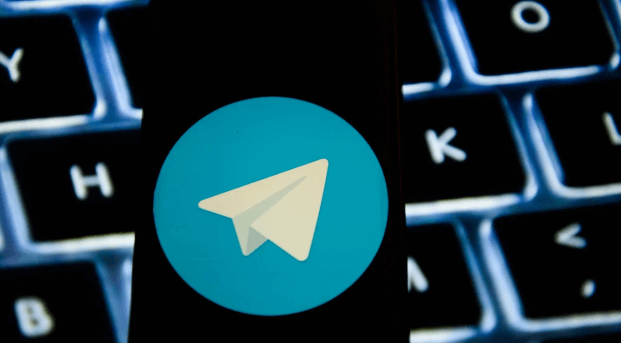
Part #1: Important Things to Know About TelegramPart #2: How to Delete Cloud Chat Messages on Your Telegram?Part #3: How to Delete Secret Messages on Your Telegram?Part #4: How to Permanently Delete Telegram Messages?Part #5: To Summarize It All
Before learning about how to permanently delete Telegram messages, it is best that you know what Telegram is. Telegram is a messaging app that you can use on both your desktop computers and your mobile phones. It is secure and easy to use. Through time, it has become so popular because it is not hard to comprehend, currently, it provides services to millions of its users all over the world. Aside from its simplicity while using, the end-to-end encryption has also made it so popular with users. Through the use of this, you can message anyone while being protected and while being at ease that no one can read your messages.
As we all know, the rise in the technology industry has made us be more cautious and protective of everything that we say or transact online. Telegram offers two types of chats, the secret chats and the normal ones which are also called cloud chats.
A cloud chat is a message between other users and you or group chats and other public channels, since they are called cloud chats, we may technically think that they are stored in the cloud. If your intention is to use Telegram as a way for you to be able to communicate for your business talks, this type of chat is the better one as you can be able to access it anywhere since it is stored in the cloud. If you do your research before using Telegram you will know that cloud chats are encrypted where the keys for encryption are stored in a lot of data centers while in various jurisdictions.
On the other hand, if you wanted to make your messages private and eliminate any possibility of being decrypted or intercepted by others or by servers online you can choose the option to have or enjoy secret chats. According to Telegram, secret chats are encrypted end to end and these messages are never uploaded to any servers online.
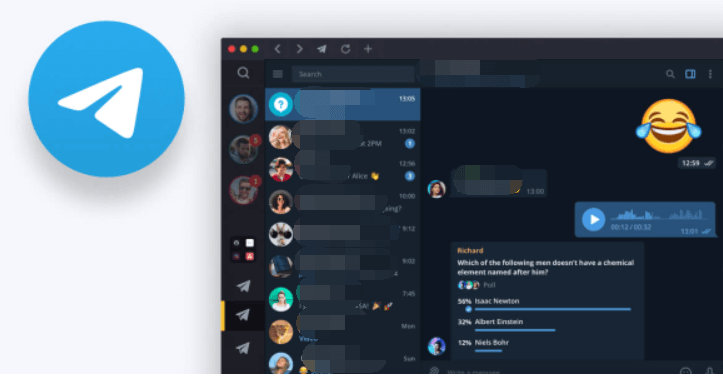
How to permanently delete Telegram messages? There is still a way that your cloud chats cannot be stored in the cloud. You can choose to delete them from your chats. You can delete all the messages that you have sent or the ones that you have received. And you also do not have any time limit, you can delete messages even though you have received or sent them a long time ago. Here are the steps that you have to follow if you wanted to delete messages from your Telegram chats.
Step #1. Launch the Telegram app, and then hit a “Chat”.
Step #2. Look for the specific message that you wanted to delete, choose and then hold the said message.
Step #3. Choose “Delete”.
Step #4. You have the option to delete the message for you only, or for the recipient only.
Step #5. To be able to confirm your action, tap “Delete” again.
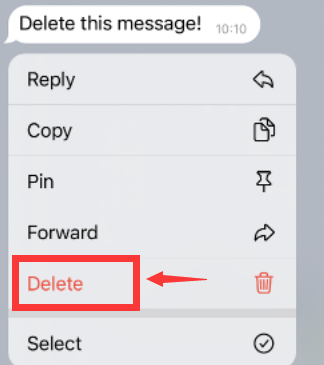
Once you are done, you have to know that the message that you have deleted will be erased from your device or from your recipient’s device, or from both of your devices. It will also be deleted from the Telegram server.
If you wanted to delete messages that you have sent wherein there are more than two (2) participants, you still have the chance to delete them however there is a time limit which is 48 hours. If you are past the 48 hours limit, you can still delete the messages but this time, from your device only, the said message will remain from the servers of Telegram and from the other participant’s device.
For the third part of the article, we will talk about how to delete secret messages on your Telegram, which is an important part in the solutions for how to permanently delete Telegram messages. This is advisable if you wanted to keep secret messages and wanted to protect your privacy at any cost.
For you to be able to open your secret chat with someone, tap their username on your Telegram, then tap “More”, and then tap “Start Secret Chat”. If you wanted to delete secret chats you can follow the same methods as described above. On the other hand, you might not need it if you have set your messages as self-destruct. You can launch the secret chat and then tap “More”, and then choose “Set self-destruct timer”. You can set how long the receiver can have until the messages are no longer available from your chat.
When you set your messages with self-destruct timer, all the messages will automatically be deleted from your secret chat depending on your set time. It will also be not available from the other person’s device and the Telegram server as well.
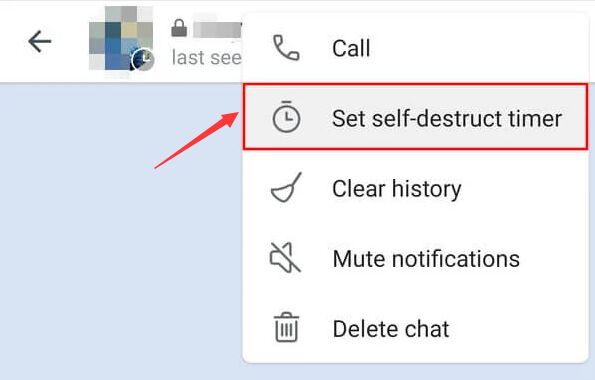
Now that we are familiar with how Telegram works, the next thing that we have to figure out is how to permanently delete Telegram messages. In this part of the article, we are going to share with you a tool that is highly commendable and recommended. It is called the FoneDog iPhone Cleaner.
If you are time conscious and you also do not want to put too much effort into things that you do, this iPhone Cleaner is for you. It has an “Erase All Data” feature that helps you delete everything that you wanted to get rid of instantly. This is an effective way how to permanently remove Telegram messages on your devices and the servers as well. And in case you wanted to delete specific files only, you can also use it. And of course, aside from deleting most of your data you can also use it to restore your files, make a backup for all of your iPhone files, and have them transferred from devices to other ones that you have.
Now let us see how to permanently delete Telegram messages on your devices using the FoneDog iPhone Cleaner. But first, you must have an idea of the storage capacity of your device, you can check it out by downloading the iPhone Cleaner and installing it on your device. Then once you have opened it and you have finalized your registration using the code and the email that was sent to you, connect the device to your computer using a cable. Tap “Trust”, and then tap “Quick Scan” to have an overview of the contents of your device, tap “More Info” if you wanted to see more. Now, let us start using the FoneDog iPhone Cleaner on how to permanently delete Telegram messages.
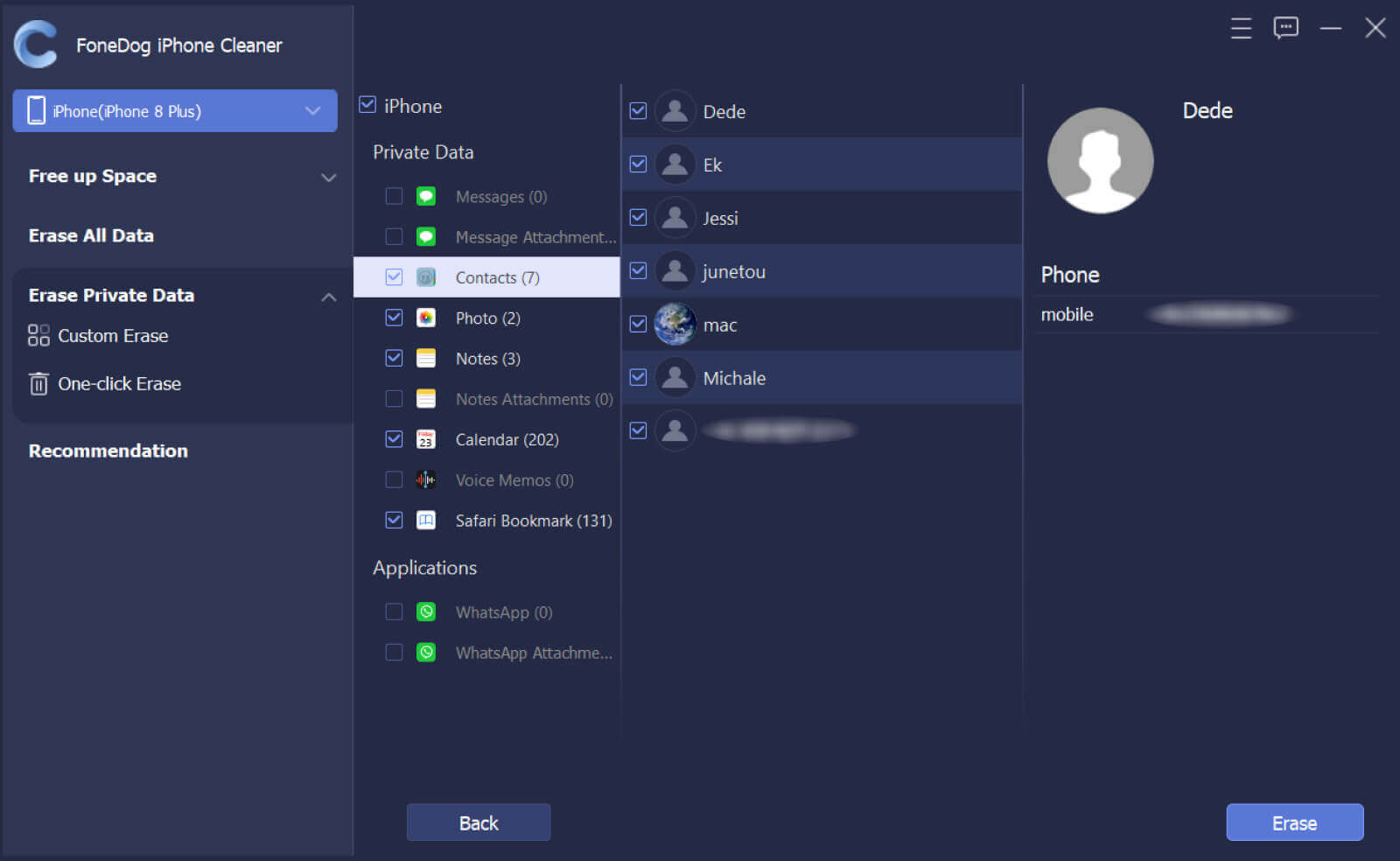
People Also ReadHow to Permanently Delete Snapchat App on iPhone [2024 Guide]Learning How to Delete Autofill on iPhone Efficiently in 2024
We hope that you have learned something that could help you in the future in case you have to know how to permanently delete Telegram messages on your devices, on the receiver’s devices, and on the servers of Telegram as well.
Leave a Comment
Comment
Hot Articles
/
INTERESTINGDULL
/
SIMPLEDIFFICULT
Thank you! Here' re your choices:
Excellent
Rating: 4.7 / 5 (based on 61 ratings)