

By Nathan E. Malpass, Last updated: November 17, 2022
You may want to transfer data from one phone to another if you’re getting a brand-new mobile phone. And if you’re getting the most popular Android brand, the question is “Does Samsung Smart Switch transfer apps”? Is it actually possible to transfer your applications using the Smart Switch platform?
Fortunately, we’ve got you covered. We will answer the question “Does/Can Samsung Smart Switch transfer apps”? We will talk about the Samsung Smart Switch application in this article, including the things it is capable of. You can easily achieve your transferring process, for example, you can finish your iPhone to Samsung device data-transferring process.
Part #1: Does Samsung Smart Switch Transfer Apps?Part #2: What Apps Can You Transfer with Samsung Smart Switch?Part #3: What Does Samsung Smart Switch Not Transfer?Part #4: How to Use Samsung Smart Switch?Part #5: How Do I Transfer Apps and Other Data from My Old Samsung to My New Samsung?Part #6: Conclusion
The answer to this question is YES, it can, but it depends. Samsung gives you the ability to transfer different data types, including applications. But, it still depends on the brand and model of the two devices you’re trying to transfer data to and from.
The most number of applications can be successfully transferred if you’re trying to move them between two Samsung devices. If you’re transferring between Samsung and another Android mobile phone, the chances of success are high as well.
However, if you want know that does Samsung Smart Switch transfer apps, and you’re trying to transfer apps between a Samsung and an iPhone, it will be very difficult. You won’t have the ability to transfer applications because these are two different operating systems. Thus, the coding or programming language base of the applications is different, because they’re made for two different operating systems.
However, Smart Switch will give you the ability to actually download its iPhone’s alternative for your Android app.
As previously stated, Smart Switch can easily transfer applications if you’re transferring between two Samsung devices. So, does Samsung Smart Switch transfer apps? Well, it is also possible between two Android phones. Some of the types of data and files you may transfer using the app called Smart Switch include the following:
There are different ways you can transfer data and applications using the said tool. You can do so with iCloud (if you’re transferring to and from an iPhone) and you can also implement it through USB. Some of the applications you can transfer using Smart Switch include the following:
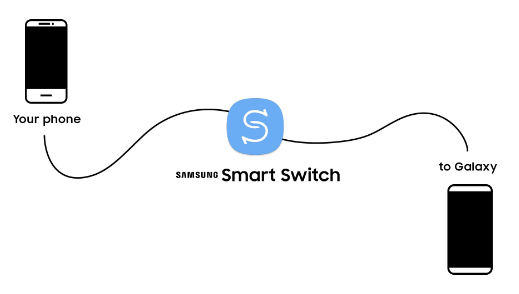
As such, Samsung Smart Switch also has limitations on the type of data it can transfer. So does Samsung Smart Switch transfer apps? Well, it doesn’t actually support the transferring of all types of applications and data between devices. One such data it cannot transfer is the application data within your app’s system. For instance, if you have a WhatsApp application, its data is not transferred to the other phone.
In addition, Smart Switch cannot transfer files, apps, and data that has protection of the Digital Rights Management (DRM). Some of the things you cannot literally transfer using Samsung Smart Switch include the following:
Most application data cannot be copied or transferred using Samsung Smart Switch. In addition, the transfer of application data from a Samsung device to an iPhone (or any mobile device with another operating system) isn’t possible. Data that has been encrypted and data that are hosted within private servers aren’t supported as well. These include banking applications and other applications that have DRM protection within them.
Some contacts can literally be transferred using Samsung Smart Switch. But not every contact you have on your phone is supported. Contacts that are placed within your own SIM card, your email accounts, and your social media accounts cannot be moved or transferred with the Samsung Smart Switch application.
Smart Switch doesn’t have the ability to transfer S Planner, even though you’re transferring between two Samsung Galaxy Phones. It is simply not supported.
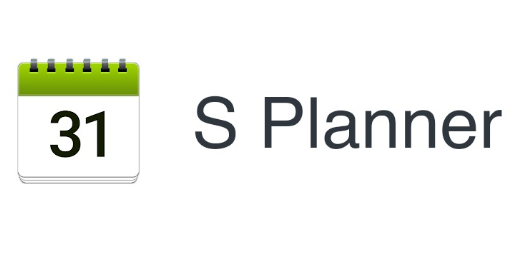
Live wallpapers and themes from one device to another cannot be moved or transferred using Samsung Smart Switch. Again, this is not supported by the capabilities of the application.
Application data and applications with regard to premium emails and also social hubs aren’t supported by Samsung Smart Switch.
You can implement the use of Samsung Smart Switch through the following, and then find out the answer to the question: does Samsung Smart Switch transfer apps?
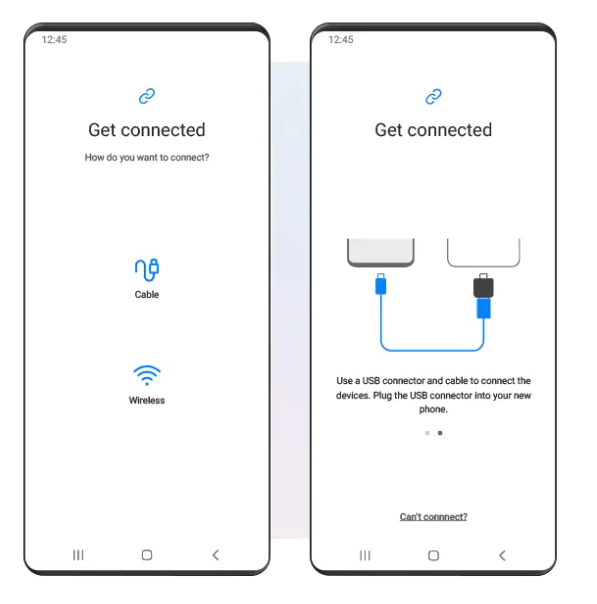
Data may be moved between an iOS, Android, and PC with the use of FoneDog Phone Transfer. Your computer's messages, pictures, contacts, movies, and music may be moved and backed up without affecting your data. You can create free ringtones and convert HEIC files. supported Android 12.0 and iOS 15.
Phone Transfer
Transfer files among iOS, Android and Windows PC.
Transfer and backup text messages, contacts, photos, video, music on computer easily.
Fully compatible with the latest iOS and Android.
Free Download
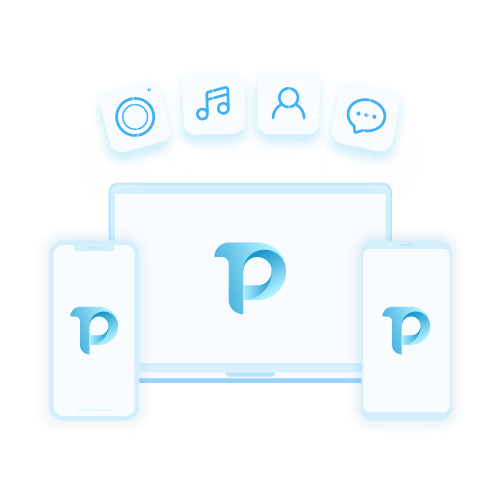
Here’s how to use the top data-transferring tool for Samsung to transfer data between two Samsung phones and then find out the answer to the question: does Samsung Smart Switch transfer apps?
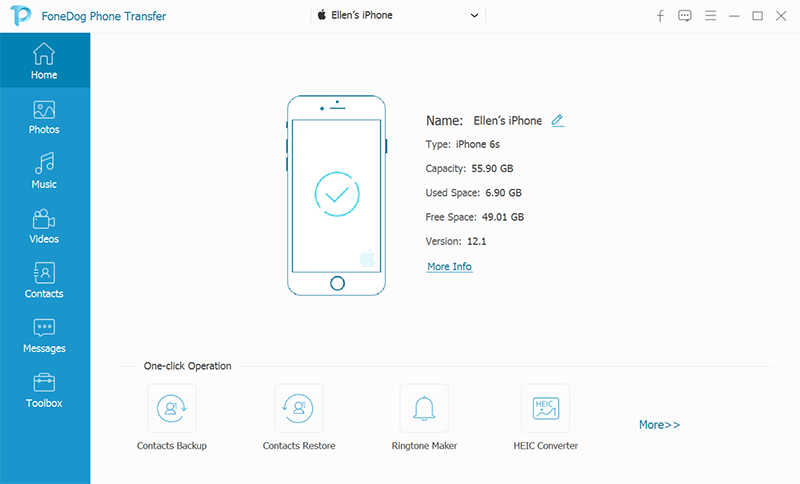
People Also ReadHow To Transfer From Android To iPhone In 2024?How to Transfer Data Between LG and Samsung in 2024
The method of moving data using the Samsung Smart Switch is given here. You now know the answer to the question that does Samsung Smart Switch transfer apps? And you may opt to transfer different data types depending on your needs. You should find this guidebook to be helpful. If so, let them know so that more people can gain from it.
FoneDog Phone Transfer is without a doubt the greatest method for transferring data between iOS devices, Android smartphones, and desktops. It contains a ton of features that make it possible to transport data without losing quality.
In order to make sure that your demands for data copying and transferring are addressed, you might want to get FoneDog Phone Transfer right now! Visit FoneDog.com right away to get FoneDog Phone Transfer!
Leave a Comment
Comment
Phone Transfer
Transfer data from iPhone, Android, iOS, and Computer to Anywhere without any loss with FoneDog Phone Transfer. Such as photo, messages, contacts, music, etc.
Free DownloadHot Articles
/
INTERESTINGDULL
/
SIMPLEDIFFICULT
Thank you! Here' re your choices:
Excellent
Rating: 4.8 / 5 (based on 100 ratings)