

By Nathan E. Malpass, Last updated: October 17, 2025
Switching from Android to iPhone is exciting, but many users ask: how long does it take to transfer data from Android to iPhone? The answer depends on several factors, including the transfer method, data size, and Wi-Fi speed. In this article, we’ll break down the most common transfer options, average durations, and how to make the process faster.
Part 1: Factors That Affect Transfer TimePart 2: Average Transfer Times by MethodPart 3: Fastest Method – FoneDog Phone TransferPart 4: Tips to Speed Up the Transfer ProcessPart 5: Common Questions About Transfer DurationPart 6: Summary
How long does it take to transfer data from Android to iPhone? Before discussing it, let’s understand what impacts the duration:
The more data you transfer—like photos, contacts, videos, messages, and apps—the longer it takes.
Older Android or iPhone models may process data slower, affecting transfer speed.
Since most transfers happen over Wi-Fi, network strength plays a big role. A weak or unstable connection can significantly slow things down.
Different methods (e.g., Move to iOS, FoneDog Phone Transfer, cloud sync) have varying speeds.
Let’s dive into actual timing estimates based on the method used. All examples assume an average data size of 5–10GB.
Apple’s official Move to iOS app transfers data over a private Wi-Fi connection during iPhone setup.
If you're wondering how long does it take to transfer data from Android to iPhone using Move to iOS, expect at least 30–60 minutes, depending on your data size.
Syncing your contacts, calendar, and notes via Google account is simple and fast. How long does it take to transfer data from Android to iPhone using Google sync? See that:
While this method is quick, it doesn’t fully transfer everything, so it’s best used alongside another tool.
You can export contacts or files and import them manually.
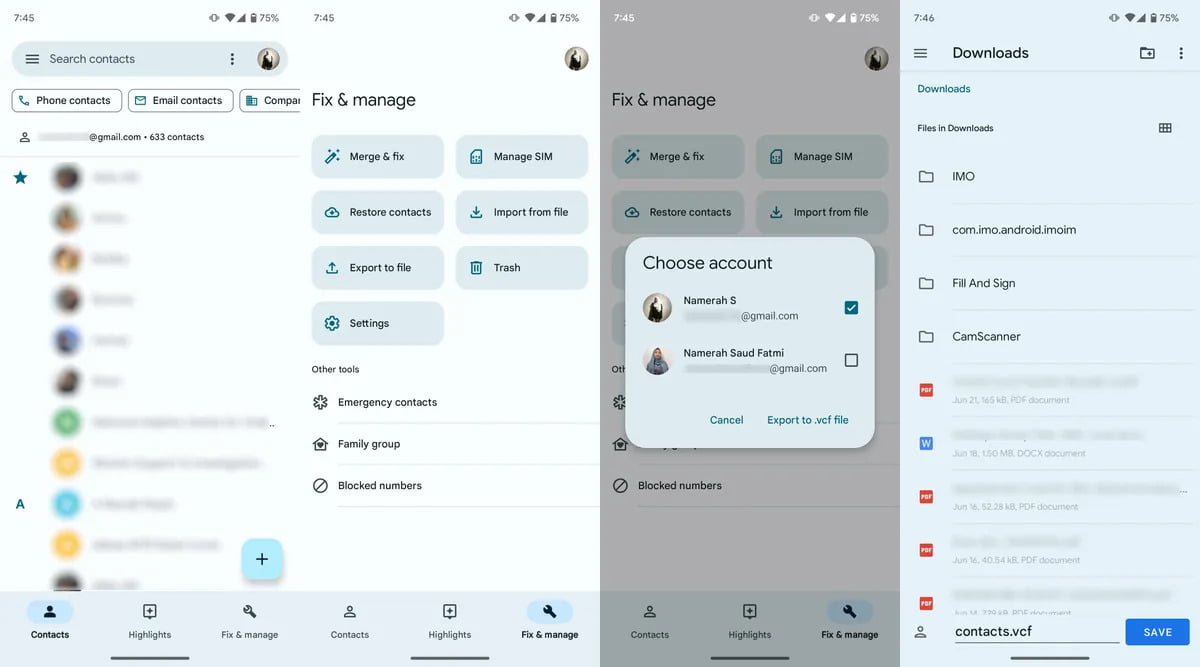
Manual transfer is not recommended unless you're only moving a few files.
You can back up your Android device to the cloud and then restore or access files on your iPhone.
It’s reliable but can take longer due to cloud sync delays.
If speed and reliability matter most, FoneDog Phone Transfer is the top choice for Android to iPhone transfers.
Data Recovery
Recover deleted image, document, audio and more files.
Get deleted data back from computer (including Recycle Bin) and hard drives.
Recover loss data caused by disk accident, operation system crushes and other reasons.
Free Download
Free Download

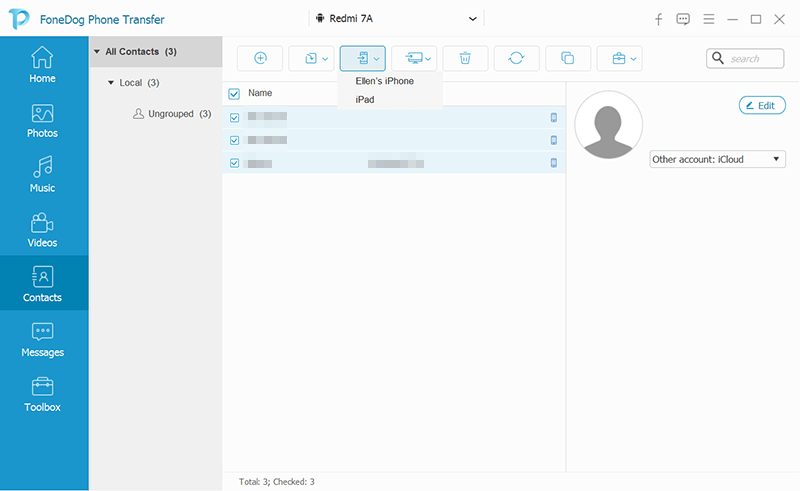
So, if you're asking how long does it take to transfer data from Android to iPhone, FoneDog completes most transfers under 30 minutes, making it ideal for those on a tight schedule.
To make sure your transfer is as quick as possible, follow these tips:
Following these steps can help reduce the time it takes to transfer data from Android to iPhone.
If using Move to iOS, expect 30–60 minutes. With Google account sync, around 10–20 minutes.
Yes. More apps, photos, or videos increase transfer time significantly—especially with slower Wi-Fi.
Only tools like FoneDog Phone Transfer support flexible session-based transfers. Move to iOS and Google sync do not.
So, how long does it take to transfer data from Android to iPhone? It depends on your method and data size. For the best balance of speed, convenience, and control, FoneDog Phone Transfer is your go-to tool. Whether you're migrating hundreds of contacts or gigabytes of photos, it keeps the process simple and fast—even after iPhone setup.
Leave a Comment
Comment
Phone Transfer
Transfer data from iPhone, Android, iOS, and Computer to Anywhere without any loss with FoneDog Phone Transfer. Such as photo, messages, contacts, music, etc.
Free DownloadHot Articles
/
INTERESTINGDULL
/
SIMPLEDIFFICULT
Thank you! Here' re your choices:
Excellent
Rating: 4.7 / 5 (based on 65 ratings)