

By Nathan E. Malpass, Last updated: December 26, 2022
Until now, there is no explanation for why you get the Smart Switch not enough space error message when you have enough space on the new phone. However, this comes when you don't have enough storage space equal to the space occupied by the data files you want to send.
The only way to fix the problem, of course, is to get solutions to it. Once, you have the option to delete the data that you feel doesn't need to begin on the new phone to free up some space. What of all the data is important?
Secondly, you don't have to stick to Smart Switch as a data transfer process; you can choose other available options, some discussed later in this article. How do you choose the best file-transferring tool in the flooded digital market?
Tips: If your old phone does not have enough space, then Samsung Smart Switch will not be able to transfer your data. To solve this problem, we recommend the best transfer tool - FoneDog - Phone Transfer. It supports the transfer of any type of data between Android and iOS. It's compatible with all Android and iOS devices.
Try it for free here:
Read on and get more quick fixes.
Part #1: Inbuilt Solutions to Solve Smart Switch Not Enough SpacePart #2: The Best Alternative to Smart Switch Not Enough Space Error- FoneDog Phone TransferVideo Guide: Fix Smart Switch Not Enough Space ErrorPart #3: Conclusion
The issue is space on the old phone and not the new phone. Do you know there are naturally unnecessary files or trace files that remain when you have uninstalled some applications?
Do you know you can unknowingly duplicate files that will occupy your Storage for no good reason? If that is the case, then here are some quick fixes for Smart Switch, not enough space.
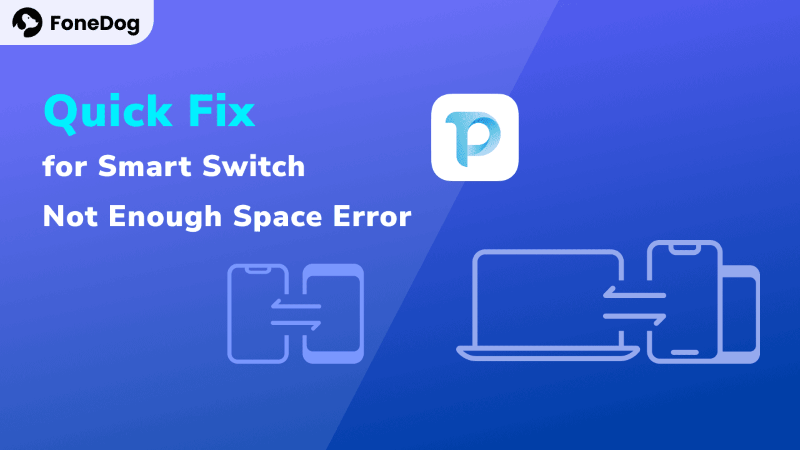
The new phone may not have any data, but some o the inbuilt application may have had an issue with the storage partitions that will bring an error. For the old phone, caches are standard now that you have automatic saving functions and bookmarks. Here is the procedure to remove them and solve the Smart Switch not enough space error:
The process differs from brand to brand, but the bottom line is that it's found on the Storage Settings menu.
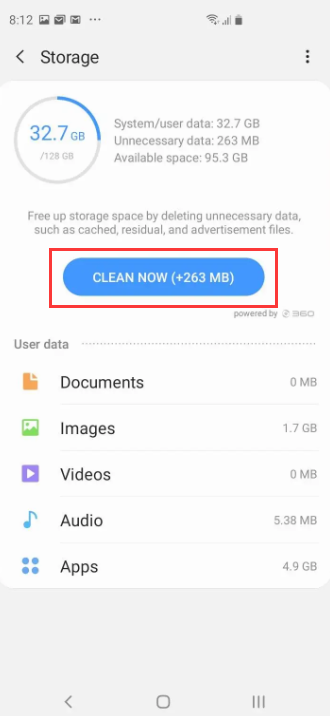
The memory card slot is a plus for Samsung phones when space is an issue. You only need to send the data to an SD card to free up space on the phone and continue with the transfer process without the Smart Switch not having enough space error.
The only limitation is that only multimedia content-photos, audio, and videos can be transferred. Applications are impossible.
Now that you want to upgrade to a new phone, you can also download the application afresh on the new phone. Therefore, free up some space on your old phone by deleting the applications, especially the large ones that occupy ample hard disk space.
As hard as it may be, it gives you the ability to have more room to meet the minimum threshold of storage space on the old phone for the transfer process to begin.
You don't need to stick to Smart Switch as much as it's the best and most reliable option. FoneDog Phone transfer is equally a better option. It comes with a simple and reliable interface for all users.
Phone Transfer
Transfer files among iOS, Android and Windows PC.
Transfer and backup text messages, contacts, photos, video, music on computer easily.
Fully compatible with the latest iOS and Android.
Free Download
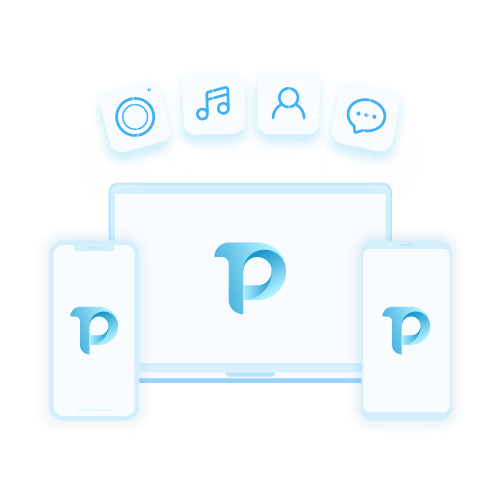
Moreover, it supports both iOS and Android devices with minimal effort. Some of the data you can transfer using the toolkit include messages, photos, music, and videos, among other content. The single-click functionality is a plus for this toolkit. Moreover, it also has a ringtone producer for your personalized ringtones.
Some text file formats supported on the interface include TXT, CSV, and HTML file formats. Additional features of the toolkit include:
Here is the simple procedure on how this top data-transferring tool works to solve Smart Switch not enough space error :
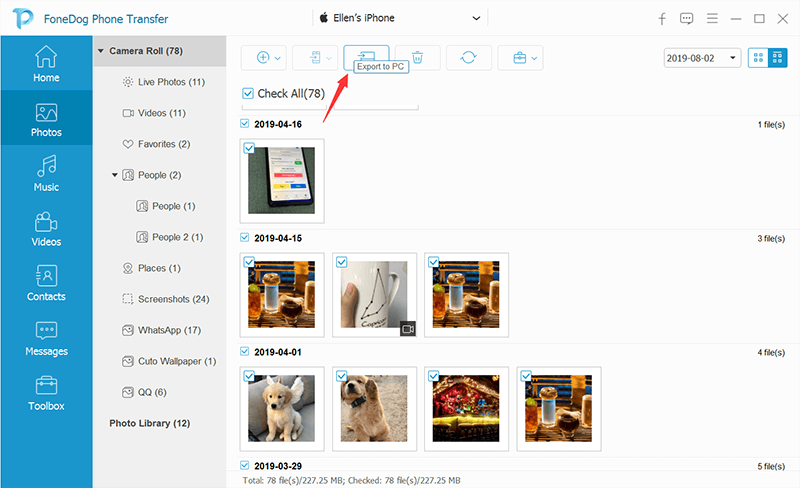
Are you still in doubt that you can have alternatives digital solutions to solve Smart Switch not having enough space?
People Also ReadA Guide On How To Transfer Data From Android To iPhone5 Ways on How to Transfer Data from Samsung to Samsung
As much as we have only discussed only one alternative, there are several options you can explore in the market to more and more choices in terms of digital solutions to help solve the Smart Switch not enough space error.
The choice of the solution is all at your discretion. Although FoneDog is the leading data transfer toolkit, you are at liberty to choose the best of all in the market. Some of the irreducible minimums you need to check on such a toolkit first are the ability to manage all devices irrespective of their OS versions.
Secondly, look at the ability to run multiple processing of files, including the processing speed. Thirdly, its ability to run both the import and export functions is a must-have feature for the toolkit of choice; With these, the other value-added parts are just an added advantage. The error Smart Switch, not having enough space shouldn't be a worry to you when you have hundreds of options as third-party toolkits.
If you also don't want to go with that option, then part 1 of this article comes in handy to help you get solutions to the same.
Leave a Comment
Comment
Phone Transfer
Transfer data from iPhone, Android, iOS, and Computer to Anywhere without any loss with FoneDog Phone Transfer. Such as photo, messages, contacts, music, etc.
Free DownloadHot Articles
/
INTERESTINGDULL
/
SIMPLEDIFFICULT
Thank you! Here' re your choices:
Excellent
Rating: 4.5 / 5 (based on 104 ratings)