

By Adela D. Louie, Last updated: April 11, 2019
Taking photos is one of the perks of having a mobile device. This way, you will be able to capture every moment that you have with your family and friends. You can also capture shots from different places that are memorable to you.
Because of this, Apple had made good its camera features as good as possible so that all its users will be able to enjoy taking high-quality photos. For Mac users, every photo that they have downloaded from their cloud or from their social media sites or on their smartphone device that was transferred over will have the same quality as well.
However, photos that you have whether on your iOS device or your Mac device, they are actually the ones that eat up a huge part of your memory. However, you would be asking if how to reduce file size online. This way, you will be able to get more of your storage space.
Part 1: What is Image CompressionPart 2: Why Is It Important To Compress PhotosPart 3: What Are The Advantage and Disadvantage of Compressing A PhotoPart 4: Online Photo CompressorPart 5: Conclusion
Compressing image is a process wherein you are going to minimize the size of your photos in bytes. Doing this will let you store more photos. This will also reduce the length of time of sending out images or uploading it over the internet.
There are actually some ways for you to compress a photo. If you are using the internet, then two of the most common graphic that is compressed is in a JPEG format and GIF format. From these two types of format, JPEG is the one that is commonly used. The GIF format is commonly used in geometric shapes and line arts.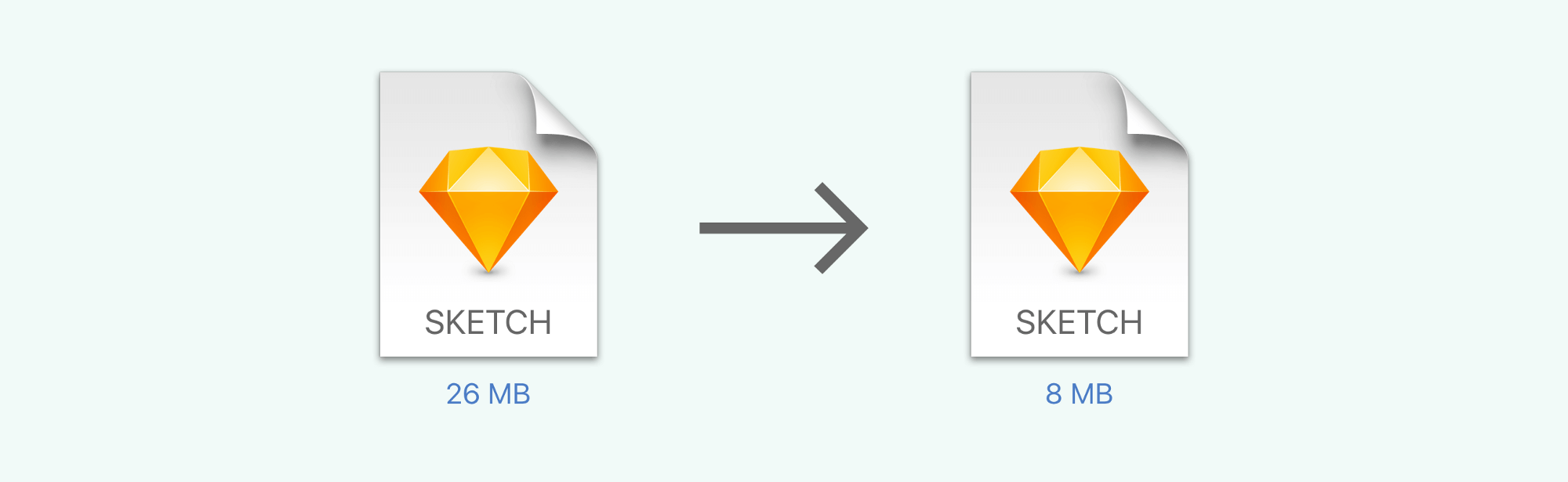
Well, the number one reason as to why you would need to compress a photo is for you to have some more space.
And if you are going to view an image over the internet using your smartphone, then you would only need a second for you to view a compressed image. This way, you will be able to have a cheaper data plan.
There are some photos that you will see on the internet that have actually gone into compression for some reasons. Compressing your photo will give your users some benefits such as the pictures will load faster and the web pages will be able to just use less space on a certain web host.
Of course, compressing a certain photo as what was mentioned can give out benefits. However, just like any other things, this also has some advantage and disadvantages.
ADVANTAGES:
Having your photos compressed is one of the most awesome benefits that you can get in this process. You can compress any photos until you have reached your target size depending on the file type that you are working with.
By doing a size reduction, your photo will then take up less space on your Mac’s hard drive and at the same time, it still retains its physical size. However, if you are going to edit your photos physical size, then that will the time that it will change.
There are several devices that work slowly in loading up a large image or an uncompressed photo. An example of which is a CD drive which can only read data on a given specific rate in real time.
There are also some storage mediums that are having difficulty with loading images that are no compressed. These are some of the reasons as to why compressing your photos benefits you and other people. Compressing photos will allow you to load up your images when you are using a slow device.
DISADVANTAGES:
However, once that you compress a certain image, you will experience an image degradation. This means that the photo that you have compressed will decline. If you will be saving a GIF or PNG file, then the data will still remain but the image quality will decline. So, if you are going to show a higher resolution of a photo, then compressing it will be your disadvantage.
There are files that once you have to compress a photo, there is a chance that the original photo will be discarded and JPEG files are the most common files that affect this. So before you compress a certain photo, make sure that you have a backup photo that is uncompressed or else you might lose the original photo.
Nowadays, there are several online photo compressor that you can use. These programs will actually benefit those who do not want to spend money on downloading a photo compressor. One of the best photo compressors that we can recommend to you is the FoneDog Free Online Photo Compressor.
Why FoneDog Online Photo Compressor?
Simply because this program will help you in compressing your JPG or PNG photos that you can save on both your Mac or Windows computer. The FoneDog Photo Compressor will allow you to compress your photos without losing the high quality of your image. You can also save several KB for your images.
What Images Can You Use?
The FoneDog Photo Compressor commonly works on JPG and PNG files. However, these files actually are huge in size and can eat up a lot of space on your Mac or Windows PC.
Due to these circumstances, the FoneDog Photo Compressor is a great tool for you to use for you to shrink those images and save more of your storage space. This will also make you’re your images load faster on your mobile device.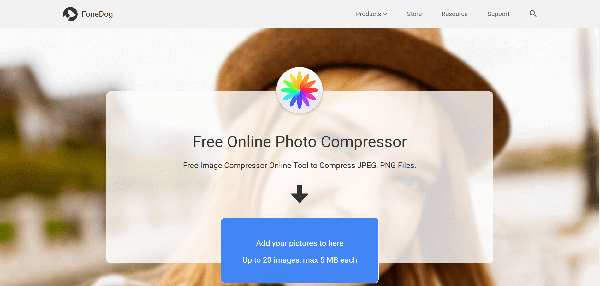
How To Use The FoneDog Photo Compressor
The FoneDog Photo Compressor is very easy to use. All you have to do is access the website and you can choose up to 20 images that contain a 0-5 MB per file.
The FoneDog Photo Compressor can support files that are in JPEG and PNG formats. Here is what you need to do.
Step 1: Click on the “Upload” button.
Step 2: Then choose all the photos that you want to reduce the size. These photos must be in JPEG or PNG format.
Step 3: The FoneDog Photo Compressor will then start compressor all the photos that you have selected.
Though there are some disadvantages to compressing a photo in some circumstances, it will still give you more benefits.
The FoneDog Photo Compressor is a great tool to use in compressing your images. Plus, this tool is a free online image optimizer so you do not need to spend money on compressing your photos.
Leave a Comment
Comment
Free Online Photo Compressor
Hot Articles
/
INTERESTINGDULL
/
SIMPLEDIFFICULT
Thank you! Here' re your choices:
Excellent
Rating: 4.4 / 5 (based on 98 ratings)