

By Nathan E. Malpass, Last updated: December 21, 2018
Dark mode is essential for most users of electronic devices because some users hold an idea that lower brightness causes less eyestrain. What is more, dark mode breaks the regularity that applications on devices have one interface color. In other words, the popularity of the dark mode also brings users another experience and alternative to choose their favorite colors in applications at the same time.
Talking of the dark mode, what has to be mentioned is the macOS dark mode.
Let's first take a look at how cool the macOS dark mode is. This mode is not simply to darken the screen or menu. Since you have chosen the dark mode, almost all applications installed on your Mac will adapt to dark themes, including Finder, Dock, iTunes as well as Calendar. Even to keep users from switching back and forth, Apple offers a "Dynamic Desktop" feature that changes the theme of the entire Mac as the sun rises and falls, from day to night, then from night to day.
If you were attracted by PowerMyMac when you browsing articles on a website, you may find the images for PowerMyMac are under the dark mode on Mac. Yes! PowerMyMac supports to shift under the macOS dark mode.
Now, turn on the dark mode on your Mac and see how PowerMyMac’ s dark mode looks like!

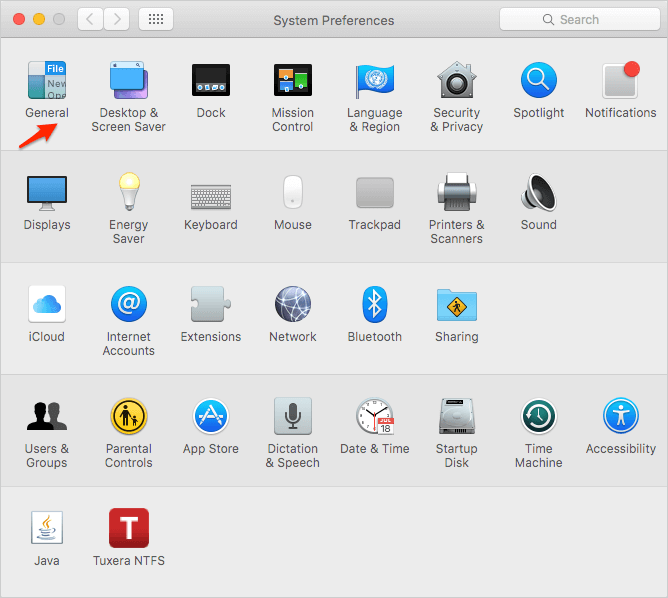
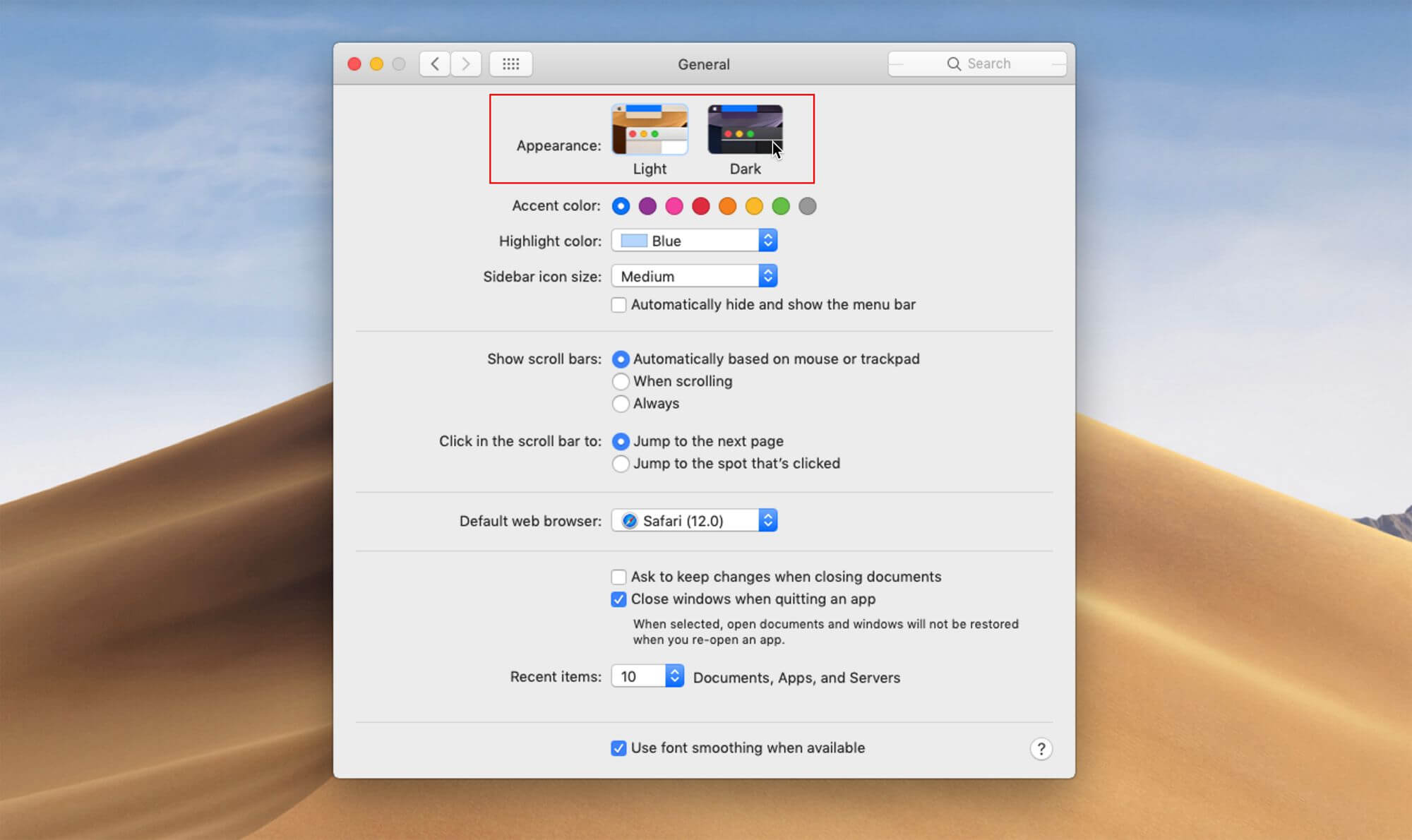
Compared with other tools for Mac in the market, PowerMyMac is advantageous and competitive not only for its comprehensive and powerful functions in one sole tool but also because that it can automatically adapt to the dark mode when users choose the dark mode option on Mac as well. Under the dark mode, if the installed applications are not supported to switch to dark mode, users’ experience satisfaction with these applications will be sharply reduced. When choosing the light mode, PowerMyMac’s background color is white with light blue as the application’ s main color.
Supposed, you have chosen the dark mode option on your Mac while PowerMyMac remains bright. For most users, it is not comfortable and convenient. Some users may get accustomed to the changes for a long time, indeed. However, it is not the rule for PowerMyMac when providing services for its users. PowerMyMac dedicated to gives its users the best experience and help you the users attain a better use on Mac.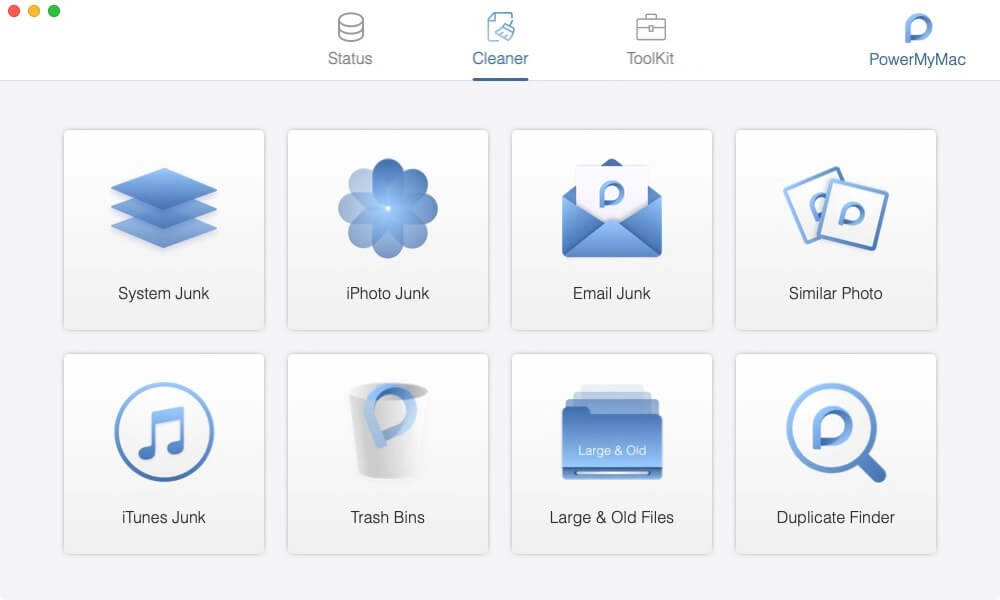
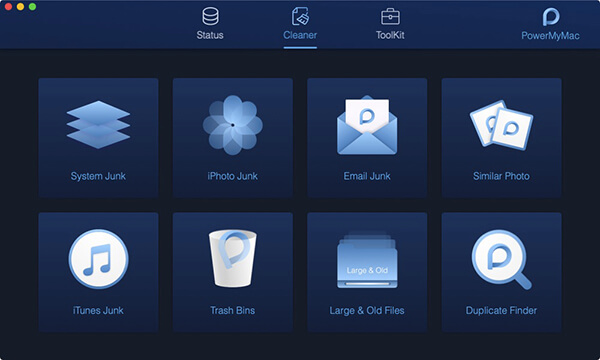
After you choose the dark mode, PowerMyMac will turn to its dark mode in a few seconds. The background color changes from bright white to pure black. Blue is reserved as its main color but contains deep blue. You may have an odd sense of deja vu like the moment you dive in a sea. “Dark” does not means black entirely. If PowerMyMac shows black in its dark mode, it may be difficult for sight in use either. “Dark” can be the counterpart of light where full of sunshine. In the deep sea, it is far away from the sun.
No matter PowerMyMac’ s dark mode or light mode, its icons are prettily designed. PowerMyMac deserves 90 scores or even above if it is a 100-score test for its designs. If you have any ideas of PowerMyMac, welcome to contact us. We are in pursuit of a better alteration on PowerMyMac.
Leave a Comment
Comment
Hot Articles
/
INTERESTINGDULL
/
SIMPLEDIFFICULT
Thank you! Here' re your choices:
Excellent
Rating: 4.6 / 5 (based on 81 ratings)