

By Vernon Roderick, Last updated: January 11, 2024
is one of the popular email programs that are used most especially in business to send and receive email messages, manage contacts, and calendar appointments. Is there a way about how to open Outlook data file without Outlook installation?There are times that you want to send an Outlook data file to someone who does not have any Microsoft Outlook installed on their devices, or you want to back it up and access it on another PC. In this tutorial guide, we are going to tackle the different ways on how to open Outlook data file without Outlook app.By the way, if you accidentally delete the email Outlook, how do we recover deleted email from outlook and know about what outlook email recovery software is free to download? Click the links above to tell you the answer. Part 1. What is an Outlook Data FilePart 2. How To Open Outlook Data File Without Outlook App By Exporting To Other FormatsPart 3. How To Open Outlook Data File Without Outlook App Using G Suite Migration ToolPart 4. Free Tools to Open Outlook Data File Without Outlook App InstalledPart 5. In Summary
An Outlook data file consists of the email messages, contacts, calendar, and other details from your MS Outlook. It is known as a PST file which is saved on your computer’s drive. An Outlook data file is also used when you want to backup or export the Outlook items.
The PST file is usually saved in this path, Documents\Outlook Files\ or in C:\Users\
This section provides step-by-step instructions on how to open Outlook data file without Outlook app by exporting the email to other formats. You can export an Outlook data file (*.pst) to a plain text file (*.txt) in the MS Outlook application. You can select one or several emails to be saved in another file format.
Step 01: Launch the MS Outlook application. Step 02: Select the email that you want to save as a text format. Step 03: Go to the File menu.
Step 04: Click Save As from the list.
Step 05: Select the destination location where you want to save the file and enter the file name. Step 06: Select Text Only (.txt). Step 07: Click Save.
Step 08: Navigate to the destination location and open the email as a text file to check.
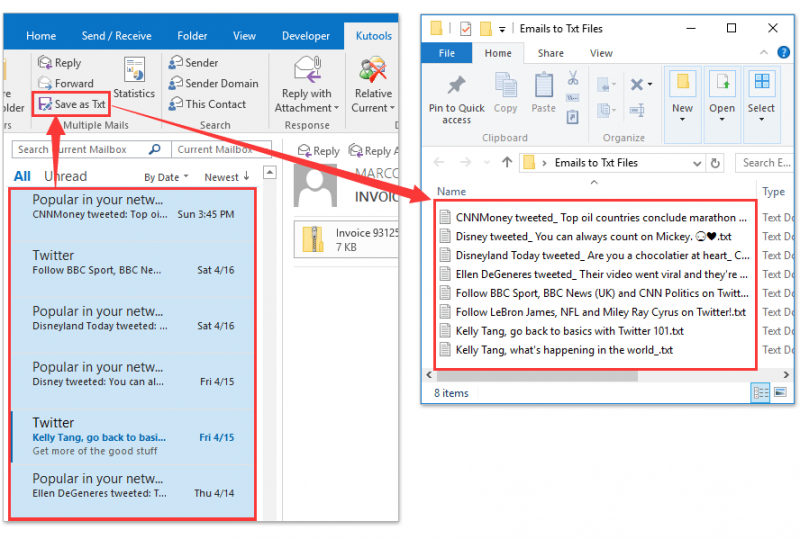
You can also export an Outlook data file (*.pst) to an HTML file (*.htm, *.html) in the MS Outlook application. HTML stands for HyperText Markup Language used for display in a web browser. Step 01: Open the MS Outlook application. Step 02: Select the email that you want to save in an HTML format. Step 03: Click on the File tab. Step 04: Click Save As from the menu list.
Step 05: Select a location where you want to save the file and enter the name of the file.
Step 06: Select HTML (*.htm, *.html) as the file type.
Step 07: Click Save.
Step 08: Navigate to the destination location and open the email as an HTML file.
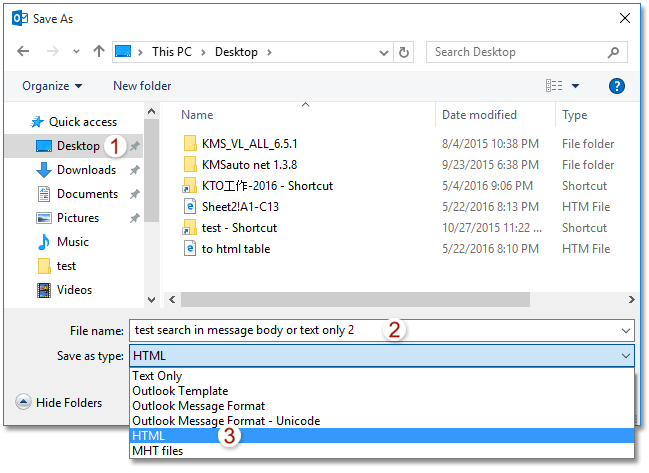
Another method is to export an Outlook data file (*.pst) to an Outlook Message Format (*.msg) in the MS Outlook application.
Step 01: Launch the MS Outlook application.
Step 02: Select the email that you want to save as an MSG format.
Step 03: Click the File tab.
Step 04: Click Save As from the dropdown options. Step 05: Select the path location where you want to save the file and enter the file name.
Step 06: Select Outlook Message Format (*.msg) as the Save as a type of file.
Step 07: Click on Save.
Step 08: Navigate to the destination location and open the email as an MSG file.
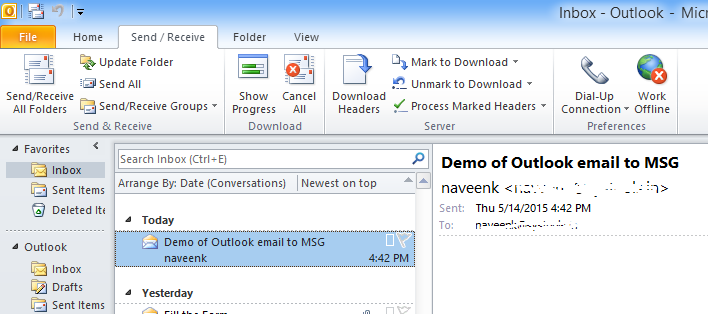
This section introduces a method on how to open Outlook data file without Outlook app by importing the Outlook Data (PST) file to Gmail. Use the G Suite Migration for Microsoft Outlook (GSMMO) or known formerly as Google Apps Migration for Microsoft Outlook (GAMMO) tool to import an Outlook data file to Gmail. Download the tool from the Google site and install it on your PC which will work in any operating system. Follow the necessary steps in the tool to import the Outlook data file (PST) to Gmail:
This section presents the various free tools that how to open Outlook data file without Outlook.
This is a free PST viewer tool that you can use to open Outlook PST data files even without an MS Outlook app. It supports opening large-sized PST files (up to 30 GB) as well as viewing multiple PST files from all Outlook editions.
Pros: Bitrecover PST Viewer is 100% free and can also view corrupted PST files. You can download and run the portable tool in both Windows and Mac OS – no installation needed.
Cons: The tool has no feature to export PST files to other formats and search for a file.
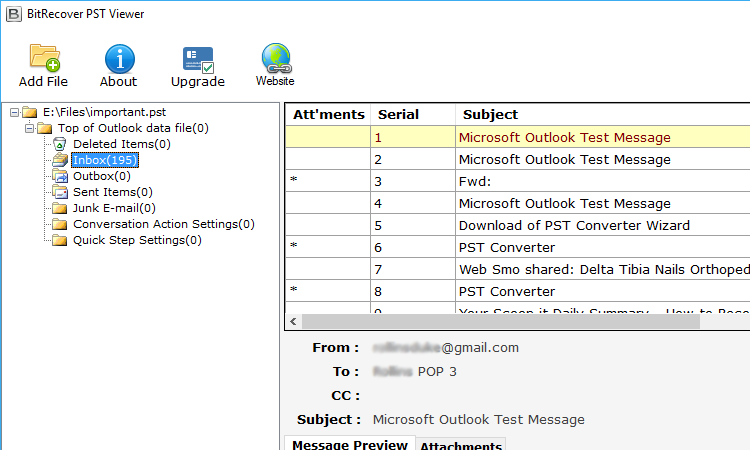
This PST viewer has a free version available for you to download. It has a simple interface that will let you preview the PST files before exporting them to HTML file format.
Pros: SysInfo PST Viewer has 3 scanning modes and supports corrupted PST files. It automatically detects and shows the PST file information.
Cons: To avail of the advanced features of the tool, you need to purchase a license that starts at $49. Exporting to other formats such as MSG, EML, etc. is not possible with Sysinfo PST viewer’s free version.
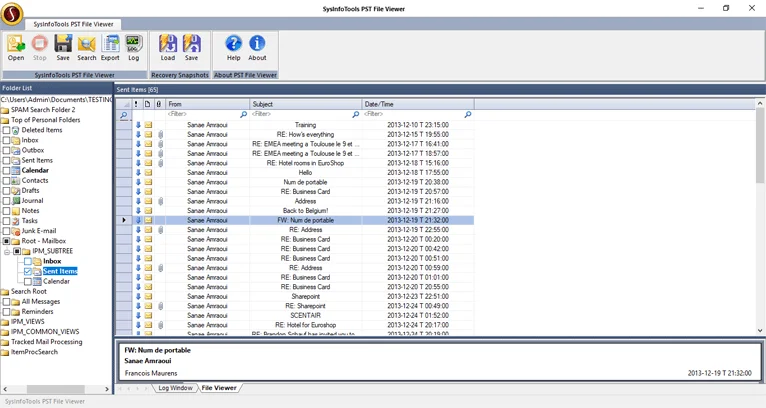
This tool will let you view PST files including very large-sized files. It supports all Outlook editions and works in both Windows and Mac OS.
Pros: Kernel Outlook PST Viewer is a free trial software that has no file size limitation. It lets you preview emails, contacts, and other Outlook data and apply filters for convenient searching.
Cons: The tool performs slower compared to other PST viewer tools. For the advanced features such as exporting to other formats, you need to buy a license that starts at $49.
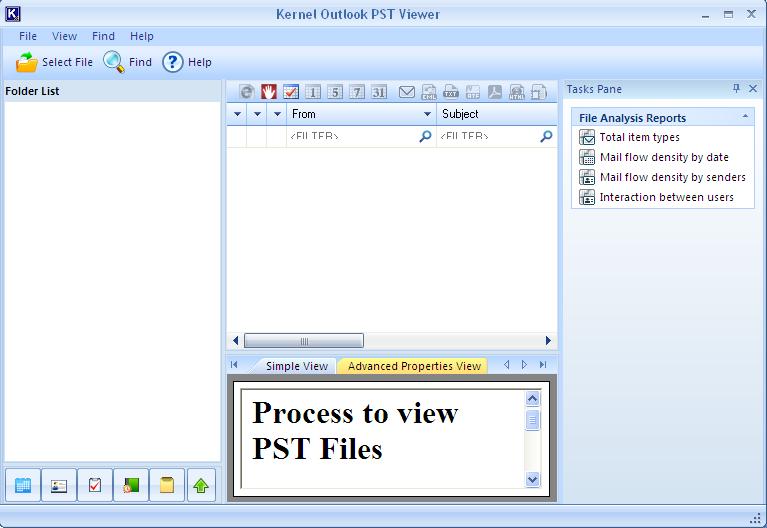 People Also ReadHow to Recover Deleted Emails GmailHow to Recover Hotmail Email
People Also ReadHow to Recover Deleted Emails GmailHow to Recover Hotmail EmailWhen we want to send email attachments to other recipients who do not have an Outlook app installed on their devices, there are three ways that we can view the Outlook data file. The first is to export the email file to other formats using the MS Outlook app, the second one is to use the G Suite Migration tool and the third option is to use a free PST viewer tool to open and access the Outlook data file even without an Outlook installed. All these are discussed in this tutorial guide on how to open Outlook data file without Outlook app.
Leave a Comment
Comment
Data Recovery
FoneDog Data Recovery recovers the deleted photos, videos, audios, emails, and more from your Windows, Mac, hard drive, memory card, flash drive, etc.
Free Download Free DownloadHot Articles
/
INTERESTINGDULL
/
SIMPLEDIFFICULT
Thank you! Here' re your choices:
Excellent
Rating: 4.8 / 5 (based on 64 ratings)