

By Adela D. Louie, Last updated: January 7, 2023
Are you currently thinking if someone you love is texting another person than you? Do you want to monitor their conversation by using their text message conversation without the need of accessing their phone? If yes and that you are very eager to do this, then this is for you.
As we are going to show you in this post how to read someone’s text messages without their phone.
If you feel like you want to be a great detective and you want to know if your partner is cheating on you and you would like to have access to their text messages conversation, then you have come to the right place. Because in this post, it might seem very creepy to do this but you, however, need to know some things then keep on reading this.
If you are wondering if there is a way on how to read someone’s text messages without their phone, then the answer to that is yes, there actually is away.
So if ever you want to know on how you can do this tricky, yet somewhat a must thing process, then you better stick to this post to know more.
Having concentrated on software development for several years, we have created a powerful program to solve your problems.
Here is a tip: Download FoneDog iOS Data Recovery to read someone's text messages by using their backups. For you to try some other options, we have collected some basic solutions below.
iOS Data Recovery
Recover photos, videos, contacts, messages, call logs, WhatsApp data, and more.
Recover data from iPhone, iTunes and iCloud.
Compatible with latest iPhone and iOS.
Free Download
Free Download

Part 1: How to Read Someone’s Text Messages Without Their Phone – Is This Even Possible?Part 2: How to Read Someone’s Text Messages Without Their Phone Using A SpywarePart 3: How to Read Someone’s Text Messages Without Their Phone Using FoneDog iOS Data RecoveryPart 4: Conclusion
You might be asking if there is a possibility for you to read someone’s text messages without the need of accessing their mobile device. Well, the answer to this is yes, it is possible.
If you are using an iPhone device, you can take advantage of some spy tools that you can use which will not require you to install on the person’s device where you want to read text messages from. And we are going to show you one spyware that you can use.
Using spyware will require you to have it installed on the device that you are aiming to read their text messages. So this only means that doing this method will require you to have access to their mobile device in order for you to install the spyware apps.
If you are going to be successful in doing this, then here are two spyware that you can use.
Most of the spyware available in the market are actually. And in this example, we have tested out the iKeyMonitor which is we can say as an effective app that you can use. And to know how you can use this, here is a quick guide you can follow.
The first thing that you need to do is to launch your Settings on the mobile device that you are targeting and then tap on Google. From there, simply tap on Security and then turn off the feature Scan device for security threats. And also on the same page, simply turn on the option for Unknown Sources.
Then, the next thing that you should do is to get the APK file from the website and download it. Then, simply follow all of the instructions on your screen on how to install it. However, if you are going to use this on an iPhone device, you have to jailbreak your device first.
Then, once that you are done installing the spyware on the device, simply launch it to start using it.
Then, for you to be able to read someone’s text messages, you no longer need to have access to their mobile device. All you need to do is to go the iKeyMonitor’s main page and choose the option for SMS for you to be able to check out the text messages on the mobile phone that you are targeting.
REMINDER: You have to turn off the notification for the iKeyMonitory spyware on the mobile device where you have installed it. This is because there is a tendency that the Google Play Store will show you a threat after you have installed it on the device.
Now, if what you are aiming for is to read the person’s messages on their Facebook Messenger and WhatsApp, then you can make use of an online tool that can help you with it. And one tool that we have tested out is the Cocospy WhatsApp Spy.
To know how you can use this, here is what you need to do.
Step 1: Launch the spyware’s website on your computer and then log in to your account and password if you have any. But, if you do not have an account with the tool, then you can simply sign up and create one.
Step 2: Once that you get on the main screen, just enter the iCloud account of the phone that you are trying to spy on and as well as its password.
Step 3: Once that you have entered the necessary information, simply click on the Verify button for you to get connected to their WhatsApp. If you are aiming to target an Android device, then you must first install the APK to the Android device you are targeting.
Step 4: And then, head to the Cocospy’s main page and then choose the WhatsApp section located on the left side of your screen. Then, all the WhatsApp messages will be shown on your screen instantly.
REMINDER: Using this option will not require you to have access to the mobile device that you want to target. But, in order for you to use this option, you have to pay for the spyware tool.
Another wise way that you can apply for you to be able to read text messages on other people’s phones without the need of accessing it is by using a data recovery software that will allow you to get data using their backup file.
Since here, we are dealing with an iOS device, we have the perfect tool that you can use for you to do this. And that is the FoneDog iOS Data Recover.
You might be asking, why FoneDog iOS Data Recovery? Well, that is simply because the FoneDog iOS Data Recovery is one powerful tool that will allow you to recover any lost or deleted messages from your iPhone device. Through this, you will also be able to see all of the existing messages that they have on their iPhone device as well. This simply means that you can access both deleted and existing messages with this program.
Through the FoneDog iOS Data Recovery, you no longer need to connect your phone to your PC in order for you to check out someone’s text messages. And in this type of station, you can simply make use of their iCloud account and you can do this process wirelessly.
This is one easy and effective tool to use. Plus, you will be able to have access to other data that they have using their iCloud backup file. It is also safe to use because this will not overwrite any existing data on your device.
In order for you to do this, we have indicated below on how you can use the FoneDog iOS Data Recovery the easiest way there is.
On your computer, go ahead and install the FoneDog iOS Toolkit for you to start using the program. Then launch it for you to get on the main screen.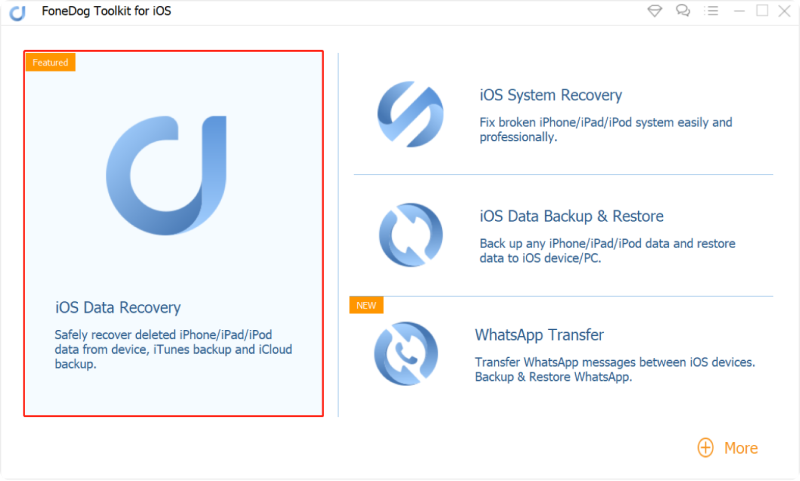
Then, on the next page, simply click on the option Recover from the iCloud backup file located on the left side of your screen. Then the FoneDog iOS Data Recovery will then ask you to enter the iCloud account and password of the iPhone device you are trying to spy on. Do not worry because this tool will not keep any of your personal information.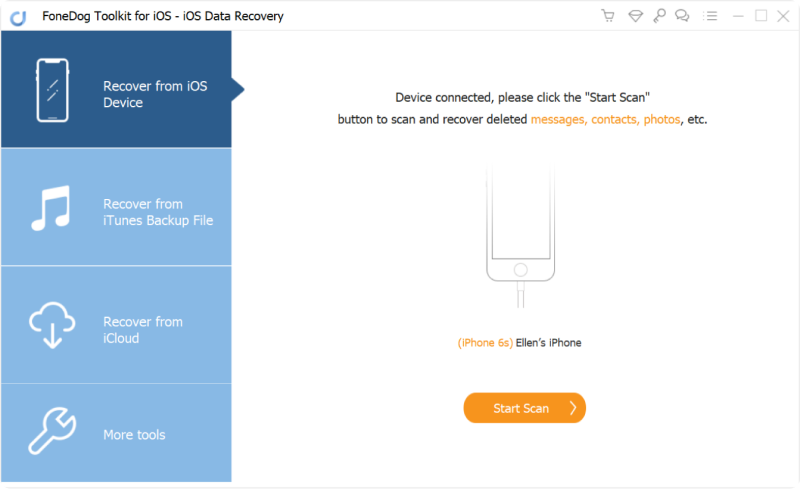
Then, once that you are logged in to the iCloud account, you can now choose on the backup file that you want to access. Here, you can choose according to the time and date the backup was made. Choose the one that you want to access and then hit on the Download button beside the backup file that you have chosen.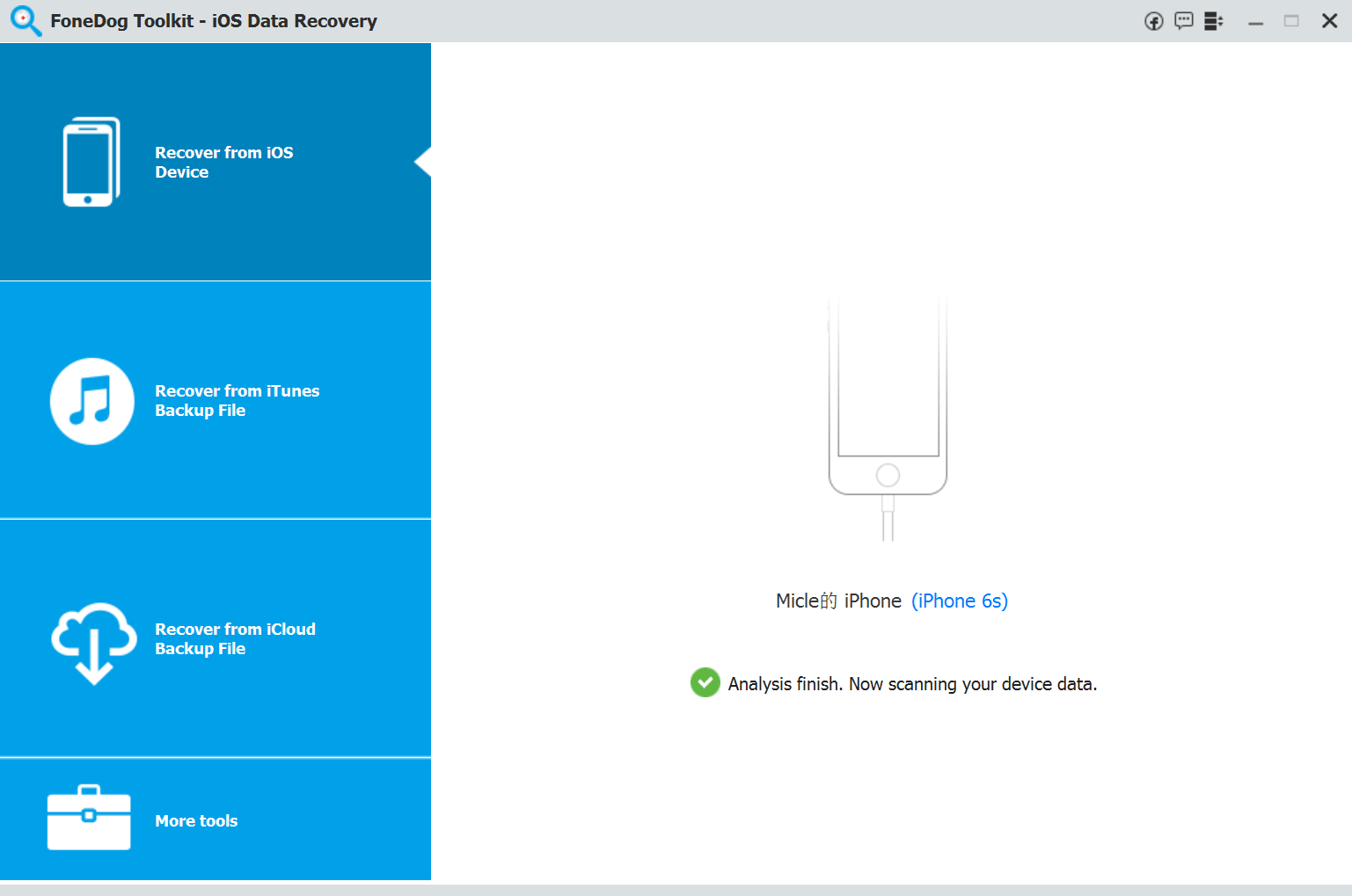
Then on the next page, the FoneDog iOS Data Recovery will show you all of the data that the backup contains. Looking at the left side of your screen, you can choose what type of messages would you like to read. There is an option to choose Messages, WhatsApp, and as well as Messenger.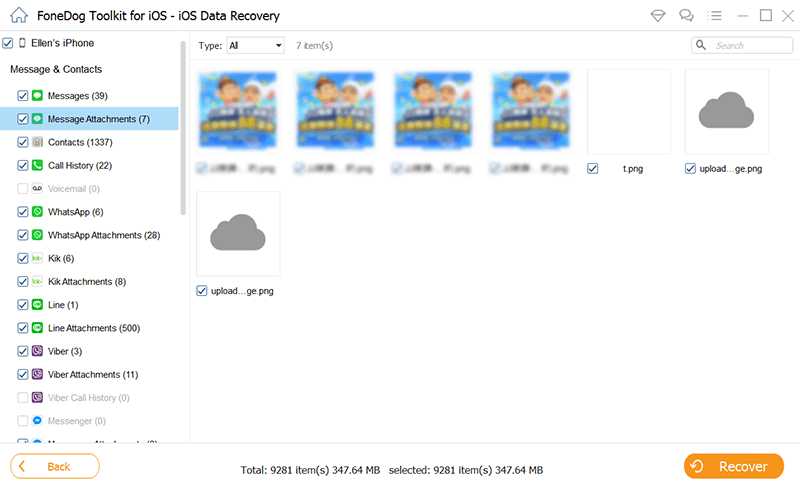
Then on the next screen, you will be able to see all of the messages that the iCloud backup file contains. Here, you will be able to see both your existing and deleted messages. Also, you can select those text messages that you would like to get ahold of.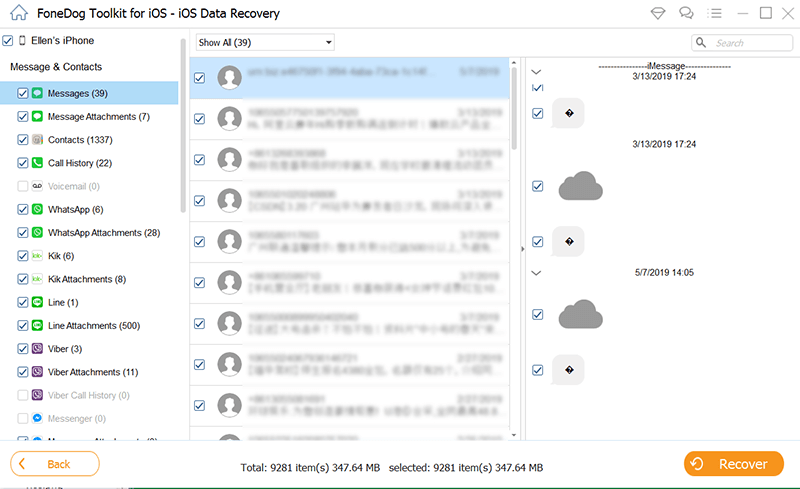
Then, if it is necessary, you can also recover those deleted messages that you saw on your screen. You can do this by clicking on the Recover button below the page. Then those messages that you have recovered will be saved on your computer.
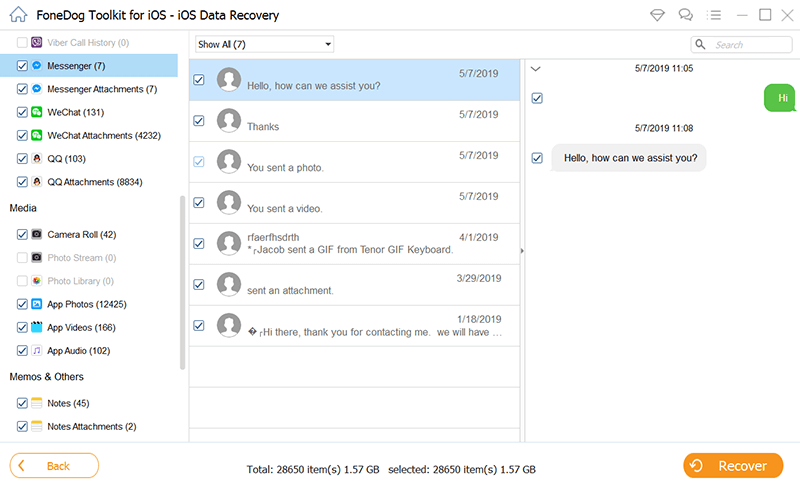
There are a lot of ways on how to read someone’s text messages without their phone as what we have shown you above. And clearly, this is a possible thing to do. So if you want to get a hold on those messages and read them from someone else’s phone then simply try all of the methods that we have above or you can also consider trying the most recommended one which is the FoneDog iOS Data Recovery.
Leave a Comment
Comment
iOS Data Recovery
3 Methods to recover your deleted data from iPhone or iPad.
Free Download Free DownloadHot Articles
/
INTERESTINGDULL
/
SIMPLEDIFFICULT
Thank you! Here' re your choices:
Excellent
Rating: 4.6 / 5 (based on 84 ratings)