

By Adela D. Louie, Last updated: November 18, 2017
Today I will share some effective ways for you to recover deleted text messages on iPhone X.
Part 1. Why You Lost Text Messages on iPhone X?Part 2. How to Recover Deleted Text Messages from iPhone X?Part 3. How to Retrieve Deleted Text Messages from iPhone X via iTunes?Part 4. How to Restore Deleted Text Messages from iPhone X via iCloud?Part 5. Video Guide: Selectively Extract Deleted Text Messages from iPhone XPart 6. Conclusion
Having your text messages deleted from your iPhone x can be very frustrating. There are many reasons why you tend to lose your text messages from your iPhone X. You could have mistakenly deleted it, or you accidentally reported your text messages as a junk then suddenly all your messages are gone.
Or in some situations, your iPhone X screen crashed when you are trying to re-read your text messages.
Or it could have been deleted during an iOS update on your iPhone X device. In this case, you don’t have to worry anymore because we will help you recover deleted text messages from iPhone with the help of a third-party program.
The FoneDog iOS Data Recovery Tool will help you with all these struggles. This program will allow you to recover deleted text messages from iPhone X device.
It is very easy and safe to use because with just a few clicks away, you will be happy with the result and you could recover deleted text messages from iPhone X with or without a backup.
Here, we will show you ways on how you could recover deleted text messages on iPhone X. All you need to do is to download and install the program on your computer and we are good to go.
You can free download this version to recover text messages on iPhone X. This toolkit not only restores text messages on iPhone but also retrieve other data like videos, photos, call logs and your safri history.
iOS Data Recovery
Recover photos, videos, contacts, messages, call logs, WhatsApp data, and more.
Recover data from iPhone, iTunes and iCloud.
Compatible with latest iPhone 11, iPhone 11 pro and the latest iOS 13.
Free Download
Free Download

FoneDog iOS Data Recovery tool can help you recover deleted text messages on iPhone X device.
Once you are done downloading the program, just click on install, run the program and then connect your iPhone X/8(Plus) to your computer.
After you connected your iPhone X to your computer, click on “Recover from iOS Device”.
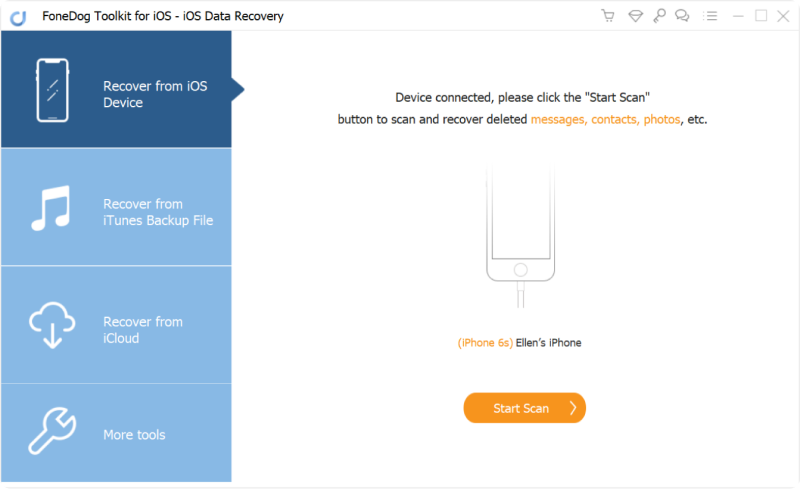
Download, Install and Run the FoneDog iOS Data Recovery--Step1
Allow the FoneDog iOS Data Recovery software to scan your iPhone X.
Then click on “Start Scan”. The program will start scanning your iPhone X to find out the deleted files.
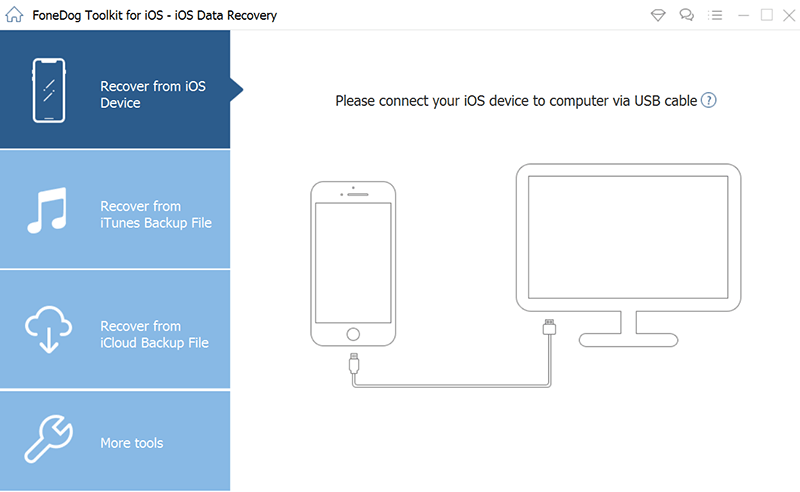
Scan your iPhone X/8(Plus) Phone--Step2
Once the scanning is complete, all your deleted iPhone X/8(Plus) text messages including the existing ones will show up on your screen.
From here, you will be able to preview them one by one. Just click on “Messages” and “Message Attachments” for you to read all your deleted text messages.
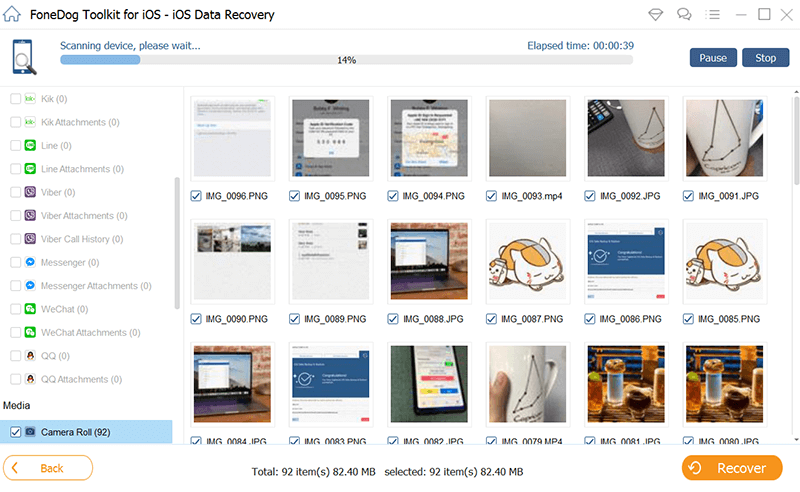
Preview Deleted SMS from iPhone X/8(Plus) Device--Step3
Once you have reviewed all your deleted text messages from your iPhone X/8(Plus), choose all those you want to retrieve and then click on “Recover” button.
All your recovered text messages will be saved as HTML and CSV file on your computer as well.
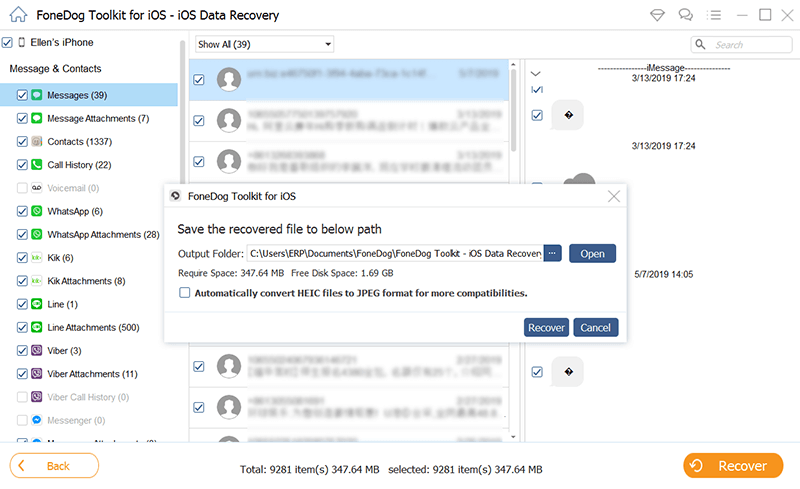
Extract Removed Messages from iPhone X/8(Plus)--Step4
This method will also work on your iPhone X device if you have backed up your text messages before to iTunes. If so, then we could recover deleted text messages on iPhone X device via iTunes Backup files.
Run the FoneDog iOS Data Recovery and choose “Recover from iTunes Backup File” found at the left side of your screen.
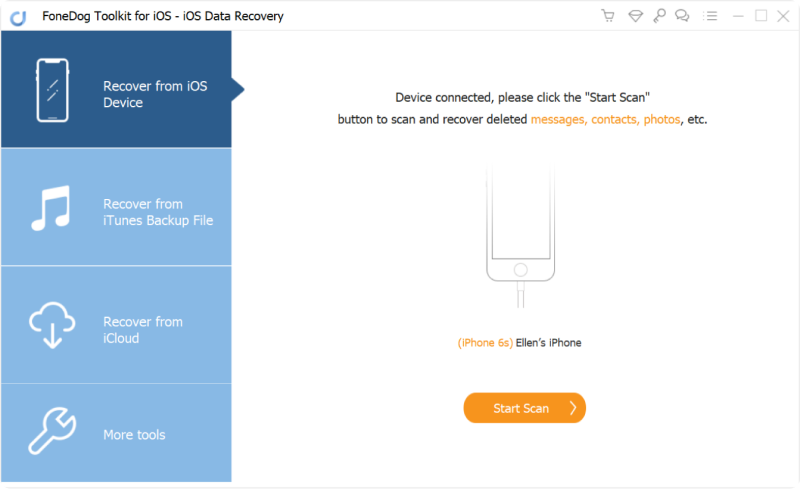
Restore Deleted SMS from iTunes Backup File--1
In this screen. You have to select your device and the latest backup.
Then click on the “Start Scan >” button found in the lower right corner of your screen.
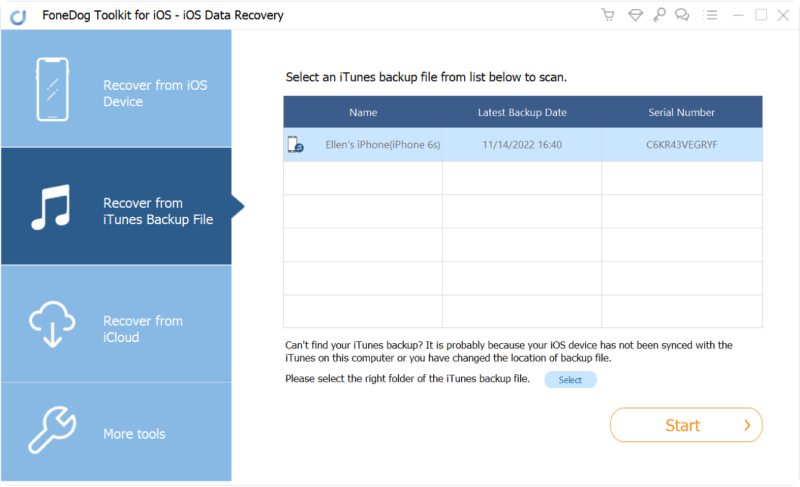
Scan Your iTunes Backup Files--2
After the scanning process, you will now be able to preview your all your deleted text messages.
All you need to do is to click on “Messages” and “Message Attachments” from the category panel at the left side of your screen.
After choosing all the text messages that you want to recover from your list, click on “Recover” button to restore to your computer.
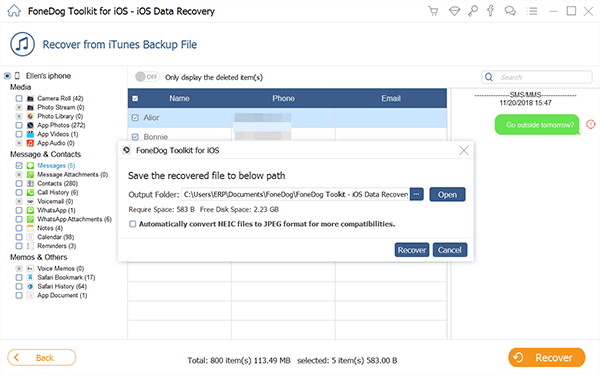
Restore Deleted Text Messages from iTunes Backup File --3
iOS Data Recovery
Recover photos, videos, contacts, messages, call logs, WhatsApp data, and more.
Recover data from iPhone, iTunes and iCloud.
Compatible with latest iPhone 11, iPhone 11 pro and the latest iOS 13.
Free Download
Free Download

Here, just launch the FoneDog iOS Data Recovery Tool and then click on “Recover from iCloud Backup File”. Sign in your Apple ID and password.
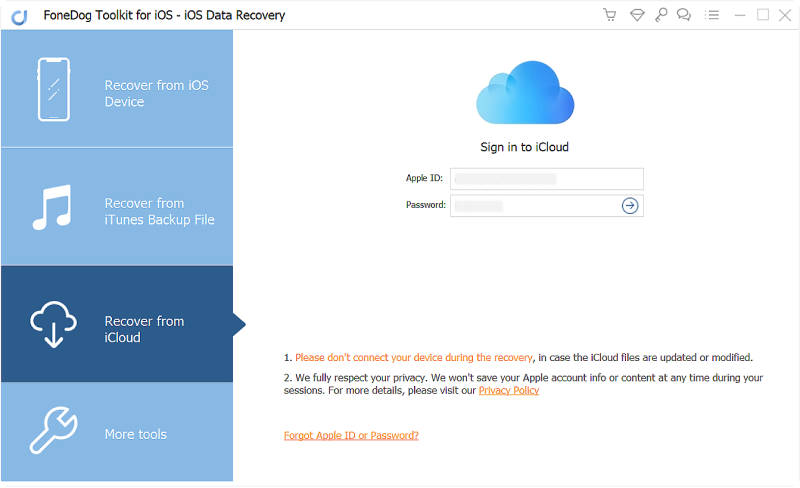
Login into Your iCloud Account on Your PC--#1
Note: For you to recover deleted text messages on iPhone X from iCloud backup, make sure that you have enabled your iCloud backup on your Phone.
Once you have logged in your iCloud account, you will then be able to see backup files from your iCloud.
Just choose the backup that you want to restore and click on “Download” button.
Then click on the "Next" button to begin scanning iCloud data. It will take you a few minutes.
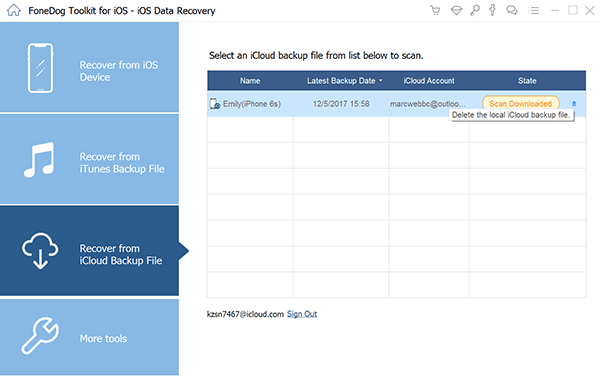
Download Your iCloud Backup on the Computer--#2
After you have downloaded those deleted text messages from your iCloud backup, just go and click on “Messages” for you to preview them one by one.
Once you have reviewed all your deleted text messages from your iPhone X/8(Plus) device, you now choose those messages you want to retrieve and then just click on “Recover” button. Now you can get back your deleted text messages!
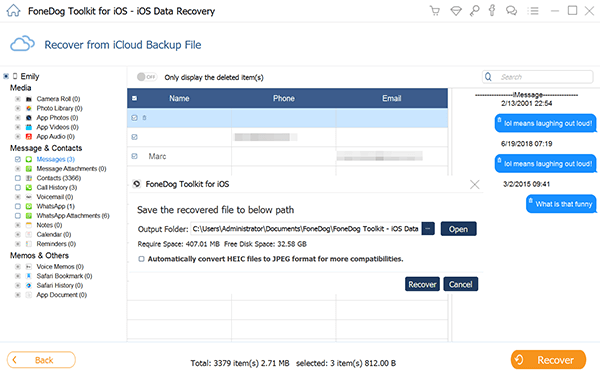
Preview and Extract Removed SMS from iCloud Backup--#3
You can learn easy ways to recover data like text messages from this video. Don't miss this video.
People Also ReadHow to Recover Deleted Text Messages on iPhone Without ComputerHow to Transfer Text Messages from iPhone to Computer for Free
For you to become prepared for any deletion that may occur to you in the future, always make sure to create a backup of our iPhone X device to your computer, iTunes, or iCloud. This will be easier for you just in any case that this happens again.
It is less hassle on your part and it will save you more time in recovering your deleted text messages from iPhone X/11. Having the FoneDog Toolkit - iOS Data Recovery installed on your computer will also be a great way for you to save more time in recovering these deleted messages.
The good thing about this program is that it help you not only recover deleted text messages on iPhone X but also other important data stored there. FoneDog tool iOS Data Recovery can also recover lost contacts, call logs, photos, videos and other data from your iPhone X.
This program will also give you a 100% success rate when it comes to recovering data. It is very safe to use because only you can access your data and no other data from your iPhone X will be overwritten. And also, this program is compatible to download with either a MAC or Windows computer.
Leave a Comment
Comment
iOS Data Recovery
3 Methods to recover your deleted data from iPhone or iPad.
Free Download Free DownloadHot Articles
/
INTERESTINGDULL
/
SIMPLEDIFFICULT
Thank you! Here' re your choices:
Excellent
Rating: 4.7 / 5 (based on 88 ratings)