

By Adela D. Louie, Last updated: January 9, 2024
When it comes to data recovery tools, a lot of software that you can choose from. But, not all the tools that you see in the digital market will be able to help you out in what you really need. So with that, you must have strong research before you proceed and make use of a certain data recovery tool for your computer.
Some people recommend using the EaseUS Data Recovery software. But the real question is that, is EaseUS safe?
We have spent several years on writing programs and we have not developed a software that is easy to use.
Here is a tip: Download FoneDog Data Recovery to replace EaseUS recovery software. It is the best alternative to EaseUS that helps you easily recover data. If you only want to know whether EaseUS is safe, we have collected some useful information below.
Data Recovery
Recover deleted image, document, audio and more files.
Get deleted data back from computer (including Recycle Bin) and hard drives.
Recover loss data caused by disk accident, operation system crushes and other reasons.
Free Download
Free Download

Part 1. Is EaseUS Safe? – All About the EaseUS Data Recovery SoftwarePart 2. Is EaseUS Safe? – The Best Alternative
One of the most popular software nowadays when it comes to data recovery is known to be EaseUS. And the main functionality of this software is for the user to prevent any data loss on their device. And as for some people, the data recovery tool and the data backup tool of EaseUS are the ones that have an impressive function.
Well, is EaseUS safe? in all honesty, EaseUS is one great tool that you can use when it comes to this kind of situation. And that, the performance of this tool is considered to be superb coming from its users. Aside from the fact that it has some powerful features, the EaseUS also comes with a quick turnaround.

And with all of the features that it has, there are still some other people who are asking if is EaseUS safe to use. Well, the truth about this is that this is rather a safer tool. This is because EaseUS is known to be one of the decent software that you can use when it comes to safety. If you are going to notice on its technical part, EaseUS comes with 156-bit SSL which is already a good standard.
When you are using the EaseUS Data Recovery tool, it automatically sends out encryption. And aside from that, you will then be able to have the process be customized. This way, the EaseUS tool will become a more user-friendly tool.
And also, here are some of the best features that the EaseUS program has.
There are still some other people who would prefer to know the best alternative for this tool. So if you are one of those people who would like to know an alternative to the EaseUS program for some reason, then we are going to show you the best alternative that we have.
The FoneDog Data Recovery can do almost all of the processes that the EaseUS can do. It can recover any of your lost data from either your Mac or Windows computer just like the EaseUS Data Recovery, such as recover the photos from the computer.
Data Recovery
Recover deleted image, document, audio and more files.
Get deleted data back from computer (including Recycle Bin) and hard drives.
Recover loss data caused by disk accident, operation system crushes and other reasons.
Free Download
Free Download

When it comes to the price, the FoneDog Data Recovery program comes a lot cheaper than the EaseUS Data Recovery tool. And also it is very easy and safe to use as well. You don't have questions like is EaseUS safe.
And through the FoneDog Data Recovery tool, you will be able to recover not only lost data from your computer but as well as from your hard drive, USB driver, partition, memory card, Windows PC, and Mac.
Now, for you to know how easy to use the FoneDog Data Recovery software, here is a quick tutorial for you.
Step 1: Download and Then Install FoneDog Data Recovery
The first thing is you go to the FoneDog website and then download the FoneDog Data Recovery. Once done, install the software on your computer.
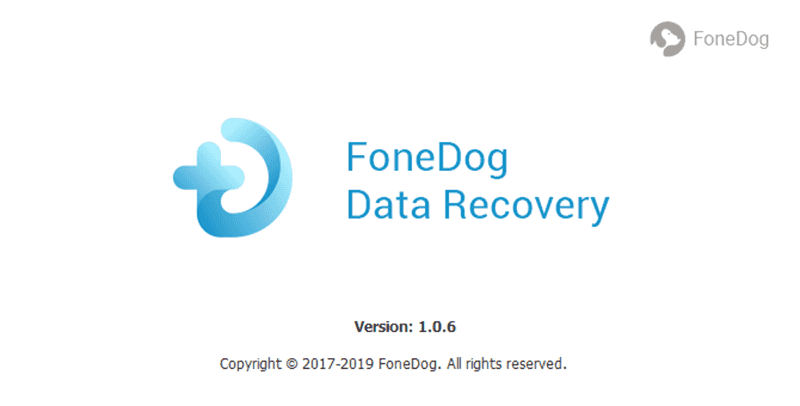
Step 2: Launch the Software and Choose Type of Data and Storage
After installing the FoneDog Data Recovery on your computer, simply launch it. From the main page of it, you will then see a list of data types that you can choose from. So simply choose the type of data that you want to recover.
After choosing the type of data, the next thing that you need to do is to choose the storage location wherein you want to recover the type of data that you have first chosen.
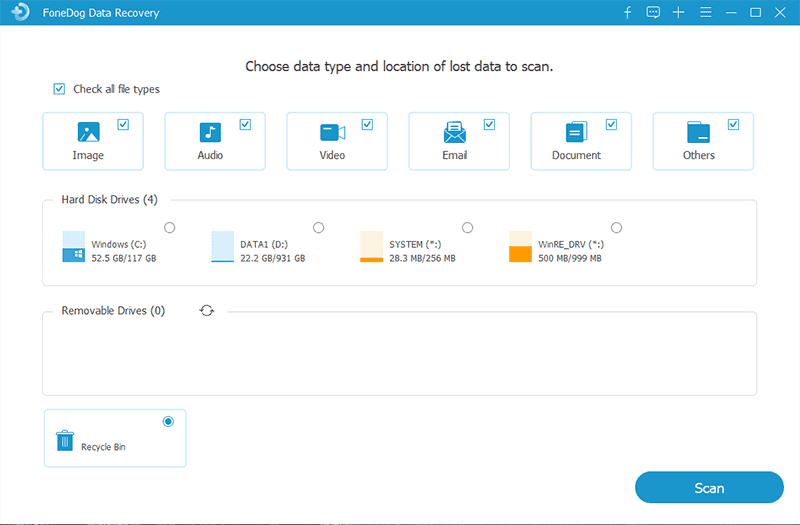
Step 3: Scan Your Data Type and Storage Location
After choosing the type of data and the location where you want to recover them, simply click on the Scan button located at the lower right corner of your screen. On this page, you can choose two ways on how you want to scan your computer.
You can choose a Quick Scan wherein it can quickly look for your data. Or choose a Deep Scan for you to scan deeply on your data. However, the deep scan process may take a while to complete so you have to be patient.
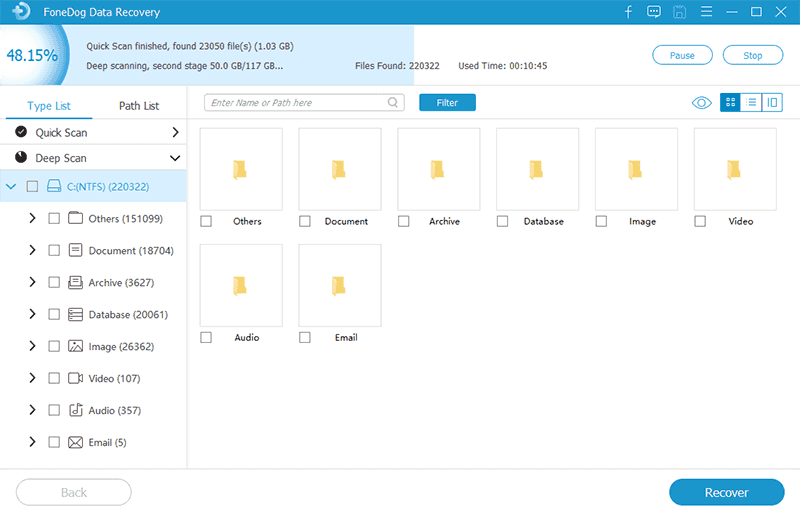
Step 4:Preview Your Data and Select the Ones to Recover
Once that the scanning process is complete, then the FoneDog Data Recovery will show you the scanned result on your screen. From there, all you have to do is to preview the data to select which of them you would like to recover.
After that, choose the data that you want to recover by clicking on them one by one. Or, you can also make use of the Search bar for you to look for specific data you want to recover.
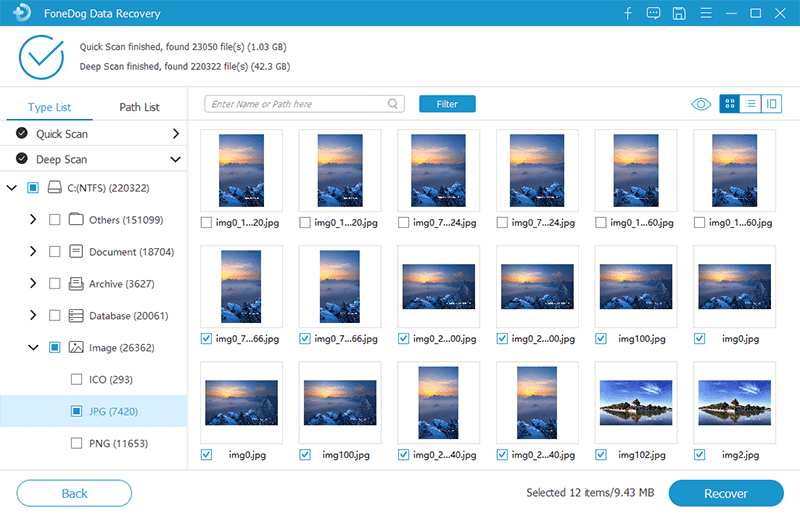
Step 5: Start Recovering Your Data
Once that you have chosen all the data or files you want to get back, then it is now time for you to begin recovering them. All you have to do from here is click on the Recover button and the process will then start. So all you have to do now is to wait until the process is done.
People Also ReadIs The 123Movies Safe For Your Computer?How To Troubleshoot The Facebook Issue “I Cannot Log In”
So as you now know, is EaseUS safe to use, answer is yes, and that it can do a great job when it comes to recovering lost or deleted data on your computer. However, if you want to make sure that everything is safer, then you can also try out the best alternative that we have offered you which is the FoneDog Data Recovery.
Leave a Comment
Comment
Data Recovery
FoneDog Data Recovery recovers the deleted photos, videos, audios, emails, and more from your Windows, Mac, hard drive, memory card, flash drive, etc.
Free Download Free DownloadHot Articles
/
INTERESTINGDULL
/
SIMPLEDIFFICULT
Thank you! Here' re your choices:
Excellent
Rating: 4.5 / 5 (based on 82 ratings)