

By Vernon Roderick, Last updated: December 9, 2022
There are many issues that can be caused by recklessly managing your iPhone. However, there are a few errors that you can’t avoid regardless of how nice you’ve been treating your device.
A great example of an unavoidable issue is the “You can install this update when your iPhone is finished restoring from the iCloud backup.” error message. More often than not, most users that encounter this issue take a long time to resolve it, but you’re different.
In this article, you will know more about this issue and find out the solutions that best suit your scenario. Let’s start by discussing what this error is supposed to be.
Part 1: An Overview of “You can install this update when your iPhone is finished restoring from the iCloud backup.” MessagePart 2: How to Fix “You can install this update when your iPhone is finished restoring from the iCloud backup.”Part 3: Conclusion
The bad thing about getting an error message on your iPhone is that they tend to be vague. They don’t give enough info for you to be able to know how to solve them. Our problem is no exception.
When you see the “You can install this update when your iPhone is finished restoring from the iCloud backup.” error message, the first thing that comes to mind is how to finish restoring your device. If that’s what you thought, then you’re on the right track.
Users that want to update their device are the ones that face this issue. It is a result of the device not being able to complete the restoration process. With that said, once it is finished, the “You can install this update when your iPhone is finished restoring from the iCloud backup.” error message shouldn’t show up anymore. At that point, you should be able to update your device.
However, it’s not as simple as that. Your device cannot complete restoring because of a reason. And there are several ways to complete a dysfunctional restore process. Let’s start with the first solution.
As always, the easiest way to fix an issue is by using specialized software. In our case, the tool that will be suitable would be FoneDog iOS Toolkit. FoneDog iOS Toolkit is a combination of three tools. Since you will need to restore your device to proceed with the update, what we will be using would be iOS Data Backup & Restore.
iOS Data Backup & Restore is the component of iOS Toolkit that specializes in creating backups and restoring from them. It supports the latest version of iPhones, so it should be suitable. Nevertheless, here’s how to fix “You can install this update when your iPhone is finished restoring from the iCloud backup.” error with the iOS Data Backup & Restore.
Connect your iPhone device to the computer. Make sure the iOS Toolkit is already open. Now select iOS Data Backup & Restore from the option. On the next page, select iOS Data Restore.
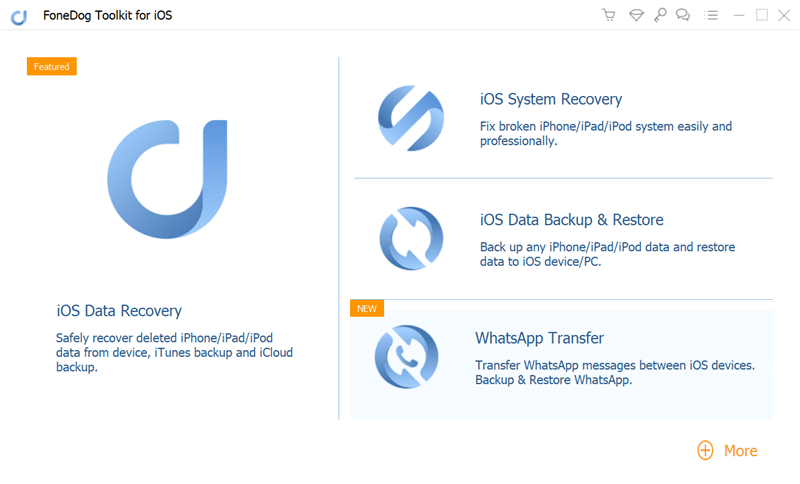
The next page will show you a list of local backups with their corresponding info such as Name, Date, and Size. Select the one that you want to use to restore your device and click on View Now.
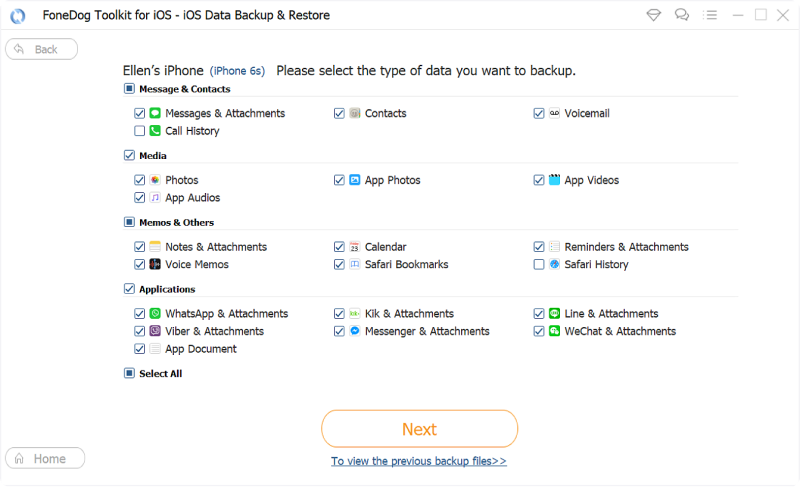
Once you have clicked on View Now, the files contained within the selected backup will be scanned. After the scan finishes, select the files that you want to include for restoration. Now select Restore to Device.
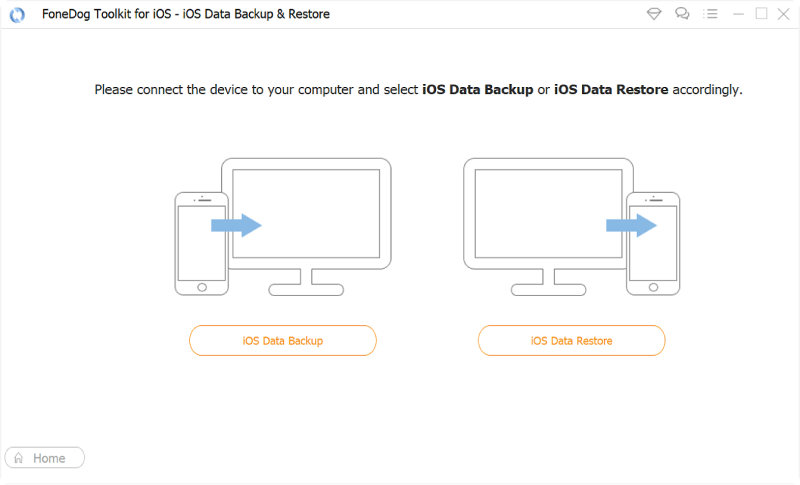
This should allow you to restore your device easily without using your iPhone at all. In other words, you can fix the “You can install this update when your iPhone is finished restoring from the iCloud backup.” error.
However, as always, there is a catch. The fact that you will be installing a third-party tool can make some users skeptical. If you’re one of them, then perhaps other options will be better.
As you have learned before, once the device is finished restoring the system, it will be able to update itself. However, you don’t exactly need to wait for that to happen. Simply put, you don’t necessarily have to wait for it to finish. You simply need to stop it immediately so you can avoid the “You can install this update when your iPhone is finished restoring from the iCloud backup.” error message.
The simplest way to stop the restoring process as soon as possible is by following these steps:
Note: This option will only be on this page if the iPhone device is currently getting restored by the system, regardless of whether it is automatic or manual.
At this point, you shouldn’t be seeing the “You can install this update when your iPhone is finished restoring from the iCloud backup.” error message, or any error for that matter. Alas, there are cases where it doesn’t stop there. In such cases, it should already be apparent that stopping the process is not the right solution, but something else.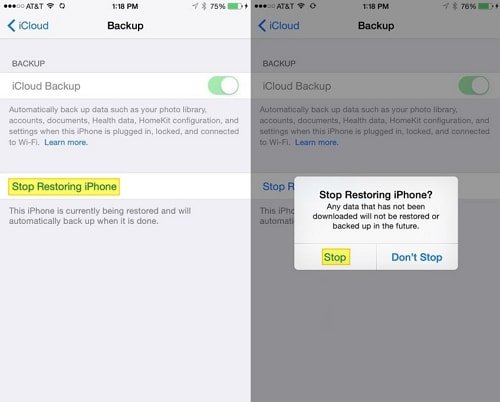
Once you have determined that simply stopping the restore process doesn’t fix the problem, you should try fixing it for real this time. To start with, make sure to try some simple solutions. After all, it may be what makes the difference is fixing the “You can install this update when your iPhone is finished restoring from the iCloud backup.” error message.
Here’s a look at some tips on how to fix the problem in the simplest way possible:
If you have done all these yet you see no progress, then it is obvious that the “You can install this update when your iPhone is finished restoring from the iCloud backup.” is not an issue you should scoff at.
Another trick to immediately solve the problem is checking your device’s version. Make sure I is updated to the latest possible firmware. This is because having updated firmware is one of the requirements of updating your device is when it is currently on the latest version with the exception of the update that you will be undertaking.
You can easily check the version by going to Settings > General > About. There, check the info about Software Version. If you have determined that it is actually not updated, then it is understandable that you are getting the “You can install this update when your iPhone is finished restoring from the iCloud backup.” error message.
Here’s how you can update your device so that it becomes possible to update it further:
This should allow you to update your device anytime you want. Remember, however, that you should always prepare a backup when updating your device, though it shouldn’t be a problem since you already plan to restore from an iCloud backup.
Now if you already have updated firmware, then it is clear that updating is not what it takes to fix the “You can install this update when your iPhone is finished restoring from the iCloud backup.” error.
Although it’s not exactly a much-known fact, your iCloud storage is completely different from your iPhone’s storage. In other words, if your iPhone storage has enough space, it doesn’t mean that your iCloud storage has enough space as well.
As luck would have it, one of the reasons for the “You can install this update when your iPhone is finished restoring from the iCloud backup.” error message is when either the iCloud storage or internal storage doesn’t have enough space.
As such, it is crucial to try clearing up some space from your device. That shouldn’t be a problem for you since you should already know how to delete files. It is, however, different when it comes to iCloud storage. Here’s how to free some space in iCloud:
It is up to you will go about freeing some space on your iCloud storage. Regardless, you should be able to bypass the “You can install this update when your iPhone is finished restoring from the iCloud backup.” issue if you have enough space. Unfortunately, though, some users don’t have anything to delete on their device. If that’s the case, you might have better chances of other options.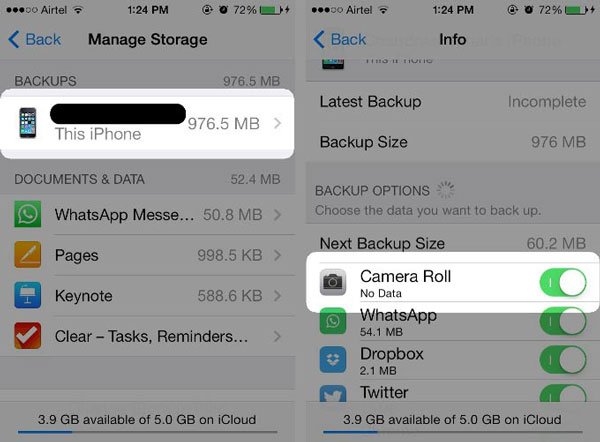
If trying to restore with your iPhone is not enough, then it’s only natural to assume that it would be enough if you use a computer. Either way, many users have reported about being able to fix the “You can install this update when your iPhone is finished restoring from the iCloud backup.” error when they restore from a computer.
These are the steps you need to follow in order to restore your iPhone device with a computer:
Note: The Finder app is a built-in app on Mac. There is no need to install it or buy it from the App Store nor is there a way to uninstall it.
This should have a higher chance of success than you relying on restoring your iPhone device through iCloud alone. If the “You can install this update when your iPhone is finished restoring from the iCloud backup.” error persists, try the next, and perhaps the most viable option yet.
When your device is full of problems, it is perhaps the best time to turn it to how it originally was. This is what we will be doing in this section. It is fairly simple to reset your device and set it up all over again. It has a high chance of solving the “You can install this update when your iPhone is finished restoring from the iCloud backup.” issue, and other issues for that matter.
Here are the steps on how to reset your iPhone device:
It may take a few minutes, but the end result will always be the same. You will always end up with the same setup screen. Simply proceed with the instructions until you will end up in the Apps & Data screen.
All you have to do now is to wait for it to restore and hopefully, the “You can install this update when your iPhone is finished restoring from the iCloud backup.” error message won’t appear this time.
There will always be a problem with our smartphones. It may be minor, it may be major, and sometimes it can be a problem that you cannot avoid no matter what. Fortunately, our case this time is not the latter.
The “You can install this update when your iPhone is finished restoring from the iCloud backup.” error message is but an issue that can be solved with the correct solution. This article, shouldn’t pose a threat to you.
Leave a Comment
Comment
Hot Articles
/
INTERESTINGDULL
/
SIMPLEDIFFICULT
Thank you! Here' re your choices:
Excellent
Rating: 4.7 / 5 (based on 63 ratings)