

By Nathan E. Malpass, Last updated: May 12, 2023
Your videos for social media platforms and even for corporate brands are better with music accompaniment. This editing function is simple and flexible as long as you have the proper toolkits. This article explains how to add audio to video online free with minimal hassle. Moreover, it gives you the most reliable toolkits in the market for the function. The choice of music now depends on the genre and also the theme of the video.
The only challenge with audio and video files is compatibility which is quickly sorted out using various video file converters. Therefore, we look at all this in totality to give you comprehensive knowledge on how to add audio files to your videos. As complex as it may sound, the functions are simplified when you engage the right software. Continue reading and get more information on this.
Part #1: How to Add Audio to Video Online Free Using FoneDog Video ConverterPart #2: How to Add Audio to Video Online Free Using Veed.ioPart #3: How to Add Audio to Video Online Free Using Kapwing Video EditorConclusion
This simple application solves the video compatibility issues and goes further and looks at and manages the video editing operations, not forgetting the video enhancement functions. The all-in-one toolkit works on a user-friendly interface ideal for all users, irrespective of their knowledge of video editing. FoneDog Video Converter has no limit on the file formats; in fact, it supports multiple management of the files with minimal effort.
If you're looking for software to improve the quality of the video files, then the visual effects supported on the console are your savior here. These include brightness, contrast, saturation, and color enhancements. All these are to give the videos aesthetic value. As the best tool to add music to video, the application runs the following editing operations flipping, rotating, merging, splitting, ripping cutting, among others and also adds Audio to video online free.
Here is the procedure for all three operations add audio to video online free:
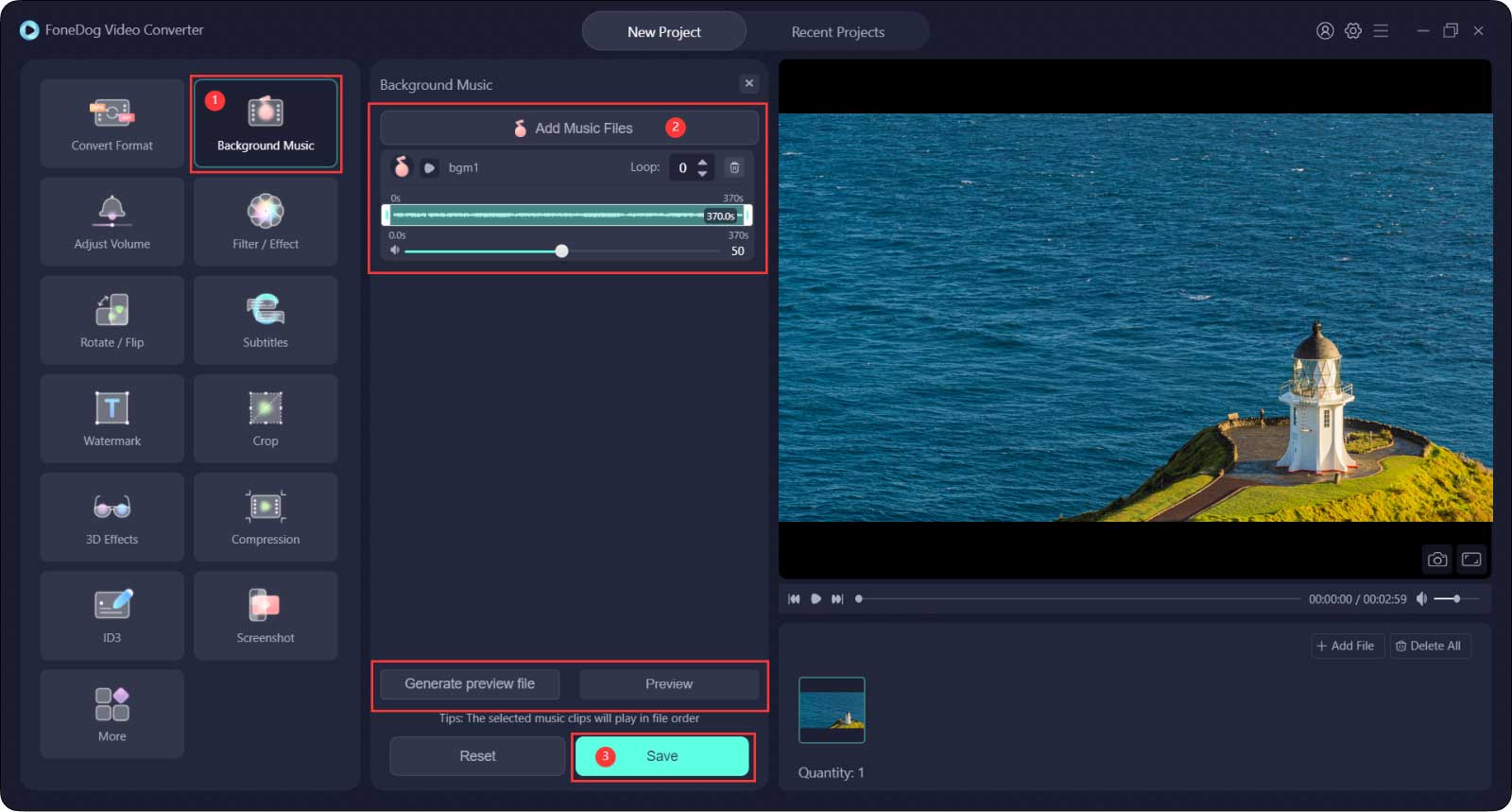
Can you find a triple-function application in one toolkit?
If you're looking for a toolkit that works on an online platform, then Veed.io is your next stop for video editing software. Veed.io needs no downloads, saving you hard disk space.
Moreover, it supports the primary audio and video file formats, including MP3, M4A, and WAV. The application comes with a preview such that you are sure of the editing functions with the ability to ease at will. You can also add audio to video online free from whatever storage location, including the cloud storage device- now that it's an online platform.
You can choose several sound enhancements, voiceovers, sound recordings and music tracks. The sharing facility is a plus since you can directly edit, view and send to the social media platforms in a few clicks. Audio noise removal is a unique advantage of this application, for it allows you to delete any background noise to give an explicit video with smooth sound recordings. Here is the procedure:
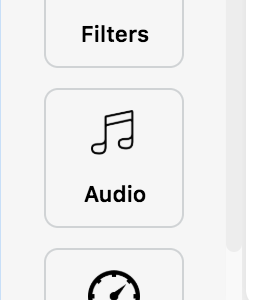
Is that too much work?
Using this simple software, your songs, music tracks, sound recordings, and audio effects can accompany your video. Kapwing runs on three functions, and you have a video with your desired Audio on it.
The application's advantage is you can get the videos even from your social media tools if you don't have them on your PC. That means, as long as you have an internet connection and all your songs are online, you can edit and have the new files and save them on online tools.
Here is the step-by-step guide:

What simple software allows you to add audio to video online free.
People Also Read2023 GUIDE: How to Separate Audio from Video?How to Extract Audio From Video: Your Ultimate Guide [2023 Updated]
You have no reason to have boring videos when you have toolkits all over that will help you add audio to video online free. The choice of the toolkit is all at your discretion now that hundreds are available in the market. Moreover, you can opt to use a video converter if you have compatibility challenges with the video editor of your choice.
To minimize the hassle, get FoneDog Video Converter which acts as a video converter and a video editor to support all the functions with minimal effort. With this information, you have no reason not to accompany your videos with some sense of entertainment like music.
Leave a Comment
Comment
Hot Articles
/
INTERESTINGDULL
/
SIMPLEDIFFICULT
Thank you! Here' re your choices:
Excellent
Rating: 4.8 / 5 (based on 79 ratings)