

By Nathan E. Malpass, Last updated: June 9, 2022
Music is soothing to the soul even when you listen to it without a video. Video is visual multimedia content that draws your eye's attention. When you need both the eyes and ears and, by extension, the mind, you need to include the music in a video. What then is the best App to add music to video? There are several options in the digital market that you need to explore.
However, the choice of the App depends on several factors discussed in part 2 of this article. The selection of music is a factor to consider, for it comes in handy to ensure you have relevant music –that is, the rhythm in line with the visual content to avoid confusion. You need the viewer's attention; hence the kind of music to add should depict that. Here are some of the applications you can explore when looking for a toolkit to help you add music to your video.

Part #1: How to Gauge The Video EditorPart #2: 3 Best App to Add Music to VideoPart #3: Conclusion
The application features are the determining factor of the best App to add music to video. The irreducible minimums for the toolkit include simplicity, user-friendly, addition of visual effects, incompatibility with several file formats and batch processing of files are the most basic features to check out for. Other additional features include high performance; for advanced users, then the advanced visual effects are a plus for the toolkit. Moreover, its interactive nature is a factor that you can't fail to ignore when looking for the best video editor.
This is a household name in video conversion. You may wonder why it comes when looking for the best video converter. FoneDog Video Converter is not only a video editor but also a video converter. The application supports batch processing of files and has no limit on the file formats.
Moreover, your several videos are best handled in this toolkit- thanks to batch processing of files supported on the interface. The application supports several audio and video adjustments, including brightness, contrast, and sharpness, among others. Other video editing functions supported on the interface include subtitling, rotating, flipping, and zoom.
When looking for the best App to add music to video, this is a must-have application, thanks to the simplicity of the functions and the value-added services that come with the toolkit. Here are the steps to have your music on the video using this video quality-enhancing tool:
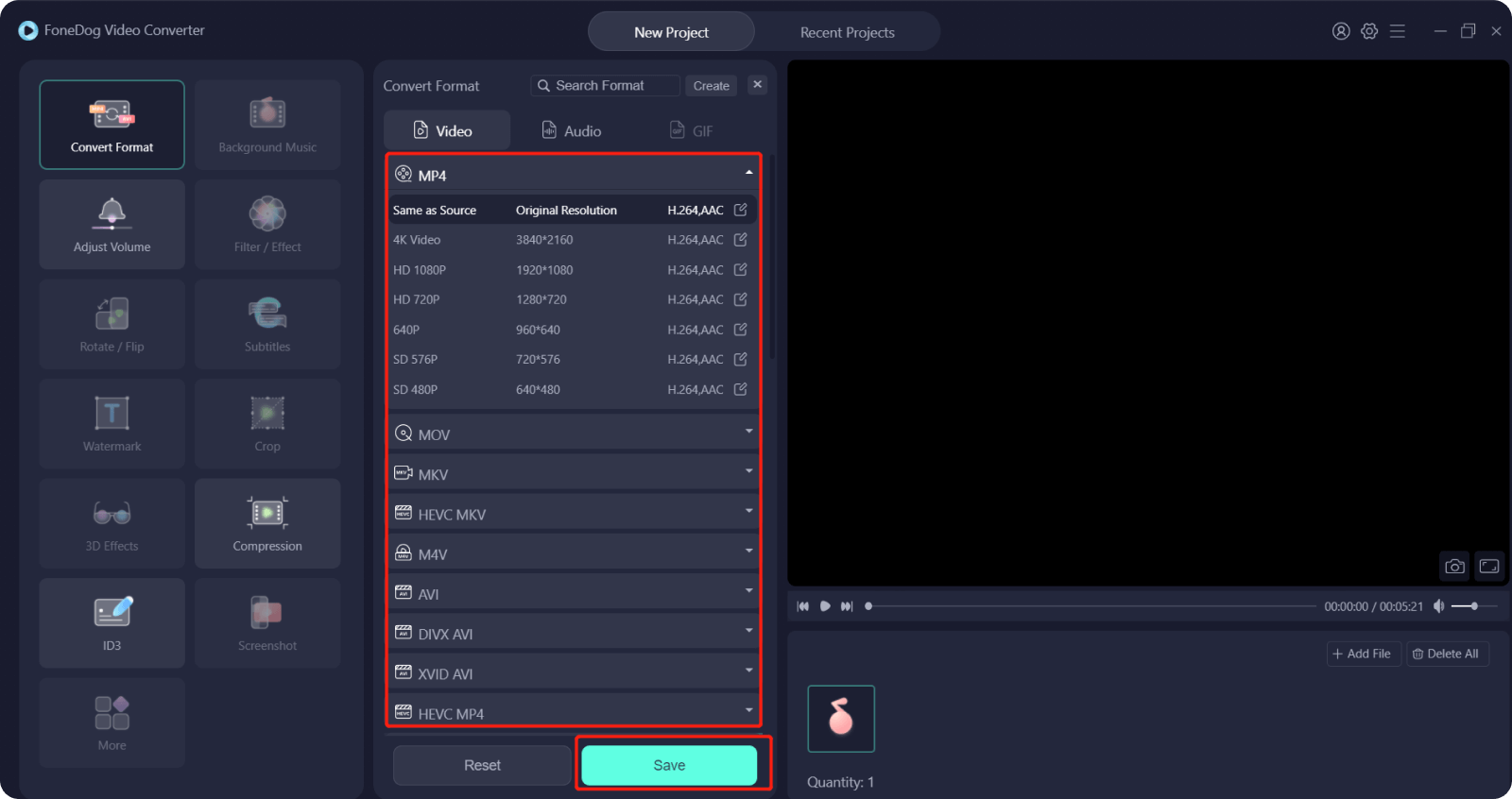
This is yet another toolkit that you can explore if you are looking for the best App to add music to video. The application runs on a simple interface and is ideal for commercial video editing. The application. It supports several file formats and acts as a video editor for functions like brightness, contrast, video resolution, and noise removal. It only runs on five tasks which makes it the best toolkit for all manner of video editing, and that includes the addition of music to the video files. Here are the steps
This straightforward digital solution is ideal for both advanced and beginners in multimedia content management.

This multipurpose application edits and gives your video a new and better outlook. The application supports several file formats with minimal effort. Moreover, it is user-friendly and straightforward. When looking for a toolkit that saves your hard disk space, this is the tool of choice. It's a purely online solution and works with any web browser. To add sound or any other editing function, all you need is to upload the video on the interface and open it. With the preview mode, you can add music among other visual effects and save when you are sure what you need from the file. What a pretty simple toolkit for your video enhancement.

People Also ReadHow to Fix Music not Transferring to iPhoneThe Best and Easiest Way on How to Transfer Music to iPad
You have no reason for having dull audio when you have toolkits that give you audio tracks to enhance the quality of the video. High performance, and visual effects support, among other video adjustments, are the features to look out for when you want the best App to add music to video. FoneDog Video Converter is among the topmost applications thanks to the value-added functions supported on the interface.
It is your to-go-to solution when looking for both a video editor and a video converter at the same time. However, there are hundreds of other solutions in the market that you need to take time and explore to get the best out of what the market has to offer. Whether you look for a purely online option or you go for a downloaded choice, it all depends on what you need as long as, in the end, you have an application that will upload music to existing videos.
Leave a Comment
Comment
Hot Articles
/
INTERESTINGDULL
/
SIMPLEDIFFICULT
Thank you! Here' re your choices:
Excellent
Rating: 4.8 / 5 (based on 69 ratings)