

By Adela D. Louie, Last updated: March 21, 2023
We all know that videos are known to be created one way for people to pass on a message to their audience so that they can understand it better. And not that only important is the visual aspect, but it also includes texts which can make your videos a success.
But editing videos without having the right tool to do is not easy. Luckily, we have come up with many options for you on how you can add text on video apps. And with this and adding music to video, you will be able to enhance your video to a more interesting one. And at the same time, your viewers will be able to understand the thought that you want to show them and at the same time, people who speak other languages can also understand your video since adding text can also mean that you can include adding subtitles to your videos.
So, the question from here is that how do you add texts on video apps? Well, to answer this question, you will be needing to use an editing tool to do it. And there are actually a lot of tools that you can use. And to show you which are the best ones that you should be considering below is the list that we have made that you can consider.
Part #1: Video Editors to Add Text on Video Apps Part #2: Convert and Add Text on Video Apps Part #3: Conclusion
Now, below are the editing software that you can consider for you to be able to do so.
Adobe After Effects made by Adobe System is known to be a digital visual effect that people use in processing videos for films and as well as for television shows. It comes with an option to customize your text animation which some other software cannot do.
However, you will be needing pay for a monthly subscription for an amount of $20. It can also support Windows and OSX laptops and computers.

Typito is known to be an online tool that you can use for you to add text to video apps. This tool is commonly used as well by YouTube content creators, Vloggers, and marketers who use videos to advertise. It can also work with Mac, Linux, and Windows computers.

This tool is known to be as one of the fantastic tools you should consider as this will help you when it comes to making some tutorials and demos of your products. With this tool, you will also be able to upload your video from your computer. And the price of this tool for us to get is $99 per copy. And that it can work on both Mac and Windows computers.

This tool was released by Apple Inc in the year 1999. This is why it is considered to be the best add text on video app that you can use for your videos. This tool is free to use as long as you are using a Mac that is released in 2013. But for the older versions of Mac, you will be needing to purchase it for $14 which is for its Perpetual License.

Now, in case you are wanting to convert your videos and at the same time add text on video apps, then we have the perfect tool that you can use. And this is one of the best free video converters. It is a tool called FoneDog Video Converter.
FoneDog Video Converter is a tool wherein you can edit your videos at the highest speed but can still retain the high quality of your video after conversion. And you can also use this as well to edit your video and add some texts to it. This way, you no longer need to have more than two tools installed on your computer to do two tasks. With this, you can finish two tasks with just one tool.
FoneDog Video Converter is also having an interface that everyone can use easily, even if you are a beginner in this field. And to show you more about how you can use FoneDog Video Converter, here is the process that you can rely on.
When you are done downloading and installing FoneDog Video Converter on your computer, then you can simply launch it to start working with your videos.
When you reach the main interface of the program, click on the “Add or Drag files here to start conversion” option for you to be able to add the video you want to work on with. Or you can also simply drag the video file towards that main interface for the program.
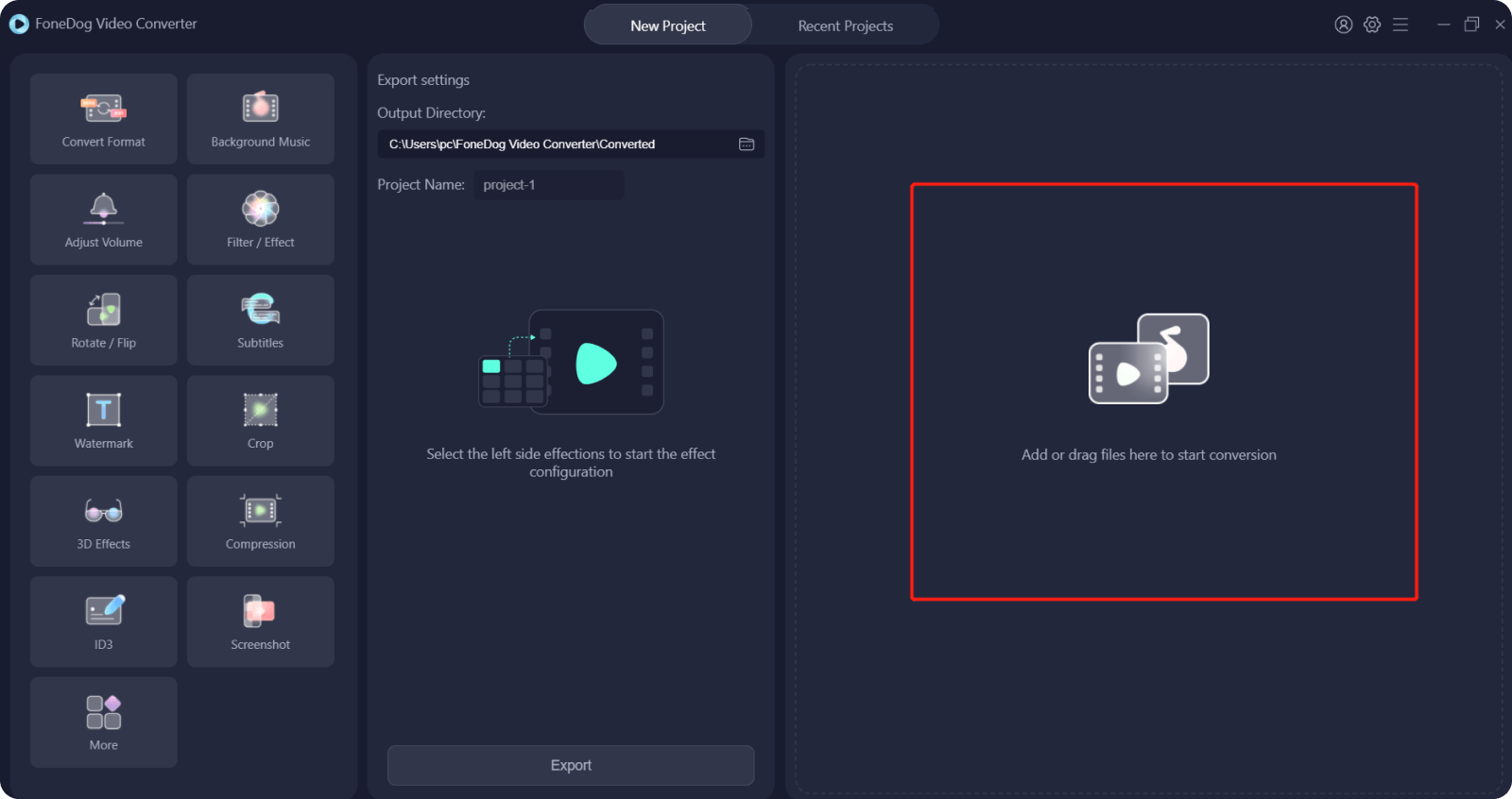
Then, click on the Convert Format button that you see on your screen and select the format that you want to convert your video to. Also, you can select the location where the converted and edited video will be saved. Then click on the Save button.
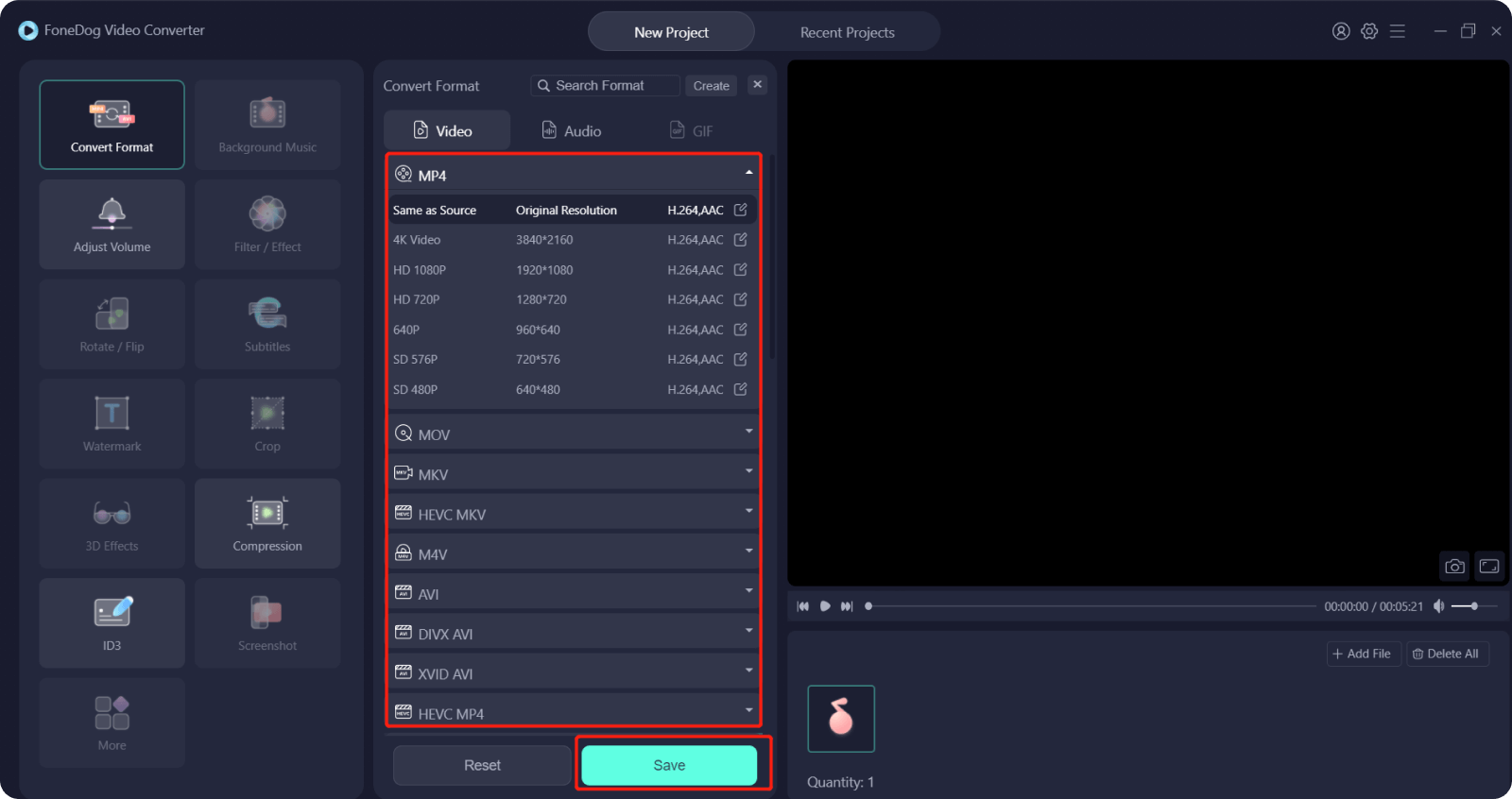
And then, click on the Convert button on your screen and the conversion process will start. Once done, you can click on the Recent Projects folder on your screen and then edit your video. From there, you will be able to add anything on video apps as you wish to,
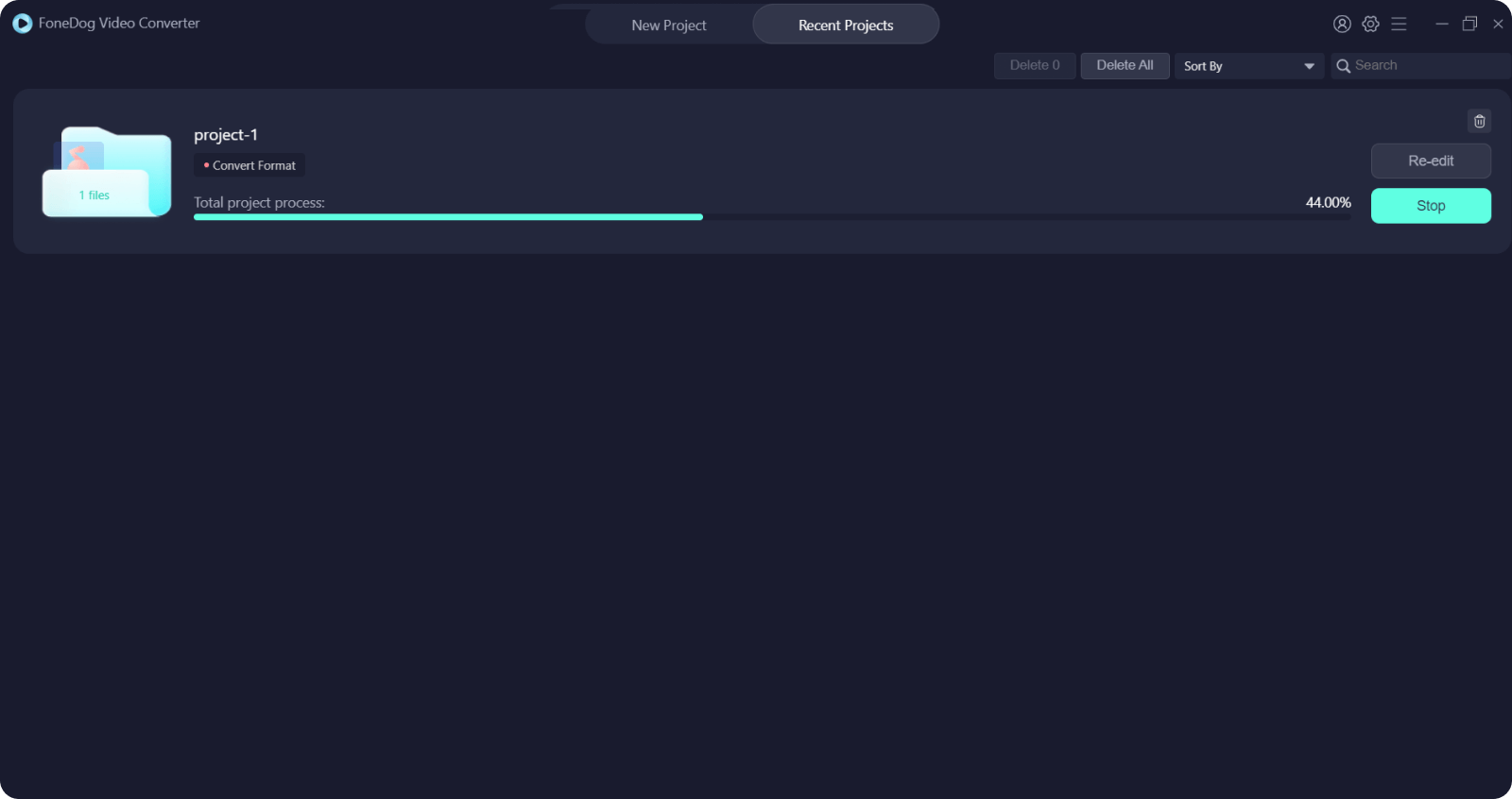
People Also ReadBest and Easy-to-Use Video Quality Enhancers in 20226 Best Ways to Easily Improve Video Quality
There are definitely some other ways on how to add text on video apps. All you have to do is to choose from the once mentioned above, Al you have to do now is to select which can do what you need. But if you are looking for a tool that will do everything that you need in one, then the best one for it is no other tool to do this is FoneDog Video Converter.
Leave a Comment
Comment
Hot Articles
/
INTERESTINGDULL
/
SIMPLEDIFFICULT
Thank you! Here' re your choices:
Excellent
Rating: 4.7 / 5 (based on 59 ratings)