

By Nathan E. Malpass, Last updated: January 31, 2023
Do you have thousands of files on your PC and wondering why you can't play them on your Mac device? Mac users experience several compatibility challenges, but this doesn't mean that you discard your incompatible files. Software engineers have made things possible in the digital world of impossibility. How is this possible to convert FLAC to Apple Lossless?
Apple lossless (Apple Lossless Audio Codec) is a high-quality file format designed for Apple devices. Specifically, it's designed to manage digital music in a compressed format that saves space and is ideal for batch file processing.
Anytime you have your FLAC files on your PC, your Apple device can only open them on an Apple-supported device. That means you have no option but to convert FLAC to Apple Lossless. Read on and get the details on how best to do this without effort.

Part #1: Why Convert FLAC to Apple Lossless?Part #2: Best Audio Converters OnlinePart #3: The Best Converter to Convert FLAC to Apple Lossless – FoneDog Video ConverterPart #4: In Summary
The world is a global village, and you have unlimited options for handling stuff online irrespective of the location and device. If music is your source of entertainment, nothing should hinder you from getting the best of it as long as you have basic technological know-how in audio conversion. In this case, familiarize yourself with the file formats to avoid disappointments.
The most valid reason you should convert FLAC to Apple Lossless is the compatibility and compression functionality of the latter. Batch processing audio files requires a lightweight and straightforward file format that saves space and reduces file handling issues.- That is only possible with Apple lossless files for Apple devices.
With it, great content, effective file handling, and high-quality output are guaranteed. Moreover, it reduces the storage space by almost 50 percent, meaning you can store double the current files in a similar space.
You have an idea and reasons why you should convert FLAC to Apple Lossless to enjoy uninterrupted and high-quality music. The million-dollar question is, what are the best audio converters to Convert FLAC file to Apple Lossless? Here is a list of proven applications to help in this conversion function
VLC is a household name in digital music but as a media player and not a video converter. Did you know it is a popular video-converting tool? The simple application supports various audio conversions thanks to several preset configurations on its interface.
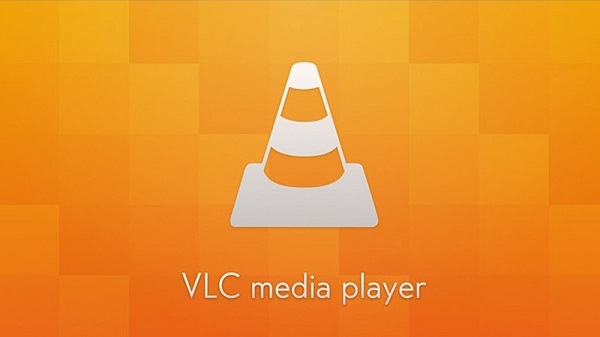
This audio conversion toolkit supports both Windows and Mac devices with hundreds of audio file formats supported on its interface. Besides, it comes with an editing function to improve the quality of the video files. Some of them include Audio joining, trimming, splitting, and adding special effects.

As the name suggests, the toolkit is a web-based application that runs audio file conversion with minimal effort. Its simple and intuitive interface makes it ideal for both novices and experts in equal measure. Moreover, it comes with essential additional functions to enhance the quality of output files.
Whatever your reason for audio file conversion, the choice depends on the simplicity and performance of the application as long as, in the end, you will convert FLAC to Apple Lossless.
![]()
Users want to take the shortest time in audio conversion irrespective of the number of audio files. The simpler the version, the better the quality or, the more the users. That explains the difference in the number of users in a specific application. FoneDog Video Converter is your go-to tool of all times. You can never go wrong with it, even if you have zero audio or video conversion knowledge.
It is a universal tool for audio and video conversion with minimal compatibility challenges. Moreover, it needs no third-party integrations or plug-ins to run the conversions. Besides, experts can enjoy advanced features that come with complex conversions to root the audios on the storage space in simple steps. That includes audio enhancements, batch processing, and audio rotation. Its simplicity and intuitiveness make it a comprehensive tool for audio conversions for supported file formats.
Our focus in this article is the audio conversion function. We provide simplified steps to Convert FLAC to Apple Lossless without any technological hitches. Read on
What a pretty simple way to use the FoneDog Audio converter in just four steps! What else will you need in a similar toolkit?

People Also ReadSimple Ways to Convert 2D to 3D InstantlyGuidelines to Convert AVI to MKV for Free
Can you compromise quality and file size when handling audio conversion? Do you think a raw audio converter with no editing option is a choice for you in audio conversion? Do you want quality vs. quantity?
The answer lies in your hands. We have given you all the information you need in an audio converter to convert FLAC to Apple Lossless online. Depending on what you need in your output file, the decision lies with you. Don't only read, download, install and launch the program of choice and be a statistic in audio conversion.
With the above options, you will never be disappointed. Get the correct application for the suitable functions and enjoy fast processing, high quality, and performance in an audio converter. Within minutes, the FLAC files will be converted and you'll be enjoying excellent and good music on your Apple device.
Leave a Comment
Comment
Hot Articles
/
INTERESTINGDULL
/
SIMPLEDIFFICULT
Thank you! Here' re your choices:
Excellent
Rating: 4.5 / 5 (based on 90 ratings)