

By Nathan E. Malpass, Last updated: January 16, 2023
The Social Media craze and the wave to upload videos and audio on social media platforms have woken up the multimedia industry. Several audio and video file formats are developed every day to meet consumer demand.
There is no option but to engage a video converter to remain relevant in the dynamic digital technology. People still enjoy the old content produced in the old file formats. With new devices, to convert M2TS to MKV isn't a big deal, thanks o hundreds of applications to support the function. Read on and learn more about the reasons and applications to convert M2TS to MKV.
Part #1: Is It Possible to Convert M2TS to MKV?Part #2: Top Online Video ConvertersPart #3: The Best Converter to Convert M2TS to MKV – Fonedog Video ConverterPart #4: In Summary
Multimedia content can confirm the dynamism in the industry when you think you have all it takes to manage the applications in the industry. A new program is launched with advanced configurations to solve the predecessor's challenges.
Do they have an option? Of course, not. They must learn and acquit themselves with the new programs. This is the industry where you can't plan and predict your day. Unique and challenging stuff comes your way, relevant to your daily activities.
MKV file is a universal file format that can store images, audio, videos, movies, and films. Moreover, it comes with a compression utility to minimize your hard disk space, which means you can resize your video into a proper size. Unlike M2TS, the video container contains unlimited audio and video utility ideal for managing the craze in the industry.
It's possible to convert M2TS to MKV if and only if you have the right tools that support both file formats as output and input files, respectively.
Moreover, the market comes with several free and paid applications. The choice of toolkit of choice is all at your disposal.
Now that you know why you should convert M2TS to MKV and the possibility. This simplifies the process for you by giving you the best options in the market that you must try out.
It lessens the burden of sampling the hundreds of available applications. Moreover, it also saves time. Here is a list of some of the toolkits for this function.
This is a simple and intuitive application with only three menus- File, Edit, and Help. The minimal menu doesn't suppress the high-quality videos it produces. The toolkit is ideal to convert M2TS to MKV.
Furthermore, it has a media library that can preview the videos before you finally convert them to the output file format. You can import the files to the interface from any storage location, including web-based ones.
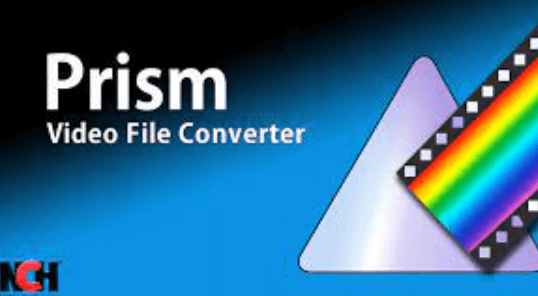
When looking for a universal video converter, this is a household name for video conversion. The program supports several file formats and maintains, if not improves, the quality of the video files.
Its fast speed and high performance are something to love and appreciate about the toolkit. It comes with an editing function to upgrade the output file. Some of them include rotation, crop, clip, and watermark addition.

If you haven't heard of a VLC media player, you are a novice in the industry. This is a media player and doubles up as a video converter. The toolkit supports Windows and Mac-based devices with simple video and audio conversion guides. The several toolkits supported on the interface are something to love and appreciate about the tool.
You are at liberty to choose the video file format of choice. You can select the application choice as long as, in the end, you can convert M2TS to MKV.

Who wants to do the same thing every day in the name of looking for a video converter. When you have no option and are stuck on where to start in the flooded digital market, then FoneDog Video Converter should be your next stop.
This top video-converting toolkit supports several file formats irrespective of the OS. That means both Windows and Mac-based devices have their way with the application.
The one-stop video converter runs editing functions to upgrade the quality of the video files. Convert M2TS to MKV is just one of the many conversion processes it can handle.
Some of the editing functions include video trimming, video cropping, video rotation, and video enhancements that include volume adjustments, contrast, brightness, and sharpness.
Among the many parts, let's have a look at how it can convert M2TS to MKV, Here are the step-by-step instructions:

Can you get a simple and interactive toolkit like FoneDog Video Converter? The simplicity and user-friendly nature of its functions explain the many reviews and usage in video conversion.
People Also ReadBest Top PPT to Video Converter [2024 Updated]How to Convert Video on Mac Efficiently? [2024 Solved]
What else do you need from a video converter, if not quality, performance, and fast conversion speeds? The quality of the output files determines the usage of the video conversion applications. Additional features to check out include compression utility and video enhancements.
That is what stands out in your search when you have many applications available when searching for a toolkit that can convert M2TS to MKV. In your list, FoneDog Video Converter should be among the top video converter thanks to the basic conversion operations and advanced features.
Leave a Comment
Comment
Hot Articles
/
INTERESTINGDULL
/
SIMPLEDIFFICULT
Thank you! Here' re your choices:
Excellent
Rating: 4.8 / 5 (based on 78 ratings)