

By Nathan E. Malpass, Last updated: March 3, 2023
These two are different when in the multimedia industry. MKV is a video file, while the PS3 is a video game watched on a PlayStation. Therefore, PlayStation videos require a specific file format since they come with different audio and video codecs. In some cases, you might be forced to delete the original file. In this case, you only need to get the right tools to convert MKV to PS3.
The entertainment industry has evolved, we had only audio, which upgraded to video, a mixture of both. Now, it's the quality of the video files. PS3 is the latest version of video files that comes as a video game console with specific audio and video codecs.
If you want your children to enjoy and experience a difference in video gaming, then involve PlayStation. If you wanted to know more, continue reading and get all information you need to convert MKV to PS3.

Part #1: Why Convert MKV to PS3?Part #2: What's The Best Application to Convert MKV to PS3?Part #3: The Best Video Conversion Toolkit – FoneDog Video ConverterPart #4: Conclusion
Although most people take PS3 as a gaming platform, it's also a storage tool for videos, games, and movies. Automatically, you can't play your KVM files on PS3, that's the main reason why you have to transfer MKV to PS3.
Does that mean you can't watch your MKV videos on PS3? Without any conversion, that's impossible. You have to use a video-converting tool of choice to convert MKV to PS3 and enjoy your videos on a PlayStation.
Everyone looks forward to their dream job. However, you can’t stay jobless when you have a job at hand. You hold it up as you still try to get to your dream career. Similarly, in your search for the best converter, you have to develop several applications that you test, discredit, agree, and disagree with their times. Finally, you will settle on one.
This Application simplifies the process for you. We give you information on the best Application that has been tried and tested by several users, both novices and experts, for you to make the right choice. The choice depends on the output quality and other video enhancements.
With an idea of why it's essential to convert MKV to PS3, now we want to look for the best tools t use to run the conversion process. The internet has several such tools. Some of the tools are online-based; others are Applications that you need to download, install and launch then use the interface in offline mode; we want to demystify the myths and work on facts on some of the top video converters to convert MKV files to PS3. Try the following, and you'll never regret your decision.
This is a conversion tool that takes care of fast conversion speed and has no compromise on quality. The user-friendly and straightforward Application runs on a clean interface ideal for beginners and experts for the advanced settings options.
Its unique advantage is the ability to automatically set the PS3 parameters, thanks to its preset modes supported on the interface. This should be your first option when looking for a tool that can convert MKV to PS3 with no hassle. The sharing facility on the interface comes in handy in this social media era where you can directly share to various online platforms.
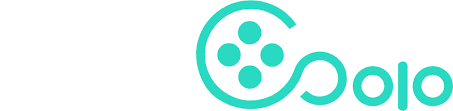
A program that edits, converts, and compresses videos is a must-have digital solution. Moreover, this Application supports thousands of file formats and runs fast, which makes any of the functions run within minutes irrespective of the number of files. Besides, you can convert MKV to PS3 for a single or a batch of files; the visual effects supported on the interface come in handy to improve the quality of your videos. If you want to save on disk space, then the compression utility is your savior at this point. What else do you need for a video converter?

The incompatibility between MKV to PS3, yet they are standard file formats for different devices, is the drive-in innovation of several video converters to solve the challenge. Avdshare is your all-in-one toolkit for video conversion and other editing functions to improve the quality of the PS3 files. The Application comes with preset tools that make the conversion process more straightforward. A novice finds it easier to run since most of the complex functions are virtually run on the metadata. What you see in the front office is the output file.
Besides the two file formats, it also supports thousands of other standard file versions, making it ideal for a heavy video conversion user. Its simple interface and ability to tune on both Windows and Mac devices make it the end of your search for a reliable video converter to convert MKV to PS3.
Explore different video converters until you meet your ultimate goal to transfer MKV to PS3.
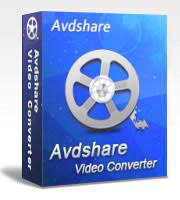
After a hard day's work trying to make ends meet, you want to come back home and relax as you enjoy what life has to offer. Some choose to go for a coffee date; others decide to make business deals in an informal setup, while others work out to relieve stress. Whatever the option, the ultimate goal is to relax. Similarly, in video conversion, you will try as many converters as possible to convert MKV to PS3. Whatever the option, never compromise on the quality and performance of the solution.
In your search, if you haven't tried FoneDog Video Converter, then you still have many opportunities to explore. Once you get this Application, the search for an excellent and high-level video converter ends. It's a tool that comes with several features that support video conversion and allow you to manage several visual effects, all to improve the quality of the video files. How does it work when you need to convert MKV files to PS3? Read on and get the simple instruction.

Is there a tool with intuitive and straightforward instructions like FoneDog Video Converter? This is a pretty simple toolkit but runs complex functions. It stops your endless search for a video converter to convert MKV to PS3.
People Also ReadHow Do I Convert M4V to MKV Handbrake EasilyGuidelines to Convert AVI to MKV for Free
You have all it takes to convert MKV to PS3 with minimal effort. The internet, with its unlimited options, confuses a new video converter. Still, in this article, you have more than three options that act as a guide to solve the incompatibility issue between the two files.
Whether offline or online, whatever the option, go for the quality and performance of a tool kit. You may not get 100 percent, but you can't compromise the two features. On the other hand, a heavy video converter can't do much s with a toolkit that only converts one file at a time. A digital solution that supports multiple file processing is your option.
Leave a Comment
Comment
Hot Articles
/
INTERESTINGDULL
/
SIMPLEDIFFICULT
Thank you! Here' re your choices:
Excellent
Rating: 4.7 / 5 (based on 73 ratings)