

By Nathan E. Malpass, Last updated: April 19, 2023
Freemake Video Converter Help is your go-to service when you need any support concerning the video converters. You don't need to struggle with an error or conversion challenge with this function. But is this the only option? Do you know any other online toolkits that are free and can save your disk space on Mac or other computers?
Every software developer seeks to maintain customer loyalty through value-added services, friendly interface, high speed, and high-quality performance. Freemake Video Converter Help is one of the services that make a user enjoy customer loyalty, for they know there is someone 24/7 ready to answer their queries. This digital solution converts video files from one version to the other.
Moreover, you get to have chat support, an email management system, and contact support to give you all the necessary details you need as far as the toolkit is concerned. In this article, Freemake Video Converter has other toolkits to support video conversion. Read on and get to know more
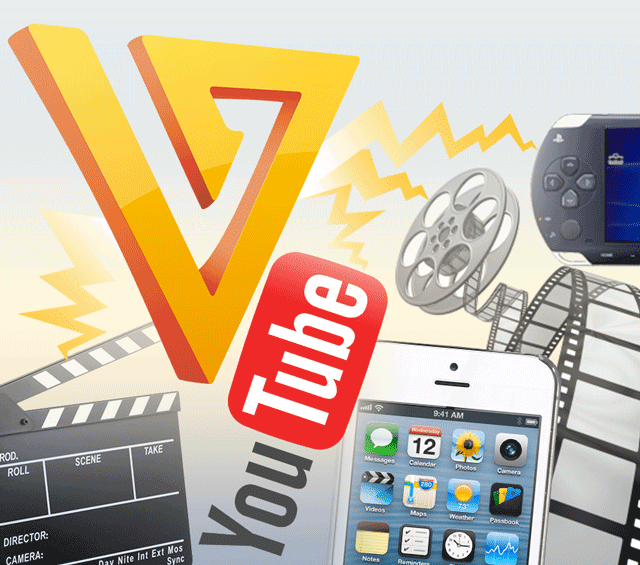
Part #1: Why Use Freemake Video Converter HelpPart #2: Other Freemake Video Converter Help AlternativesPart #3: Conclusion
is a digital solution with unlimited video format support in its interface. The freeware supports Android, iPhone, and standard audio and video files. It comes with an editing feature to improve the video files' quality, which entails ripping, trimming, cutting, subtitling, and framing, among others.
The visuals accepted on the toolkit include streaming multimedia content online using Daily Motion, Vimeo, and Vevo. The sensitive Apple solutions like iOS and iTunes are incorporated into the toolkit to manage upload to supported devices. The all-in-one converter has no limitation even on the devices of use, whether it's an old device or a new version. Freemake Video Converter Help is strong customer support to ensure all users get what they need at that time when using the toolkit. Are there any other similar applications? Read on to get an answer.

When looking for alternatives doesn't mean that Freemake Video Converter Help has failed. But, it's always important to have information about what is happening around you such that you have a backup plan when one fails.
The web market has several alternatives to Freemake Video Converter. However, it's important to get the features supported on the interface to decide what is the best. Fast conversion speed, ability to support thousands of file formats, including the sensitive formats, high performance, and friendly user interface are the irreducible minimums that you can't compromise when looking for an alternative. Read on and get to know the right toolkits.
FoneDog Video Converter is a must-have toolkit for all video users, whether home or commercial. The simple application also supports several file formats, thanks to the multiple audio and video codec supported on the interface. Moreover, it handles batch video conversion making it among the best service delivery.
The toolkit comes with an inbuilt video editor to improve the quality of the video files. Some of the editing features supported include tripping, ripping, framing, subtitling, cutting, and copying. You're spoilt for choice on what to change to have a high video resolution video. It doesn't matter how poor the video is recorded; the application will give it a facelift. Its comprehensive feature lies in the video conversion, where all the conversion and editing operate in the same windows.
Have a look
With all the features and simplicity of the conversion process, do you still doubt whether it's a Freemake Video Converter Help? This is your go-to toolkit with all the required customer support
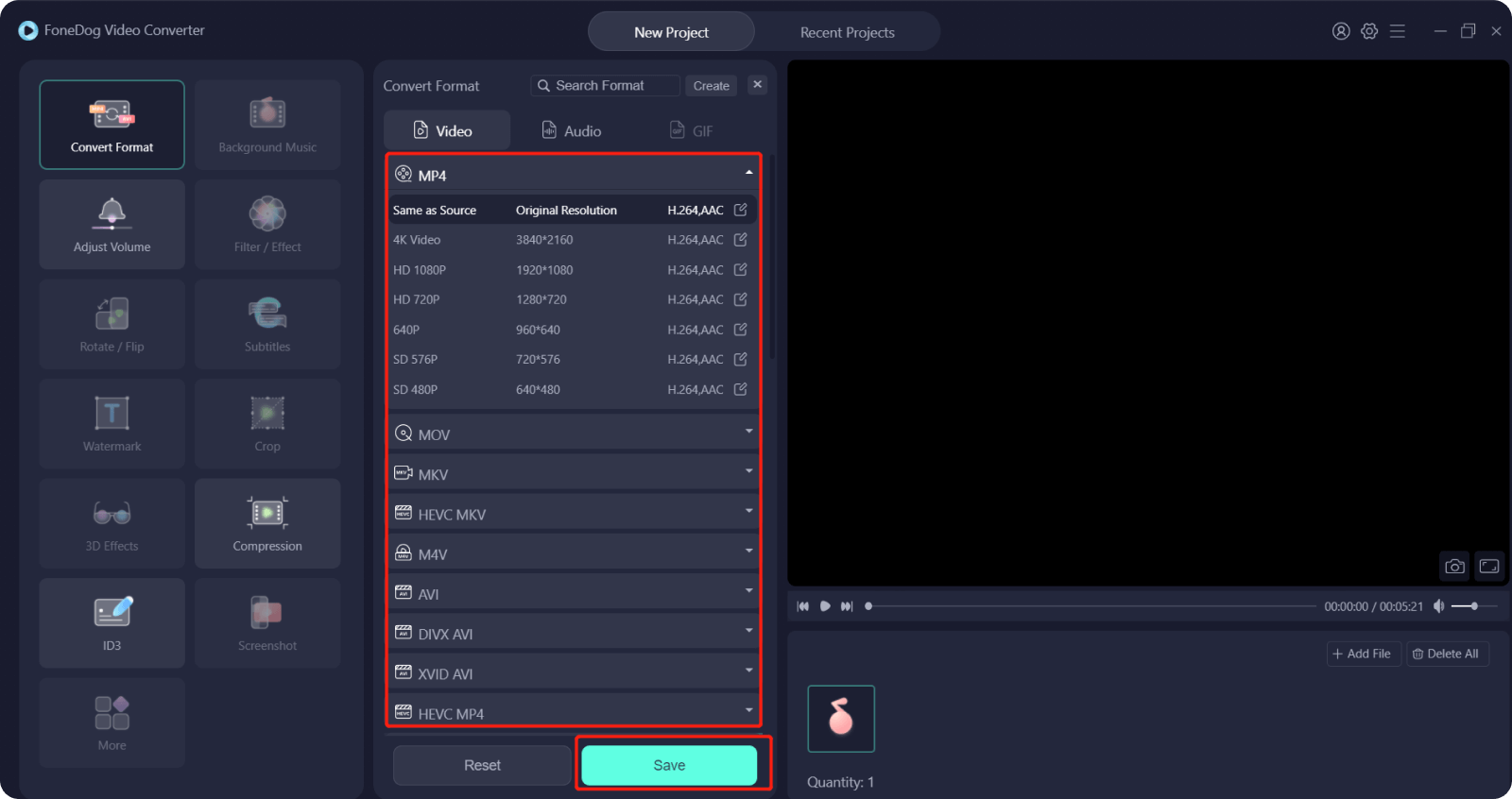
Unit converter is also an alternative to Freemake Video Converter Help, thanks to the multiple file supports, batch video conversion utility, video editing features inbuilt into the toolkit, and visual effect supports within the interface, among others.
It supports files from all the operating systems meaning they have minimal compatibility challenges. Customer support is a plus to this toolkit, which is similar to the toolkit. Are you still thinking of an alternative to Freemake Video Converter? Read and get more information
![]()
All your audio and video file formats that may have incompatibility challenges with the operating systems and devices have a stake at VideoSolo. As simple as it may sound, this is a toolkit with advanced settings that help run complex editing functions that experts understand but a novice can run, thanks to simplicity in function management.
The application runs on an interactive and userfriendly interface ideal for all. You can't fail to mention the batch processing of the files supported on the interface. The several video files that you want to convert to the same output file formats are easily done on this toolkit in a few clicks. What a pretty simple application that acts as a Freemake Video Converter Help alternative?
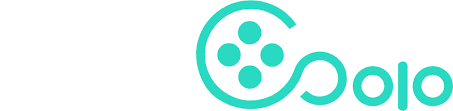
People Also Read4 Simple Ways to Convert WAV to OGG QuicklyEffective Solutions to Convert AVI to GIF for You
Although Freemake Video Converter Help is your go-to file when looking for a video converter, the web market has alternatives with similar or not better conversion. The choice of the video converter is left to the user based on the features that one needs. That also takes care of diverse tastes.
FoneDog Video Converter still stands as an alternative due to the value-added functions discussed in detail in this article. Moreover, other online toolkits can save your hard disc space and convert directly from the website without downloading. That shows you have hundreds of options, but you can differentiate the genuine ones from the scams from the reviews. The choice of whether to pay is also at your discretion. Why pay for a service that you can get free of charge?
Leave a Comment
Comment
Hot Articles
/
INTERESTINGDULL
/
SIMPLEDIFFICULT
Thank you! Here' re your choices:
Excellent
Rating: 4.7 / 5 (based on 65 ratings)