

By Nathan E. Malpass, Last updated: March 7, 2023
Handbrake is a digital solution ideal for the conversion of video files from one format to the other. It is an accurate toolkit ideal for open source audio and video transcoders in the web market.
There are many reasons why the Handbrake not working correctly can be solved. One of them could be unsupported Operating systems. Although this can be an issue, you can choose other video converters to run the process. When Handbrake is not working or responding or opening, you have several solutions that you can choose.
Continue reading and get to know how you can amicably solve the issue.
Part #1: What Causes Handbrake Not Working Properly?Part #2: Fixes: What to Do When Handbrake Not WorkingPart #3: Conclusion
Like any other video converter, they may stop working because of compatibility or network issues. The application must be downloaded and launched for it to work. It might stop working at the launching stage, which means there could be an issue with the network that never completed the download process.
If you can open the toolkit and still get the Handbrake not working error, then the network isn't to be blamed, but a compatibility issue should probably be looked into.
Although Handbrake has no limitation on the Operating System and it is one of the top tools to enhance video quality for no doubts, there is a possibility of this error when you have upgraded some of the audio and video codecs.
If this still doesn't work, it's time to look for alternatives discussed in part 2 below.
There are many causes when the Handbrake completely stops working; at this point, you have to try different alternatives if you insist on it working. If not, you have to look for an alternative option in the name of a video converter.
Here are some of them:
It's difficult to know why HandBrake is not working because of the error on your PC. The source of the problem depends on the error message. There is a possibility that it's a hardware or software error.
If it's a software error, you can choose to install and uninstall HandBrake and check its functioning. If still not working correctly, then go for another option discussed below.
To uninstall, you only need to click on the application on the PC or Windows system and choose Uninstall.
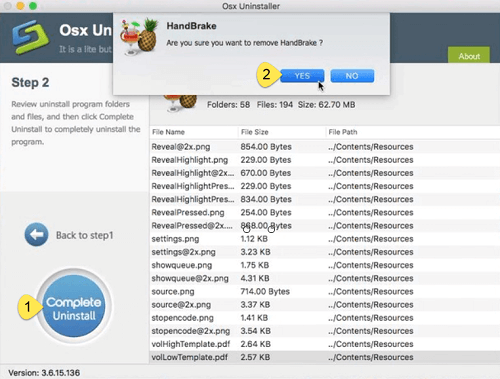
When your computer has an issue, the best option is to restart the computer. It could be some functions were captured when you opened the machine. In most cases, when you have done an upgrade.
You can power off or restart the computer and check if Handbrake is not working or is still an error. If not, read on.
Any software must run on an updated version to minimize errors. That isn't any exception with HandBrake; all you need to do is click right and select the update. This can solve the problem.
After the update, it's equally essential to restart the computer to capture the new features. Is the Handbrake not working notification still in existence? Don't lose, hope you still have other options you can explore. Continue reading.
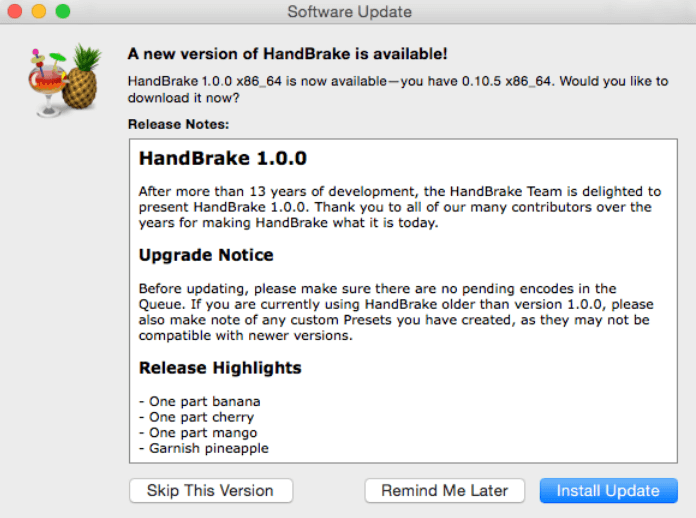
When you install and uninstall, you can opt to use a different drive for a partitioned hard disk. This helps to get a different codec if the storage drive is the source of error.
Another cause of this error is the configuration data which might be incompatible with the device. You can choose to go for other presets or data that include the configuration details like the username. Instead of local, you can opt for roaming. Check if the problem persists.
At this point, you have all you need to check on the software and hardware component of the digital solution. You may have no option but to look for another video converter.
After careful research, Fonedog Video Converter fits the description. Have a look at its features and benefits.
FoneDog Video Converter is your go-to toolkit that supports thousands of file formats irrespective of the Operating System. The toolkit runs on a simple interface and supports batch processing of files with minimal effort.
Moreover, this video-converting tool can also change the video quality thanks to the visual effects supported on the interface. It has no limit on the number of files it can manage. Some video adjustments include sharpness, contrast, and brightness, among other visual elements. Advanced users can take advantage of the video enhancement parameters supported on the interface.
Here are the steps you can follow:

This is a simple alternative option when you have tried both the software and hardware repair to solve the HandBrake not working issue.
People Also ReadHow Do I Convert M4V to MKV Handbrake EasilyThe Most Reliable and Free MOV to AVI Converter
You don't need to get stuck with HandBrake as an alternative when it's unresponsive. When you have tried all the options, it's time to try a new digital solution like FoneDog Video Converter. Although we have only mentioned one application, that doesn't mean you lack alternatives.
There are several of them you can explore, test, and run and also have statistical data on the best video converter. FoneDog Video Converter took the lead in our exploration, thanks to its value-added function and fast conversion process. Try it to solve the HandBrake not working issue, and you will never look back as much as there is no harm in trying other alternatives in the market.
In your search, never compromise on the conversion speed, performance, and video formats supported on the toolkit- Apple, Mac, and Windows file formats, including the video editing parameters.
Leave a Comment
Comment
Hot Articles
/
INTERESTINGDULL
/
SIMPLEDIFFICULT
Thank you! Here' re your choices:
Excellent
Rating: 4.6 / 5 (based on 77 ratings)