By Adela D. Louie, Last updated: March 23, 2023
Instagram has been one of the most popular social media sites young people and even the old ones enjoy exploring. In this article, we will be talking about one of its new features, and we will learn how to make a slideshow on Instagram. It is social media platform where you can share photos, reels, and funny videos you made with people you follow and who follows you. It is developed way back in 2010 by Kevin Systrom and Mike Krieger.
It has become popular since you can incorporate hashtags with your photo’s captions, and let the world see it. You can also use geographical tagging and edit your photos with a lot of filters that will help enhance them. It also has a feature where you can add a story, it could be a photo of your day, outfit of the day, your day to day routine, a motivational quote, some random scenery you have witnessed, and a lot more that you want to share and let people around you see.
Well, this feature of Instagram or popularly known as “Ig” can really be so fun and exciting to use. At the end of this article, you will be able to know how to make a slideshow on Instagram using some tools, and even the application itself. It would be so fun, and I bet that you are too excited to know, so let us start.
Part #1: How to Make a Slideshow on Instagram Using the App Itself?Part #2: Other Ways on How to Make a Slideshow on InstagramPart #3: To Summarize It All
Part #1: How to Make a Slideshow on Instagram Using the App Itself?
For the first part of the article, we will share with you two options on this question using the application itself. There are easy steps to follow, and you will absolutely hurry and create your own slideshow immediately.
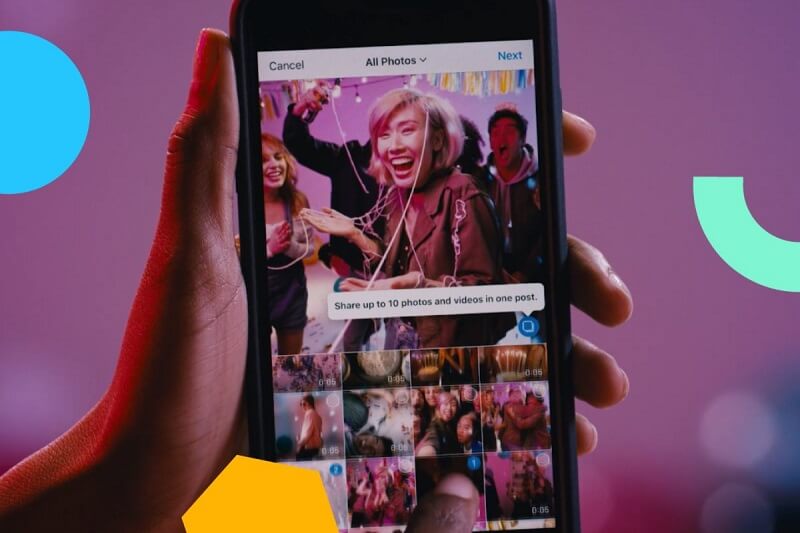
How to Make an Instagram Slideshow for Your Feed?
For the initial option, we will learn how to make a slideshow on Instagram to make an excellent feed.
- Open your Instagram application and then tap the “Plus” icon which is located at the lower part of your screen. Then go to the “Gallery” so that you will see all the available photos that you can upload.
- Then tap the “Select Multiple” tab which is on the bottom part of the image and then choose ten (10) photos that you desire to share with your Instagram account.
- Once you have made your decision and have chosen the photos, click “Next” so that you can move to the next step.
- Then you can also apply your most wanted filters to the photos that you have added. Once again, tap “Next” to go to the next step.
- Once you are done and satisfied with all the edits that you have done and added to your photos, tap “Done”.
- You can also add captions, locations, and also tags that you wanted to see on your post on Instagram. Then once you are finished, you can now share the photo slideshow with your Instagram friends and followers.
How to Make an Instagram Slideshow for Your Story?
For the second option, we will now learn how to make a slideshow on Instagram so that you can able to use it on your Instagram stories.
- Launch the Instagram application on your device and click the camera for you to start taking photos that you wanted to share. You can also choose photos from your “Gallery”.
- And from your “Gallery”, and then select the option that says “Select Multiple”, and then choose ten (10) photos that you would like to share on your slideshow on Instagram. And then tap “Next” so that you can be able to continue.
- Then once you tapped “Next” you will be directed to the page where you can do the editing. Once you are done with the editing of your photos you can now tap “Next”.
- Then, you can now share the slideshow on your story in your Instagram application.
Part #2: Other Ways on How to Make a Slideshow on Instagram
Aside from the options where you can use the Instagram application itself, there are also other tools on this question that you can use. We will share with you a list of these applications so that you can use it as a guide in case you wanted to try some of them in the future.
iMovie
If you are using an iPhone or an iOS device, you must be familiar with iMovie. It has a lot of good features and it is also free. You can upload photos, music files, and videos, and then collate them to create a slideshow that you can share on your Instagram, here’s how you do it.
- Launch the iMovie application on your device. Click the option “Project”, and then tap “Create New”.
- Then, tap the “My Media” option to start the uploading of the music and all the photos that you like to include in your slideshow.
- Then drag and drop the photos to the timeline of the slideshow that you are creating. You also have the option to trim them, also arrange them based on how you wanted to see the clips.
- Then, you have the option to add effects, such as transition ones, and also add background music if you wanted to have a lively or gloomy slideshow. It can also help your slideshow appear professional in the case you are going to use it for business accounts.
- Then for the final step, click “Share”, and then “File” so that you can be able to export the slideshow that you have made. You can now start sharing it with your friends on Facebook, Instagram, or your other social media platform accounts.
FoneDog Video Converter
For the second option, we have FoneDog Video Converter. A third-party application where you can edit your MP4 video clips to be able to create a slideshow that you can upload to your Instagram account. You can do a lot of things using this video converter, let us have a look at some of the features of FoneDog Video Converter that you can use as a reference in the future. It also has a very easy-to-understand interface which makes it one of the leading video converters today.
Free Download
Free Download
- It supports multiple or batch conversions that can help you save time and energy from manually converting a video or an audio file.
- If the video clips that you are going to combine are of different and complicated formats, you can use FoneDog Video Converter to convert your files.
- You can enhance the video prior to the collation of them into one using this video converter. You can play with the color, saturation, or brightness of the video in case you wanted to adjust them.
- You can also add external subtitles to movies in case you wanted to understand the movie more.
- If the video does not have the proper orientation, you can use FoneDog Video Converter to crop the video, flip them, or rotate the video in any direction that you wanted.
As what we have talked about, we can use FoneDog Video Converter to convert your audio or video files, let us have the procedures on how we do it.
- Launch your web browser and then look for FoneDog Video Converter, you have to download it and then install it to the computer that you are going to use. Then open the video converter and proceed to the “Add or Drag files here for conversion” option. You can now also start the uploading of the files that you wanted to convert.
- Tap the option “Convert Format”, and then save the changes that you have made if there are any. You also need to make a folder that will serve as the storage of the files that you have converted.
- Wait for a few minutes until you are able to enjoy the files that you have converted and collate them into one video so that it can help how to make a slideshow on Instagram. You can also have a glimpse of the recent conversions on the folder entitled “Recents”.
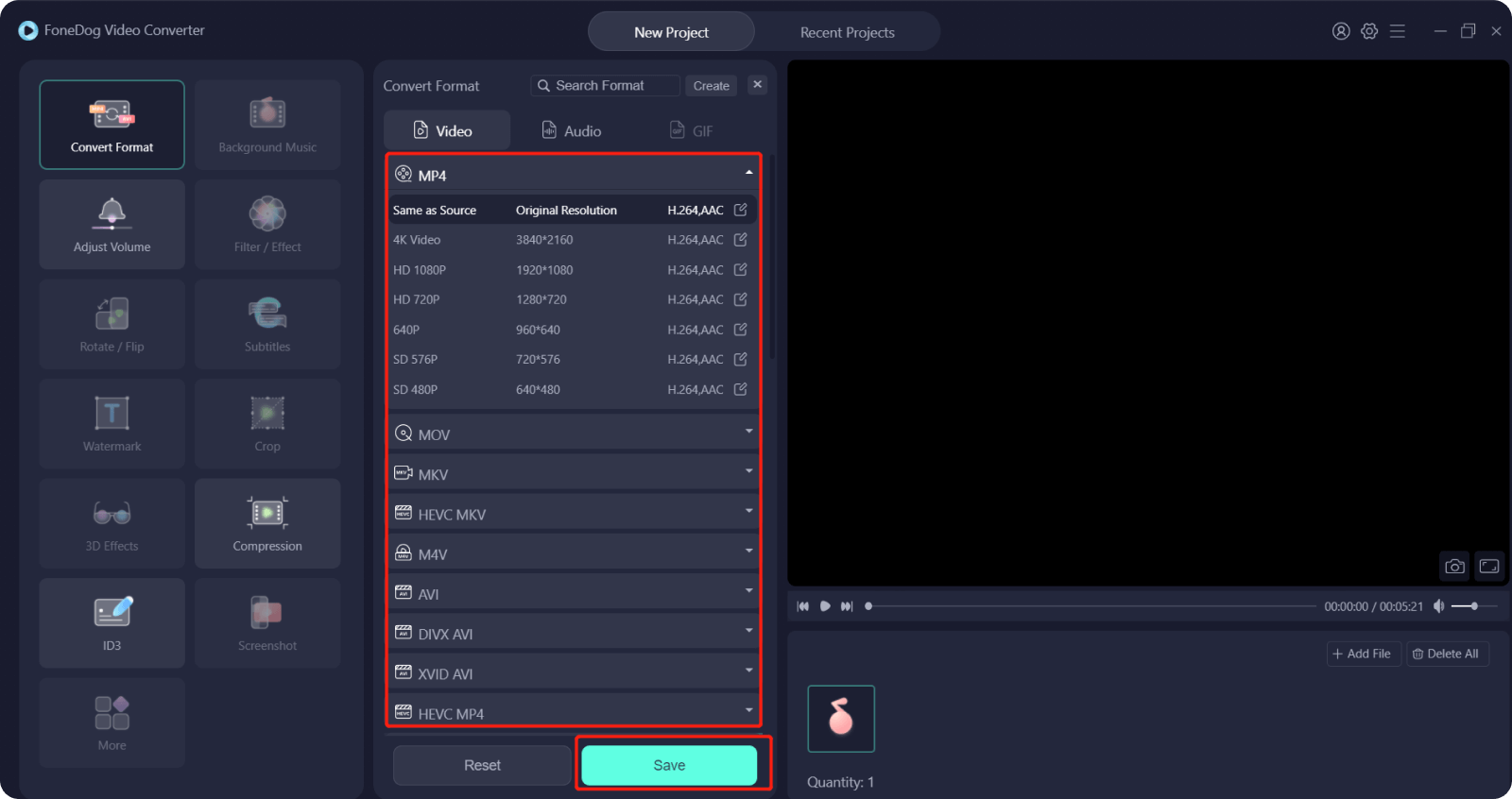
People Also ReadThe Top Instagram Video Converter Today: Fast & Easy[2024 Solved] How to Fix Instagram Could Not Refresh Feed Error
Part #3: To Summarize It All
We hope that through the help of the information that we have shared on how to make a slideshow on Instagram, you can be able to share a very wonderful slideshow with your friends and followers on Instagram. We have shared some of the tools and the methods that you can use while using the Instagram application, and we also have shared a few tools that you can. We are sure that you can be able to create a slideshow of all the memories that you wanted to share with your friends and Instagram followers.


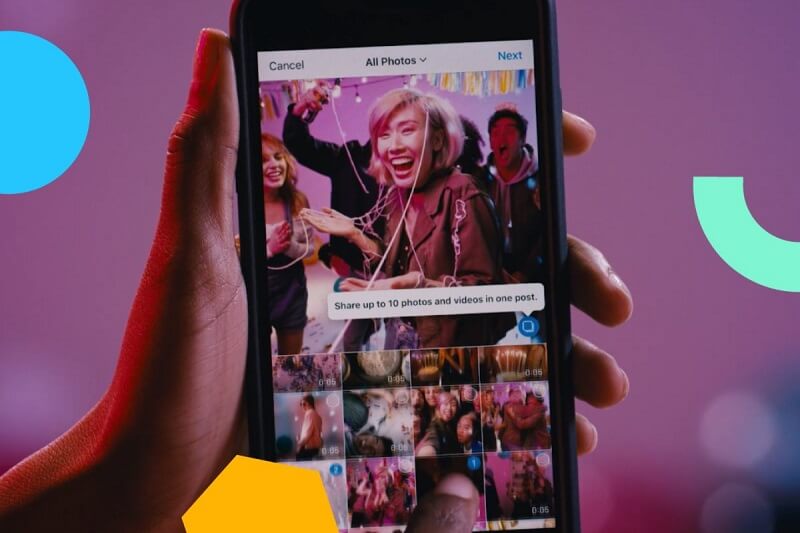
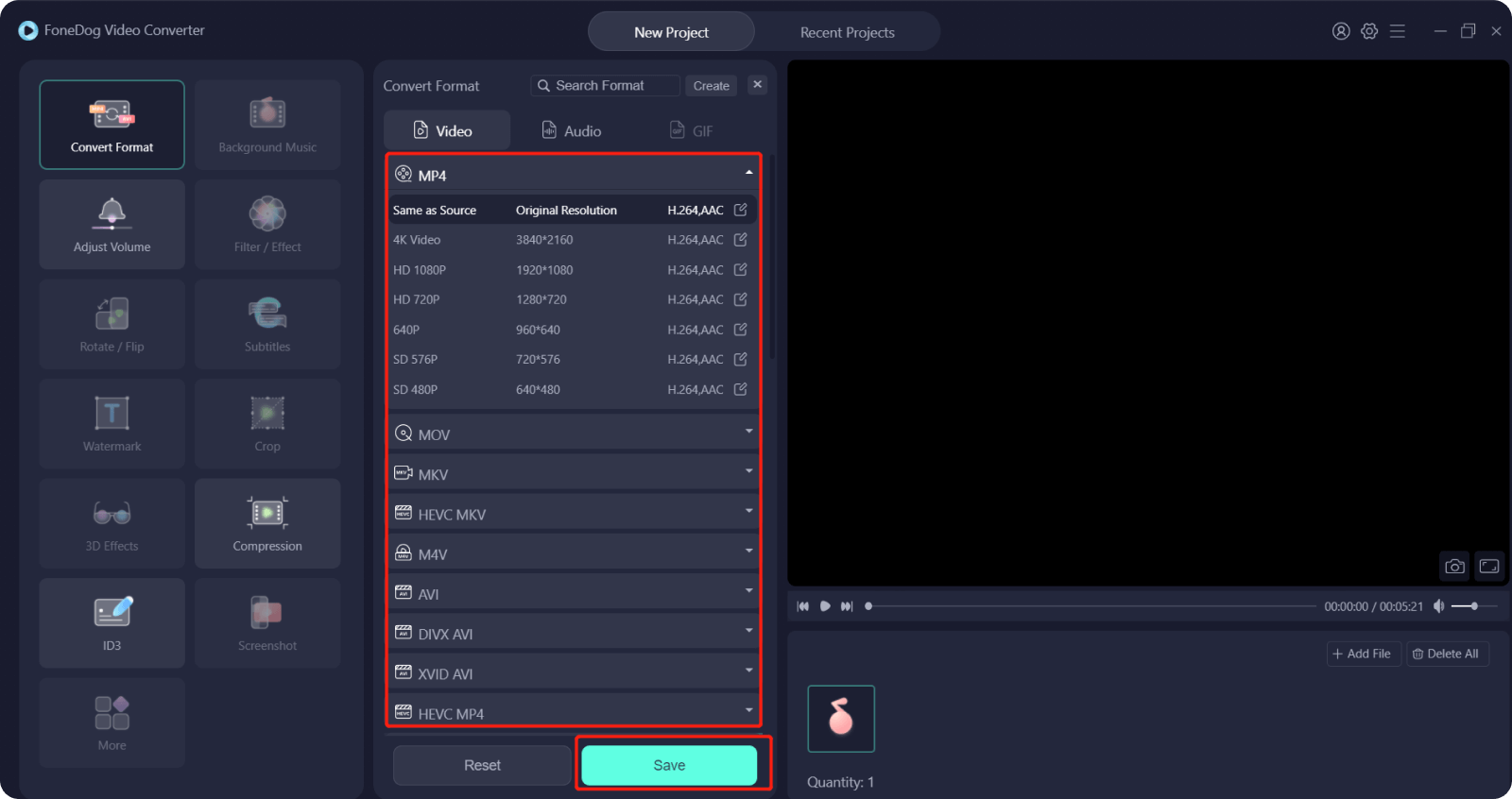
/
/