

By Adela D. Louie, Last updated: December 9, 2022
DVD videos are considered to be an old way of storing videos and also an old format. But also, this is one of the best ways how you can store multiple digital videos and also audios all in just one device.
However, most of the new devices we have today are not able to play DVD videos directly. iPad by Apple is among one of those. This is why the most common query that people have is will there be a chance of playing DVD on iPad.
Well, to address this question directly, you can actually have the chance of playing DVD on your iPad. But this will be done by doing a simple trick that we have called a conversion.
Yes, you read it right! The best way how you can keep on playing DVD on iPad is to have those converted first into a file format that the iPad can support. And once you do that, then you can easily be playing DVD on the iPad again.
And to show you how you can do this, below is the beat video-converting application you can make use of. So, keep on reading this post to know more.

Part #1: Keep Playing DVD on iPad By Converting Part #2: Conclusion
As we have mentioned earlier, the trick that we are going to show you so that you can keep on playing DVD on iPad is to have your DVD videos converted first to a format that is supported by your iPad. And when it comes to formats for your iPad, there are a lot of formats that you can choose from that can be supported by your iPad. This way, you will be able to keep on playing DVD on your iPad at your convenient time.
And when it comes to converting any files from one format to another, the best tool to use for this job is no other than the FoneDog Video Converter.
The FoneDog Video Converter is a powerful software made by FoneDog to help its users convert their files from one format to another. And with that being said, you can use this software as well to convert your DVD format videos into a format that the iPad supports you that you can enjoy watching and playing DVD on the iPad.
You will not have to worry about the tool being complicated to use because this is one easy to tool that even beginners can use. It can help you in converting your DVD file easily. This tool also comes with a high-speed conversion but at the same time, still retains the same quality of your video. You can also use the FoneDog Video Converter and convert multiple DVD files at the same time.
You can also have your videos be edited such as their quality – if you want to enhance the quality of your video, add some soundtrack, and remove those unwanted noises in the background.
And as we have mentioned, this is a tool that you can use easily. And to prove that to you, we are going to include a quick method on how to use the FoneDog Video Converter to convert your DVD file so that you can keep on playing DVD on iPad.
You have to first, download and install the FoneDog Video Converter on your computer. And once the installation is complete, you can now launch the program on your computer.
When you get to the main interface, you can drag or add the DVD file that you want to convert to the section where it says, “add or drag files here to start conversion”. Make sure that you have located or opened the folder where your DVD is saved.
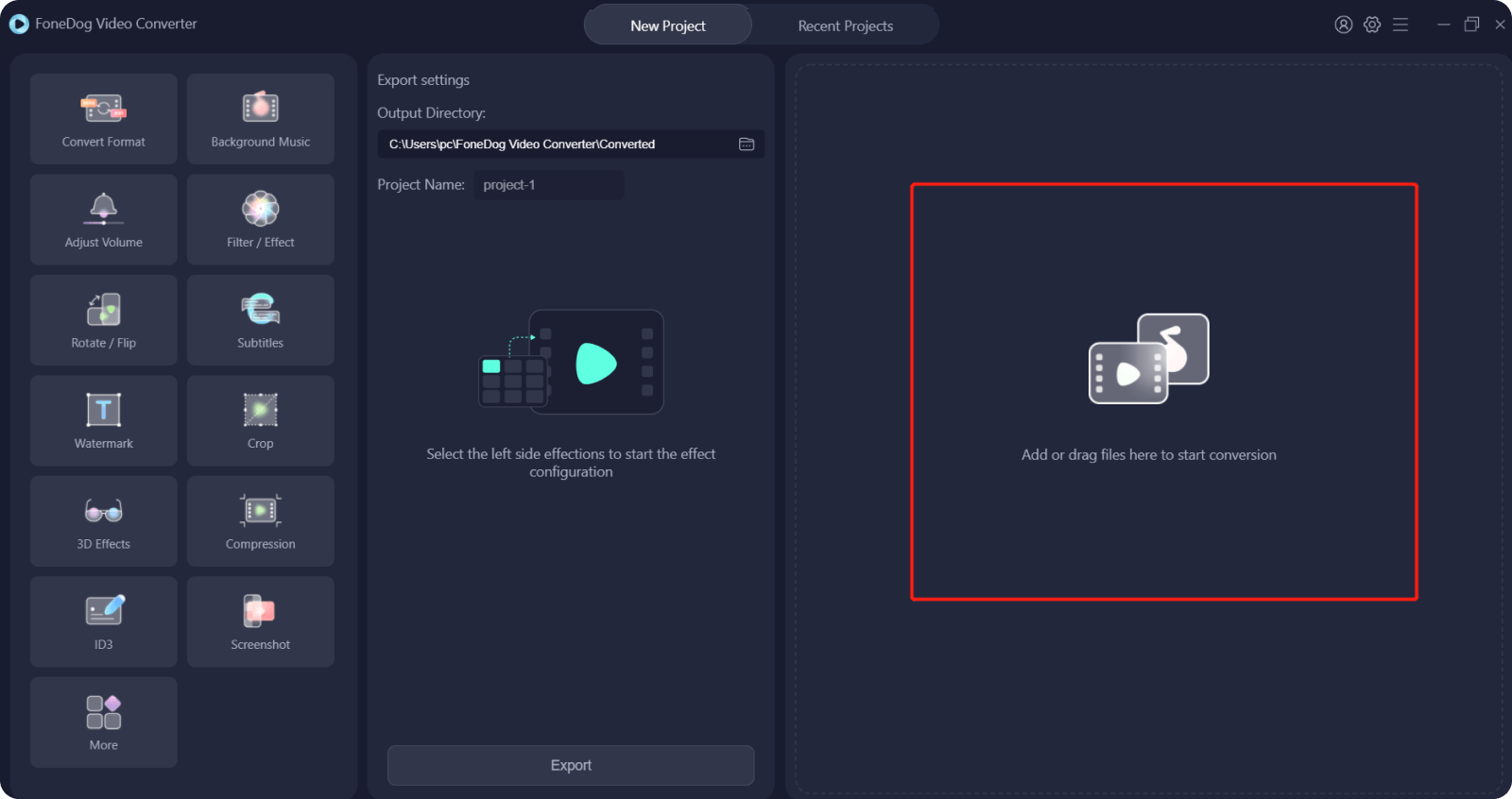
Afterward, you can now go ahead and click on the “Convert Format” option for you to be able to choose the format that you want to change your DVD file to. Make sure that you choose the format that is supported by your iPad device. From here as well, you can select where you want to save the converted DVD file and click on the Save button on your screen.

Once you have chosen the format that you want to convert your DVD video file into, then you can now go ahead and click on the Convert button. Then wait for the conversion process to complete. And once the conversion is done, you can now go ahead and review the video that you have converted and see if you want to edit it. And when you are done, you can now go ahead and transfer it to your iPad so you can enjoy playing DVD on iPad.
People Also ReadLearn All Things You Need to Know About Video Frames CaptureFast Learning How to Sharpen Videos in 2024
As you can see, the only way that you can keep on playing DVD on iPad is when you convert it to a file that your iPad device can support playing. And when it comes to converting files, what we highly recommend for you to use is no other than the FoneDog Video Converter. This tool is very efficient, safe, quick, and easy to use. It can convert your DVD or any file that you have into any file format that you need. And this way, you will be able to keep on playing DVD on iPad without any interruptions. Simply transfer the converted DVD file from your computer to your iPad after you have converted it.
Leave a Comment
Comment
Hot Articles
/
INTERESTINGDULL
/
SIMPLEDIFFICULT
Thank you! Here' re your choices:
Excellent
Rating: 4.5 / 5 (based on 101 ratings)