

By Nathan E. Malpass, Last updated: March 28, 2023
Do you know you can play M4V videos stored on the computer from your phone as long as they are connected to a network? That is the role of PLEX M4V playback. The internet-based operation is simple when you have non-DRM video file formats.
M4V is an Apple-based video format that may be incompatible with Windows Operating Systems. This article will get to know the application that can convert M4V to support the Plex function.
Additionally, you get to understand the possibility of playing the M4V on the Plex interface. We also detail how to use FoneDog Video Converter, which is one of the digital solutions to aid in converting M4V to MP4- supported file formats for the Plex console. Read on and get to know more for you to make the right choice.
Part #1: Is It Possible to Execute PLEX M4V Playback?Part #2: How to Convert M4V to MP4?Part #3: Convert M4V File to MP4 Using FoneDog Video ConverterPart #4: Summary
The answer to this question is a definite, Yes. Plex is a server-based digital media platform that allows you to access the audio, videos, podcast, and photos stored on your computer or a smartphone from another device. The two devices must be compatible with the inbuilt codecs of the console.
The toolkit has no limitation on the Operating System. Windows, Linux, and Mac are all useful on the interface. It also runs a cloud storage utility, making you access the data from an internet-based storage system. The application runs on internet connectivity; hence you can access the data using a different device.
On the other hand, M4V is an Apple-based video file format ideal for usage in iTunes. It comes with several streams to support several other video codecs. Although it has DRM copyright protection, Plex can manage and surpass the restrictions to support Plex M4V playback. It's advisable to use MP4 when using the Plex platform.
Therefore, in this function, you have no option but to convert M4V to MP4 to minimize compatibility and widen its usage on other universal media players. Continue reading to get some of the best video converters that support Plex M4V playback.
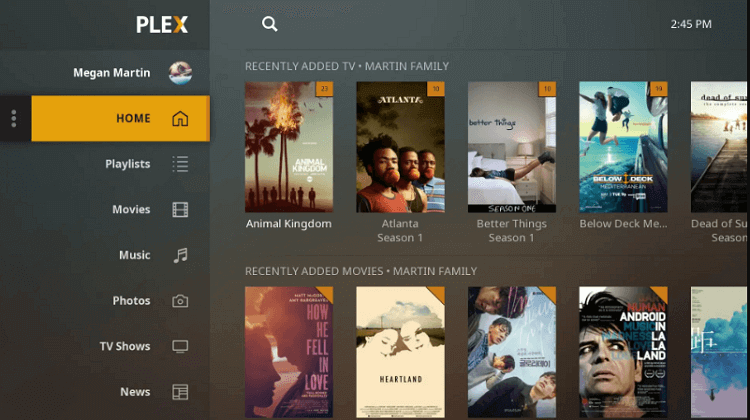
Though you can play your M4V files on Windows smoothly, you might still encounter some problems. It's now evident that you can run Plex M4V playback with minimal effort if you have a suitable output file like MP4. For your M4V files, you have the headache of converting M4V to MP4. That is a headache when you don't have the correct information and toolkits to run the operation.
The digital market has several applications and web-based sites that can convert M4V files to MP4 file formats. If you are looking to save on storage space, the online-based applications come in support of you.
If not, you have to download the video converters and manually convert the M4V file on the Plex platform. Plex M4V playback is effective when you have the MP4 file. The choice of the video converter depends on what you have at hand.
With an internet connection - needed for Plex use- it's advisable to use online toolkits like ConvertKit. The application should support editing functions like video rotation, video trimming, and video compression, among others.
Moreover, it should also run batch processing of files for heavy commercial usage. The high conversion speed and performance are features you can't fail to ignore in video converters. All said and done, the quality of the video output is something to love and appreciate about the application of choice. We introduce FoneDog Video Convert in Part 3 of this article.
FoneDog Video Converter is a household name in the video conversion industry. The third-party application is user-friendly and straightforward to convert any video format. It supports thousands of video files in either input or output format. Its advantage is that it has no limit on the OS formats; Mac, Linux, and Windows Based audio and video file formats have space in the utility.
Moreover, this video-converting tool enhances the quality of the video files using the visual effects supported on the interface. Other editing functions include video rotation, video trimming, and video flipping, all to enhance the quality of the audio and videos.
For Plex M4V playback, it's advisable to convert to MP4 files and then use the platform to play them. Besides, you are at liberty to run visual effects on the M4V files that include changes in sharpness, brightness, and contrast.
All this is done in these simple processes:
Is there a simple application other than FoneDog Video Converter in the digital market? Try it and enjoy the Plex M4V playback with minimum hassle.

People Also ReadMP4 vs. M4V: What Are Their Differences and How to ConvertHow Do I Convert M4V to MKV Handbrake Easily
Thanks to video converters, stream your videos, audios, photos, and podcasts on different devices using the Plex M4V playback function. FoneDog Video Converter, on the other hand, is you're to go-to toolkit when looking for applications that will get the supported MP4 files on the Plex platform.
The high conversion speed and high performance of the application make it the best video converter not only for this function but also for all video conversions, thanks to the thousands of supported audio and video file formats.
Leave a Comment
Comment
Hot Articles
/
INTERESTINGDULL
/
SIMPLEDIFFICULT
Thank you! Here' re your choices:
Excellent
Rating: 4.8 / 5 (based on 81 ratings)