

By Nathan E. Malpass, Last updated: February 8, 2023
Considering bandwidth and customer needs, you have no option but to resize your video to suit the specifications of a user. This is only possible using a video aspect ratio changer. Are you worried you have no idea of the best functionality? That isn't an issue.
Social media sites enjoy unlimited exposure to videos to disseminate information, good videos you want to share on your online pages are better short. Although some sites have no limits, marketers understand customer needs and know that the shorter the video, the higher the audience.
Who wants to watch an hour's video? DO people have that time? Video aspect ratio changer came as a savior in such scenarios. In fact, within the first minute of the video, a marketer should disseminate product information.
Produce your videos without thinking twice about the size and leave a aspect ratio changer to do its work and resize your video files to a site's desire. Read on to know about how best to do this.
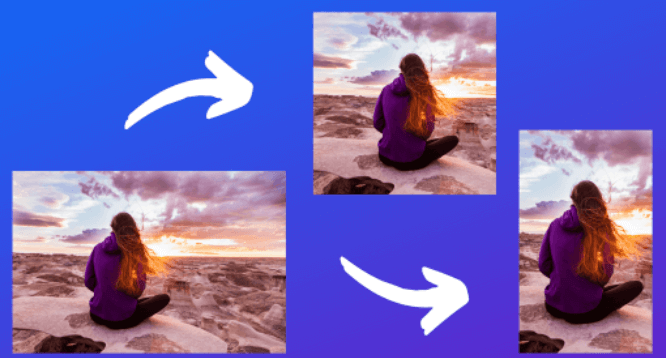
Part #1: What's The Role of The Video Aspect Ratio Changer?Part #2: 3 Top Video Aspect Ratio Changer For SmartphonesPart #3: FoneDog Video Converter - The Best Video Aspect Ratio ChangerPart #4: Conclusion
Like in a photo, the dimensions come in handy to create a balance and an appealing look for your images. Similarly, videos with a lower aspect ratio provide more room for images, unlike a higher aspect ratio.
Technically, video aspect ratios are the alignment of the video to create a balance between its height and width. A video aspect ratio changer is an inbuilt tool that automatically changes the dimensions of your videos.
However, you are at liberty to manually do it as an editing function of your video files, and this is only possible when using a aspect ratio changer. It's a free service depending on the app of choice.
Depending on the device, smartphones, laptops, and computers can run this function with minimal effort. Some media players have advanced functionality that acts as an aspect ratio changer to resize your videos to your desire.
Various social media platforms have different video specifications they require. The "lite" version refuses to load the videos, instead, they give you the numbers they need for the videos.
The rest of the versions have an inbuilt ratio changer that automatically resizes the videos. The only disadvantage of this is that it compromises the quality of the video files.
When looking for a video aspect ratio changer for your smartphone, it's important to look at additional functions that come with the toolkit. Space is of importance on your smartphones. There is no need to fill your hard disk space with several applications for a specific purpose when you can have a one-stop toolkit to run all the functions in a single or multiple clicks.
An aspect ratio changer is a video editing function which, in simple words, it's a video resize operation, it's a simple process that don't need a stand-alone app, instead, you need a comprehensive app with the feature as part of the features. Here is a list of the top 3 aspect ratio changers for your smartphone
Your sensitive iPhone is the best in video clarity and general quality of the output videos. The application is a video aspect ratio changer that runs up to 4K video clarity with attractive editing functions supported within the interface.
Moreover, it supports both Android and iOS phone technology. The freeware works offline, you only need the internet when downloading and installing the application. Additionally, it has no limit to the video file format of choice.
Your work is to upload the video files and choose an automated version for the aspect ratio changer or manually key in the specifications. Within minutes, you have a newly edited video.

Advanced video users need complex configurations to manage the editing function of the video files. The editing function focus on the professional touch of video. Your marketing videos require video aspect ratio changer applications since they now run the root files' editing. Although its desired for iPhone, it comes with complex inbuilt effects that run a total overhaul of your video files to a better output.
It also accommodates the 4K videos and changes the videos irrespective of the storage device, including the cloud storage tools. Due to the professional angle of the visual effects, it comes at a cost.

When not satisfied with LumaFusion, then it's time to upgrade to FileMaker Pro for a difference in a video aspect ratio changer. The iPhone-based application is ideal for high-end films and movies like those in cinema halls or NetFlix. It comes with a text editing function to accompany the videos with text supporting several languages.
Besides, it has shooting features making you produce a film at the comfort of your home using your iPhone. You enjoy up to 30 filters and up to 17 transitions with it. The integrated audiometer within the interface comes in handy for voice-over functions. The free version for in-app purchases is a plus for you to enjoy a variety of features.
The choice of a aspect ratio changer depends on what you need from the applications. You don't need to struggle with paid applications when you have several video aspect ratio changers.

The best video aspect ratio changer we recommend today is the FoneDog Video Converter. After all the search and trials, video users want a one-stop toolkit to get all they need in one application. You don't have to have several applications for different jobs when you have one with all the features. Although most applications come with these tools, the disadvantage is that they bring the editing function as a complex operation that only advanced users understand hence the low uptake of such applications.
The editing functions that run the aspect ratio changer within the toolkit are a plus for video resizing. Other editing features include multiple file conversion, video rotation, video enhancement, and volume adjustments within the toolkit.
Here is your simple guide on how best to operate the video aspect ratio changer to give a facelift of your videos, films, and movies. Read these simple instructions and automatically resize your videos to your desire.
As simple as it sounds, you now enjoy a new video thanks to this video-converting application's aspect ratio changer feature.

People Also ReadHow to Backup iPhone With and Without iCloud [2024 Guide]How to Use Video Editor on Samsung: The Most Helpful Guide in 2024
Is there any limitation when looking for a video aspect ratio changer application of choice?
Is there something else you may need when you have smartphone applications for both novices and videographers? The limitation is you. You have all it takes to resize your videos. You only need to explore the available solutions and go for what gives you value for your time. Your driving guide should be the output quality and, of course, the video size. Does it meet the expected qualifications? The decision lies with you since you now have the knowledge and idea of a video aspect ratio changer available on the market.
Leave a Comment
Comment
Hot Articles
/
INTERESTINGDULL
/
SIMPLEDIFFICULT
Thank you! Here' re your choices:
Excellent
Rating: 4.7 / 5 (based on 83 ratings)