

By Nathan E. Malpass, Last updated: August 1, 2022
WhatsApp is one of the most popular communication apps today. It’s widely used around the globe to send messages, photos, and videos. It even allows creating backups of your whatsapp chat history for safekeeping.
Whatsapp backup extractor tools can be used to extract the contents of these backup files for you to see. You can use these tools to check out your past messages with other people. They can extract content such as messages, videos, and photos.
Here, we will discuss the top WhatsApp backup extractor utilities you can use in 2022. We will give an overview of each tool. By the end of this article, you will be able to decide the best utility you will get for your needs.

Part #1: How to Select The Right WhatsApp Backup Extractor ToolsPart #2: The Top WhatsApp Backup Extractor Tools In 2022Part #3: The Top Back Up, Restore, And Transfer Tool For WhatsAppPart #4: To Sum It All Up
Before we dig into the top tools for extraction, let’s talk about the criteria you should know to be able to select the right one. These criteria will help you choose a good tool that is capable of getting the job done.
The WhatsApp backup extractor you’re using should have a high success rate of extracting the files you need from the backup you made on WhatsApp. This means, it’s possible of extracting and letting you see the contents of the backup file. If it doesn’t have a high success rate, it’s not worth checking the tool out.
Most of the data contained within your WhatsApp backup files are messages you have with other people. As such, these are sensitive information that cannot be leaked. Thus, the backup extractor from WhatsApp should be able to secure the information that’s contained within your backup file. It should have security measures in place that make sure only the authorized users will have access to the data.
The interface of the WhatsApp backup extractor must be user-friendly. This means that it shouldn’t be too complicated for people who don’t have that much technical knowledge. If the tool requires too much tasks just to achieve a simple job of extracting files, then it will be difficult to use or understand it.
Another thing you should look into is the cost of the tool. If it’s too expensive, it’s probably not worth looking at. There are both free and paid options out there, but free doesn’t mean better. As such, you must look into the cost of the tool before you dive into purchasing or using it.
Dr. Fone Data Recovery has two versions for iOS or Android devices. It’s used to work with WhatsApp data and recover files that have been lost or deleted. But one of the things it can do is to extract your WhatsApp backup from your device.
Some of its features include the following:
Dr. Fone Data Recovery for Android or for iOS offers ways for you to extract your data from WhatsApp and other applications on your device. The tool is used in your computer and is available for both macOS and Windows PCs.
Their website enables you to look at the actual steps you need to follow to use this WhatsApp backup extractor. The interface of Dr. Fone Data Recovery For Android or For iOS is very easy to understand. It doesn’t require complicated steps or procedures just to get the job done.
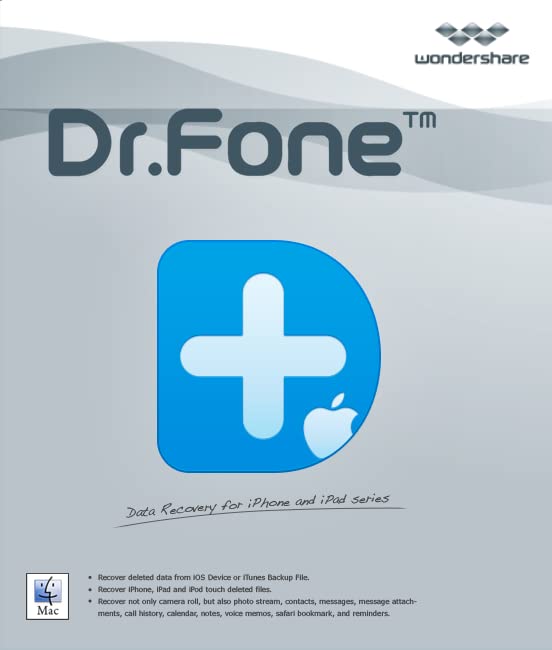
This tool is another recovery utility used to extract data from backup files. You can also use it to recover data that has been lost or mistakenly deleted. Since it works with most devices, you can use it to extract your backup from WhatsApp too.
Some of its features include the following:
FoneGeek iPhone Data Recovery and FoneGeek Android Data Recovery have the ability to recover your data directly from the devices you own. It also helps fix system issues with your device including black screens, frozen screens, stuck in the Apple or Android logo, and more. Apart from that, this WhatsApp backup extractor has a high success rate, ensuring that you will get the files you need when extracting backups or recovering data.

This is another WhatsApp backup extractor that can be used to extract data from WhatsApp. It has a good user interface that’s very easy to understand. The steps to use it are very short and simple so it’s worth checking out.
Some of the features of the tool include the following:
Since users of iOS devices may mistakenly lose or delete their data, this can be used to recover data. Thus, as a data recovery tool, it can be used to extract WhatsApp backup files too. Some of the situations it can take care of include jailbroken devices, water damage, forgotten passcode, phone upgrade, and more.

This is another WhatsApp backup extractor for both iOS and Android devices. It’s a secure tool with a high success rate. With this tool, you’re the only one who will have access to the files you extract from your WhatsApp backup.
Some of its features include the following:

The top tool you can use to back up, restore, and transfer data from WhatsApp is FoneDog WhatsApp Transfer. It’s a great tool for WhatsApp users that enables you to safeguard your information including your privacy.
The tool can be used to do the following:
Here’s how to use the tool to back up WhatsApp data to your computer using this WhatsApp backup extractor:
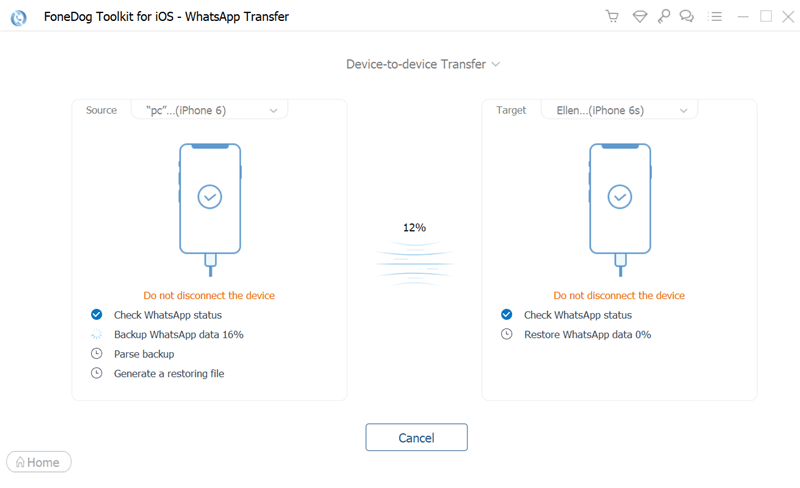
People Also ReadA Comprehensive Article on WhatsApp Local BackupHow to Transfer WhatsApp Messages (Android To Android)
This guide has given you the top WhatsApp backup extractor tools you can use in 2022. These extraction utilities include Dr. Fone Data Recovery (iOS/ Android), FoneGeek iPhone/ Android Data Recovery, Cisdem iPhone Recovery, and iMobie PhoneRescue.
We also introduced a tool called FoneDog WhatsApp Transfer. It can be used to back up, restore, and transfer WhatsApp data from one device to another. It works on iOS devices such as iPhones, iPads, and iPod Touch gadgets.
This tool is very easy to use and has a high rate of success in terms of restoring data from a backup file. You can grab the tool at FoneDog.com to ensure that you don’t lose data from WhatsApp anymore! Get FoneDog WhatsApp Transfer today!
Leave a Comment
Comment
Hot Articles
/
INTERESTINGDULL
/
SIMPLEDIFFICULT
Thank you! Here' re your choices:
Excellent
Rating: 4.7 / 5 (based on 65 ratings)