

By Vernon Roderick, Last updated: May 8, 2020
Verizon is one of a kind platform for businesses and individuals. That is precisely why it’s very hard to let go of it once you have gotten accustomed to the platform. However, it’s not exactly easy to avoid issues regarding this platform. One of the most common issues of users is when they are not able to view their messages on this platform.
This article will talk about how you can read Verizon text messages online so you won’t have to worry about such issues when using the platform. Let’s begin with one of the things that you will have to know before anything else.

Part 1: How to Read Verizon Text Messages Online for The First TimePart 2: How to Read Verizon Text Messages Online With An AccountPart 3: How to Read Verizon Text Messages Online Through An AppBonus Tip: How to Read Deleted Text MessagesPart 4: Conclusion
It’s important to note that Verizon is not a platform that you can simply use without having the credentials. Of course, you will have to login first, but to do that you will have to create an account. You can create an account with these steps:
Take note that you may skip this if you already had an account, to begin with. I have included this due to the fact that many people tend to forget that they haven’t actually created an eligible account on Verizon. Thus, they complain about not being able to read Verizon text messages online. If you’ve done this, you should be able to proceed with the following sections.
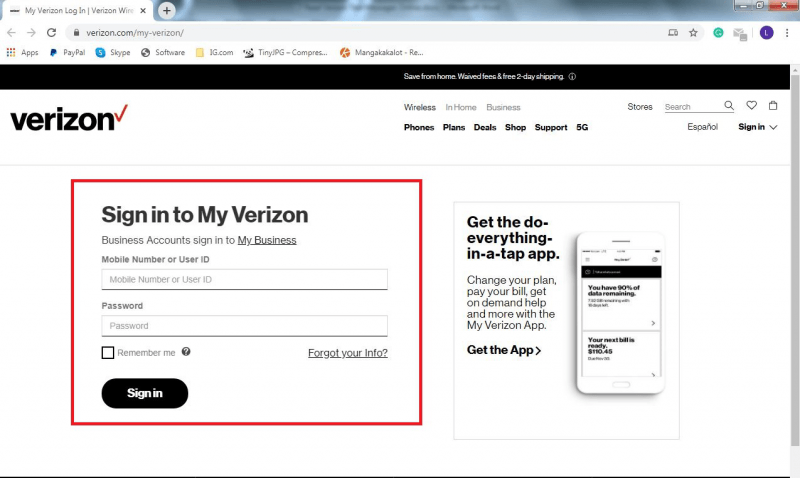
Can I read text messages from another phone on my account? Now that you have an account, the issues that others are facing won’t apply to you anymore. You are now ready to read your Verizon text messages online. Here are the steps that you will need to take in order to do this:
Note: If you subscribed to a business account, you should go to this link instead and login through this platform.
Although this is fairly simple, there are some things that you have to take note of. One, the messages that are sent in this platform will only last for 90 days. Once the messages exceed the time limit, you will lose them immediately.
Fortunately, you can export them before they are automatically deleted. Now if they are already deleted, you can still read those Verizon text messages online with a third-party tool, but we’ll get into that later.
In addition to the website of Verizon, you can also access the platform through an app. There are two versions of the Verizon app, the one is available on desktop and the other is available on mobile.
The app is named Verizon Messages Plus and it is a text message app provided by Verizon. The desktop app is available for Mac and Windows PC, while the mobile app is available for Android and iOS. In other words, it can be used by most users, regardless of the device or platform that you use.
With the app, you can read Verizon text messages online easily. The app is available from the App Store for iOS and Google Play Store for Android users. If you are a desktop user, go to this link to download the app.
Once you have downloaded the app, you will get the option to use a mobile number to sync your text messages. However, I suggest using the account that you have created. This will display a list of conversations on the app. You simply have to select the conversation that you’d like to view.
This is how you can read your Verizon text messages online using the app. Additionally, since it is not the web app, the 90-day limit does not apply to this app. However, in the event that you still delete your text messages, you still have an option.
Now getting back to the main issue, what if the text messages exceeded the time limit, and were automatically deleted, or you simply clicked on the delete button? These messages are no longer accessible unless you can contact the Verizon staff and let them make an exception for you.
However, that’s not the only way to access deleted files. You may also use a recovery tool to do the job, and that’s where FoneDog Android Data Recovery comes in. FoneDog Android Data Recovery is a tool that specializes in recovering files. This includes videos, photos, and most importantly, messages.
Additionally, the software can be used in Android, iOS, Mac, and Windows PC. As such, you still have a chance to read text messages even if they are supposedly deleted. You can say that this software is the perfect tool for the job.
People Also ReadHow to Recover Deleted Text Messages Verizon Android Phone (2021 Update)How Can I View My Text Messages History from Verizon and Restore it
There are tons of benefits that you can get from using Verizon. After all, it is one of the most popular text messaging platforms. However, that doesn’t exempt the platform from experiencing issues.
This article should help you learn how you can read Verizon text messages online easily through the browser and app. Remember that this is not the only thing you’ll need help for, so keep an eye out for other issues regarding Verizon.
Leave a Comment
Comment
Android Data Recovery
Recover deleted files from Android phone or tablets.
Free Download Free DownloadHot Articles
/
INTERESTINGDULL
/
SIMPLEDIFFICULT
Thank you! Here' re your choices:
Excellent
Rating: 4.6 / 5 (based on 99 ratings)