

By Gina Barrow, Last updated: December 30, 2017
“I lost all my call logs from my Android phone by accident. How do I recover deleted call history from HTC? ”
HTC is among the most successful and competitive brands in Android smartphone arena. The most recent HTC U11 that was released in May 2017 was tagged as the brand’s “best” smartphone yet. However, most of HTC’s smartphones have great specs and features too.
Alongside the many series of HTC devices, the risk of data loss is also increasing. This risk is common to all smartphones because it can be caused by anything from accidents down to intentional deletion.
The most common phone data that suffer a loss so far is the call logs or history. No one bothers to save this kind of data until you experience it yourself. This is because we often take for granted this phone feature and only realizing its loss later on.
In this article, we will discuss how to recover deleted call history from HTC devices with only one program to use.
Part 1. What Program Works for Call History Recovery?Part 2. How to Use FoneDog Toolkit- Android Data RecoveryVideo Guide: How to Recover Deleted Call History from AndroidPart 3. How to Backup and Sync Call History from HTCPart 4. Conclusions
 Recover Deleted Call History from HTC
Recover Deleted Call History from HTC
It is a given fact that we need to use third party tools in order to recover deleted call history from HTC unless of course we have used backups but having it rarely happens especially to Android users. However, a lot of programs out there are offering almost the same recovery benefits but are not truly performing as they should.
You might have seen a lot of these while searching your way through this article and good thing you stumbled upon this post.
There is one program that offers one-stop recovery convenience with the most user-friendly interface and with a click-through process. Too good to be true? Yes! There is a program that exists with full features!
FoneDog Toolkit- Android Data Recovery is the most effective software that performs more than what is expected. It is well-rated and with great client satisfaction online. Here are the best features of this software:
FoneDog Toolkit- Android Data Recovery also offers 30-day trial wherein you can perform the recovery for free.
 Recover Deleted Call History from Android Device
Recover Deleted Call History from Android Device
You don’t have to be a pro when using FoneDog Toolkit- Android Data Recovery. All you need to do is simply follow these guides to be on your way to getting back deleted call history from HTC phone.
On your computer, first, you need to download FoneDog Toolkit- Android Data Recovery and then follow the installation process by referring to its onscreen instructions. Launch the program and click on Data Recovery.
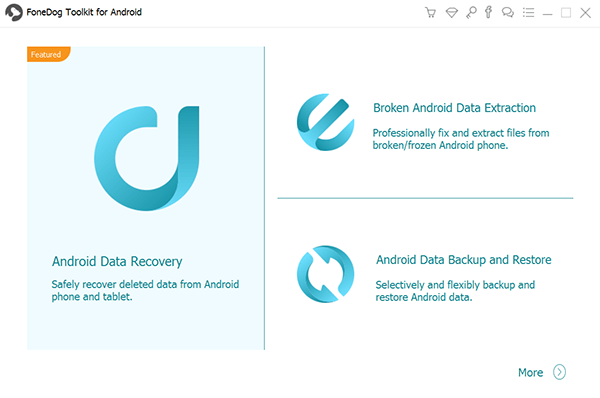
Using a USB cable, plug in the HTC phone to the computer and then wait until it is automatically detected. If this is the first time you connect the devices, you will be prompt to install necessary drivers to recognize the phone.

The next step is to enable USB debugging on the HTC phone to establish a connection with the computer. USB debugging is only a state of connection wherein it does not harm any of the devices attached. The steps on how to enable USB debugging depends on the brand and the Android version running on the device. But for most Android devices running on 4.2 or higher, the steps are similar to these:
Click OK on the HTC and then click OK on the computer to continue to the next steps.

On the next step, you are required to select the files you want to scan on the HTC phone. From here you can selectively choose the Call History and then click ‘Next’ to continue,
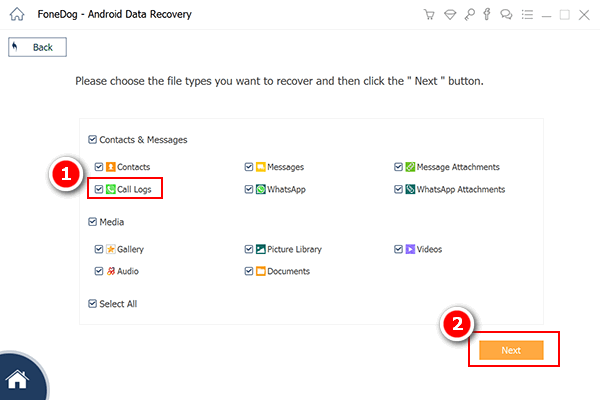
FoneDog Toolkit- Android Data Recovery will now scan the select Call History from the HTC phone and this process will take a while depending on the amount of data being scanned and recovered. You will see a display of all the deleted items on the left side of the screen but you can preview each of them on the right. Carefully choose the correct call history that you want to recover and then mark them individually and click “Recover” at the end of the program screen. You can save the recovered call history on a folder on the computer for future reference.
In just 5 easy steps you were able to recover deleted call history from HTC using only FoneDog Toolkit- Android Data Recovery.
Related Guide:
Photos Recovery: How to Recover Deleted Photos without Backup from Android
Messages Recovery: How to View Deleted Text Messages Free on Android
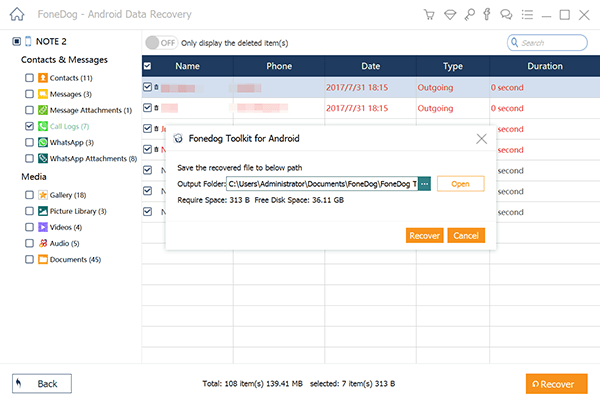
There are a lot of apps that can be used to sync and backup phone data such as call history, contacts, calendars, and more. Using any of the apps plus your own Google account (Gmail) you can seamlessly get hold of these vital data. These are the popular apps in Android Play Store wherein you can download and install for free to backup and sync call history:
These apps are free to download and install but other advanced tools may be charged depending on the app itself. You can select which among these is compatible to your HTC device.
There are no other ways to recover deleted call history from HTC but to use FoneDog Toolkit- Android Data Recovery. This program also recovers other files such as contacts, messages, photos, documents, videos, and more. If ever you get caught up again the web of data loss, then you know what software to use and that is FoneDog Toolkit- Android Data Recovery.
Leave a Comment
Comment

Ericka Albert2019-03-28 09:45:43
My phone got serious water damage and lost all the data. I've googled many methods and finally found this essay worked. The software was easy to use, so I retrieved most of my data, including the call logs and contacts etc. But it seemed to take a long time. Anyway, the data are back!
Android Data Recovery
Recover deleted files from Android phone or tablets.
Free Download Free DownloadHot Articles
/
INTERESTINGDULL
/
SIMPLEDIFFICULT
Thank you! Here' re your choices:
Excellent
Rating: 4.6 / 5 (based on 68 ratings)