

By Gina Barrow, Last updated: March 7, 2018
Having focused on software development for some years, we have created a great tool to save data from broken phones.
Here is a tip for you: Download FoneDog Broken Android Data Extraction to recover your data from a broken Samsung phone. For you to repair the broken cell phone, we have gathered some great ideas and common solutions below.
Broken Android Data Extraction
Recover photos, messages, WhatsApp, videos, contacts, call history from broken Samsung Phone.
Recover Data when you cannot enter the password on Android.
Complete Compatible with Samsung Galaxy devices.
Free Download
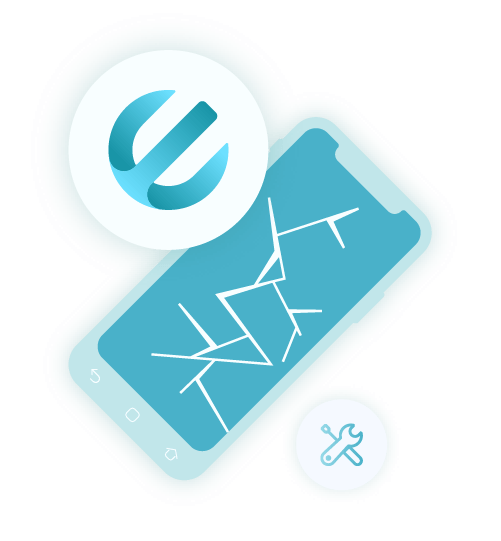
Part1. Determine the DamagePart2. DIY Broken/Cracked Screen RepairPart3. Extract Files from Broken Cell Phones – RecommendedVideo Guide: How to Repair Broken Cell PhonePart4. Summary
”I dropped my phone really hard that the screen broke. Repair shops are so expensive so I want to know if there is any self-taught broken cell phone repair.”
The very first thing to do before you jump off to doing broken cell phone repair is to determine the extent of the damage. Proper diagnosis is important to make sure you are doing the right procedures.
Assess if the damage can be fixed through DIY tutorials; if so, research on how you can do it. Better see to it that before you do any broken cell phone repair, you are already out of warranty or else, it will be voided. If still under warranty then contact the manufacturer on what is the best option for you.

How to do Broken Cell Phone Repair
After you have decided which option you will take, then prepare your phone for backups. If you have performed backups prior to the issue then it is better otherwise you need to find means.
Although it might be a little complicated to do this since it is a little too late, we have solutions to all these concerns below
If you are experiencing broken/cracked mobiles then you can easily change the glass as long as you have all the materials needed and familiar with the steps.
The extent of the damage is important. If you think it only gets a few scratch and breaks then you can deal with it using some of our given DIYs.
Below are the safe and easy ways on how to fix broken/cracked screens.
If your phone dropped and you smashed the screen but you are as broke as it then you can use a practical method to avoid further damage by using a plastic cling wrap.
Use a clean and new plastic cling wrap and roll it over the phone tightly. Secure that no air bubbles are trapped.

However, this will only last for a few days which will oblige you to look for other options or repair.
If you only got small scratches on the screen then you can use toothpaste to hide them by gently rubbing a dab of toothpaste and wipe it around the affected area. Use a clean cotton bud.
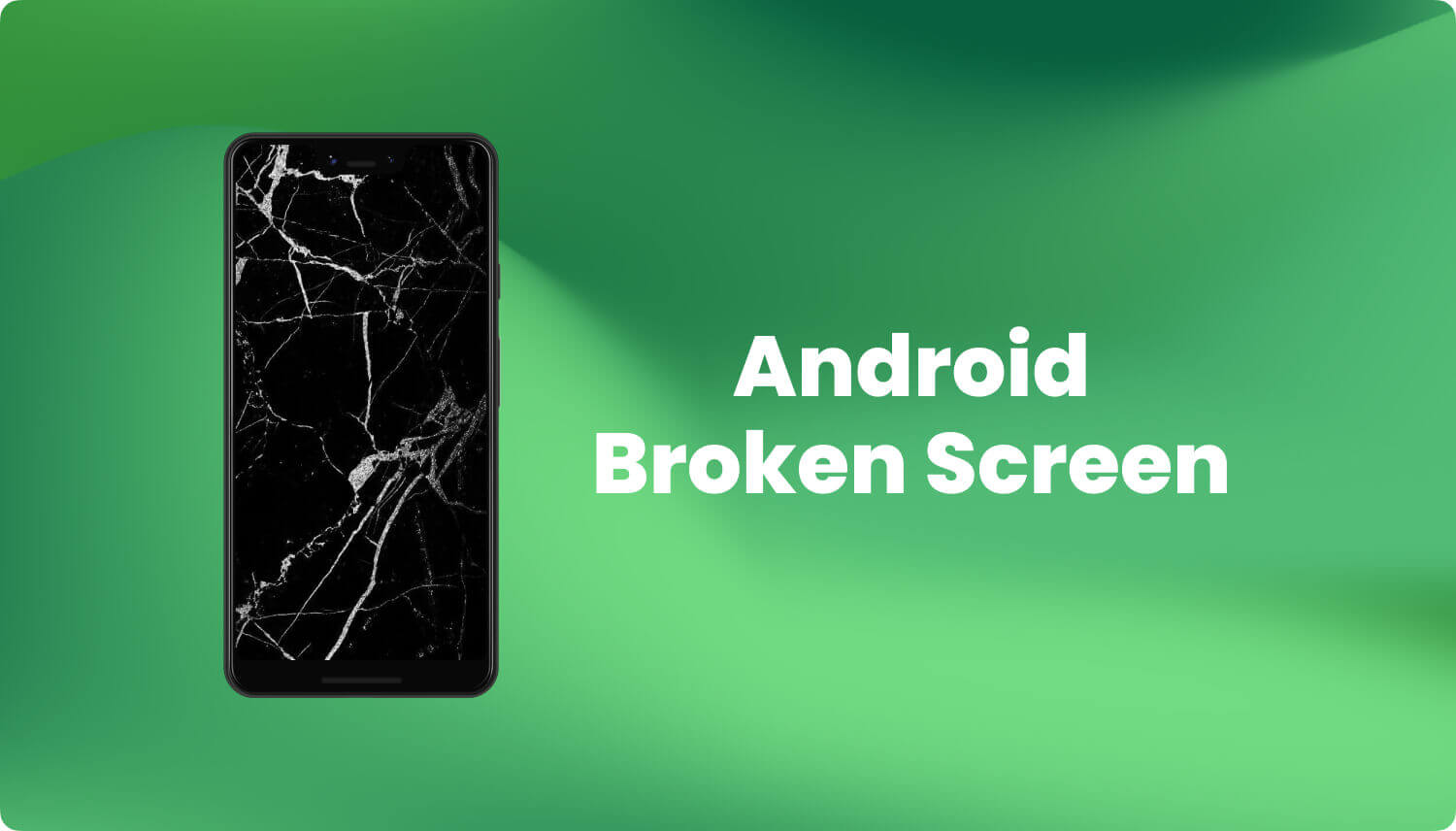
Some people suggest that 2-parts baking soda and 1-part water can also fix scratches on the phone screen.
Carefully mix the ingredients until you make a paste and then dab a small amount on the screen and wipe it using a clean cotton cloth.

These options will cover up the cracks/breaks for a while but you still need to do something about it later on. If you are well familiar with smartphones then you can consider changing the glass by yourself.
We all know that replacing the glass screen is very costly and apart from that, the repair cost is also expensive. So why not do it yourself? Yup! There are plenty of tutorials online teaching you how to repair or replace the glass screen. We will give you the easiest way.
To perform broken cell phone repair, first you need to find replacement materials and once they are ready, follow these simple DIY screen replacement:
Carefully remove the glass screen of the broken smartphone. If needed to remove some screws then make sure you have the screwdriver set kit ready for you.

Disassemble the Phone
After you have disassembled the phone, next thing you need is to remove the broken glass screen. Remember to take it slow and easy. The glass is attached with a side tape on the sides of the screen, gently remove this and the glass will be removed easily. Separate the glass from the phone by using a thin card or you can use a deck card and insert it into the phone.

Remove Broken Glass
Note: if you have a shattered screen, then make sure all the tiny pieces are cleaned up. You can use a tape to remove the shattered glasses.
Remove the protector from the new glass screen carefully by making sure that you don’t leave any fingerprints otherwise use a soft clean cloth to wipe the prints off. Next, insert the new glass on the screen and make sure all the tapes are secured and locked in.
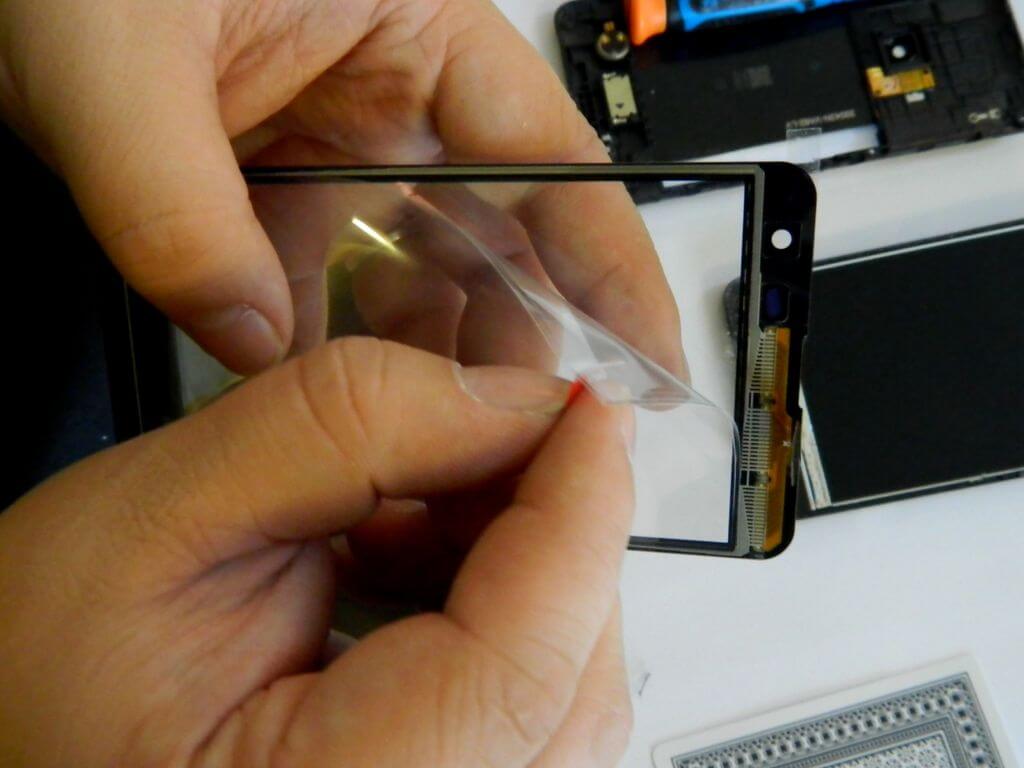
Insert New Glass
After you have successfully inserted the new glass screen, assemble the entire phone and try to power it on. When the phone turns on, examine the glass screen, if the glass is as smooth as the brand new phone then you’ve done it well!

Assemble the Phone
However, if there is nothing more you can do with the broken device, then it is high time to extract all the files inside and keep it safe while you are saving up for your next smart phone.
When you can no longer perform broken cell phone repair because of the extent of the damage then it is recommended that you get the entire from the broken phone.
There is one professional program that is able to extract and recover all types of files like photos, contacts, text messages, videos, WhatsApp messages, and attachments, call history, and many more. >
FoneDog Toolkit- Broken Android Data Extraction has the highest retrieval rate in the software market today. It offers safe and effective extraction with preview and selective recovery available.
FoneDog Toolkit- Broken Android Data Extraction has the following features:
To use FoneDog Toolkit- Broken Android Data Extraction, check out these easy DIY methods:
On your computer, download and install FoneDog Toolkit- Broken Android Data Extraction. After successful installation, launch the program and then connect the Android device using a USB cable and then on the main menu, choose Broken Android Data Extraction.
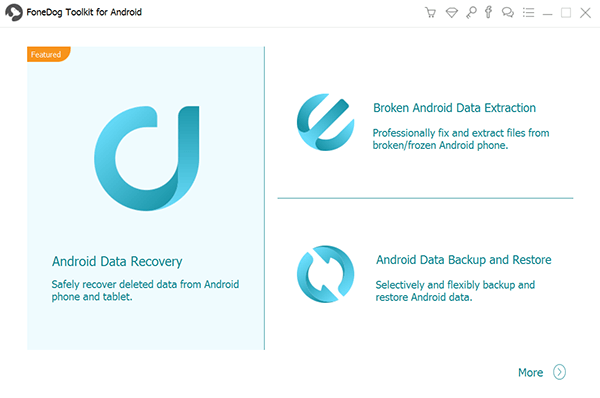
Launch Fonedog Toolkit--Step1
The next thing you need to do is to simply choose the device issue you are experiencing with. The most common issues are: Touch doesn’t work/ cannot access the phone and Black and Broken screen.
However, if the phone is Android system is damaged and you are no longer able to do anything or operate it, then choose the option on the right. After choosing the right device issue, click ‘Start’ to begin the repair.
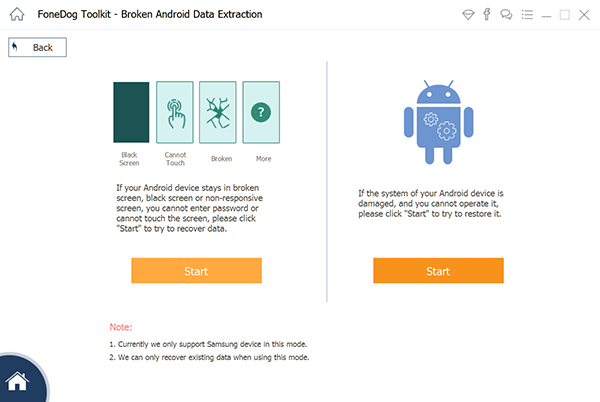
Choose Device Issue--Step2
In order for the program to fully fix the device, you need to enter the correct make and model. You can easily find this at the back of the phone just above the battery or you can search online from the manufacturer’s website.
This will then prompt FoneDog Toolkit- Broken Android Data Extraction to download the compatible firmware version.
FoneDog Toolkit- Broken Android Data Extraction will only download and install the latest firmware. Agree to the terms and conditions and then click on ‘Confirm’ to continue.
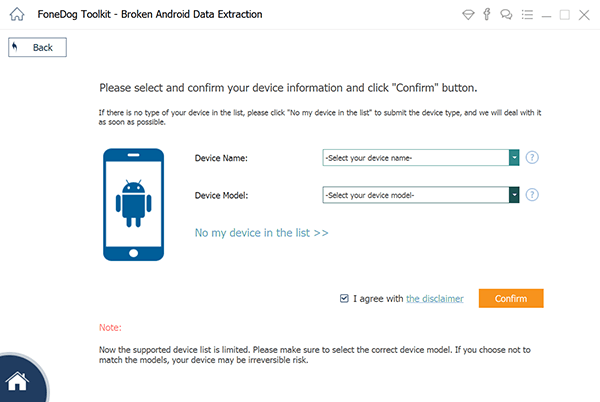
Enter Device Make and Model--Step3
After entering the correct make and model, next, you need to enter into Download Mode to fix the ROM of your device, to do this simply follow these:
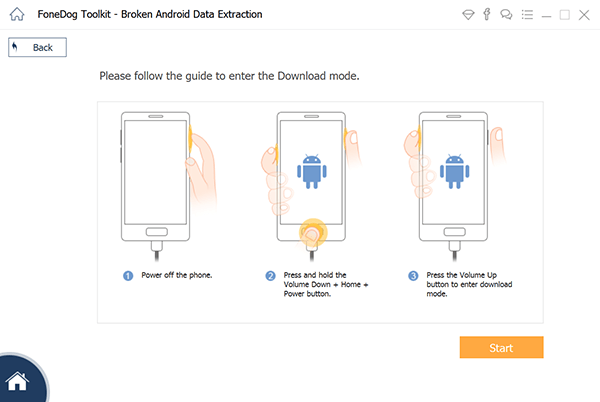
Enter Download Mode--Step4
FoneDog Toolkit- Broken Android Data Extraction will then repair the operating system and scan it for the entire files after entering into download mode.
FoneDog Toolkit- Broken Android Data Extraction will first analyze the device and then it will begin to repair the operating system.
After repairing the system, it will then scan the entire Android for all the files stored inside whether deleted or existing.
After scanning, it will now display all the recovered data onscreen at the left side panel. Move along the categories you wish to recover such as photos, videos, contacts, and etc...
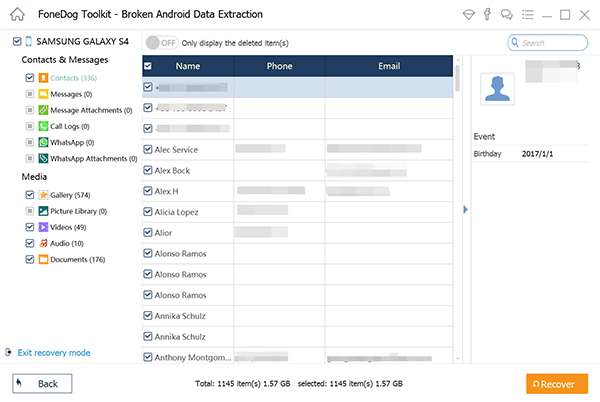
Repair and Recover--Step5
You have the option to select them all or to selectively recover needed files only. Use the tick boxes to mark the files individually and then create a new folder on the desktop to download and save them.
There are many ways to perform broken cell phone repair if you are avoiding expensive repair services.
However, you need to be very careful in doing these DIYs since you are dealing with an electronic device. If you are on the safe side and you only want to get all the data from the broken phone then we highly recommend FoneDog Toolkit- Broken Android Data Extraction.
This program will walk you through the steps in retrieving your important files from any damaged devices. It also offers 30-day free trial if you want to test try this software!
Leave a Comment
Comment

john2019-11-16 21:56:34
nice
Broken Android Data Extraction
Extract data from broken Android phone and fix brick phone.
Free DownloadHot Articles
/
INTERESTINGDULL
/
SIMPLEDIFFICULT
Thank you! Here' re your choices:
Excellent
Rating: 4.8 / 5 (based on 104 ratings)