

By Nathan E. Malpass, Last updated: July 21, 2025
In the digital age, we've all been there – the heart-stopping moment when you realize that important files have vanished, seemingly without a trace. Whether it's your crucial work documents, cherished family photos, or those favorite songs you can't do without, losing data can be a distressing experience. Thankfully, the world of technology has a solution: best recovery software free tools. Even better, there are numerous free options available that can help you retrieve your lost files, and we're here to guide you through the best of them.
In this article, we'll delve into the world of data recovery and present to you a comprehensive list of the top 10 best free recovery software tools. These programs are your digital lifeline, capable of rescuing your files from the brink of oblivion. We'll explore their features, ease of use, and effectiveness to help you make an informed decision about which one is best suited for your specific needs. Whether you've accidentally deleted files, encountered a disk failure, or fallen victim to a malicious virus, our list of free recovery software tools has got you covered.
Don't panic the next time your precious data goes missing. Join us as we embark on a journey to discover the best free recovery software available, ensuring that your important files are never truly lost.
Part 1. Best Free Recovery Software Tool You Should ChoosePart 2. Runner-Up Best Free Recovery Software ToolsPart 3. Summary
FoneDog Data Recovery stands out as one of the top free recovery software tools on the market, offering a powerful and user-friendly solution for retrieving lost data. Whether you've lost files due to accidental deletion, formatting, system crashes, or any other data loss scenario, FoneDog Data Recovery is here to help.
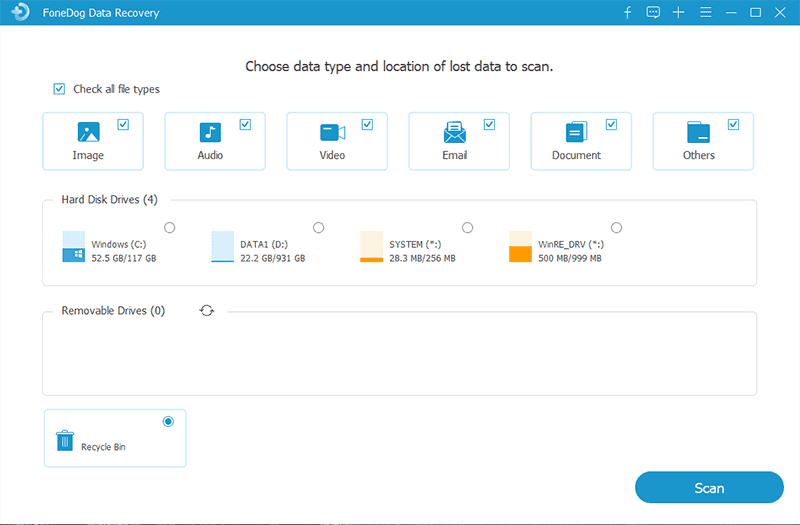
FoneDog Data Recovery offers an impressive combination of powerful features and ease of use, making it a top choice for those seeking the best free recovery software to recover lost emails or other files. Whether you're a casual user or an IT professional, FoneDog's versatility and reliability make it an invaluable tool for data retrieval in critical situations.
Now that you’ve learned about FoneDog Data Recovery, the best recovery software free tool, let’s talk about runner-up options so you can have other tools to select from. Check out our list of the runner-up tools below:
Recuva is a popular and trusted name in the world of free data recovery software. It's known for its user-friendly interface and the ability to recover a wide variety of file types from various storage devices, including your computer's hard drive, external drives, and even SD cards.
Pros:
Cons:
Recuva is an excellent free recovery software tool for Windows users. With its easy-to-use interface and deep scan option, it's capable of recovering a wide range of file types from various storage devices. However, its lack of Mac compatibility may be a drawback for Apple users. If you're a Windows user seeking a reliable and user-friendly data recovery solution, Recuva is a strong runner-up to consider.
Puran File Recovery is a free data recovery software known for its simplicity and efficiency in retrieving lost files from your storage devices. It offers a straightforward approach to recovering data, making it a great choice for users who prefer a no-frills, hassle-free experience.
Pros:
Cons:
Puran File Recovery's strength lies in its simplicity and quick scanning capabilities, making it a solid choice for straightforward data recovery tasks on Windows systems. While it may not have the advanced features of some other tools, it is an excellent option for users who need to recover their lost files without navigating through complex settings and scanning options. If you're looking for a no-frills, Windows-based data recovery solution, Puran File Recovery is worth considering.
Disk Drill is a versatile data recovery software that's renowned for its user-friendly interface and robust recovery capabilities. It's compatible with both Windows and macOS, offering a wide range of features to help you retrieve lost data from a variety of storage devices.
Pros:
Cons:
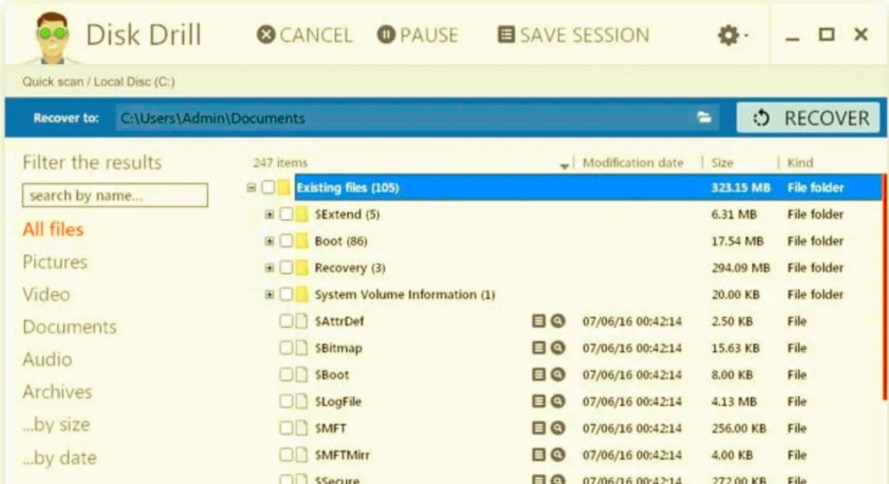
Disk Drill is an impressive data recovery tool, offering cross-platform support, multiple recovery methods, and advanced features like Recovery Vault. It is an excellent choice for users seeking a powerful, user-friendly solution for data recovery on both Windows and macOS. While the free version has limitations on data recovery, the software's overall effectiveness and feature set make it a compelling option for those willing to invest in a premium data recovery solution.
iBeesoft Data Recovery Free is a comprehensive data recovery tool known for its user-friendly interface and the ability to retrieve lost files from various storage devices. It's designed for both Windows and macOS users, offering a range of features to facilitate data recovery.
Pros:
Cons:
iBeesoft Data Recovery Free is a versatile and user-friendly data recovery tool suitable for both Windows and macOS users. Its deep scan feature and preview options make it a strong contender for retrieving lost files in various scenarios. While the free version may have data recovery limitations, the software's overall ease of use and effectiveness make it a valuable option for users looking to recover their important files on either operating system.
Orion File Recovery Software is a Windows-based data recovery tool known for its simplicity and ease of use. It offers a straightforward approach to recovering lost or deleted files from your computer's hard drive and other storage devices.
Pros:
Cons:
Orion File Recovery Software is an uncomplicated and user-friendly tool for Windows users looking to recover lost or deleted files from their computer or external storage devices. It offers a quick and straightforward approach to data recovery, making it an ideal choice for those who prefer a hassle-free experience. However, its Windows exclusivity and relatively basic feature set may not be suitable for users with more complex data recovery needs. If you are a Windows user seeking a no-nonsense data recovery solution for common scenarios, Orion is a solid option to consider.
Stellar Data Recovery Free Edition is a comprehensive and popular data recovery tool designed to help users retrieve lost, deleted, or formatted files from a wide range of storage devices. It is compatible with both Windows and macOS platforms.
Pros:
Cons:
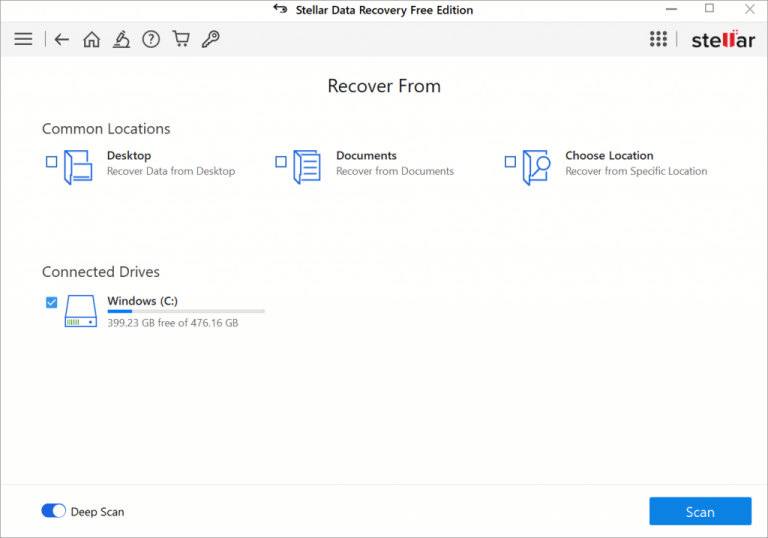
Stellar Data Recovery Free Edition is a versatile and powerful data recovery tool suitable for both Windows and macOS users. Its deep scan capability, user-friendly interface, and support for various file types make it a strong contender for recovering lost data in various scenarios. While the free version may have data recovery limitations, the software's overall effectiveness and feature set make it a valuable option for users seeking to retrieve important files on either operating system. If you're in need of a comprehensive and user-friendly data recovery solution, Stellar Data Recovery Free Edition is well worth considering.
Losing valuable data can be a harrowing experience, but with the right free recovery software tools, you can rescue your files from the brink of oblivion. In this summary, we'll highlight the standout features and advantages of the best free recovery software tools discussed in this article, providing you with a comprehensive overview of your options.
Ultimately, the best free recovery software tool for you will depend on your specific needs, the platform you're using, and your level of technical expertise. These tools offer a lifeline for rescuing your precious files and ensuring that data loss doesn't become a permanent problem. Whether you're on Windows or macOS, there's a free recovery software tool here that can help you recover your lost data and put your mind at ease.
Leave a Comment
Comment
Data Recovery
FoneDog Data Recovery recovers the deleted photos, videos, audios, emails, and more from your Windows, Mac, hard drive, memory card, flash drive, etc.
Free Download Free DownloadHot Articles
/
INTERESTINGDULL
/
SIMPLEDIFFICULT
Thank you! Here' re your choices:
Excellent
Rating: 4.8 / 5 (based on 74 ratings)