

By Adela D. Louie, Last updated: June 18, 2021
Nowadays, data recovery tools are the ones that you can rely on when you have some data or files that are deleted from your computer for some reason. And one of the data recovery tools that most people are wanting to know about is the FreeUndelete tool.
So before getting the FreeUndelete software and know FreeUndelete review, make sure that you have read this article. At the end of the article, we also introduce the replacement of FreeUndelete: FoneDog Data Recovery, which can realize the recovery of many types of data, such as the recovery of formatted SD card files.
Part 1. A FreeUndelete Review: Is It Even Worth It?Part 2. FreeUndelete Review: The Best Alternative You Can Rely On
The FreeUndelete tool is not the first go-to tool when people lose their data and are in need of data recovery software. Though this program is for free to use, efficient, and comes with a user-friendly interface, it is not just that popular not like those other data recovery tools available in the online world.
The FreeUndelete actually comes from OfficeRecovery. And this tool is made for you to recover your data that had been deleted from your computer and have many FreeUndelete review. This tool is only intended for Windows computers and it can recover even from the recycle bin of your Windows PC.
You can also have the free version of this tool first before you purchase it for you to try the program out. And once that you are satisfied with its performance, then you can have the business license which you can buy and have it used on several numbers of PC for your business purposes.
Here are the things that you can expect and whatnot about the FreeUndelete tool.
Pros:
- It comes with a very simple interface for better and easier use.
- All the files that will be shown are in readable form.
- You can restore files individually or you can also restore one whole folder.
- It comes free for personal use.
- It does not have any ads so you do not have to worry about getting pissed off.
Cons:
- If you are going to use this tool for business purposes, then you have to pay for the license, and the price ranges from $69 and above.
- The design of its interface is actually outdated as it uses the old-school style of interface.
In regard to the safety in using this tool, it has been by its user that this is safe to use as they were able to run some security check and they have had seen some features. And can refer to FreeUndelete review to know whether is safe.
This tool is also very easy to use, so to prove that, here is a quick guide that you can refer to. When you have any problems, you can also choose to see FreeUndelete review.
Step 1: Get FreeUndelete
First thing is that you need to download the FreeUndelete on your Windows PC and then have it installed.
Step 2: Launch Program to Restore
Once that you were able to install the FreeUndelete program on your Windows PC, then go ahead and click on the storage space or the device that you would like to get back your files from.
Step 3: Scan Your Files
Then, go ahead and hit on the Scan button and then wait for the FreeUndelete to finish the scanning process.
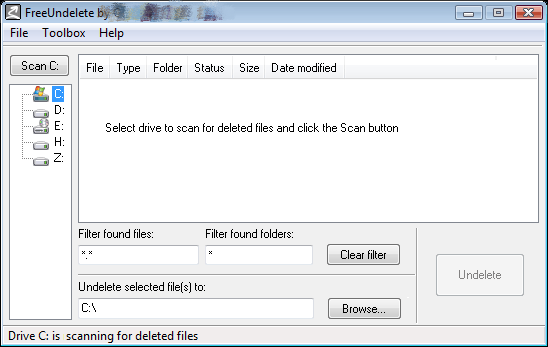
Step 4: Choose Data and Restore
And after the scanning process, go ahead and choose the files that you want to recover. Once that you have chosen that file, go ahead and click on the Undelete button for you to finish the process.
So, stating the obvious, the FreeUndelete can only work on a Windows PC. Now, if what you are looking for is a data recovery software that can work on both a Mac and a Windows PC, then we have the best alternative for you. This software can work the same as the FreeUndelete software – though it can perform a lot better.
The software that we are talking about as the best alternative to the FreeUndelete is no other than the FoneDog Data Recovery software.
Data Recovery
Recover deleted image, document, audio and more files.
Get deleted data back from computer (including Recycle Bin) and hard drives.
Recover loss data caused by disk accident, operation system crushes and other reasons.
Free Download
Free Download

The FoneDog Data Recovery software is a data recovery wherein it can help you to get back those deleted data from your Windows and your Mac PC. It can get back your lost data such as your email, documents, photos, videos, audios, and so much more.
And so, for you to be able to know how easy to use this data recovery software by FoneDog, here is a quick tutorial for you.
Step 1: Get the Data and Choose Storage
So once that you have installed and downloaded the FoneDog Data Recovery on your PC, go ahead and simply launch it so that you can begin to use the program.
Also here on the same page, there is also a list of storage locations wherein you can choose from where the data you want to be restored.
Step 2: Scan Your PC
Then after choosing the data and the location of it, you can now go ahead and click on the Scan button. In this step, there will two scanning options that you can choose from. One is the Deep Scan and the other one is the Quick Scan process.
You have to remember that doing the Deep Scan process can take more time than doing the Quick Scan, so you better be patient in waiting for the process to complete.
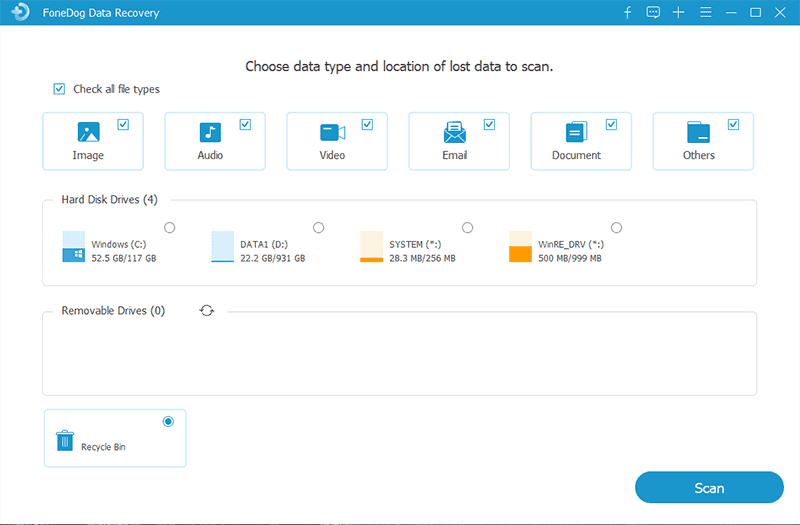
Step 3: View Data and Choose
And once that the program is done with the scanning process, it is now time for you to preview all of the data that it was able to scan. This way, you will be able to see and choose the right data that you want to restore.
You can click on them one by one to view and select them, or you can also just click the Select All button. And in case you have a specific file or data that you want to recover in mind, then you can make use of the search bar above your screen.
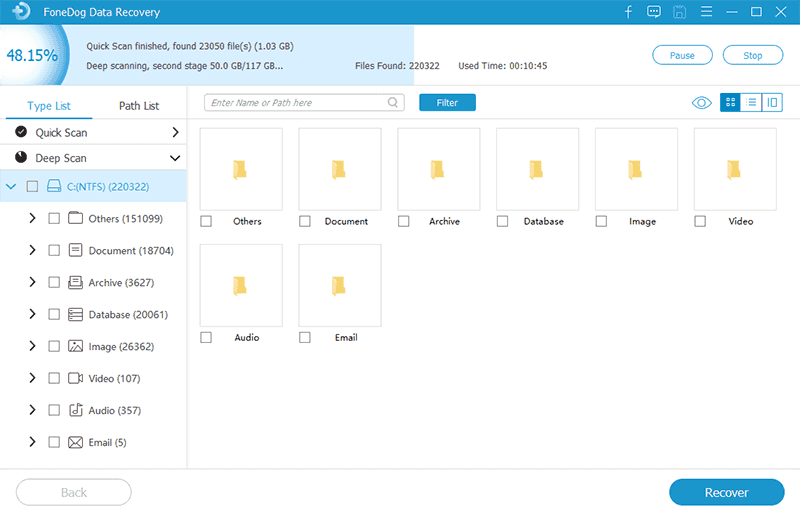
Step 4: Restore Deleted Data
After choosing all the files that you need, now go ahead and click on the Recover button below your screen. This will then start the process of recovering the data that you have selected earlier. Wait for the program to complete.
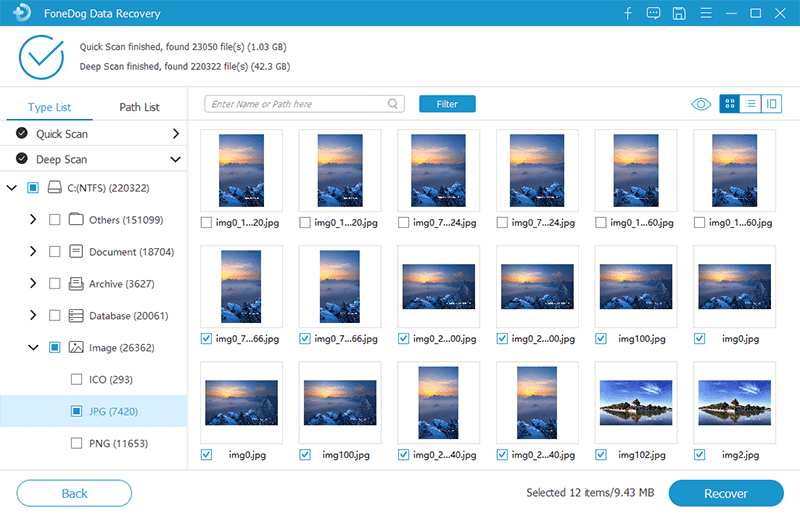
The FoneDog Data Recovery actually costs cheaper than the FreeUndelete software. You can choose from two licenses. One is the Single User License which can only be used on one computer which is only $39.95 for a lifetime license. The other one is the Family License which can be used on a maximum of 5 PC’s which is only $79.95 for a lifetime license as well.
However, if you would like to test out the program first, then you can go ahead and download the free version which you can use for 30-days for free of course. Also, for us to make sure that you will be satisfied with this program, we have a 30-day money-back guarantee if in case that this program does not work for you. Now that is a great deal, right?
People Also ReadHow to Perform SD Card Data Recovery for AndroidUndelete Plus for Data Recovery and Its Effective Alternative
As you can see, the FreeUndelete review in this post can give you a better understanding of the program so it is now up to you if you are going to get it or not. But, if what you are looking for is the most reliable, faster, easiest, and most convenient way for you to recover your lost data, then the FoneDog Data Recovery software is the one for you.
Leave a Comment
Comment
Data Recovery
FoneDog Data Recovery recovers the deleted photos, videos, audios, emails, and more from your Windows, Mac, hard drive, memory card, flash drive, etc.
Free Download Free DownloadHot Articles
/
INTERESTINGDULL
/
SIMPLEDIFFICULT
Thank you! Here' re your choices:
Excellent
Rating: 4.7 / 5 (based on 84 ratings)