

By Vernon Roderick, Last updated: May 19, 2021
It is possible with the data recovery programs that are developed to address these sudden file deletion issues. These offer different features across different devices and operating systems. Lazesoft Mac Data Recovery is an example of a data recovery software that provides a solution to the issue of deleted or missing files. It allows users to recover any data file but is designed and limited specifically to the Mac OS X environment only.
It can restore any file type from a number of devices including formatted, deleted, or damaged partitions. The article provides information about the data recovery software, its key features, pros and cons, and usage of the tool. Another alternative presented here is a data recovery program that restores a variety of data types for all devices in any kind of situation. FoneDog Data Recovery is a professional data recovery wizard, it can recover a lot of things, such as files, photos, contacts and so on. It performs safe data recovery with a high success rate and no loss of data. Continue to read on below.
Part 1. Recover Lost Data Using A SoftwarePart 2. What Is Lazesoft Mac Data Recovery?Part 3. Pros And Cons Of Lazesoft Mac Data RecoveryPart 4. How To Use Lazesoft Mac Data Recovery?
If you need to recover your lost or missing data in your device, a professional data recovery wizard is here to help you that allows you to quickly and safely recover your different files. FoneDog Data Recovery is easy and convenient to use tool that provides quick and deep scans of your files with a high success rate and is 100% secure. You can preview the files before recovery and restore them easily. You are perfectly assured that no data is lost with this remarkable data recovery software.
Retrieve your data from any device and restore them, in any situation such as file recovery, memory card recovery, hard disk recovery, flash drive recovery, partition recovery, or crashed Windows or Mac recovery. The free trial version of the installer is available plus a 30-day money-back guarantee is offered should you purchase it.
You can download the data recovery software for OS like Windows or Macintosh. It offers the following features: you can retrieve from any computer or removable device in various supported file systems, restore any data type like email, archive, applications, image, audio, or video. Remember just three steps to recover your missing data: launch recovery, scan data, and restore data. The guide below provides the steps on how to use the FoneDog Data Recovery As the alternative of Lazesoft Mac Data Recovery.
Launch the FoneDog Data Recovery software after you have downloaded and installed the software. Click its pinned icon on your taskbar (if a shortcut is created or pinned to the taskbar) or double-click its shortcut icon located on the desktop. Alternatively, go to the Start menu and search FoneDog Data Recovery from the list of Programs.
Data Recovery
Recover deleted image, document, audio and more files.
Get deleted data back from computer (including Recycle Bin) and hard drives.
Recover loss data caused by disk accident, operation system crushes and other reasons.
Free Download
Free Download

On the home page of FoneDog Data Recovery, select the various file types to restore and the device (hard disk or removable) where you want to recover your files. Next, press the “Scan” button to start scanning the data files.
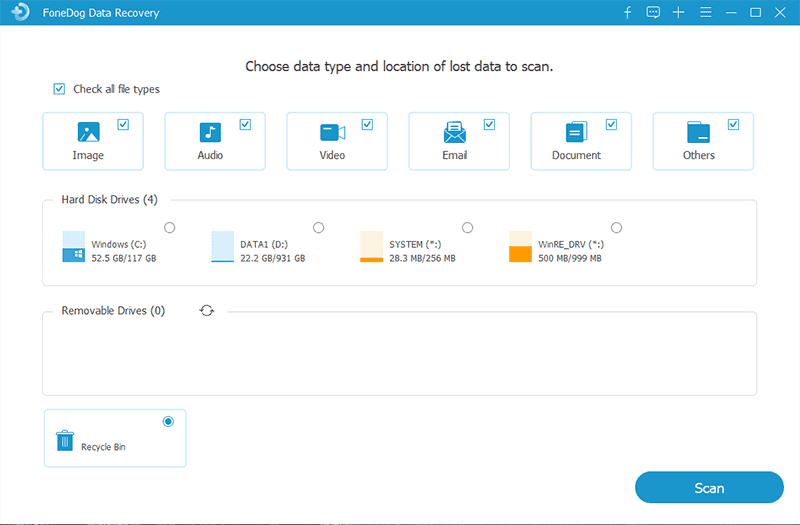
While scanning the data, you need to establish a stable connection between the computer and your device. Check all file types if you want to retrieve all your files in various data types. It can be an audio, image, video, email, document, application, etc. Then, choose the drive in the Removable Drives.
There are two scans that are available: you can choose Quick Scan or Deep Scan. The first scan will work at a faster speed while the latter will display more contents but will take a longer time to scan. After FoneDog Data Recovery is scanning the device, it will show the file results based on the options you have entered.
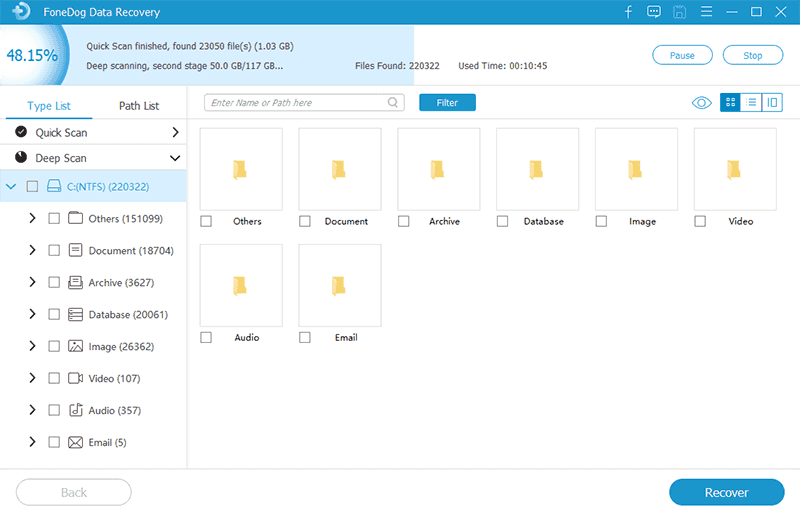
After scanning your device, choose the data files that you want to retrieve. The results will be shown by type or by the path. To filter the contents, you can quickly locate the specific files by inputting the file name or path in the search box and click the Filter button. After selecting the data, click the Recover button to restore the deleted files.
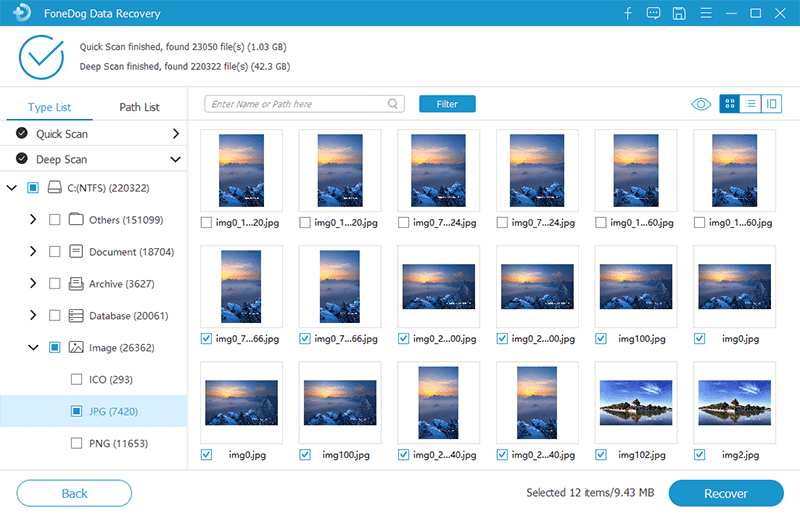
Among the different data recovery programs that are available, the Lazesoft of Mac Data Recovery Freeware software is specially designed natively for the Mac OS X environment for data recovery needs. A convenient to use and secure data recovery software, Lazesoft of Mac Data Recovery offers different features to its general users without spending a single penny.
Its interface is designed for an easy-to-use navigation once you get used to it. It is a free version that offers full data recovery and allows searching and recovery of all kinds of files may it be deleted or missing files from formatted or damaged hard drives and partitions.
The Lazesoft of Mac Data Recovery application is a go-to data recovery program that is designed for Mac OS X. This section provides information on the pros and cons of the data recovery software, including its key features.
Pros and Key Features of Lazesoft Mac Data Recovery:
The Lazesoft of Mac Data Recovery is easy and convenient to use program which helps you to recover data files that may have been accidentally deleted. Lazesoft of Mac Data Recovery allows recovery of various data types such as music, photos, videos, applications, and documents from different devices such as memory card, partitioned or formatted disk drives, internal and external hard disks, iPod, USB flash disk, etc even if the devices are reformatted.
Moreover, the Lazesoft of Mac Data Recovery application can also recover formatted data using the drive recovery method. It can perform both quick and deep scans of your files, locate the data, and return the results. It can be used to restore data from supported file systems such as HFS, HFS+, FAT, FAT32, NTFS, and EXFAT. Lazesoft of Mac Data Recovery can restore data files from hard disk drives even if the partitions are deleted, damaged, or formatted.
Cons of Lazesoft Mac Data Recovery:
Lazesoft of Mac Data Recovery needs more work to its uninviting user interface and adds the About feature to show information of the application version. Also, the software did not sign the Apple Digitally Sign Code as the Mac OS X El Capitan (10.11) and later versions require the Apple Digitally Sign Code to access the internal hard disk. What Lazesoft suggests, while users wait for an updated version to be released, is to contact them to get an ISO file. This is to build a Lazesoft boot disk to recover the data which is provided free for all Mac users.
This is a simple process to know how to use the Lazesoft of Mac Data Recovery software to recover your lost or deleted files. This is a data recovery program designed specifically for Macintosh operating system.
Step 01: Launch the Lazesoft Mac Data Recovery application in Macintosh.
Step 02: Select the disk or partition to recover, such as a location on your computer or removable drive that contains the lost or deleted file.
Step 03: After you have selected the location, begin to perform the Scan. Scanning for File dialog appears. A progress report of the scan is shown on the screen. Wait for the scan to finish or you can choose to stop the scan whenever the lost or the deleted file has been located to avoid further searching. Two scans are available for you to choose from Quick or Deep Scan. The quick scan finds files in a faster basic manner while the deep scan is an option for recovering files due to a damaged or deleted partition or drive.
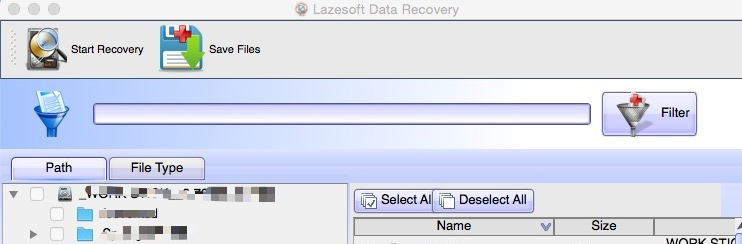
Step 04: Once the scan is complete, a file list will be displayed. Select the files or partitions that you want to recover. You can choose to filter the files for a specific data type, file name, file extension, and modified date.
Step 05: When you have selected your data files to be restored, select a new destination for saving the recovered files. This is for safety reasons so as not to overwrite the existing data.
Step 06: Click Recover to restore the chosen files and save them in the desired location. The Copy Data dialog appears which provides a progress report of the recovery. The process of copying files can be stopped by clicking Cancel.
People Also ReadHow to Connect a PS2 Memory Card to Your PCThe Best VMFS Recovery Software
Data recovery programs are available in the market. Some come in a free version such as the Lazesoft Mac Data Recovery that supports full data recovery; however this software is designed specifically for Mac OS X only. It can perform searching of files and recovery of your files. If you have reservations, an alternative data recovery program is recommended in this article that can help you with your lost or deleted data.
Available in both Windows and Macintosh operating systems, FoneDog Data Recovery is essentially a reliable and professional wizard fit for your data recovery needs that is available to all devices and in any situation. You may want to try FoneDog Data Recovery and see its worth.
Leave a Comment
Comment
Data Recovery
FoneDog Data Recovery recovers the deleted photos, videos, audios, emails, and more from your Windows, Mac, hard drive, memory card, flash drive, etc.
Free Download Free DownloadHot Articles
/
INTERESTINGDULL
/
SIMPLEDIFFICULT
Thank you! Here' re your choices:
Excellent
Rating: 4.8 / 5 (based on 69 ratings)