

By Adela D. Louie, Last updated: June 16, 2021
As we all know, Seagate is known to be an American manufacturer that made products that you can use to save your data. And because of its impeccable features and security, the Seagate company gives its users an external hard drive that comes with both high quality and capacity for business purposes or personal.
So the question here is, what if your data got deleted from your Seagate hard drive accidentally? For sure, you would be looking for a way for you to get back those data that have been deleted from your Seagate external hard drive, right? Well, look no more because we have the perfect solution for you to use as a Seagate data recovery software.
By the way, here is another example of the opposite, which is fixing the Seagate hard drive not showing up, If you happen to encounter this problem, I hope this article can help you.
Part 1. The Best Seagate Data Recovery SoftwarePart 2. FAQ About the FoneDog Data Recovery as a Seagate Data Recovery SoftwarePart 3. Conclusion
In order for you to have a Seagate data recovery software, you will be needing a toot to help you with it. And when it comes to recovering data, the FoneDog Data Recovery is the perfect tool that you can use.
This tool will be able to help you in recovering any data that you have lost on your Seagate external hard drive. It can recover any data for certain reasons as to why you have lost your data such as from accidentally deleting them, from a formatted Seagate hard drive, from a partition loss, and some other errors.
It can recover your lost documents, emails, music, images, videos, and so much more. And aside from recovering lost data from your Seagate hard drive, it can also recover lost data from your computer either from Mac or Windows and other external hard drives such as your memory card and flash drives.
This tool is very easy to use as well, all you need to do is to follow the steps that we are going to show you below and you should be able to get back those lost data in no time.
Data Recovery
Recover deleted image, document, audio and more files.
Get deleted data back from computer (including Recycle Bin) and hard drives.
Recover loss data caused by disk accident, operation system crushes and other reasons.
Free Download
Free Download

When you are done installing the FoneDog Data Recovery software on your computer, have the program running on your PC, and then connect your Seagate hard drive to your computer. And once that you get on the main interface of the program, then you can go ahead and select the data that you want to recover from your Seagate hard drive and then also select the name of your Seagate hard drive right below the data category on your screen.
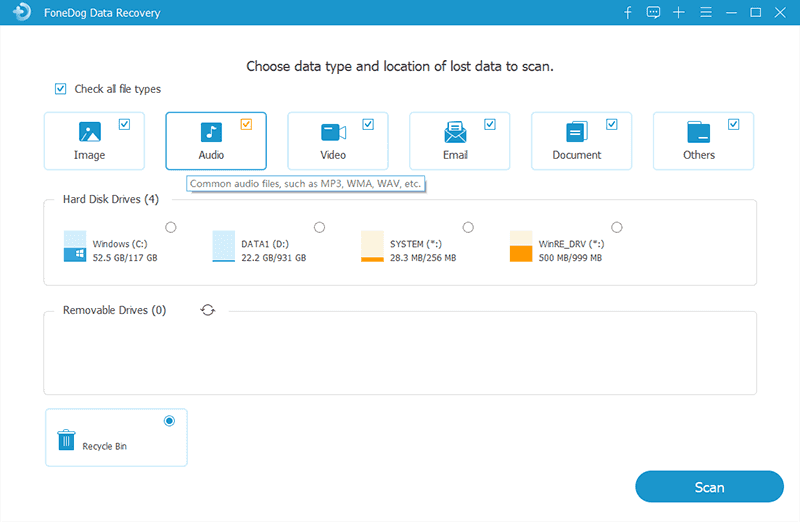
After choosing all of them that, go ahead and then scan your Seagate hard drive. You can do this by clicking on the Scan button right below your screen and the program will start the process. On this page, there are two ways on how you can scan your Seagate hard drive. One is through a Quick Scan process and the other is through a Deep Scan process which can take a longer time. But do not worry because it will be all worth it as it will give you more results after the scanning process is complete.
After the completion of the scanning process, you can now go ahead and check out the result. You can view the result one by one so that you can sure that you are going to have the right data to be recovered. And also, from that same page, you can simply click on all of those data items that you wish to get back from your Seagate hard drive.
The results of the scanning process are easy to classify because they will be in the category according to the Type List and its Path List. This way, you will be able to locate data easily. Another way to find them is by using the Search tab at the top of your screen and clicking on the Filter button after.
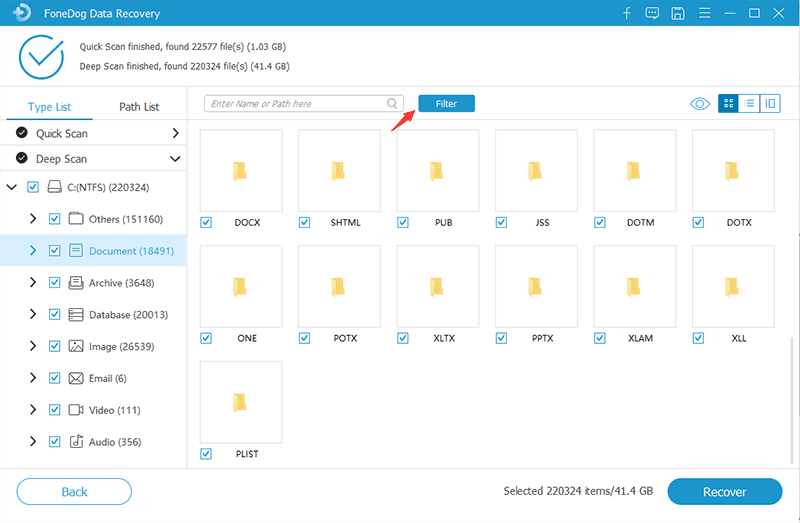
After choosing all of the data on your screen that you want to get back, you can now go ahead and restore them. And to do that, simply click on the Recover button which is just below your screen, and the process of recovering them will start. All you have to do from there is to wait until the process is complete.
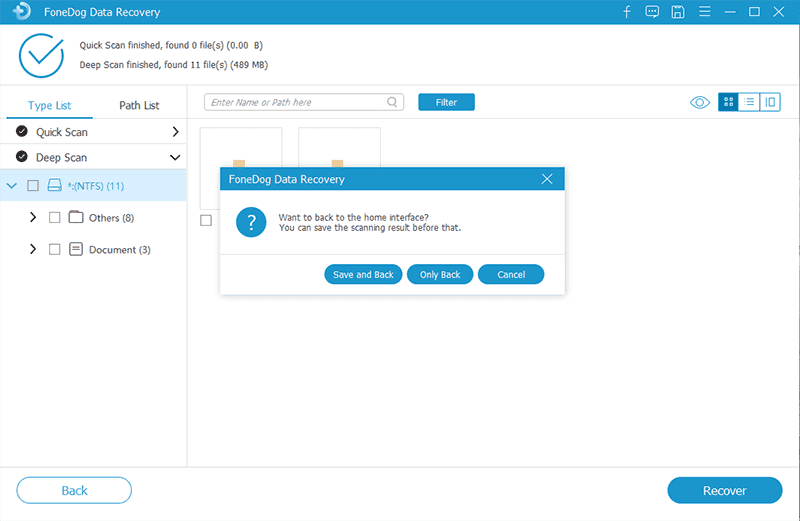
Now, there could be a lot of questions going in your mind after reading the process on how you use the FoneDog Data Recovery as a Seagate data recovery software and we are here to answer those questions.
Photos - PNG, JPG, TIFF, TIF, BMP, GIF, PSD, RAW, CRW, ARWCR2, NEF, ORF, RAF, SR2, MRW, DCR, DNG, ERF, AI, CXF, DWG, X3F.
Audios - AIF/AIFF, M4A, MP3, WAV, WMA, MID/MIDI, OGG, AAC
Email – EML, EMLX, PST, DBX, MSG, EDB, BKL, BKS, BMS, and more.
Archive - ZIP, RAR, BZip2, 7z, SIT, SITX, SYS, LIB, DLL, 7ZIP, GZIP.
Documents - PDF, DOC, DOCX, XLS, XLSX, PPT, PPTX, CWK, HTML, HTM, INDD, EPS, VSD, ODT, ODP, ODS, ODG, ODF, RTF.
Videos - AVI, MOV, MP4, M4V, 3GP, 3G2, WMV, ASF, FLV, SWF, MPG, RM/RMVB.
When it comes to the process of recovering your data, it is actually pretty fast. However, of course, it will depend on some instances such as the size of the drive and the nature of files that come with it.
Actually, there is not much of a difference between the free trial and the paid version because what we are showing you on the free trial of the program is the effectiveness, the process, and the efficiency of using the program to recover your lost data.
Those deleted files from your Seagate hard drive are not actually completely gone from your hard drive. It is still there sitting on a certain space that is why you can still have it recovered by using the program. So you have to make sure that once you have lost data on your hard drive, you have to refrain from using it to avoid any incident of overwriting the lost data. Because once that the lost data is overwritten, then that will only be the time that you can no longer recover them.
People Also ReadiPhone Screen is Broken How to Backup DataiCloud Storage Full Backup Data to Computer
So, in order to have a Seagate data recovery software, you will be needing a certain tool that can assist you with the process. And for that, the FoneDog Data Recovery is the one you should rely on. It is fast, effective, safe, and easy to use software to recover any lost data from your Seagate hard drive.
Leave a Comment
Comment
Data Recovery
FoneDog Data Recovery recovers the deleted photos, videos, audios, emails, and more from your Windows, Mac, hard drive, memory card, flash drive, etc.
Free Download Free DownloadHot Articles
/
INTERESTINGDULL
/
SIMPLEDIFFICULT
Thank you! Here' re your choices:
Excellent
Rating: 4.4 / 5 (based on 106 ratings)