

By Adela D. Louie, Last updated: August 6, 2021
One of the most leading brands when it comes to Seagate external hard drive recovery. It has been said that the Seagate external hard drive is known to be reliable, convenient, fast, and comes with a huge amount of space for you to store all the important data from your computer. Another article about the external hard drives is how to erase the external hard drives on Mac.
But the thing is, no matter how expensive or how good a performer your external hard drive is, there are still some incidents wherein something terrible might happen to it. And one of the most common things that might happen to your hard drive is that if all the files or documents that it contains are deleted or lost from it. Now that will be a devastating situation, right?
Part 1. The Best Way To Do A Seagate External Hard Drive RecoveryPart 2. Other Ways Tn How To Do A Seagate External Hard Drive Recovery
The truth is, it is very easy to recover lost or deleted data from a Seagate external hard drive recovery. All you need to have is a powerful tool that can help you with that. So what most people recommend is by using the FoneDog Data Recovery.
The Data Recovery by FoneDog is one of the most effective, safest, fastest, and the most convenient way for you to recover any lost or deleted data from your computer or from your Seagate external hard drive. Through the FoneDog Data Recovery, you can recover your videos, emails, documents, photos, and other important files that you have.
And as we have mentioned earlier, the FoneDog Data Recovery can recover your lost data from your Seagate external hard drive. And aside from that, you can also recover any lost data from your Windows computer, Mac, your memory card, and your flash drive.
Using the FoneDog Data Recovery tool is very easy and we are going to show you a quick tutorial on how this tool works.
Step 1: Install Data Recovery by Fonedog on PC
The first thing that you need to do is to install the FoneDog Data Recovery on your computer. You can do this by doing to the FoneDog website and you can download this for free.
Step 2: Launch the FoneDog Data Recovery and Connect Seagate External Hard Drive
After that, go ahead and run the program on your computer and then connect your Seagate external hard drive to your PC. Here, you have to make sure that your external hard drive has a stable connection to your PC to avoid any interruptions and errors.
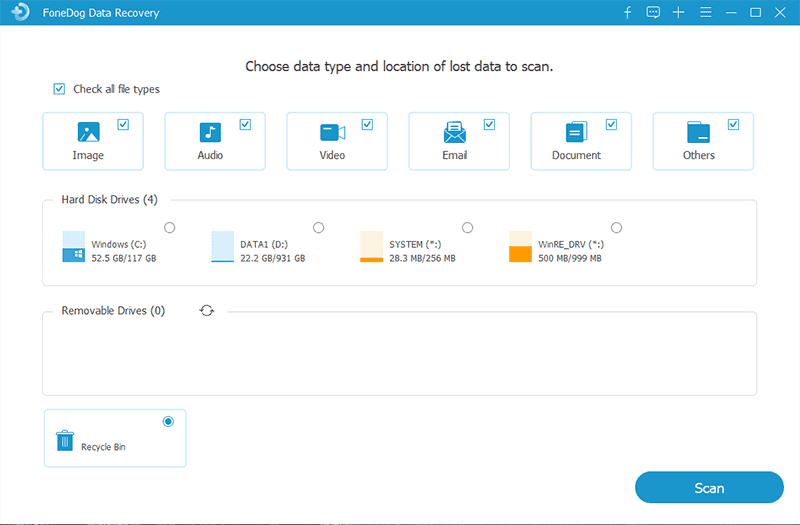
Step 3: Choose the Type of Data and Your Hard Drive
On the main page of the program, you will be able to see a list of data types that this program supports to recovery. So from there, all you need to do is to choose the type of data that you want to get back. And then also choose your Seagate external hard drive as your location of the recovery process.
Step 4: Scan Your Seagate External Hard Drive
After that, simply click on the Scan button. The FoneDog Data Recovery will then start to scan your Seagate external hard drive for it to capture all of the lost or deleted files from it. In this step, you can choose from two options on how you would like to scan your external hard drive. One is by doing a Quick Scan, and the other one is by doing a Deep Scan.
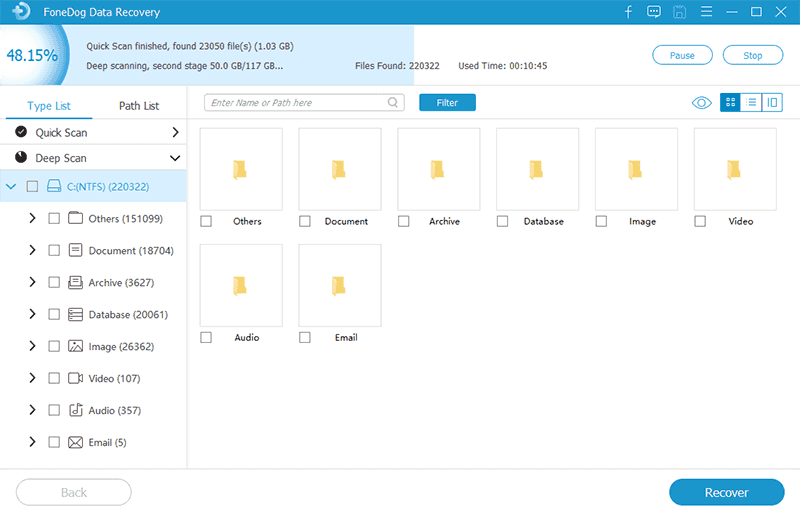
NOTE: if you are going to select on doing Deep Scan, then you have to patiently wait until the process is complete because this option will need a longer time to scan to your device.
Step 5: Check Out the Scanned Result
And when the scanning process is done, then you can now go ahead and preview on the files that were scanned by the FoneDog Data Recovery.
Step 6: Select Data and then Recover
Then on the same page, you can also choose now the data that you would like to recover. You can click on them one by one after previewing them, or you can use the search bar for you to look for a specific file.
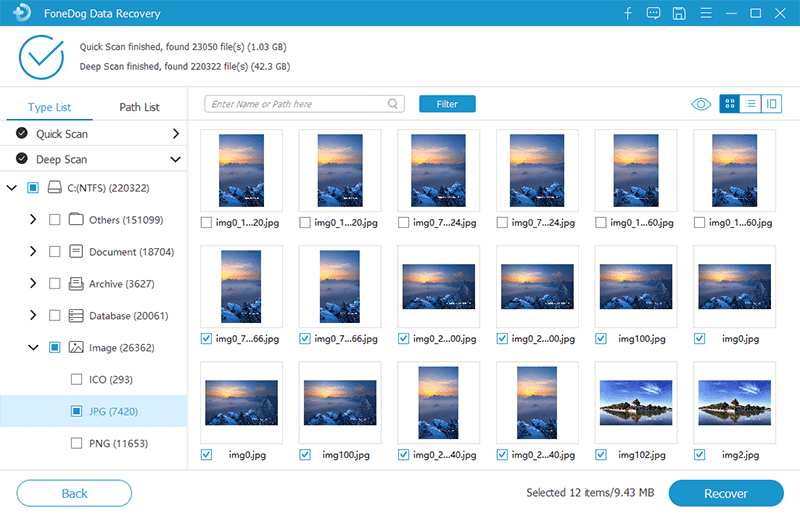
And once that you are done choosing all the data that you want, then you can now go ahead and click on the Recover button just below your screen and then the process will begin. All you have to do now is to wait until it is complete.
Aside from using the FoneDog Data Recovery tool to get back those lost data from your Seagate external hard drive, here are some other ways on how you can do this.
If in case your device is still under its warranty, they will be able to get a Seagate Rescue Plan. It will be able to help as well in recovering your lost data such as your photos, videos, music, and more. They will be able to recover all of your data and then send it over to your using their cloud storage or through another external hard drive.
If your Seagate external hard drive recovery can still be detected by your computer, then you can do a chkdsk process using your Windows computer. And here is how you can do that.
Step 1: Navigate to your Windows Start button and then key in “cmd” using the search tab.
Step 2: And then, the command prompt will show up on your screen. So from there, right-click on it and then choose “Run as Administrator”.
Step 3: And then, allow it to do some changes on your PC.
Step 4: And once that the Command Prompt appears on your screen, go ahead and enter the following “chkdsk E:/f” (the letter E means your Seagate external hard drive.
Step 5: Hit the Enter button.
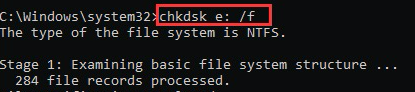
If in any case that your PC can no longer detect your Seagate external hard drive recovery, then what you can do is to reinstall its driver to fix this. And to do that, here are the steps that you need to follow.
Step 1: Head to “My Computer” or to the “This PC” option on your desktop and choose it.
Step 2: And then from there, go ahead and click on Manage, and then choose Device Manager.
Step 3: After that, go ahead and click on the Disk Drives.
Step 4: Then right-click on the name of your external hard drive and then hit the OK button.
Step 5: And once that your computer reboots, go ahead and simply reconnect your drive and your computer should be able to detect it from there.
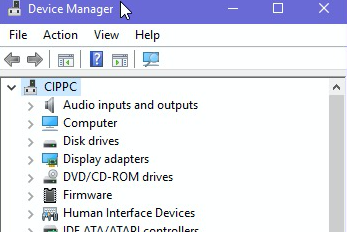
People Also Read3 Different Ways to Use Undo DeleteHow to Perform SD Card Data Recovery for Android
It is can really piss us off when we lose all our important data on our Seagate external hard drive. And that is why it is a must that you should know how you can do a Seagate external hard drive recovery. This way, you will not freak out just in case the same thing happens to you again.
Leave a Comment
Comment
Data Recovery
FoneDog Data Recovery recovers the deleted photos, videos, audios, emails, and more from your Windows, Mac, hard drive, memory card, flash drive, etc.
Free Download Free DownloadHot Articles
/
INTERESTINGDULL
/
SIMPLEDIFFICULT
Thank you! Here' re your choices:
Excellent
Rating: 4.5 / 5 (based on 104 ratings)