

By Nathan E. Malpass, Last updated: March 9, 2023
There is no harm in running a system update if you want the iPhone to run perfectly. Apart from that, other things can also lead to the disappearance of iPhone notes. Here we give you some valuable tips you can explore to recover iPhone notes disappeared after update. Some of them include when you run factory settings on your iPad or iPhone, and also the iPhone screen can also break down. Whatever the situation, we must look at how to recover the notes.
This article will look at some of the built-in solutions and software that give you an all-in-one recovery function with minimal effort. The advantage of the software is that it comes with no conditions; it also supports the iTunes and iCloud backup functions integrated within the interface. Continue reading and learn how best to recover iPhone notes that disappeared after the update.
Part #1: How to recover iPhone Notes Disappeared after Update Using Restart FunctionPart #2: How to Recover iPhone Notes Disappeared after Update Using the Recently Deleted Notes FolderPart #3: How to Recover iPhone Notes Disappeared after Update Using Email SettingsPart #4: Powerful Solution to Recover iPhone Notes Disappeared after UpdateConclusion
The first and the most reliable way to recover iPhone notes disappeared after the update is to restart the iPhone so it can capture the new features. The procedure is simple, and it all depends on the iOS versions. Here is the simple procedure
For iPhone 6 up to 8 versions:
Long press the side button until a slider appears and slide to the left to turn off the iPhone and use the same procedure to turn it off after at least five minutes
For iPhone 13 and below models:
You must long-press the side and the volume button until you get the slider and turn it to the right to turn off the iPhone. Also, repeat the procedure until you get the Apple logo icon.

When you have lost your iPhone notes, then there is a possibility they are saved in a temporary folder awaiting final confirmation of the delete function. This folder only keeps the notes for a month. All you need to do to recover iPhone notes disappeared after update is
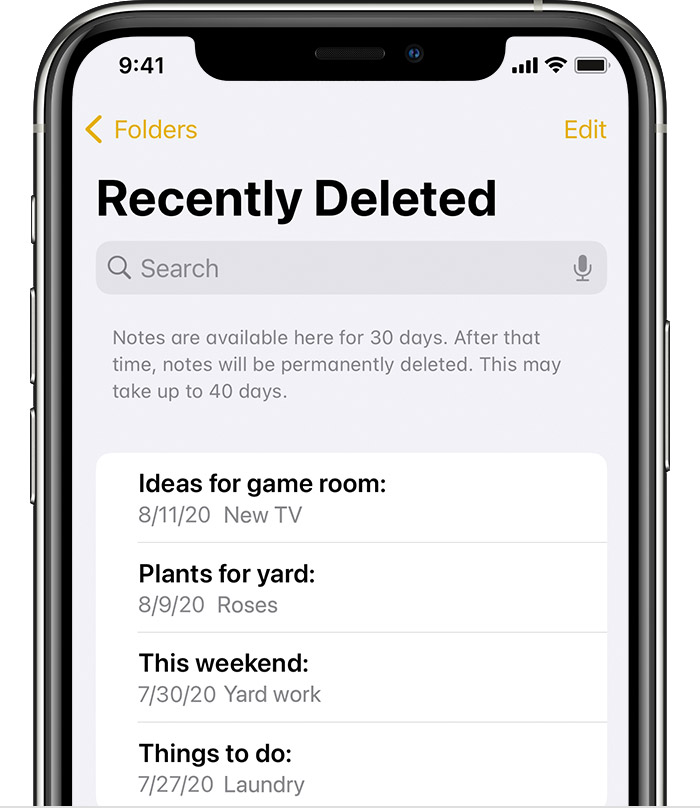
This is a simple option you can explore to recover iPhone notes disappeared after update. This works when you have set the iPhone to use the Email settings as the sync option. It also works when you put the iCloud off on the device. Here is the procedure:
It is this simple and interactive. It needs no technical know-how to manage the function.
FoneDog iOS Data Recovery is a powerful solution to this problem. It supports all data recovery functions with minimal effort and runs on three modes: Recovery from iOS Device, Recovery from iCloud Backup, and Recovery from iTunes. The last two options integrate the iCloud and iTunes toolkits, but that only works when you have synched the data to the two Apple-based toolkits before the disappearance of the iPhone notes.
A unique advantage of FoneDog iOS Data Recovery is that it integrates social media channels like Kik, Line, and WhatsApp, among others. It has no limit on the data types. Some of the supported data types you can recover include notes, contacts, messages, photos, music, and voice memos, so it can be used as an iPhone contact recovery program. Some of the additional features of the toolkit include:
iOS Data Recovery
Recover photos, videos, contacts, messages, call logs, WhatsApp data, and more.
Recover data from iPhone, iTunes and iCloud.
Compatible with latest iPhone and iOS.
Free Download
Free Download

How can you use the application to recover iPhone notes disappeared after update?
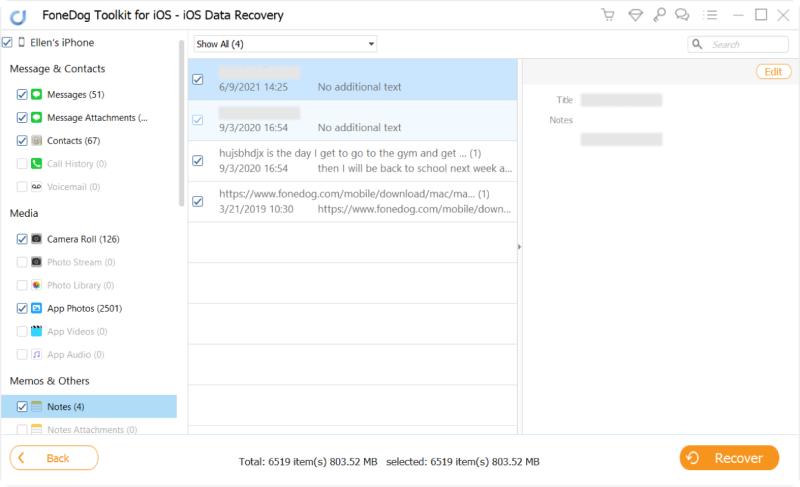
What a simple application that needs no knowledge to run and manage any recovery functions.
People Also ReadHow to Restore Lost or Deleted Notes from iCloud on iPhone [2024 update]Top 7 Tips to Fix iCloud Notes Not Syncing Issue [2024 Updated]
Do you still have doubts that you can recover iPhone notes disappeared after update? Although you have several options, it's advisable to have a backup plan just in case you lose your data since you might not recover all the data depending on the settings and the duration the disappearance takes.
However, with FoneDog iOS Data Recovery, it is your ultimate solution when it comes to all data recovery operations. Several other digital solutions on the virtual market manage all the data recovery functions with minimal effort. The digital market has many options, but you need to test and prove the functionality with minimal hassle. Are you still in need of other options available in the market? You have all it takes to recover iPhone notes that disappeared after the update.
Leave a Comment
Comment
iOS Data Recovery
3 Methods to recover your deleted data from iPhone or iPad.
Free Download Free DownloadHot Articles
/
INTERESTINGDULL
/
SIMPLEDIFFICULT
Thank you! Here' re your choices:
Excellent
Rating: 4.7 / 5 (based on 107 ratings)