

By Adela D. Louie, Last updated: January 10, 2018
This article will show you that what is the best video Recovery software for iPhone? You will find an answer after reading the article.
The camera is one of the most useful features in our mobile devices. Using camera we can take photos and most especially videos of our important events or accessions in our life. A memorable moment can be captured and saved as a video file on your iPhone device. We can record birthday celebrations, our baby's first step, and other moments that we would like to keep. One day, while you were trying to watch a precious video from your iPhone which you just recorded moments ago, you accidentally deleted it. Sounds very sad right? Pretty much, you would want to know a quick and easy way for you to get back that mistakenly deleted the video. Well here is the answer for you.
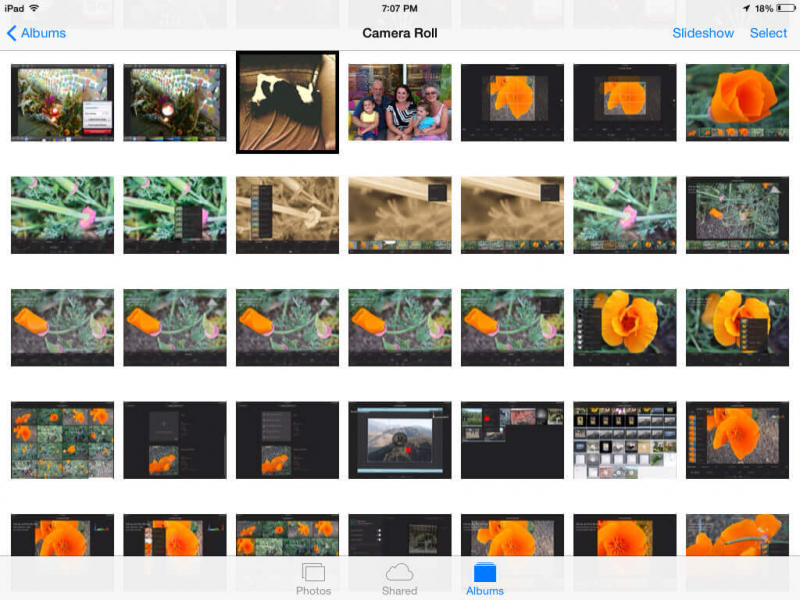
Retrieve deleted videos from iPhone
FoneDog iOS Data Recovery Tool can help you recover your mistakenly deleted video from your iPhone even if you were not able to back it up. It can recover your deleted video directly from your iPhone. This software can also help you get back your deleted video using your iCloud and iTunes backup file just make sure that you were able to make a backup of your video before the deletion occurred. FoneDog iOS Data Recovery Tool is a very easy to use the software because all the steps provided are very simple but accurate. Using this software will just take you a few of your time. FoneDog iOS Data Recovery is also very much safe to use because none of your other saved on your device will be overwritten and your personal information will be kept safe that only you can have an access to it. FoneDog iOS Data Recovery Tool will surely give you the highest success rate possible. All you need to do is to download FoneDog iOS Data Recovery Tool from our official website and then install it on your Mac or Windows computer.
Part 1: Video Recover Directly from iPhone DevicePart 2: Retrieve Deleted Videos from iPhone Via iTunesPart 3: Restore Deleted Videos From iPhone Using iCloud Backup FilePart 5: Conclusion
Launch FoneDog iOS Data Recovery Tool and then choose "Recover from iOS Device". Connect your iPhone to your computer and wait until the software detects it.
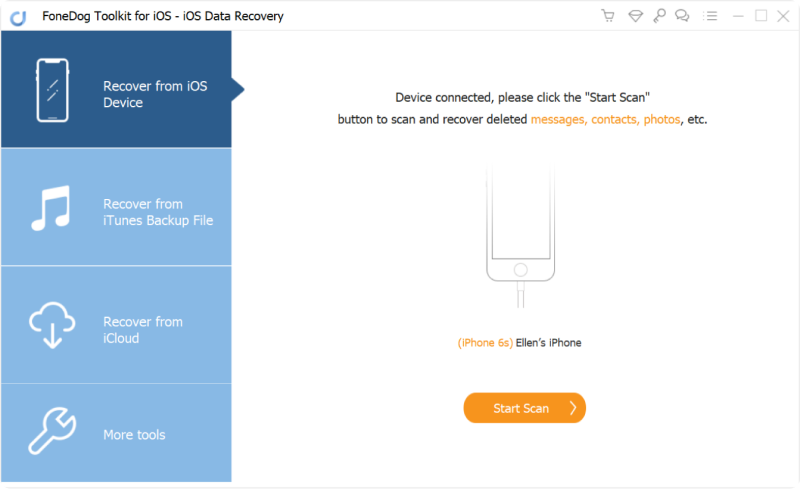
Once FoneDog iOS Data Recovery Tool successfully detects your device, it will then prompt you to let it scan your data so that the software will be able to extract all your deleted data including your videos. Just go ahead and click "Start Scan".
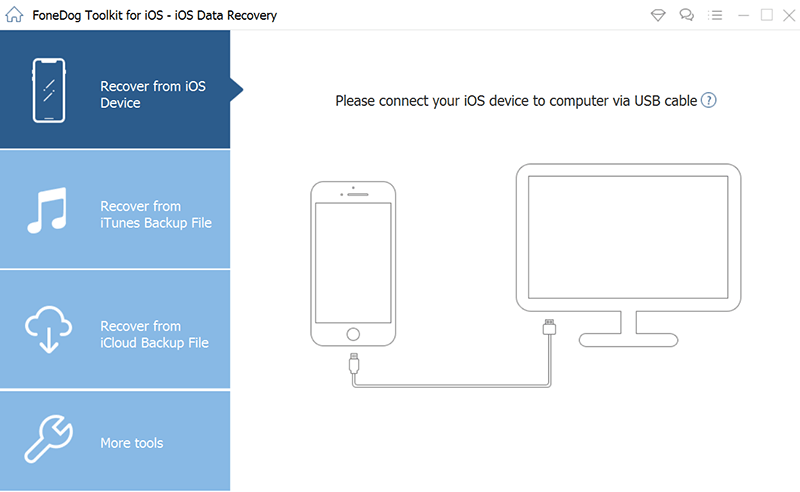
After FoneDog iOS Data had successfully scanned your device, it will then show you all files that the software supports. On the left column of your screen, choose "Media" for you to see all your deleted videos including the existing ones if there is any. For you to save time, you can click "Only display deleted item/s" for you to just see your deleted videos from your device. Have all your videos you wish to recover previewed and then click "Recover" button.
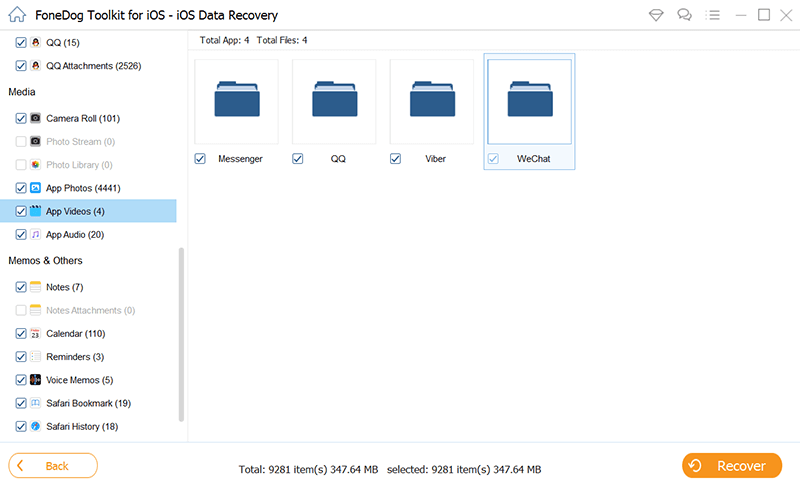
If you were able to backup your video on your iTunes before they are mistakenly deleted from your device, you can do the following steps to get them back.
Run FoneDog iOS Recovery Tool then select "Recover from iTunes Backup File" and then connect your iPhone device.
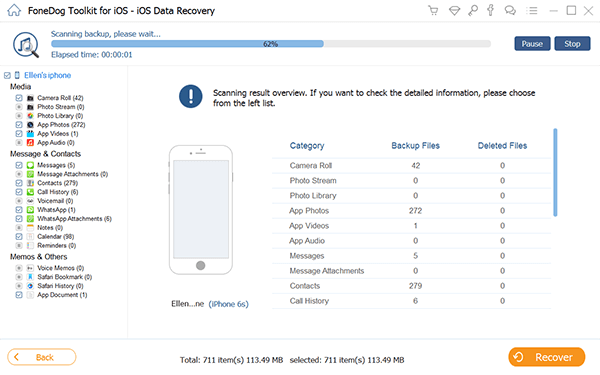
Once the device is successfully connected, FoneDog iOS Data Recovery Tool will then show you a list of your iTunes backup file. Select the appropriate iTunes backup file and then click "Start Scan" button. Let the program scan your iTunes backup file for it to extract all deleted data including your videos.
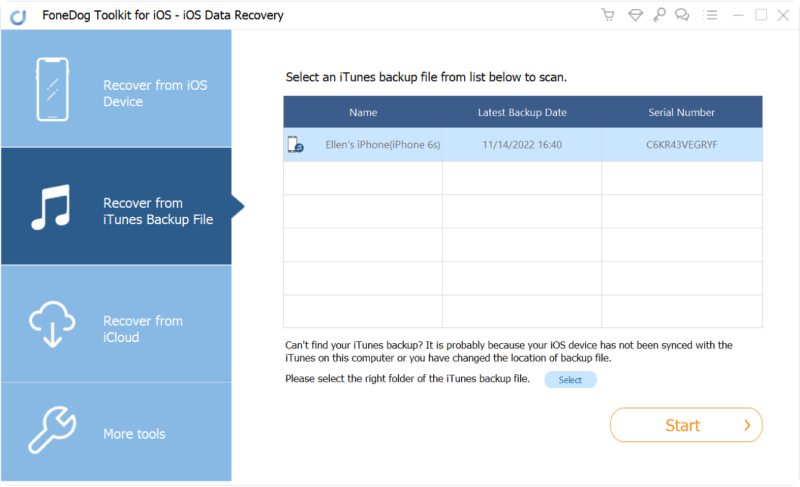
After the scanning process, you can choose the file you want to recover on the left side of your screen. Select "Media" to see all deleted videos. Preview them one by one so that you will be able to see if you have the correct items. After that, click "Recover" button.
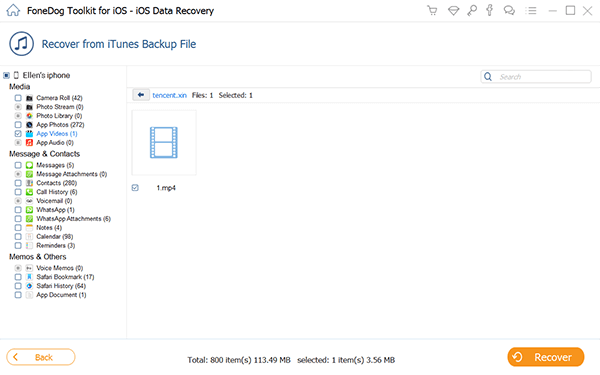
You can do this method if you were able backup your data on your iCloud. Follow the simple steps below for you to recover your deleted videos using your iCloud backup file.
Launch software and the log in your iCloud account using your Apple ID and password.
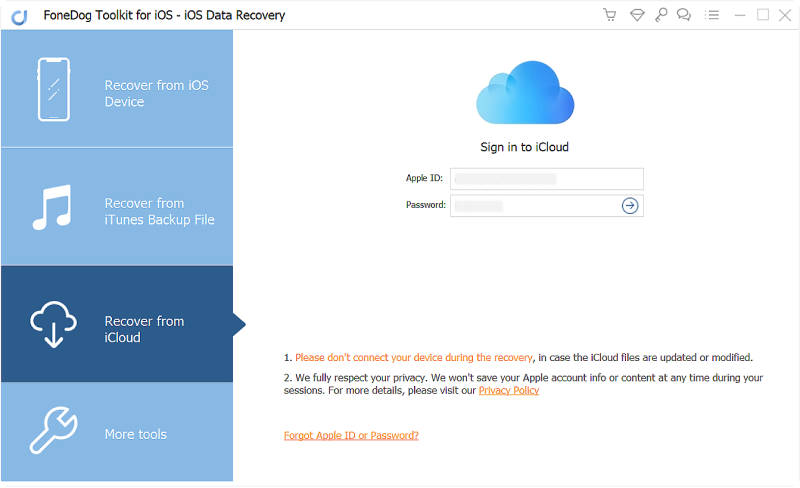
After you have successfully logged in to iCloud, FoneDog iOS Data Recovery Tool will then show you all your backup file from iCloud. All you need to do is to select the correct backup file according to the latest date and time it was made. Click "Download" beside the backup file.
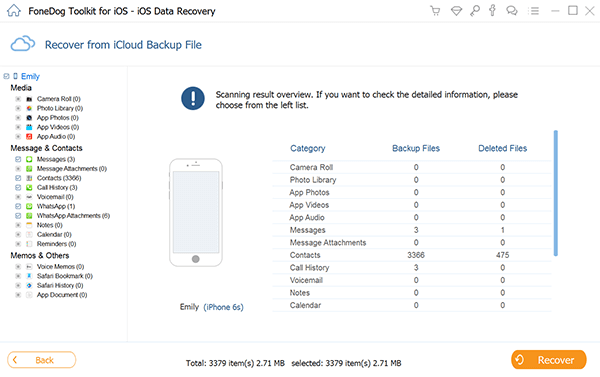
Once the download is done, you will be able to see a list of file types. Select "App Videos" and then click "Next" button. FoneDog iOS Data Recovery Tool will then extract all your deleted videos from your iCloud backup file.
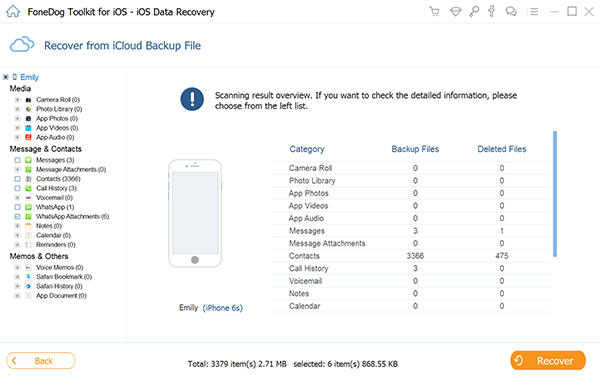
Once FoneDog iOS Data Recovery Tool is done extracting your deleted videos, you can have them previewed one by one to make sure you have the correct items. Once done, click "Recover" button.
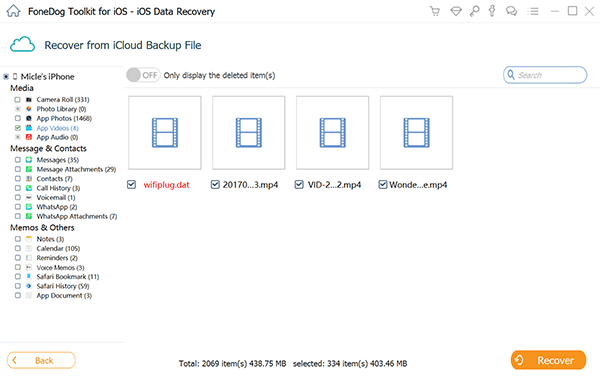
FoneDog iOs Data Recovery Tool is the perfect software to recover your deleted videos on your iPhone device. This software does not only recover deleted videos from your iPhone device but it can also recover deleted text messages, contacts, photos, WhatsApp messages, Viber, and other important data on your iPhone device. It can recover all those deleted data in three easy ways, it can recover directly from your iPhone device even without a backup, it can recover from your iTunes backup and it can recover deleted data using your iCloud backup file. This software will surely give you the highest success rate possible and you will be more than satisfied with the result. FoneDog iOS Data Recovery Tool will surely give you more than what you pay for.
Leave a Comment
Comment
iOS Data Recovery
3 Methods to recover your deleted data from iPhone or iPad.
Free Download Free DownloadHot Articles
/
INTERESTINGDULL
/
SIMPLEDIFFICULT
Thank you! Here' re your choices:
Excellent
Rating: 4.4 / 5 (based on 109 ratings)