

By Vernon Roderick, Last updated: March 10, 2018
I know that the ads pay for YouTube to be free or whatever, but come on man, I want to watch some videos completely ad-free. Is that even possible to block any kind of Ads on Youtube? Please let me know your thoughts on this.
"I love YouTube, ever since it came out how many years ago, I have been a frequent user and faithful companion. I can spend days and maybe even weeks on YouTube and just forget everything around me. I love music videos, small snippets of vines, anime and a ton of whatever else I can find. I will admit though that the ads are really a pain, especially when you are watching a long video.
You ever get so engrossed in a film and then all of a sudden the player stops to cut away to an ad which you can't fast forward or skip? It just ruins the climax all together and can really ruin the whole watching experience. "
Ever since the internet has started showing videos here and there, YouTube has become a giant in sharing all sorts of videos. It has become a new norm for consumers to now not only pay close attention to televisions but to their computers, laptops, smartphones and so much more.
The consumption of potential clients has greatly changed over the years, instead of getting the news from a newspaper, they simply turn to their favorite news website. Instead of listening to the radio to hear their favorite song, they simply find it online and play it anytime they want to listen to it. And you guessed it, instead of watching the television to catch their favorite shows, they go on to YouTube and check out the latest episodes at their earliest convenience.

Share Videos on Youtube
Yes, the internet has really changed the world and of course, along with that, the ads have started to get smarter. Instead of being confined to television, radios ads, print ads, they have started entering our homes through miniature commercials that disrupt your viewing pleasure or by simply glaring at you on the side of your main screen.
Needless to say, it does get a little distracting and many users, much like the one above, really prefers to have their leisure time uninterrupted.Thankfully, there are a few methods that might be of interest to users as to how you can avoid ads on YouTube. Check out the options below and test which ones make the most sense for you.
Part 1. Guarding Your Channel Against AdsPart 2. Ads Block PlusPart 3. AdSensePart 4. Downloading the VideoVideo Guide: Recover Data from iPhone Device
YouTube actually gives you a choice to block off ads from your very own channel. Please note that this only blocks ads that might be of interest to you and it will only stop showing alongside your videos but at the very least it's something that might be of interest for people with their own channels. Follow these steps to make it easier for you:
Step 1: Open up the Creator Studio. For those of you not familiar with this option, you will need to login to your YouTube account to start things off from there you will see your profile on the upper right, click on it and you will see the "Creator Studio" tab, simply press that.Step 2: After giving it some time to load, you will be brought to a new screen with a number of options, don't get overwhelmed if this is your first time. Focus first on the "Channel" option and find the "Advanced" option to proceed.Step 3: Here you will find the Advertisements option which will automatically be checked, it will allow ads to play alongside your videos. All you have to do is untick the box and you are done.
Please note once more that this will only void ads coming alongside your video and if more and more people untick this very box, we will see less and fewer advertisements on each visit to YouTube.
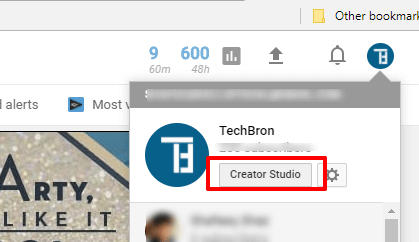
Protect Your Channel Against Advertisements
While this is great and all, it isn't 100% full proof just yet. So you may want to move on to the next options if you are interested in blocking ads.
By now you should have heard of Adblock Plus, especially if you are looking to stop those pesky advertisements from entering your viewing time. All you have to do is find this free extension and add it to your browser in order to avoid most advertisements.
It sounds pretty easy and is rather compatible with most browsers available in the market today. It's easy to see why it has gained a rather strong following seeing as pretty much anyone can use it.Please note, however, that if you plan to add this to your Android mobile phone, you might not be able to find it in the Google Play section as it has been banned.
That has not stopped the good people at Adblock Plus from offering it from their website where you can simply download it from their website and continue onwards.Now, assuming you are not completely satisfied with Adblock Plus or still feel that it isn't right for you, you can proceed to the next option.
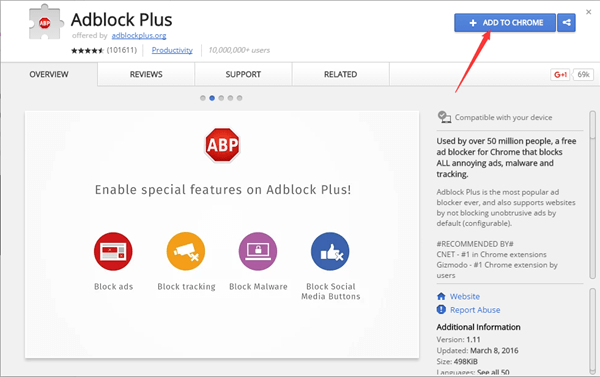
Adblock Plus stops Ads on Youtube
AdSense is a program that can also block videos from your channel and simply needs a membership in order to help you root out those time-consuming advertisements.
Step 2: Find the "Allow & block ads" tab and select "Content Host" from the sidebar.Step 3: From there you can place a general ban of what type of ads you want to block or if you have specific ads that you may want to ban from your YouTube channel, you can find the links of those ads and place them there to make sure that they don't pop up.
Note: Please keep in mind that it may take a few hours for YouTube to update the changes made using AdSense maybe even a full day.
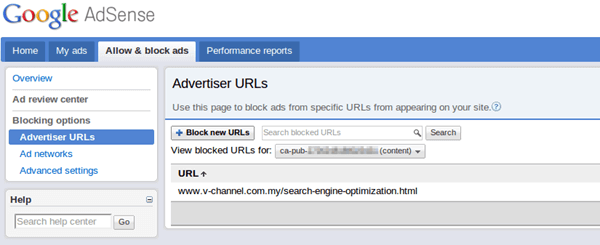
AdSense Block Ads on Youtube
Moving forward, if none of the options still work for you or you still feel that it is not the option for you, there is another choice that could be perfect.
When you download a video from YouTube, thankfully you do not download any ads alongside it. This makes it very tempting for a lot of users and the added bonus of being able to watch at any time without the help of internet is a major plus for a number of people.
There are a number of ways to download YouTube videos but one known method is using the FoneDog Video Converter, which could indeed be able to download and reformat any video to your need. The FoneDog Video Converter is also able to maintain the resolution of the video without affecting the video. Even you deleted desired videos from Phone device, you can also recover Videos or Photos from FoneDog Toolkit – iOS Data Recovery. Please go to our website for more details.
Leave a Comment
Comment
iOS Data Recovery
3 Methods to recover your deleted data from iPhone or iPad.
Free Download Free DownloadHot Articles
/
INTERESTINGDULL
/
SIMPLEDIFFICULT
Thank you! Here' re your choices:
Excellent
Rating: 4.6 / 5 (based on 74 ratings)