

By Adela D. Louie, Last updated: October 11, 2022
Sometimes when you can't erase any message directly, it seems to be usually due to the problem involving your provider and perhaps even associated with the services, although messages could also become trapped sometimes. Whether you needed to save storage space on your iPhone or just clean your inbox, it really has always been a wise choice to continually monitor your messages including those that you haven't truly required.
Although can't delete text messages on iPhone has now become inconvenient, there may be a few easy ways that might allow you to effortlessly remove your texts. Some of those other entail traditional troubleshooting, while others need the use of third-party programs.

Part #1: Free Tool That Can Fix “Can’t Delete Text Messages on iPhone” – FoneDog iPhone CleanerPart #2: Ways to Fix “Can’t Delete Text Messages on iPhone”Part #3: Conclusion
Once you indeed can't delete text messages on iPhone or moreover perhaps the swipe to left and hit on that red option which indicates “Delete” and after which nothing indeed occurs, even though you would rather indeed delete bulk text messages or conversation onto your iPhone gadget, beyond here appears to somehow be the application which may be useful to you during effectively deleting numerous unwanted text messages onto your iPhone gadget.
The FoneDog iPhone Cleaner is very much the best iOS sweeper for removing junk but also private data off your iPhone gadget. Furthermore, it protects your private confidentiality whilst also improving your iPhone faster and far more efficient when using. Such an iPhone cleaning tool will reliably identify everything unnecessary text messages, call logs, and other private data which has already been copied or otherwise not utilized off your iPhone and also will tell you how much storage space they take up. You should pick which undesired or unnecessary SMS messages you do not require anymore and discard them.
Below are the instructions for using this remarkable tool:
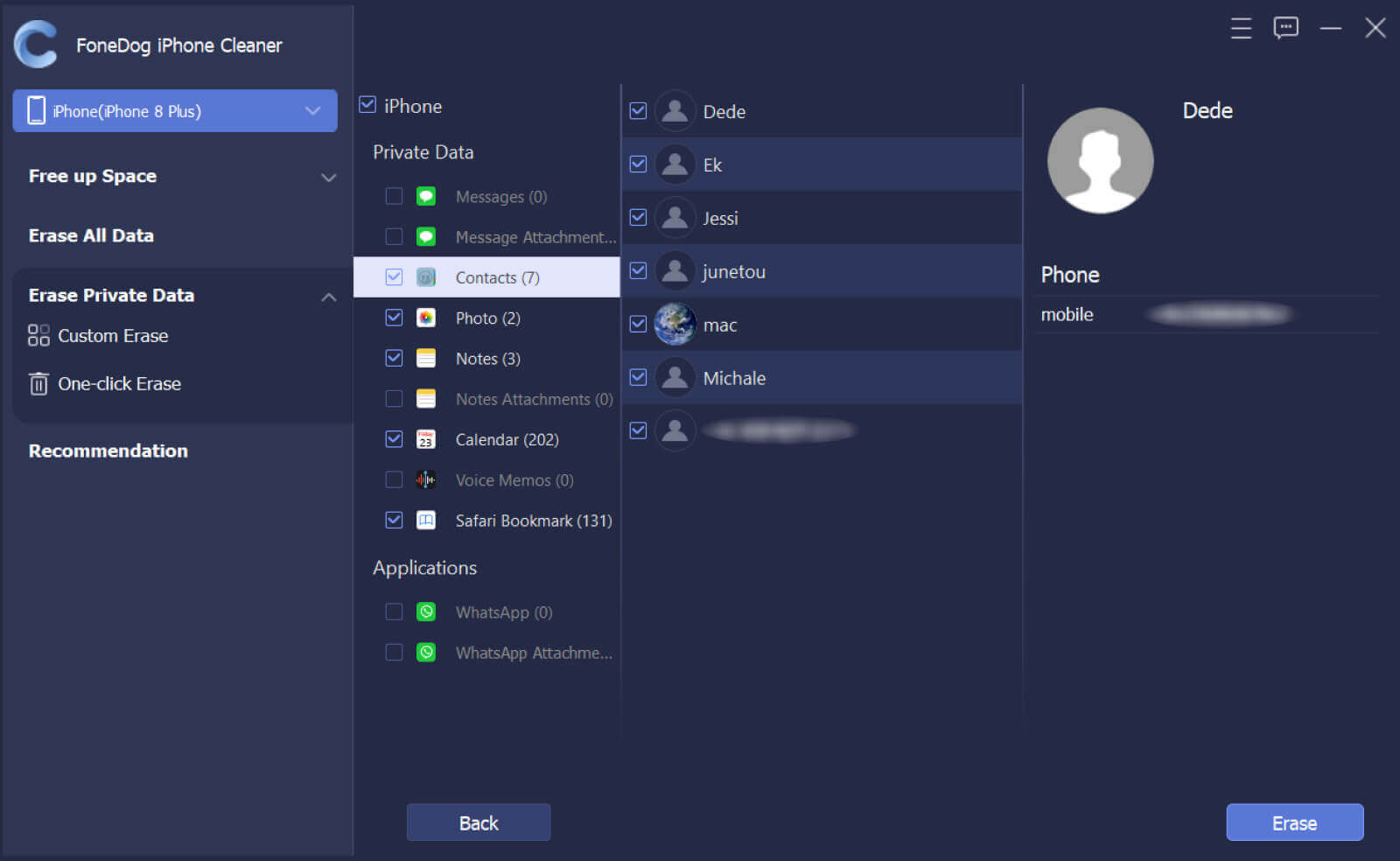
Whenever you can't erase phone texts off your iPhone, go over to Settings, after which Messages, next the finally head into the Keep Messages. Choose that 30-day time limit then wipe your iPhone. Again when the resetting procedure has been completed, try to discard any message to see whether it was likely to succeed. But if you're still unable to erase the SMS message, try to emulate the techniques as well as troubleshooting steps to fix the issue can't delete text messages on iPhone outlined beneath.
Prior to actually proceeding, consider shutting this Message application because afterward the function is totally terminated, and afterward reopening the application. This is not the same as going towards another program and only then returning; be certain it would be completely shut just before refreshing anything. Examine to see how often you could erase your messages right immediately.
Relaunching your iPhone may therefore solve a variety of issues. However, the issue of "iPhone can't erase texts" may linger even if you've already reloaded your device.
Because operating system upgrades frequently address flaws from older versions, upgrading iOS may remedy the situation that you can't delete text messages on iPhone . You may do it by heading into your iPhone's Settings, after which General, then finally Software Update.

Whenever your iPhone has been hacked, there seems to be a chance that non-official applications might be messing with all of it. This seems to be unlikely, however, to be cautious, consider deleting everything as well as seeing whether your messaging functions.
Furthermore, when nothing further happens, the problem might well be resolved over the next upgrade, otherwise, you might very well wait patiently for it though. You might also call Apple as well as attempt to obtain certain answers right immediately.
People Also ReadTop 5 Ways on How to Fix WhatsApp Not Responding in 20225 Ways on How to Fix Error “You Need to Format the Disk in Drive”
To really conclude, we hope that each and every troubleshooting we outlined and provided above can indeed help you in fixing this issue which is the can't delete text messages on iPhone. Keep in mind that it is important to delete and clear out unwanted, spam, or irrelevant text message on your phone since they might take up huge storage space.
But whenever these techniques can be implemented on, try using on the FoneDog iPhone Cleaner, which is the best for what it does. Indeed by utilizing this kind of tool will ease your worries away on fixing such issues regarding if it is private data or just simply other junk files you wanted to be out of your iPhone device. We hope that you have a nice day ahead.
Leave a Comment
Comment
Hot Articles
/
INTERESTINGDULL
/
SIMPLEDIFFICULT
Thank you! Here' re your choices:
Excellent
Rating: 4.7 / 5 (based on 62 ratings)