

By Adela D. Louie, Last updated: July 22, 2022
Whenever we have been feeling bad about ourselves, we frequently exaggerate the problem by trying to compare ourselves to anyone else. Social media platforms, particularly Facebook, exacerbate the problem. Although Facebook has been useful for staying connection with friends as well as family, news sources can sometimes be a loss of time but also offer an incorrect image of what may be going on throughout people’s lifestyles.
Nevertheless, it's also feasible to deactivate Facebook despite keeping vital relationships via Facebook Messenger. This is a very detailed tutorial on how to delete Facebook but keep messenger. Continue reading below.
Part #1: Detailed Guide on How to Delete Facebook But Keep MessengerPart #2: Best App on Deleting Facebook Cache – FoneDog iPhone CleanerPart #3: Supplemental Question: Is It Possible to Quit Facebook While Keeping Messenger?Part #4: Conclusion
It really is simply not attainable to terminate Facebook profile while keeping Messenger. Upon deleting your Facebook profile, you may still utilize the Messenger function. It nonetheless implies that your profile would never be reinstated, but you're still able to communicate with all your acquaintances through Messenger. Here’s a detailed guide on how to delete Facebook but Keep Messenger:
Step 1: You must first open and after which sign in with Facebook using a website from your device. From the upper-right part of the Facebook website, you should select on Account dropdown option. Afterward, you should choose on the option “Settings and Privacy”.
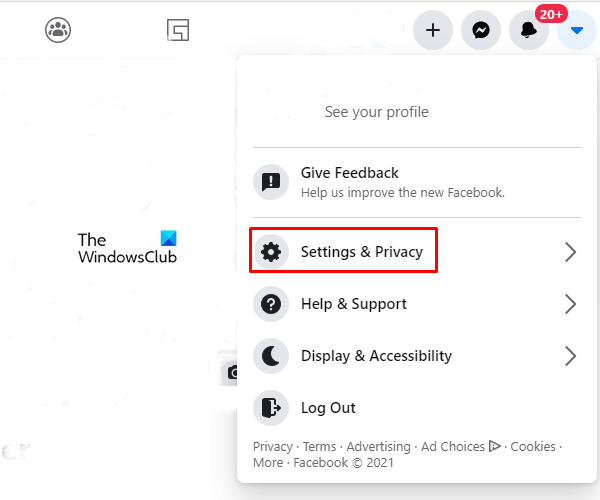
Step 2: Right from the Facebook interface on the next page, you must select on “Settings” option. And from there, under the options right from the very left side, select on “Your Facebook Information” option.
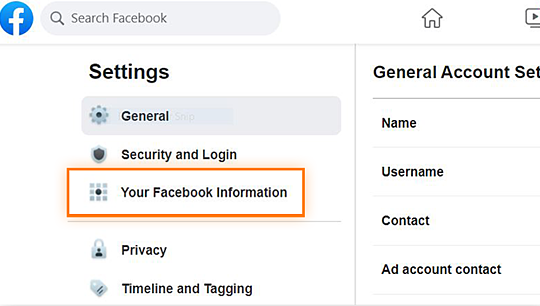
Step 3: Somewhere at bottom of that page, you must now press on the option “Deactivation and Deletion”. Whereupon, somewhat on the following screen, pick on the “Deactivate Account” option as well as you should immediately click on the “Continue to Account Deactivation” tab.
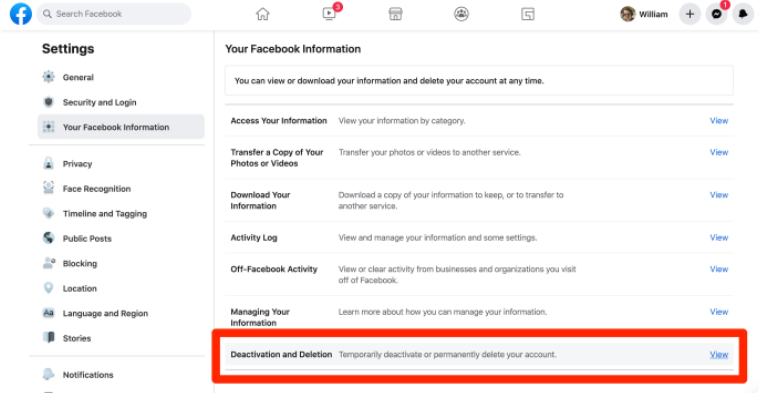
Step 4: Eventually, you’ll be sent this questionnaire containing to explain why you've been canceling your profile. From there, you must select on "Other" tab once again to exit swiftly. Whenever you select something different, then that would display further recommendations with hyperlinks urging you not even to delete your profile.
Step 5: And after that, whether you wanted to prevent receiving emails, you should choose on “Email opt-out” tab. And just be sure you choose on “Keep Using Messenger” box as well as immediately press on the “Deactivate” tab towards the bottom.
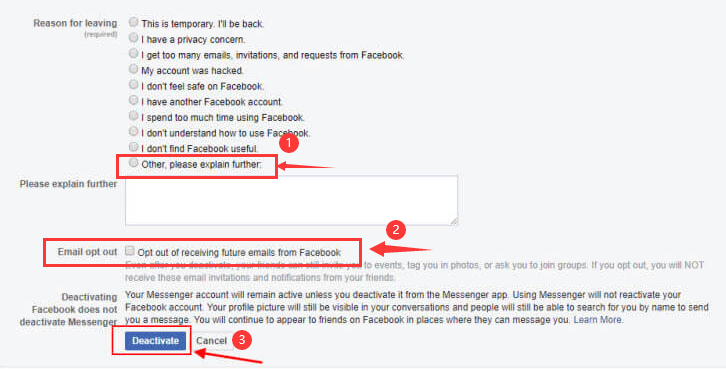
Step 6: After then there will be a last notification that will be displayed telling you to confirm that you wish to terminate your Facebook profile. After which select on “Deactivate Now” option. And that is all. You would then be signed out from Facebook and then would receive the notice onscreen, indicating that your Facebook profile has already been effectively terminated.
Although you may have deleted Facebook but keep messenger as well as could perhaps not even access something like that for a long, it really is a smart option to erase cookies and perhaps even caches to further make more space off your device. If you already have an iPhone as well as wish to delete Facebook cookies and remnants, you could download FoneDog iPhone Cleaner.
FoneDog iPhone Cleaner is the best when it comes to cleaning and deleting caches and cookies from Facebook and other application as leftover. This is also a cleanup tool of removing unnecessary files from your iPhone, like those useless crap files, outdated programs, undesired images, as well as huge files that take up space on the hard drive.
Below are two steps on how you would delete Facebook but keep Messenger, follow them to successfully remove the leftover:
Step 1. When checking on the garbage items within your iPhone, you must first click on the “Erase Junk Files” tab and after that click on the “Erase” as well. Put it another way, from the very left part of the tool screen display, you should now click on the “drop-down arrow” which was next into the option “Free Up Space”, and then select on the button “Erase Garbage Files” so that it will then start to hunt down on those caches and remnants files onto your iPhone’s system.
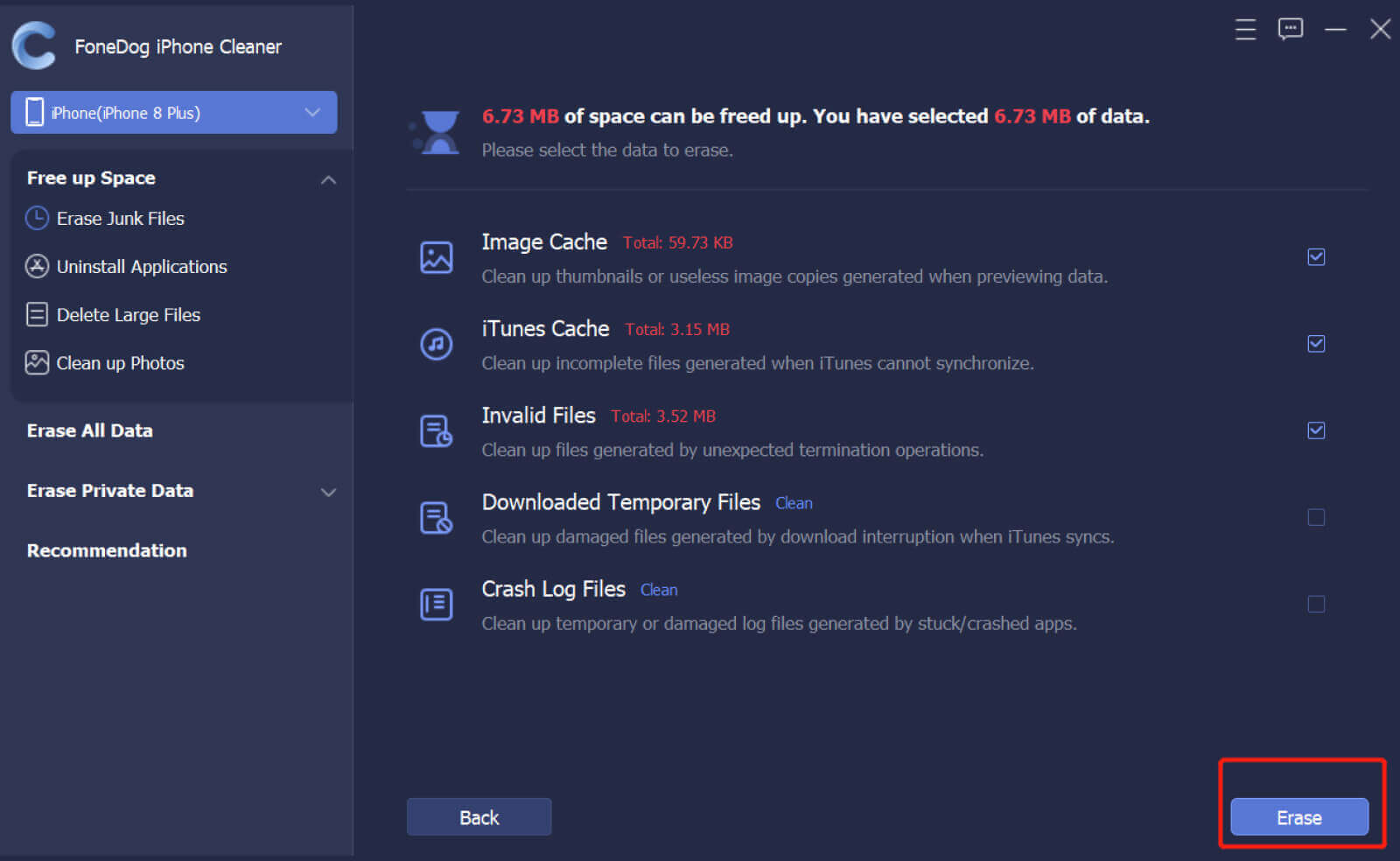
Step 2. Upon that, you should now examine the detected files which were from the tracking findings. And after which you should check on the selection of Facebook Caches, Systems Log Data, and Caches from your pictures, duplicated images and clips, and perhaps other leftovers that have been detected. Upon that, you should now press on the tab “Erase” so that the tool will begin to delete those you choose from the selection within your iPhone system.
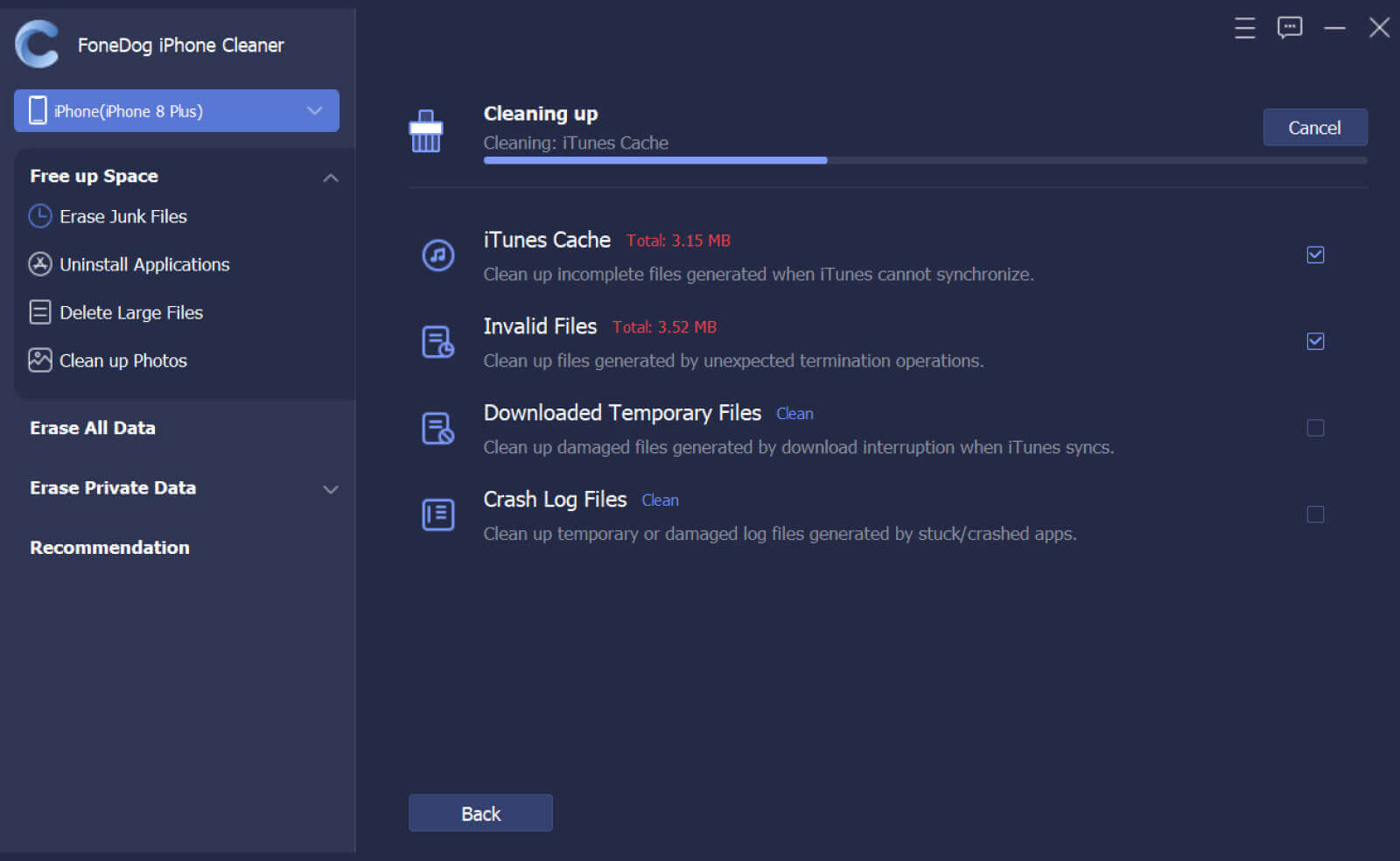
To answer this regarding how to delete Facebook but keep messenger, we do think it is possible because once you erase and otherwise delete Facebook, you lose Messenger, and however, you may continue to be using Messenger to communicate with all of your friends by deactivating your Facebook profile. (Remember this: Prefer to remain throughout the accept state whenever Facebook asks how you desire to receive information using Messenger.)
People Also ReadEasy Guide on How to Delete Facebook Messenger MessagesGuide On How To Turn Off Facebook Notifications Android [2024 Updated]
It's really a need to know the proper way how to delete Facebook but keep messenger. By this means, whenever you want to stop having a connection to the world but otherwise to your closest friends and relatives, you may still keep on the Messenger application. With the right steps on deleting or deactivation on your Facebook account, we assure you that your messenger which was connected to your account will remain.
As for the leftovers such as caches and remnants that could feed up your devices, we highly recommended using the FoneDog iPhone Cleaner, which is indeed a very handy tool as well as free and useful in so many ways. We hope that this then will help you free up your device storage.
Leave a Comment
Comment
Hot Articles
/
INTERESTINGDULL
/
SIMPLEDIFFICULT
Thank you! Here' re your choices:
Excellent
Rating: 4.8 / 5 (based on 61 ratings)