

By Gina Barrow, Last updated: January 25, 2022
A few days back, a friend sent me a message asking ‘Can you delete Facebook and keep Messenger?’ For everyone’s benefit, let me share this post on how to conveniently stay connected without having to use your favorite social app.
You can't completely delete a Facebook account but keep Messenger. However, when you deactivate your Facebook account, you can still use the deactivated Facebook account to log into Messenger, which will not reactivate your Facebook account.
Facebook and Messenger are now two separate apps you can use but are still connected with a single account. Simply download the Messenger app and then log in using your Facebook account and keep using the service. However, using Messenger will not reactivate your account.
Some people prefer using the Messenger app over Facebook in terms of socializing and communicating with friends and family. If you are planning to deactivate your personal Facebook account for a while to detoxify, then you can still keep using the Messenger app to stay connected with loved ones.
Part 1. Can I Sign up for Messenger Even If I don't Have a Facebook Account?Part 2. How to Deactivate Facebook Account but Keep Using MessengerPart 3. What Happens If I Deactivate My Facebook Account?Part 4. Bonus Tip - How to Permanently Delete Facebook Cache on iPhone?Part 5. Summary
Can you delete Facebook and keep Messenger? No. It needs a Facebook account to create a Messenger profile. Regardless of whether it's an active account or not (temporarily deactivated).
Messenger previously known as Facebook Chat was first created in 2008 as part of Facebook, developed by Meta Platforms.
In 2010 it got revamped and called Messenger and then a year after, it was released as a stand-alone app. And since then, Messenger is considered to be the most popular social messaging app.
Here is the most accurate and detailed guide on how to install Messenger:
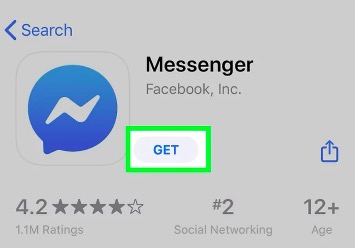
Messenger is also available on your desktop and laptop. You can head over to Messenger.com to stay connected while working, or you can download the desktop app to get the full features.
After getting the answer for "can you delete Facebook and keep Messenger", more people are now deactivating their Facebook account for a breather. They may have gone through various personal reasons yet they think that deleting their account could help them better like Facebook always becomes not working for a while, which causes some inconvenience.
Messenger is not only used for personal communication but also for businesses. If you plan to deactivate your Facebook account but are concerned about your clients, you can still keep using Messenger even after deactivating Facebook. Follow this guide:
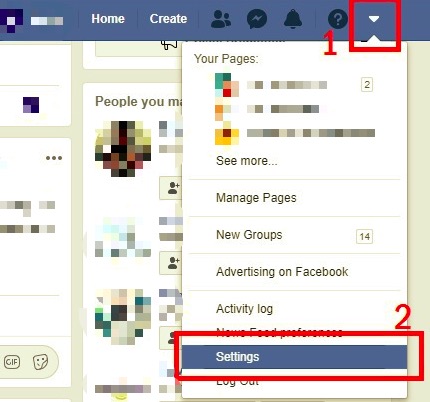
When you are wondering "can you delete Facebook and keep Messenger", if you choose to deactivate your Facebook account, your name will still be visible to various groups and friends’ lists but no one else can check or see your profile.
Here is a complete list of what happens after deactivating your Facebook Account:
If you have decided to reactivate your Facebook account, just go ahead and log in back with your email address and password.
There are a few people who get confused on whether to deactivate or delete their Facebook account. Remember that you need to consider your actions carefully since the process might be irreversible.
Deactivating simply means temporarily closing your Facebook account. As stated above, your name may still appear on your friend’s list and messages. While deleting the account is permanent.
However, Facebook will give you a grace period before it will confirm your request for account deletion. The account deletion is then automatically canceled if you log in back to your Facebook account days after the request.
Choose wisely, if you only need to take a break, then you can go for deactivating your account.
After you ask "can you delete Facebook and keep Messenger?", now that you have finally got rid of your Facebook account, you may want to also remove all the hidden data associated with it.
Although Facebook is no longer active on your iPhone, there are still previous cache and junk files sitting on your device. And these files take up space even after uninstalling the app from your device.
In order to permanently delete your Facebook cache on the iPhone, use a professional tool called FoneDog iPhone Cleaner.
With FoneDog iPhone Cleaner, you can clean up your iPhone from Facebook fragments, crash logs, app cache, hidden data, private information, and more.
FoneDog iPhone Cleaner is free to download and try, follow these:
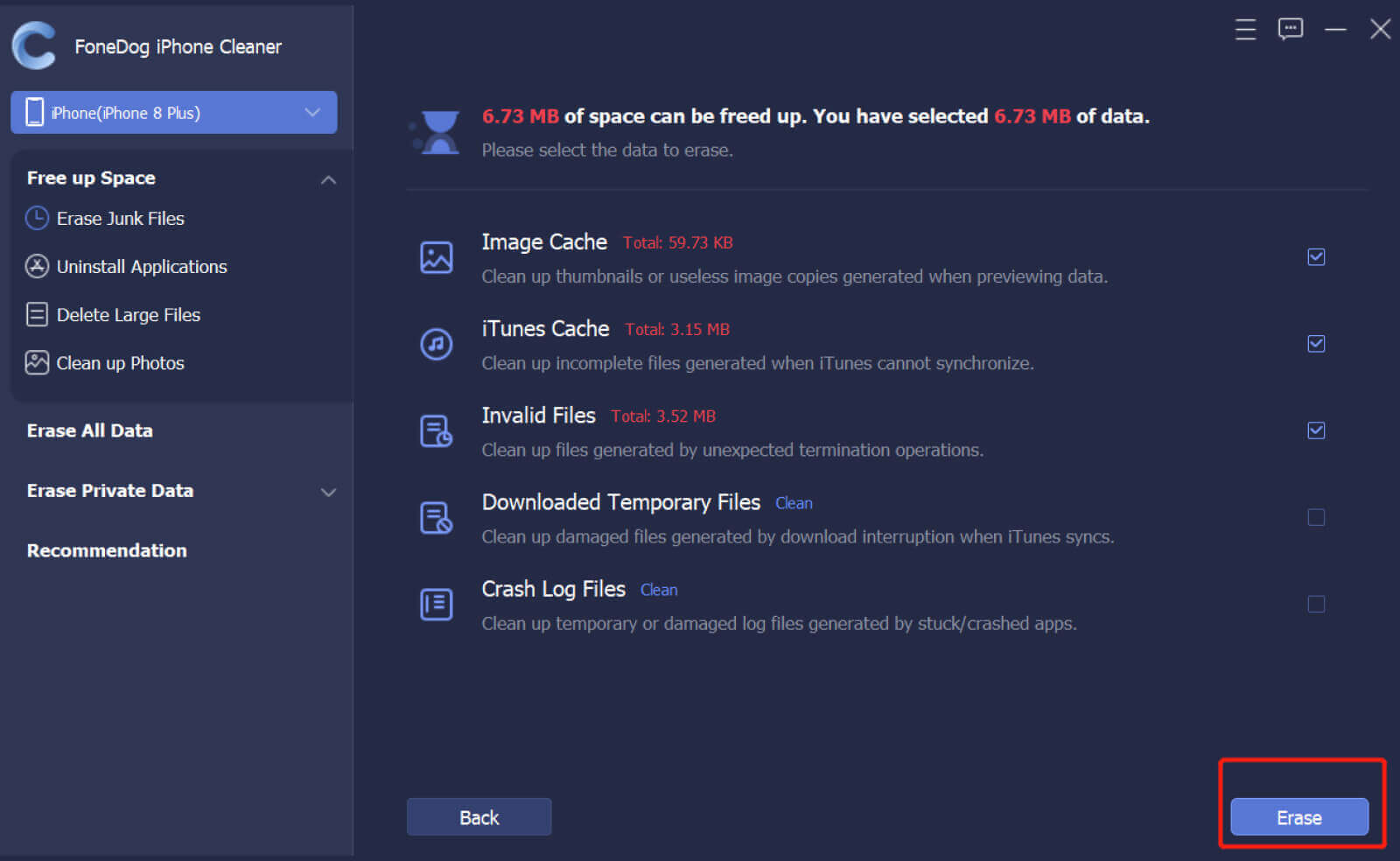
Alternatively, you can also use the other features offered by FoneDog iPhone Cleaner such as Uninstall Applications, Remove Large Files, and Clean Up iPhone. You can also take advantage of the Erase All Data and the Erase Private Data tools to permanently delete vital information stored in the iPhone.
People Also ReadA Complete Guide On How To Clear Facebook Search History An Ultimate Guide On Facebook Messenger Issues [2021 Updated]
Now, can you delete Facebook and keep Messenger? If you meant deactivating your Facebook account then, by all means, you can keep using Messenger. But, if you prefer to delete the account permanently then no, you are unable to retain Messenger.
Although Messenger is already a stand-alone app that you can download and install, it still requires a Facebook account to use it. By the way, if you need to clean up your device by removing unused and old apps and files, use FoneDog iPhone Cleaner. It does the job quicker and more efficiently. Try it today!
Leave a Comment
Comment
Hot Articles
/
INTERESTINGDULL
/
SIMPLEDIFFICULT
Thank you! Here' re your choices:
Excellent
Rating: 4.8 / 5 (based on 67 ratings)