

By Adela D. Louie, Last updated: November 21, 2022
Tango was developed by TangoME Inc., and it is an all-in-one messaging application software that is cross-platform that can be used for tablets and also phones. In this article, we will discuss how to delete Tango chat history, which is best if you are looking forward to using Tango in the future.
The said online messaging application was developed in the year 2009 and can be used to connect to your friends and to other people, and your families as well. It offers text messaging, and can also be enjoyed if you are a fan of voice and video messaging.
If you are an iPhone user, you will definitely have a good time enjoying Tango.
With all the good things that Tango can offer to its users, there are also some downsides that you should know. It is not easy to delete messages that you treat as sensitive and private in Tango. Unlike other online messaging that you are familiar with such as WeChat, Messenger, WhatsApp, and many more, Tango may give some adventure first.
However, the main goal of this article is to give you an idea of how to delete Tango chat history and be able to execute and make texts and chats nonrecoverable well and properly. So, if you are interested in using Tango, and you want to learn things that you should be familiar with first, you should read this article until the very end.
Part #1: What Are The Methods on How to Deleting Tango History?Part #2: How To Permanently Delete Tango Chat History?Part #3: To Summarize It All
Let us head to the main goal of our writing which is to learn how to delete Tango chat history. We will be listing all the methods together with all the steps that you have to follow to be able to delete Tango chat history as well as the messages and chats to be able to protect your private data and information, let us begin.
It is easy to delete a chat in Tango, you should just follow simple steps and procedures to move on with the method, here are the steps that we should follow.
Step #1: Unlock your iPhone and then go to your Tango app.
Step #2: On your Tango app, look for the chat icon and then tap it. Once you tapped it you will see a list of all the chats that you have made within the application.
Step #3: Explore the list of chats that you will see by scrolling up and down.
Step #4: Once you have chosen which specific chat are you going to delete, tap “Delete”, and then the process of deleting the specific chat will proceed.
You should also be reminded that once you tap “Delete”, it will delete the chats as soon as possible so you better check properly before you confirm the process of deleting the chats. You also do not have an option to delete multiple chats, you can delete specific chats one after the other one.
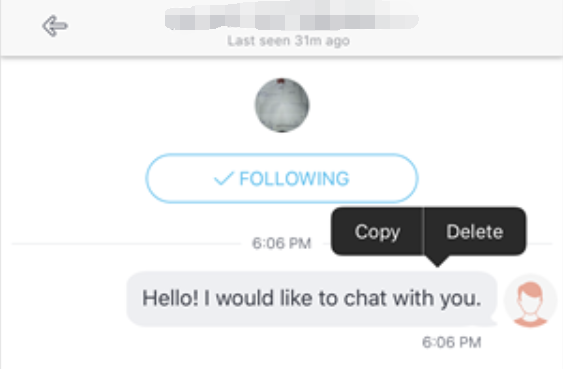
Now, for us to delete Tango messages there are four (4) steps that we have to follow.
Step #1: Go to the “Home” screen of your iPhone and then hover over the Tango application.
Step #2: Once you have opened your Tango application, proceed to “Chats” which is located at the bottom part of the interface.
Step #3: Choose the particular conversation where the messages that you wanted to delete are located.
Step #4: You have to tap the message and then hold for quite some time, until there is a pop-up menu, once you see the “Delete” in the menu, tap it.
Unlike the first one, here there is no way that the process of deletion will be confirmed, so you have to carefully choose which messages are you going to delete, you also have to do it one after the other one.
.png)
Now that we have an idea of how to delete specific messages and a chat, the next things that we have to learn are the steps on how to delete Tango chat history on your iPhone. Now that you are already aware that you cannot delete multiple messages or chats from Tango, it is also best that we know how to delete chat history on Tango, let us begin.
Step #1: Open your device, and on the home screen, look for the “Tango” app.
Step #2: Then, once the Tango app is opened, you are able to see the list of conversations that you have made over some specific days.
Step #3: If you have used the Tango app for quite some time, the long list might surprise you, scroll up and down to be able to explore more.
Step #4: Choose the specific chat that you wanted to delete.
Step #5: Tap the chosen message and then swipe to the left. You will then see the “Delete” button, tap it once you are sure with the request to delete the said message.
Even though we are aware of the procedures on how to delete Tango chat history, as well as the messages, and specific chats it is possible that not all fragments of the messages are also deleted. Since a lot of private data and information can be shared within the app, it is really necessary to know how to delete chat history on Tango permanently and completely.
That is why, in this part of the article, we will be sharing with you a third-party tool that can help you address all the chats in your Tango app. This tool is the FoneDog iPhone Cleaner, an efficient iPhone Cleaner that will help you keep your private messages intact and safe, it will also help you organize as well as manage all the files that are stored on your device.
It has a lot of good features, one of which is the “Erase All Data” feature, where you can delete all the things that you wanted to delete via a single tap only. That is why it is an effective tool to delete chat history on Tango as it can do the job quickly.
Aside from deleting them collectively, you can also delete specific chats or messages using the FoneDog iPhone Cleaner. You can also use the tool to transfer files, restore your files, and even create a backup of them that can use in case you wanted to restart your device and re-install everything from scratch.
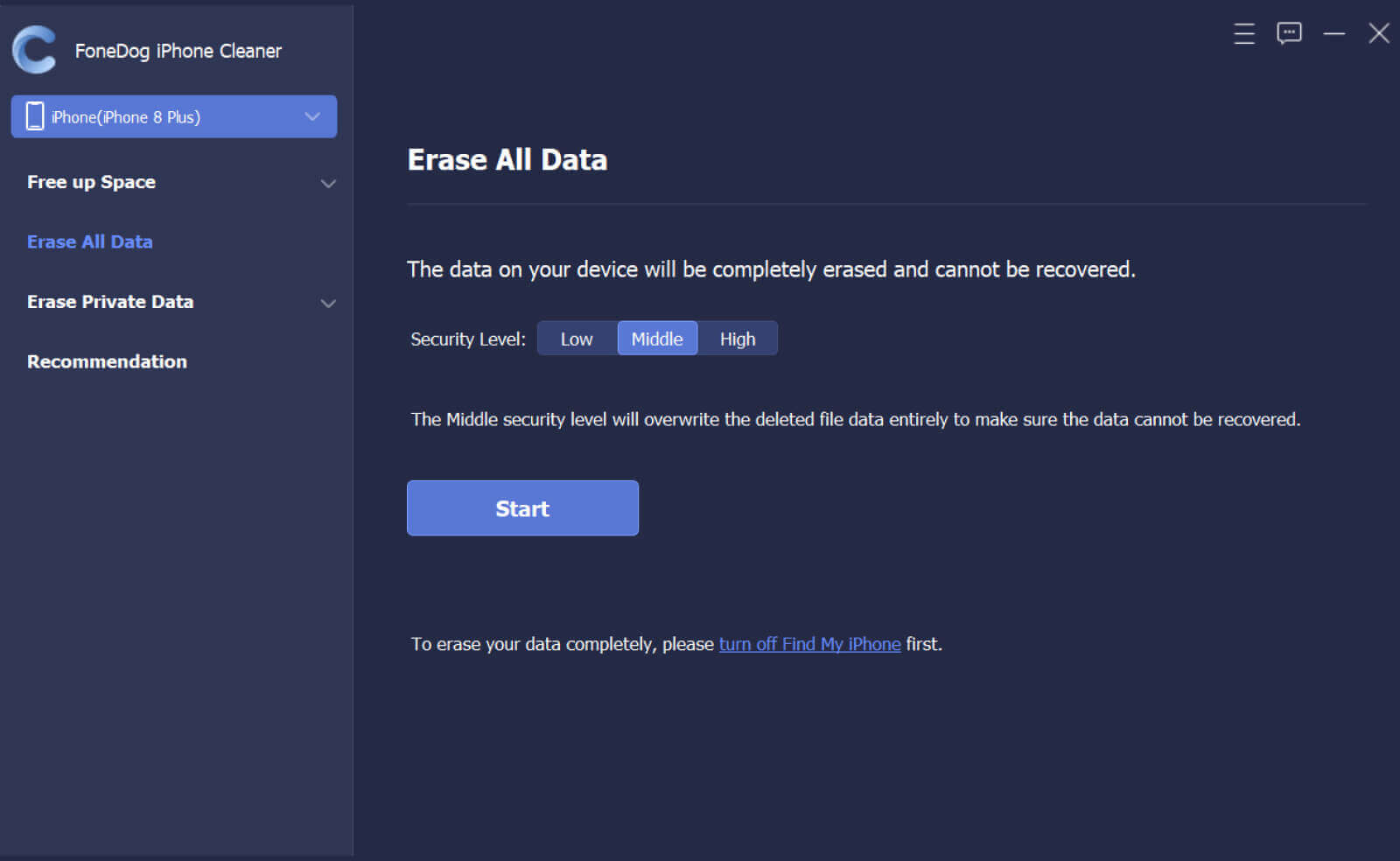
The first thing that you have to do to use the FoneDog iPhone Cleaner to delete Tango chat history, is to install the tool on your computer. You also need a lightning cable to connect the device to your computer, once connected tap “Trust” to proceed with the process. You can also see the contents of your device by clicking “Quick Scan”, and in case you think that information given is not enough, tap “More Info” so that you can see a lot more of the details of the contents of your device.
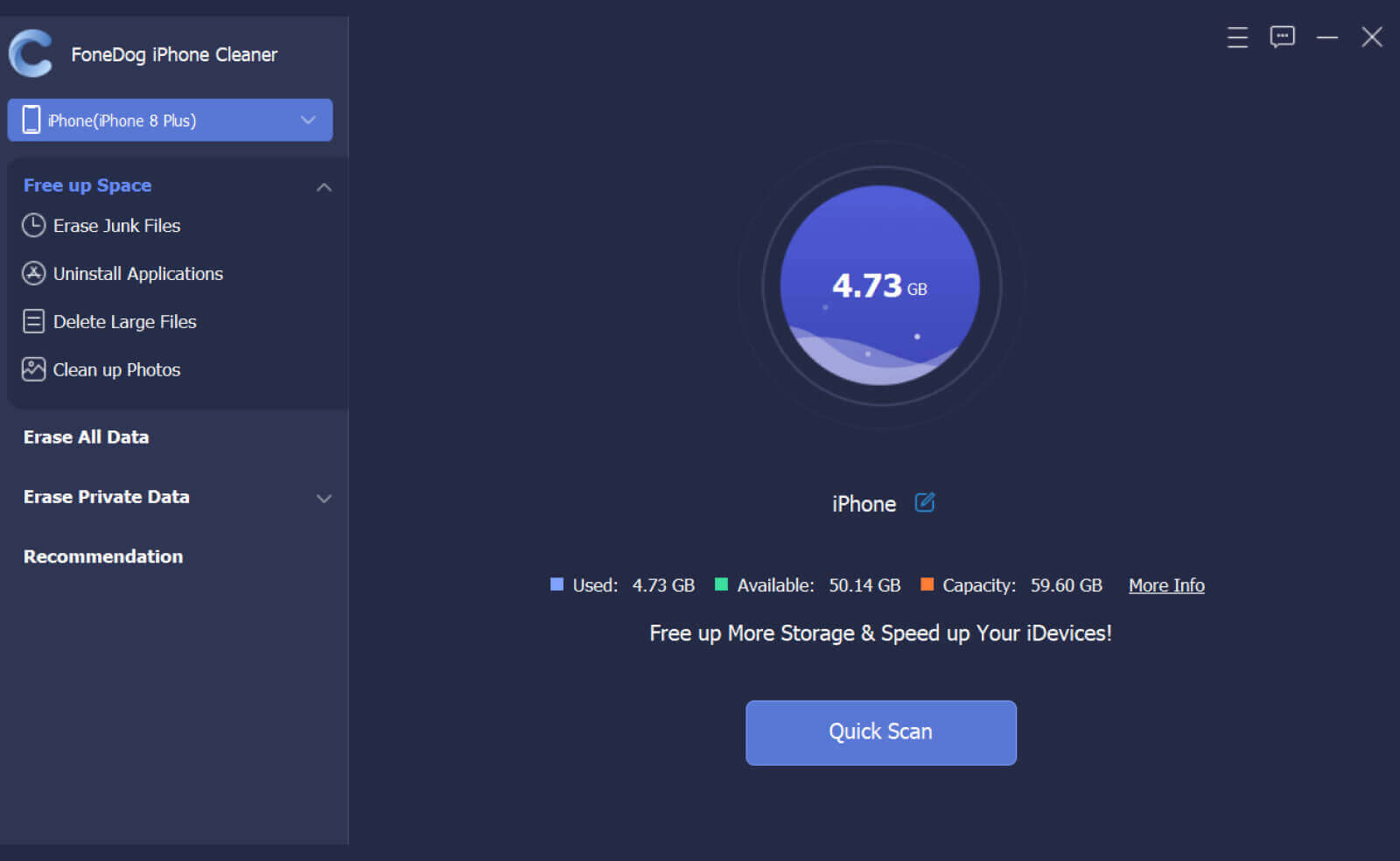
Here are the steps on how to use the FoneDog iPhone Cleaner to delete Tango chat history.
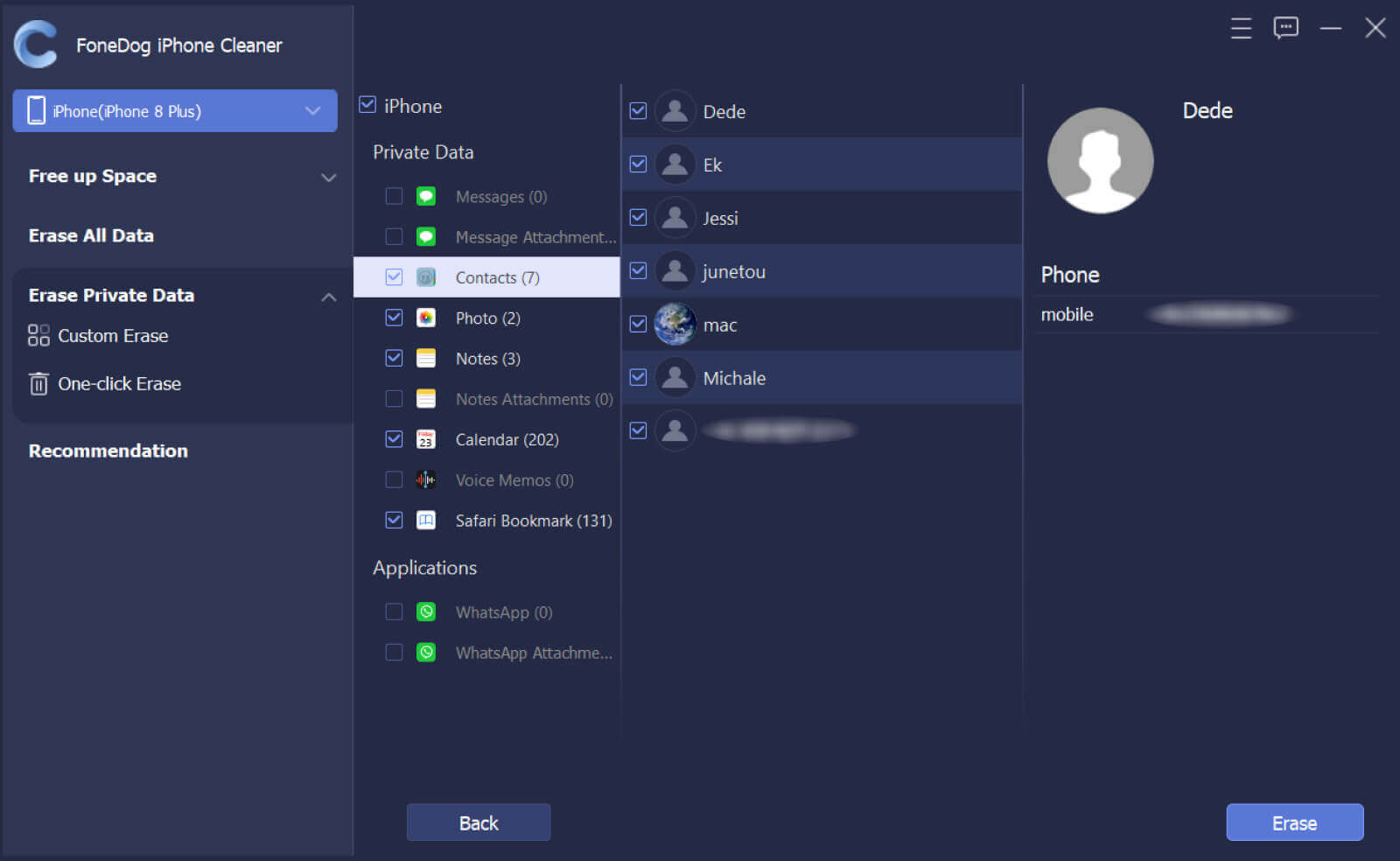
People Also Read4 Ultimate Ways to Export Text Messages from iPhone for FreeHow To Read Someone’s iMessage Online
It is a must to always protect sensitive information that we share with people online or receive messages online, especially these days when the online world has become part of our usual everyday routine. We should always be careful as some people might use this information to harm and mock us in any way that they could possibly do.
It is a good thing that we have a lot of tools and methods that we can use such as the FoneDog iPhone Cleaner, these can really help us most especially if we have followed the steps right and executed them properly. Through the use of these methods, there is no need to worry our heads out that someone might see information that we would like to be hidden from many and would only want to share with some people.
We hope that you have learned how to properly delete Tango chat history and that you can use this information in the future.
Leave a Comment
Comment
Hot Articles
/
INTERESTINGDULL
/
SIMPLEDIFFICULT
Thank you! Here' re your choices:
Excellent
Rating: 4.8 / 5 (based on 61 ratings)