

By Gina Barrow, Last updated: January 5, 2022
“I want to know whom my child is talking to without her knowing about it. She’s been on her phone most of the time and my fear is getting stronger. Is there a way on how to read someone’s iMessage online? Thanks.”
As a parent, partner, or employer, your greatest fear would be getting lied to or getting compromised with whatsoever that this significant person can do.
Spying or hacking is not all bad, sometimes it can bring more good in terms of security, confidence, and trust. You just need the right tool to do it. Transfer iMessage files are also one way to do it.
It is pretty easy to read and track someone’s text messages using spying apps or programs. If you want to know how to read someone’s iMessage online, read along to find out.
Part 1. 5 Best iMessage Spy Apps OnlinePart 2. How to Read Someone’s iMessage via Backup ExtractorPart 3. Summary
If adding a spy app on your child’s phone to read their iMessage online can give you peace of mind that he or she will be safer, then consider these 5 best iMessage spy apps:
Minspy is a top-notch phone spy app that you can use to track text messages, calls, social apps, and more. It offers 100% undetectable and remote monitoring.
Here are some of its notable iMessage features:
The installation is also pretty upfront, you only need to sign up, set up, and spy! What’s even more excellent with Minspy is the ability to install this software without the need to physically touch their iPhones. You only need the iCloud login details and start to install.
So there’s no way they can notice that you are tracking their iMessage.
Another parental control app that you can take advantage of is mSpy. You can also use this on your employees’ company-owned mobile phones or on your partner’s iPhone.
It’s an undetectable app that monitors and intercepts suspicious iMessage on the iPhone and provides the following highlights:
However, you got to be quick in installing mSpy on the target phone if you want to monitor their iMessage.

If you are looking for a sophisticated tracking app, FlexiSpy is an ideal choice. It supports iOS devices running on iOS 6 and above. It provides seamless tracking on SMS, iMessage, locations, social apps, and more.
FlexiSPY is available on both iOS and Android smartphones and comes with FREE and premium versions. Of course, you will get to unlock all the great features using the premium account which can cost up to $68/mo.
Purchase, install, and spy. These are just the basic steps you need to go through to start monitoring the target phone. Apart from that, you can also directly purchase devices such as iPhone or other Android devices from the FlexiSPY company with the app already installed.
One of the downsides of this app is the need to jailbreak the iPhone to activate the remote monitoring. Other than that, it is a good choice to read someone's iMessage online
A complete tracking app is what Spyera is all about. It is available on iOS, Android, Windows, and Mac devices.
It can monitor various activities on the target phone such as to monitor iMessage, SMS, calls, social apps. One of its main strengths is the ability to enable live call listening and even hear the surrounding sounds of the target device.
However, you need to jailbreak the iPhone in order to get through tracking services. But, the good thing is, the jailbreak is undetectable. No one will know and understand that the device has been jailbroken.
Spyera is also quite expensive for a spy app at $389/annually.
An excellent app to read and monitor iMessage is KidsGuard Pro. Apart from tracking messages, you can also monitor social apps, calls, and even locations.
KidsGuard Pro is not only perfect for protecting your kids but also for tracking the online and phone activities of almost anyone. If you want to know how to read someone’s iMessage online, then this app is good.
With $100/per year, you will get all the tools needed to spy on the target phone, plus it does require you to jailbreak the device just to install this app.
Apart from installing spy apps just to read iMessage on a target device, you can also use a backup extractor to retrieve conversations. It can be any extractor software or application of your choice.
iOS Data Recovery
Recover photos, videos, contacts, messages, call logs, WhatsApp data, and more.
Recover data from iPhone, iTunes and iCloud.
Compatible with latest iPhone and iOS.
Free Download
Free Download

FoneDog iOS Data Recovery is one of the best tools you can find online. It gives you the ability to retrieve data directly from the device, from the iTunes backup, and even from iCloud.
This software is primarily used to recover deleted or lost files such as contacts, messages, photos, and more. However, you can also use this to extract an iOS backup and retrieve all the essential conversations you need. Read someone's iMessage is just one of the small functions you could use.
If the target iOS device performs regular backup, whether iTunes or iCloud, then you only need to install FoneDog iOS Data Recovery on your computer to get going. Check this out:
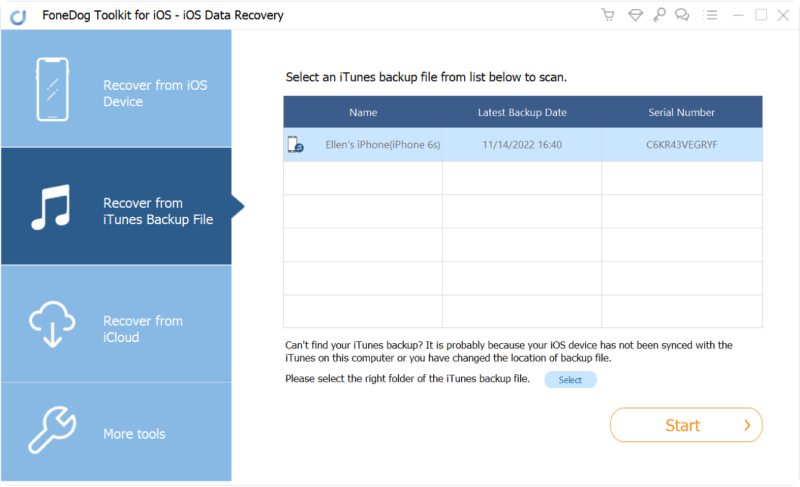
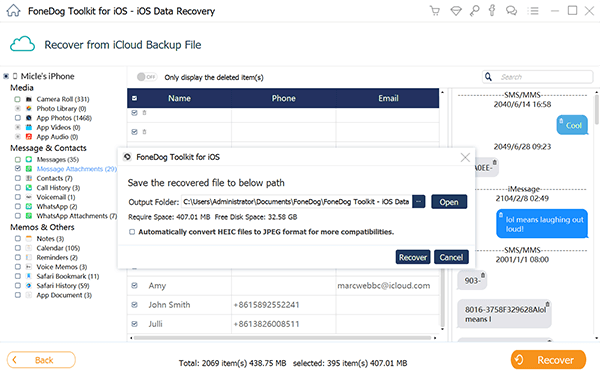
Lastly, if the iMessage conversation you wanted to retrieve has already been deleted and was not included in the backup, you can use the Recover from iOS Device method. Follow these:
The messages will be recovered and downloaded to the computer wherein you can read and go through them.
How to read someone’s iMessage online can be challenging but with the help of spy apps, you can do it in no time. Just a reminder that we don’t tolerate hacking, but if security is at risk, say your kids that may have been lured online, or a cheating partner, and a misbehaving employee then these 5 best apps can help you.
In case you got the chance to get hold of the target phone yet the data you need has been removed, you can take advantage of FoneDog iOS Data Recovery. It offers 3 methods of recovery, directly from the iOS device, from iTunes backup, and iCloud backup.
Choose the best apps to use carefully.
People Also ReadHow to Fix iMessage Not Syncing on Mac [2021 update]How to Fix iMessage Activation Error? [2021 Updated]
Leave a Comment
Comment
iOS Data Recovery
3 Methods to recover your deleted data from iPhone or iPad.
Free Download Free DownloadHot Articles
/
INTERESTINGDULL
/
SIMPLEDIFFICULT
Thank you! Here' re your choices:
Excellent
Rating: 4.7 / 5 (based on 59 ratings)