

By Gina Barrow, Last updated: August 23, 2022
To ensure that your iPhone information is safe and secure, you must invest in iPhone eraser software that can easily handle all the confidential details and optimum security. But, choosing the right software is complex and challenging.
There are plenty of iPhone erasers online but not all of them can be trusted. You need to look for the one that knows how personal your contents are and treats them with the highest security by erasing the data on iPhone completely, without any recoverable traces.
Today, we will give you the top 8 best iPhone eraser software reviews. Find out which one is the most ideal partner for your iOS device.
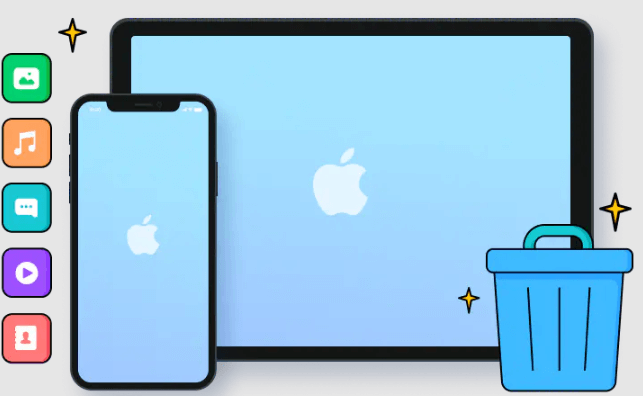
Part #1: What Features Should You Look For in An iPhone Eraser Software?Part #2: The Top 8 iPhone Eraser Software ReviewsPart #3: Summary
When looking for an eraser software in eraser software reviews, you must first identify your requirements and why you need one in the first place. You don’t just use an eraser software to simply wipe out all the data from your iPhone.
You need reliable and comprehensive software that goes beyond erasing. It should be something that takes care of your details professionally.
Here are the key considerations when looking for an iPhone eraser software:

In the sea of various eraser software reviews online, one can get easily drowned in the loads of features that they promise. However, only a few of them really gives a professional service.
Usually, you need eraser software to wipe clean your iOS device when you want to start anew when troubleshooting and more. Or if you are planning to sell or give your phone, you have to make sure that all your personal data is totally removed.
Simply deleting your data or using the Erase All Content and Settings option from your iPhone is not enough. Remember, there are many forms of recovery. There are even recovery programs dedicated to iOS devices only.
To save time and effort in looking for reliable eraser software, we gathered 8 of the best programs to use. Check their full reviews below.
Whether you are planning to erase regular phone content or private data, FoneDog iPhone Cleaner has all the best possible options for you.
It is the best partner that suits all kinds of iOS cleanup scenarios such as:
With FoneDog iPhone Cleaner, you are confident that every bit of your data is completely removed and cleaned. All your content will be deleted including your log-in details, passwords, photos, videos, memos, messages, call logs, and more.
What’s even great with this iPhone-cleaning software is that it works with all iOS devices, and all iOS versions, and is available for download for both Windows and Mac computers. With all these advantages, we decided to put it in the first spot of the eraser software reviews.
You can enjoy a free trial version to know more about how this software works.
How to use FoneDog iPhone Cleaner?
On your computer, download a compatible version of FoneDog iPhone Cleaner. You can simply follow the on-screen guide on how to successfully install and run the software.
If you have registered and purchased the software, you will be required to enter your email address and the license key to complete the registration and activation of the software.
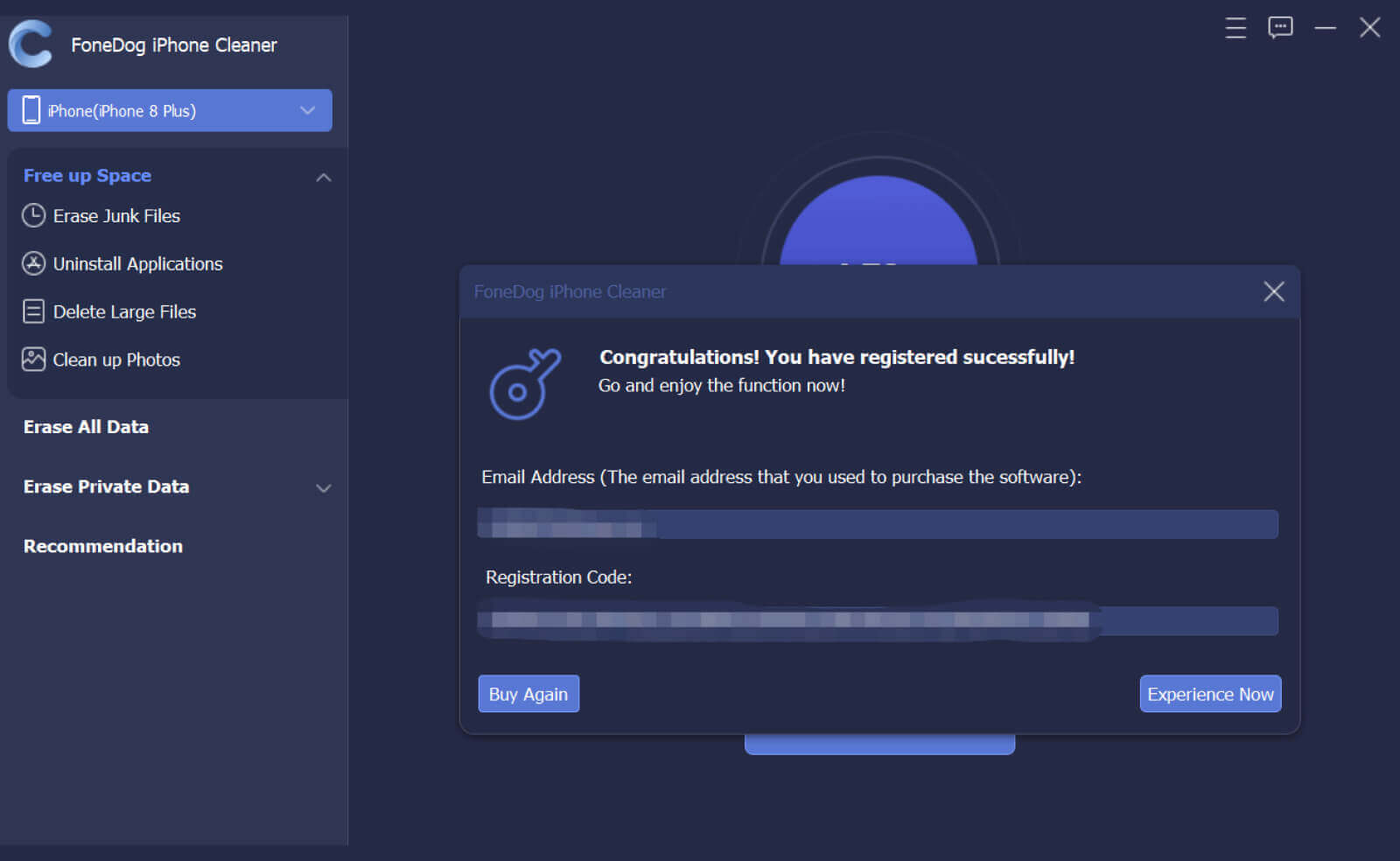
After a successful installation and registration, you can now connect your iPhone to the computer using a USB cable.
Once the iOS device is connected, you can see the overall storage capacity of your phone. You can check how much storage is left, available, and the total capacity that your device can hold.
From here, you can click the Quick Scan button if you are running low on space or you can proceed to the Erase All Data menu.
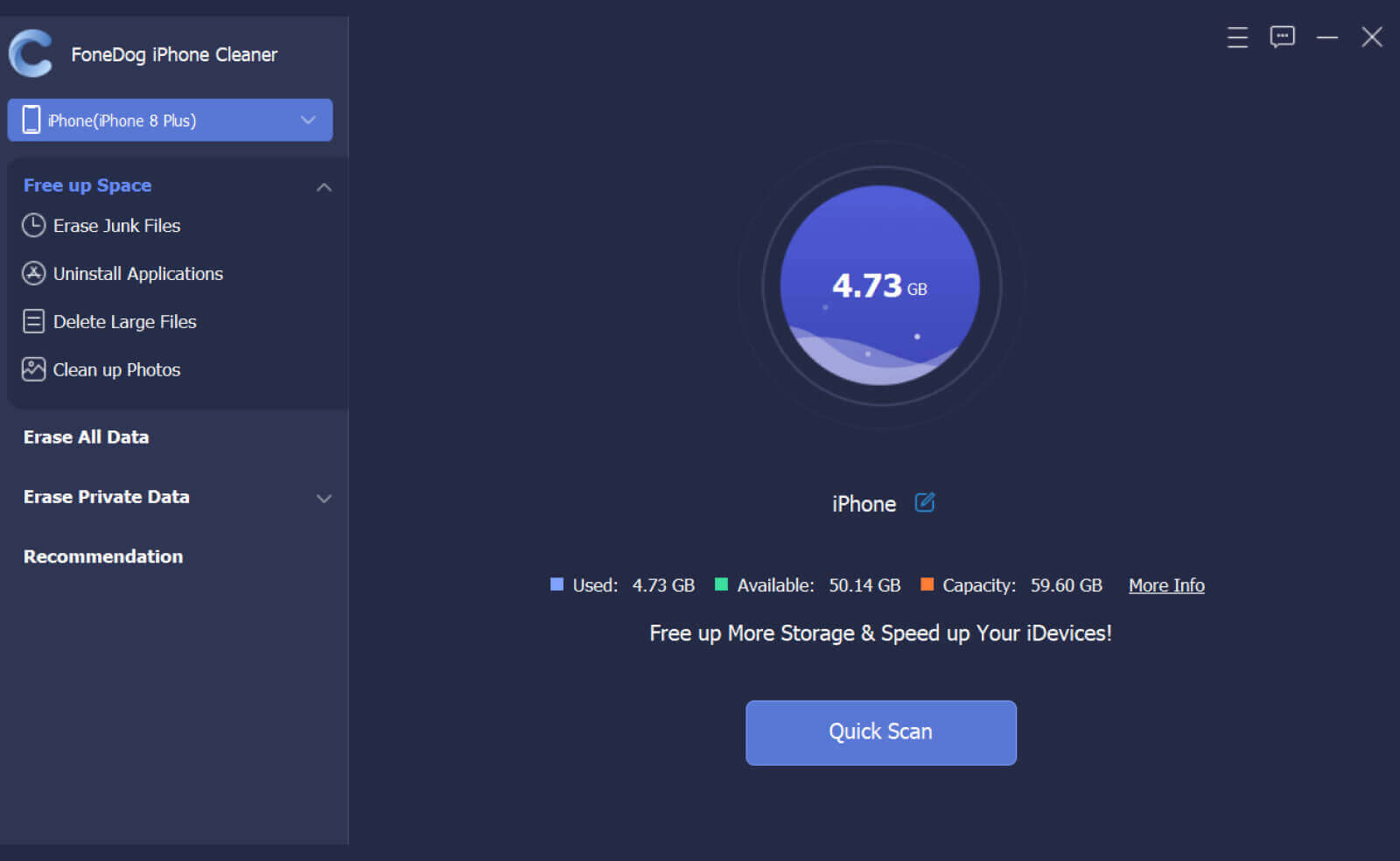
To wipe your iPhone clean, find and click the Erase All Data option from the left-side menu. Select the security level of your choice - Low, Middle, and High. The Middle and High levels ensure that no data is left and everything is unrecoverable even when using recovery software.
By default, FoneDog iPhone Cleaner sets the security level to Middle.
Important Note: At this point, you have to make sure that the Find My iPhone app is turned off before erasing all the data from your device.
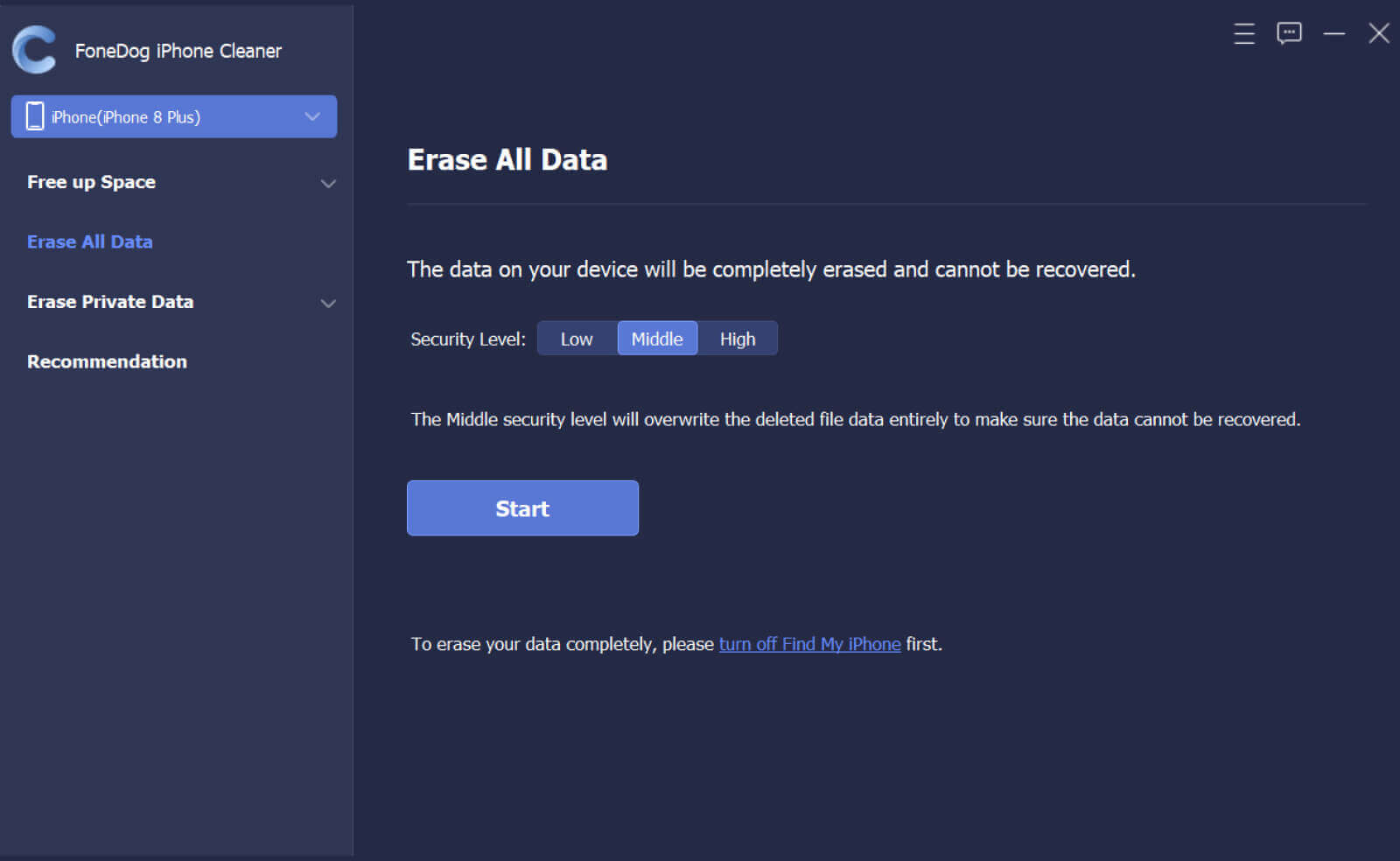
After choosing the type of security level, you have to confirm the action by entering the default password which is 0000.
Click the Erase button and wait until the process is complete.
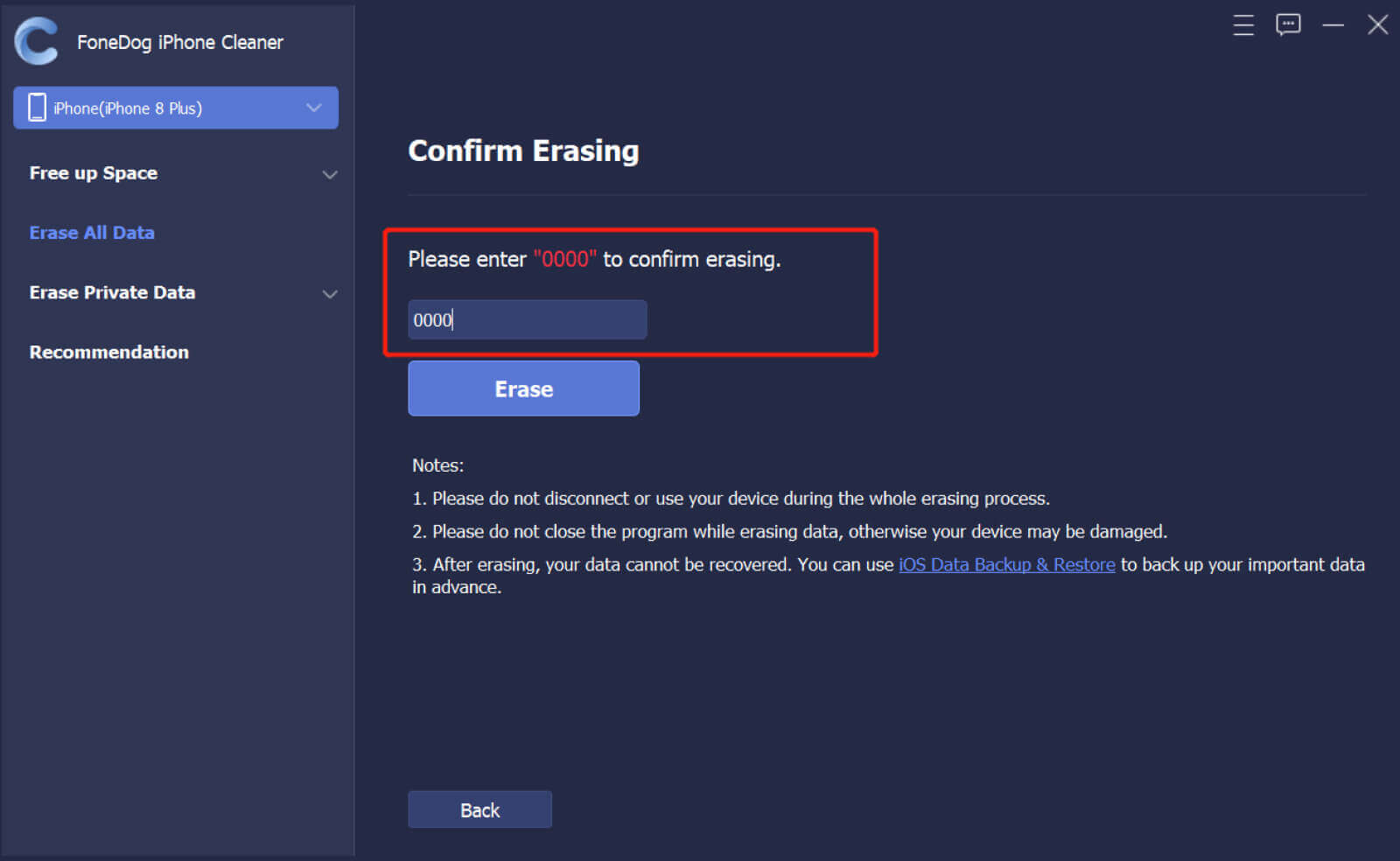
If you are concerned about your private data such as your passwords, bank details, and more, you can take advantage of the Erase Private Data tool of FoneDog iPhone Cleaner.
It comes with a custom erase and a one-click operation.
FoneDog iPhone Cleaner is your ultimate partner when it comes to cleaning your iOS device.
The next software of our eraser software reviews is the iMyFone Umate Pro. This tool comes with 5cleaning modules:
This software supports iOS 7 to iOS 13, including iPhone, iPod Touch, and iPad. You can also use this program to delete unwanted space-hoggers like cache, junk, and other temporary files that have been cluttering your iPhone.
If you want to erase all the contents of your iPhone, you can use the Erase All Data menu wherein it lets you choose the level or erasing you want. It has Low, Medium, and High. To ensure that all the data is removed, you can use the High level so that all the information is wiped clean and are unrecoverable.
iMyFone Umate Pro also comes with a Free Trial version.
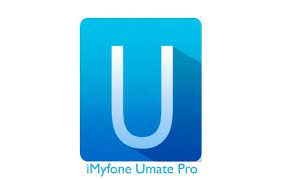
iPhones and iPads running on iOS 12 and below can make use of Dr.fone -Data Eraser. This program lets you perform a total cleanup in just a few clicks.
It comes with multiple erasing features:
Dr.fone -Data Eraser also ensures that no data is recovered once the Erase All Data is selected.
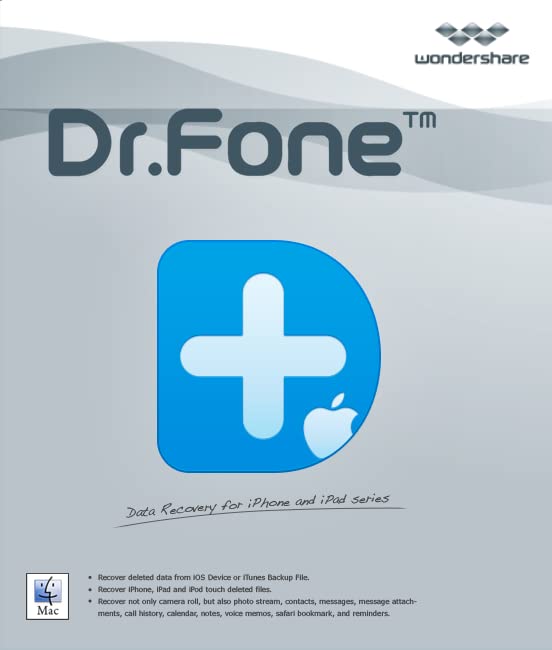
Another tool in eraser software reviews is Coolmuster iOS Cleaner. It is compatible with most iOS versions up to iOS 13.
You can download this program on either your Windows or Mac computer. Like the other eraser software we mentioned above, this program also caters to Erase All Data, Remove Junk and Cache, and Erase Sensitive Data.
There is also 3-level security that you can select upon erasing data, Low, Middle, and High. As recommended, you can choose the High option if you want to totally erase all the fragments of data from your iOS device.
However, this software does not provide a preview when erasing data from your iPhone so you have to be sure that you have created necessary backups prior to using the software. Coolmuster iOS Cleaner has a very friendly and straightforward interface that anybody can use without getting help from the experts.
Overall, Coolmuster iOS Cleaner is a great tool to keep in handy every time you wish to perform an iPhone cleanup.

PhoneClean supports iPhone, iPad, and iPod Touch running on iOS 13 and below. It has unique types of data cleanup. Here are they:
Although in general, you can utilize the features of Erase Clean, Privacy Clean, and System Clean, but, if you want to just clear some space only, you can select the other types of cleaning features.
What’s ideal about this eraser software is that it automatically creates a backup of your phone data before totally wiping them out giving you a chance to recover any forgotten data.
However, PhoneClean may be a bit confusing to use the first time. Its interface does give a self-help vibe but the menus are confusing to use.

For those using iOS 12.4, 13, and 13.5, you can use iCareFone Cleaner. It supports a high-security level of deletion which makes all the data unrecoverable.
This software comes with a Full Data Eraser, Ads Remover, and 360 Care. The 360 Care lets you erase temporary files, junk, photos, and apps, and remove large files. Annoying ads generated by some of the apps you have downloaded can be removed using the Ads Remover menu. That's why we put it on our eraser software reviews today.
While the Full Data Eraser thoroughly removes all the sensitive information stored on your iPhone and ensures that they are no longer recoverable. iCareFone Cleaner does not, however, support file preview before data erase.
You can take advantage of its free version before you opt to use its premium service.

PanFone iOS Eraser Pro permanently erases 29 kinds of iOS data including call history, messages, photos, notes, videos, and more. It is one of the easiest eraser software you can find because of its clean and straightforward interface.
Onset of the software, you can immediately choose the kind of erasing feature you need.
All you need to do is simply download the software on your computer (Windows or Mac) and follow the guidelines for a successful installation. To delete all the data from your iOS device, just select Erase All Data and choose the security level you want.
The Medium and High levels are both unrecoverable, but for optimum results, choose High to make sure that no one gets a chance to recover your data.
There is also a file preview present before you can proceed with the erasing. Overall, we give this software a satisfactory experience!
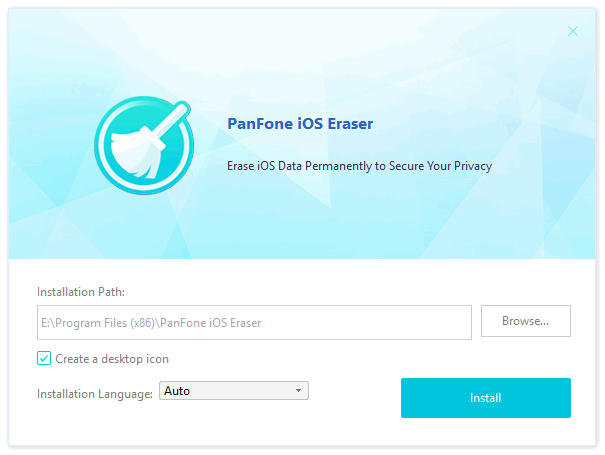
The final name on the top list of eraser software reviews is Apowersoft iPhone Data Cleaner. This powerful software lets you scan your device to monitor the total storage it has left and gives you an option to perform a Quick Scan to remove unnecessary files.
Apart from monitoring, you can also select from its lists of data erasing features:
What makes this software a favorite is that it is supporting all kinds of iOS versions and devices. You can also select whether to use the Windows or Mac version too. Using Apowersoft iPhone Data Cleaner is in fact a breeze because everything is self-help.
The interface is simple yet very upfront, and even beginners and non-technical people can use it right away. The only thing noticeable with Apowersoft iPhone Data Cleaner is the way it is slowly deleting data. It takes a while before it can completely remove everything especially when you select the High-level security.

People Also Read2023 Unlock App Reviews: Dr Fone Screen UnlockThe Full ApowerUnlock Reviews and Best Alternative
We have just completed the full eraser software reviews for iOS. All these top 8 programs have their sets of pros and cons. You can browse or download them for free to try and explore which among them really suits your needs.
As for us, we believe that FoneDog iPhone Cleaner is the ultimate data eraser that’s compatible with all iOS devices and versions. This software also comes with a free trial so you get to know how and what are the features included.
Leave a Comment
Comment
Hot Articles
/
INTERESTINGDULL
/
SIMPLEDIFFICULT
Thank you! Here' re your choices:
Excellent
Rating: 4.8 / 5 (based on 71 ratings)