

By Adela D. Louie, Last updated: June 15, 2023
If you're using an iPhone, this also tends to keep a record of what you're doing even though you might regularly check a webpage you've frequented visits. Nevertheless, browsers such as Safari store search records whilst also default, which further raises privacy risks because your private data could be misappropriated by malware attacks or persons.
As a result, it's indeed recommended to delete such history onto your iPhone on a regular basis throughout the event of a data mishap that also prevents the risk of confidentiality. Throughout this article, we would then show you how to permanently delete iPhone history with the use of an iPhone history eraser.
Part #1: Why It Is Necessary to Permanently Delete iPhone History?Part #2: Promptly Delete iPhone History Permanently And Unrecoverable – FoneDog iPhone CleanerPart #3: Different Approaches on How to Permanently Delete iPhone HistoryConclusion
Sometimes when you value your private information, you should delete furthermore the history from your iPhone. Because whenever you frequently lend your iPhone to other individuals as well as wouldn't desire for them to notice your utilization record, trying to delete the history onto your iPhone ought to be also better essential to you.
One further main factor might be that when you really like to sell, throw away, and perhaps consider donating your iPhone, users are likely to delete everything the history of that your iPhone so that it will then safeguard your privacy as well as simply unoccupied the relevant information onto your iPhone. So continue reading below to know how to permanently delete iPhone history.
You could also wish to delete all history permanently on your iPhone, even after you can't reclaim that as well. However, however, if you are planning to sell your phone handset, or if you're using it as a handset for work and must return everything to your corporate, you must steadfastly wipe away this as well.
In addition to that, with just the necessary tools, each and every private email, graphic image, history, and perhaps other detail can always be managed to recover. Secured erasure, on the other hand, should always be mandatory unless you appreciate having your identity stolen.
So, before continuing with the different manual approaches you could use how to permanently delete iPhone history. We will gladly introduce a very great tool in which do have many features available for you to use. This FoneDog iPhone Cleaner has been the best companion with regard to the permanent and unrecoverable deletion of your iPhone history.
You might employ the whole iPhone Cleaner to delete those private data from your handset with a single tap. You also have the option to selectively free up space if you only want to discard a substantial part of your information stored.
Download this FoneDog iPhone Cleaner onto your handset and thereafter log in with the email but also the code provided mostly during the early step of the procedure to begin using it. Upon that, you could now move toward the next step which is provided below:
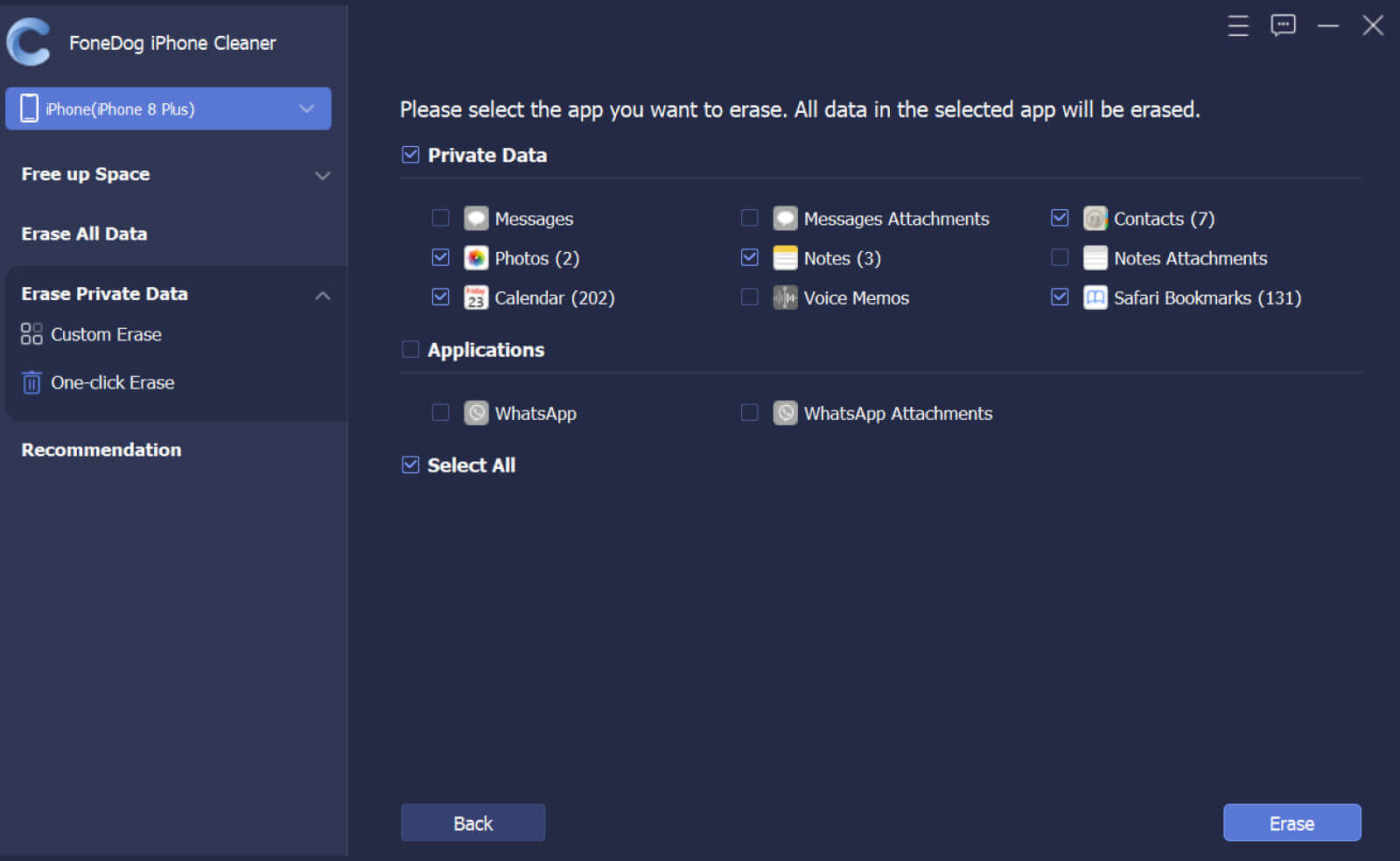
Within this part, you will now know what several approaches you could make use of in order to know how to permanently delete iPhone history. Even if it is a Safari history, keyboard history, app caches and iPhone history caches, and many more. Keep in mind that now the details you discover while surfing the online platform are saved throughout the version of cookies, as well as having cleared those helps to remove those certain old records.
An even more justification seems to be to keep your privacy, and even more so if you don't really want individuals to discover what internet site you managed to visit. Just adhere to the directions outlined further below to know more about how you could do it, to finish the operation.
How to Permanently Delete iPhone Safari History
Apple's iconic iPhone search engine has always been Safari. This is simple as well as smooth, although it might not be as fully operational as some other browsers such as Google Chrome. This same majority of Safari's import configurations are sometimes transformed throughout the iPhone's Settings feature. Users could perhaps clear their Safari browser search history on their iPhones by following these steps:
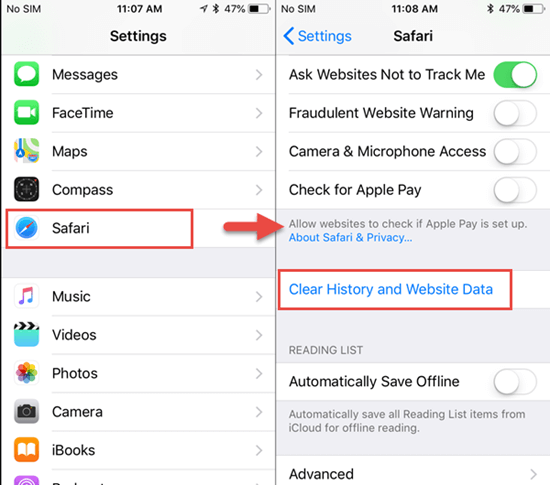
The above approach would also keep deleting your cookies as well as cache memory in addition to your internet search history. Please notice: You could indeed enable incognito mode throughout Safari when you would like to peruse internet sites without having left a browsing history.
Access this same Safari application onto your iPhone, and after that press that page displaying the button, whereupon you have to press on the option that explicitly states “Private”, and finally hit on that option that implies “Done”.
How to Permanently Delete iPhone Keyboard History
The keyboard could also save your trying-to-type history to ensure that anyone who uses your iPhone could perhaps easily see your browsing history. You could perhaps discard keyboard history onto your iPhone by resetting your keyboard-controlled vocabulary to default. It involves a simple systematic process.
Navigate towards Settings, then proceed to the option that clearly states "General" by simply tapping on that, after which go to the option which again asserts "Reset", and finally tap into the option which thus says "Reset Keyboard Dictionary". And from here you are done with deleting the history of your keyboard.
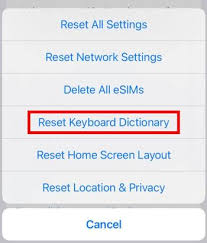
How to Permanently Delete iPhone History as well as Application Cache all at Once
How to permanently delete iPhone history at once? Clearing your iPhone and otherwise, iPad has been the best and fastest method for deleting all types of history. This is certainly not something we would highly suggest. However, unless you don't notice clearing your iPhone's existing data and configurations but also believe it must be absolutely essential, you can try.
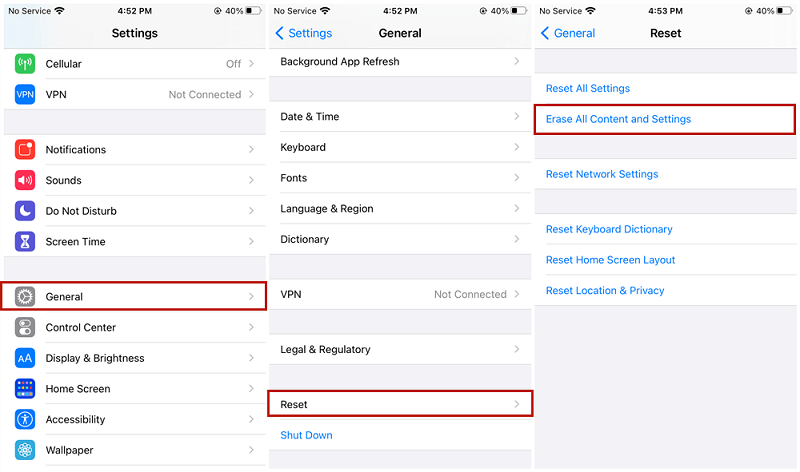
People Also Read[2023 Updated] How Do You Permanently Erase iPhone Data?How to Fix iPhone Erase All Content And Settings Not Working
To sums this all up, knowing how to permanently delete iPhone history was very indeed essential since it has information that could be used in data theft and perhaps other malicious practice which involves data and information being leaked.
Providing those different approaches you could how to permanently remove iPhone history can lift a good deal for your privacy and security, but remember these approaches can be recoverable by using or utilizing recoverable tools or apps. So when you are unsure, you can always go through using the FoneDog iPhone cleaner.
This tool has always been the best companion for cleaning, erasing, and more features you could use throughout this tool. Just keep always in your mind that prior to permanently wiping out always make a backup of your info. That’s all for this article, have a fun day ahead of you.
Leave a Comment
Comment
Hot Articles
/
INTERESTINGDULL
/
SIMPLEDIFFICULT
Thank you! Here' re your choices:
Excellent
Rating: 4.7 / 5 (based on 77 ratings)