

By Adela D. Louie, Last updated: January 26, 2022
There are a lot of iOS users who are not really familiar when it comes to resetting their devices. It is because not all device user needs to reset their device for no reason at all. And usually, people who reset their device are those who are already familiar with it.
That is why, there are questions going on, such as if I reset my iPhone, will I lose everything? This will actually depend on what type of resetting method do you need to do with your iPhone. That is actually what we are going to show you in this post. We are going to show you ways how you can reset your iPhone and what are the things that will happen when you do so.
So, if you want to know more about it, then go ahead and read through this post, and most definitely you will be able to get answers to your questions and a lot more. And there is a lot more than you can learn from when you read this post until the end.
Part 1. If I Reset My iPhone, Will I Lose Everything? Part 2. Different Ways on How You Can Reset Your iPhone with Your iPhone Alone Part 3. Reasons Why You Need to Reset Your iPhone Part 4. How to Reset iPhone the Best Way Part 5. Conclusion
As we have mentioned earlier, there are different ways on how you can reset your iPhone. Resetting your iPhone in different ways can leads to different result, one is if you use it, there will be no data loss. And the other one is when you reset your iPhone, all of your data will be totally wiped out, and your iPhone will be back to the way it was when you first bought it.
Now that you are able to know the answer to the thought that if I reset my iPhone, will I lose everything, then it is just right that we also show you some ways on how you can do this. Depending on what you can access at the moment or what you have right now as a means to reset your iPhone.
And with that, here are the different methods on how you can reset your iPhone.
This method is known to be one of the most conventional ways or methods of resetting your iPhone. And at the same time, you no longer need to have anything else with you aside from your iPhone and just a few clicks of a button. And just with this method, you can actually have two different ways on how you can reset your iPhone device.
Reset All Settings – this method is known as a temporary way on resetting your iPhone and that no files or any data on your iPhone will be deleted. And even your junks files and temporary files that you have on your iPhone will be deleted. And that you should not worry about them because you no longer need these kinds of data.
Erase All Content and Settings – this method will have the ability to erase all the data that you have on your iPhone. This means that it will include your music, photos, videos, text messages, and more. This is a bit the same as with doing a factory reset on your iPhone. However, may we remind you that before you go and choose this option, you have to make sure that you have backed up all of the important data that you have on your iPhone so that after this process, you can still be able restore them. Or if in case you have no choice but to do this method and you have no backup file of your data, you can opt to use a recovery tool so you can still get back those data that will be deleted from your iPhone.
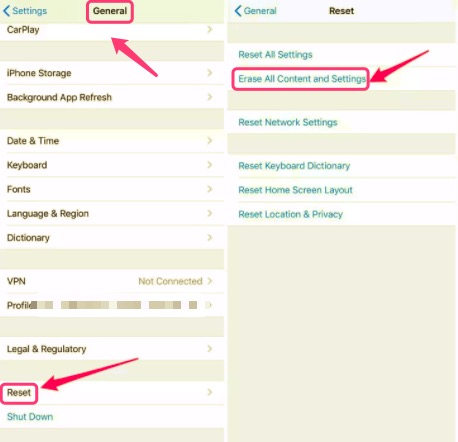
After answering "if I reset my iPhone, will I lose everything" question, another method that Apple has to offer is that you can actually have your iOS devices reset using two of their top software. That is by using your iCloud or your iTunes. And for you to be able to do this, what you need is access to your computer and for you to log in to your iCloud. And if you reset your iPhone using your iCloud and iTunes, you will lose all of the data that you have on your iPhone.
Resetting your iPhone using iCloud, you will be needing to log in with your Apple ID and password. So, this means that you have to remember your Apple credentials so you will be able to access your iCloud.
Resetting your iPhone using your iTunes requires you to have access to your iTunes and you need to have your USB cable. And when you do this method, all of your data will be lost from your iPhone so make sure that you always have a backup.
Now, a lot of people are asking as to why there is a need for you to reset your iPhone. The most common reason as to why people tend to reset their iPhones is because they are having some errors with their software such as connecting to networks or having trouble with your app. So, when you reset your iPhone, it has been said this will fix and have your iPhone be in its normal state.
Another reason why users also reset their iPhones is that they want to sell their device, or they would want to give it to someone else. Doing this will then remove all of your information from your device and as well as your personal data.
Now that you have get the answer for "if I reset my iPhone, will I lose everything". When it comes to resetting your iPhone. There is one more way on how you can do so. And that is aside from using your iPhone itself or even your iTunes and iCloud programs as well. And the way that we are talking about is by using a unique tool that you can use to delete any unwanted data from your iPhone or even all of the data that you have at the same time. And the tool that we are talking about is no other than the FoneDog iPhone Cleaner.
The FoneDog iPhone Cleaner is a tool that can help you when it comes to cleaning up your iPhone thoroughly. By using this tool, you can easily reset your iPhone within one-click. You can also free up space on your iPhone such as your junk files, uninstalling applications, deleting your unwanted large files, and deleting some of your images that you no longer need.
You can literally clean up your iPhone with just a few clicks of a button and you can do this with just one click of a button. And one good thing about using this tool is that you can choose those data that you wanted to delete that you cannot do with the other ways on how you can reset your iPhone.
And using this tool is very easy as well because it comes with a very user-friendly interface that even those who are not that into technical can handle on resettings their iPhone. And to show you on how you can use the FoneDog iPhone Cleaner, here is a quick guide that you can follow.
Of course, you have to download and install the FoneDog iPhone Cleaner on your computer. And after you have installed it on your computer, launch it to start using it.
After launching the FoneDog iPhone Cleaner, have your iPhone connected to your computer using your USB cable. After that, you will be able to see the free space that you still have on your iPhone device and the used-up space.
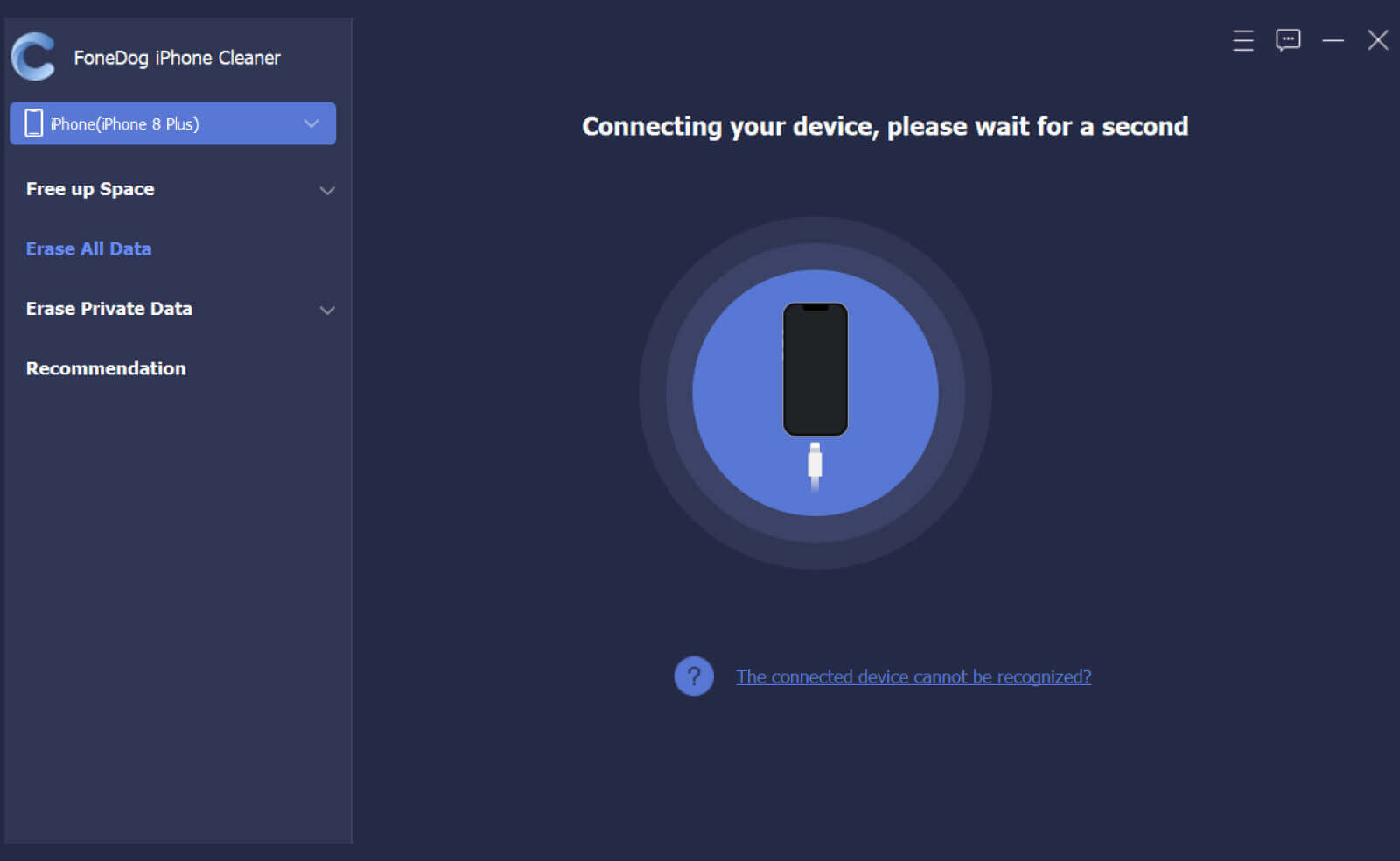
On the left panel, choose Erase All Data and select from these three security level: Low level, Middle level and High level. Then click the Start button to begin the erasing process. What is important to note is to turn off Find My iPhone first before the data erasing process and make sure no program is running.
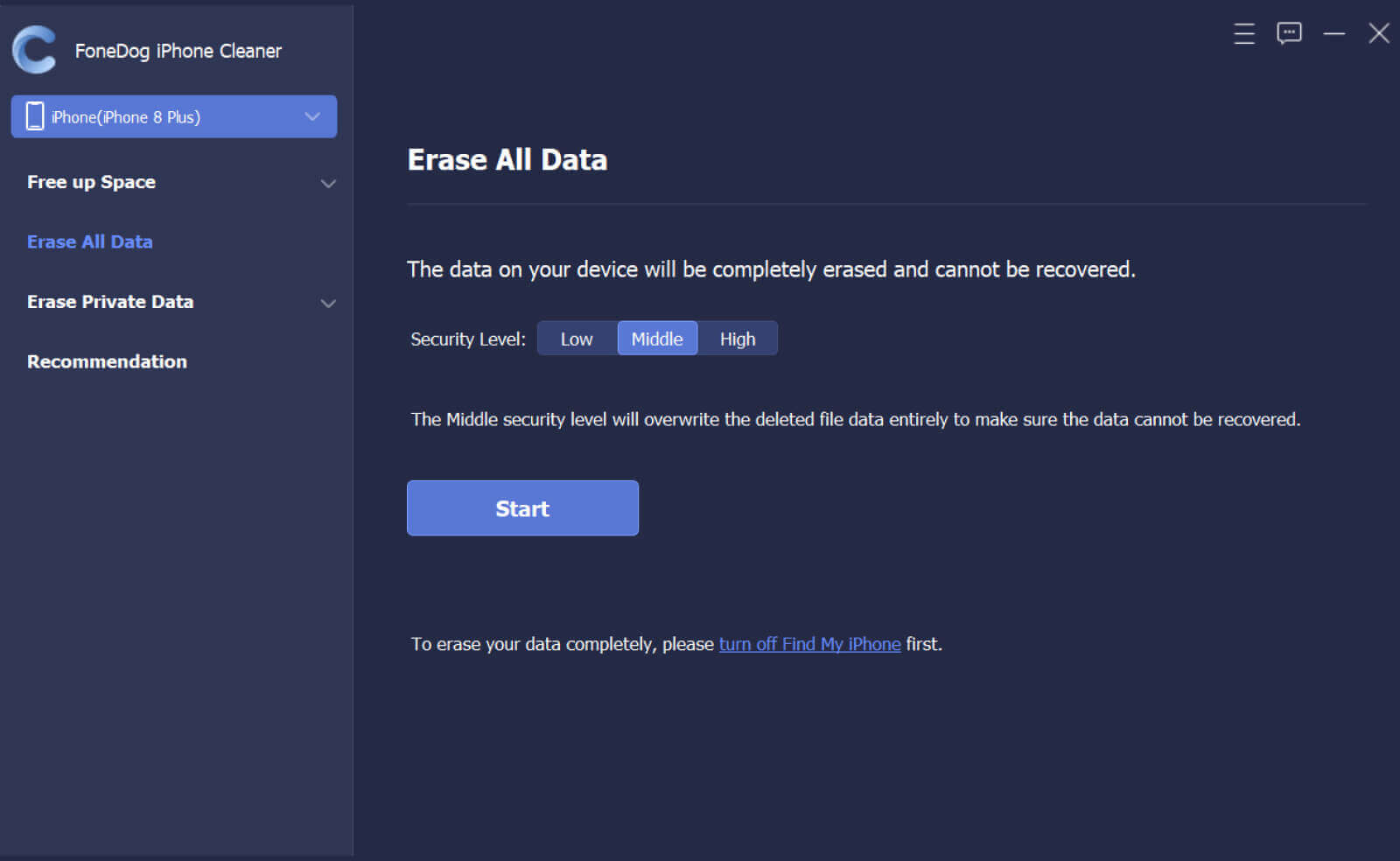
Next, enter 0000 to confirm the erasing operation. After that, click the Erase button to completely wipe all data on your iPhone.
Also, if you have important data on your iPhone, don't forget to make a backup before the erasing process. And you should know that some of the data will not be wiped by this function, such as data in the Files app, all of the passwords in Settings, Wi-Fi passwords, device passcode, Voice Mail, etc.
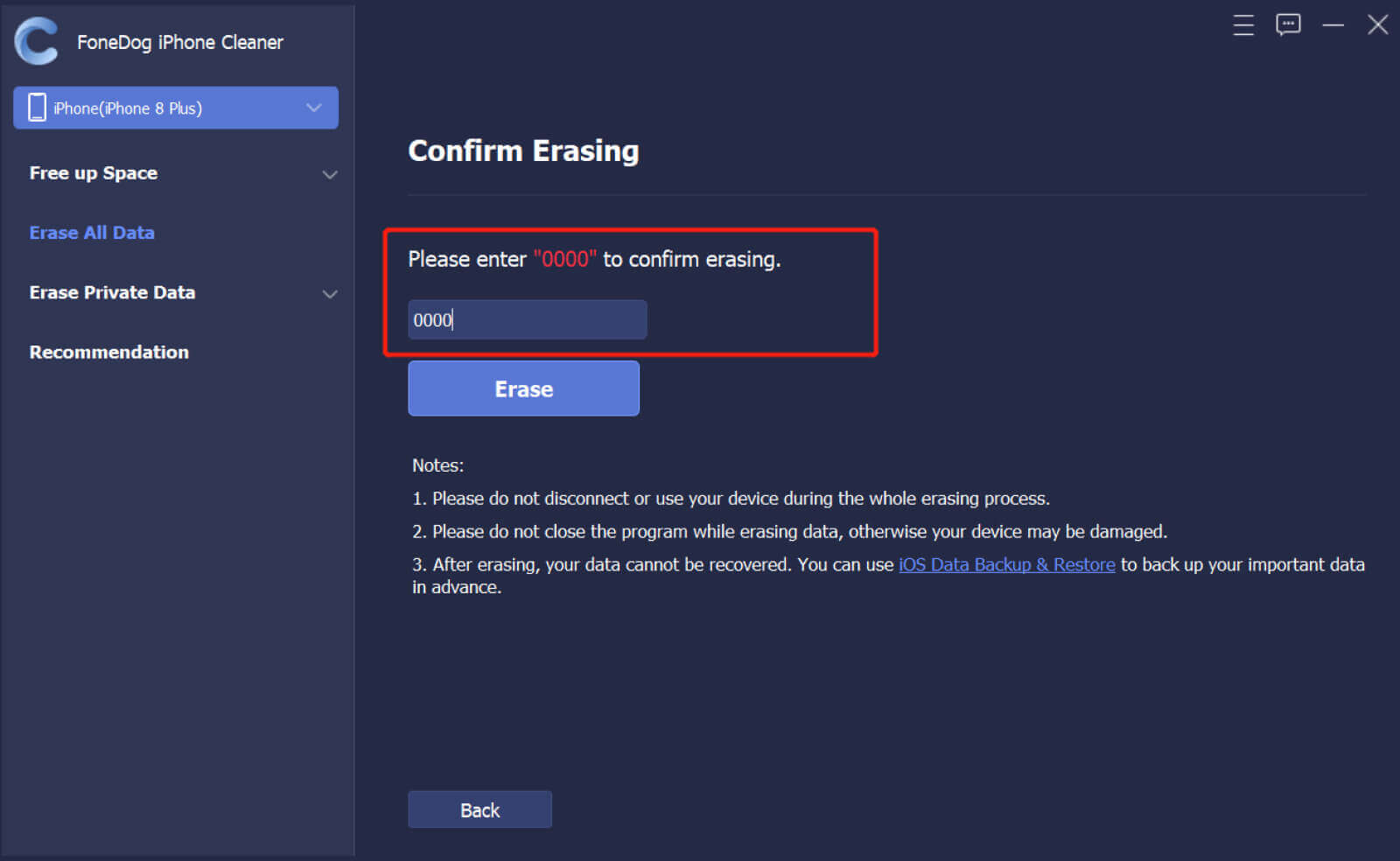
You see, all you to do is somewhat the same as the one that we have shown you above. It is a very easy, safe, and very convenient way on how you reset your iPhone device.
People Also ReadHow to Reset a Locked iPhone if Its Password was Forgotten How to Erase and Reset iPad to Factory Settings [2024 update]
So as you can see, there is a Yes for the question "if I reset my iPhone, will I lose everything" and there are so many ways on how you can reset your iPhone and it will depend on your on what type of reset you need. However, whatever you choose from the ones that we have mentioned above, you have to make sure that you have a backup of the data that you saved on your iPhone. This way, you will be able to have a copy in case you want to change your mind and that you can restore those data back on your iPhone.
However, when it comes to resetting your iPhone, just choose any of the solutions that we have shown you above. But if you want the easiest way on how you can do so, then try to make use of the FoneDog iPhone Cleaner. This way, you will be assured that you are going to reset your iPhone the most effective way there is.
Leave a Comment
Comment
Hot Articles
/
INTERESTINGDULL
/
SIMPLEDIFFICULT
Thank you! Here' re your choices:
Excellent
Rating: 4.7 / 5 (based on 62 ratings)