

By Adela D. Louie, Last updated: August 6, 2025
When it comes to popularity and engagement, the Open Broadcaster Software (OBS) Studio is one of the most popular softwares available in the market when it comes to screen recording. It comes with great deals, which provides a more professional type of approach when it comes to doing the aforementioned tasks. In addition, it is free software, readily to be installed in your computer.
On the other hand, some newbies and casual users that opt to use this tool for recording often find the interface to be complex and overwhelming. Due to that, many search for an OBS Studio alternative, especially on Mac. And if you are like them, consider this as a guide for your search to find the most suitable and functional recording software in search of the OBS alternative for Mac.
Part 1. Best Alternative to OBS for MacPart 2. Important Consideration for Alternative to OBSConclusion:
When it comes to searching for the best OBS alternative for Mac and Windows, FoneDog Screen Recorder is one of the best. It offers you the most convenient and user-friendly interface. Aside from that, recording from it makes it easier, as it comes with shortcut keys and an on-site guide—making your recording experience smooth. Also, FoneDog Screen Recorder offers not just video recording, but you can record your webcam and audio and use it to screenshot different areas of your screen.
Free Download
For Windows
Free Download
For normal Macs
Free Download
For M1, M2, M3
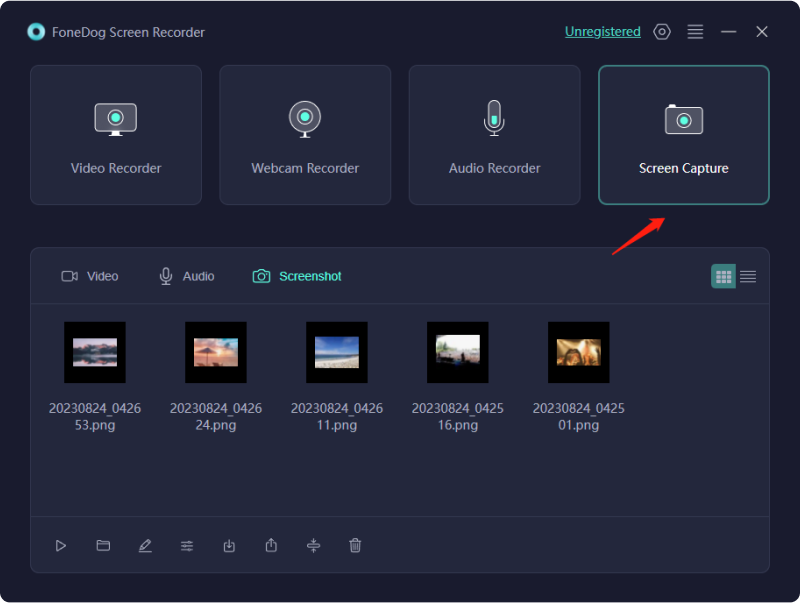
Bandicam, another software known for its recording feature, is a lightweight screen recorder that enables you to record anything on your PC screen. It is considered to be an OBS alternative for Mac as it provides notable features such as scheduled recording and saving screenshots. It also has a feature wherein you can record stream videos and webinars, record screen with overlay camera of yours, as well as record microphone and audio.
However, the recording duration of the free version has a limit of 10 minutes, and it is watermarked. To better understand the features, here is the list of them.
Another OBS alternative for Mac is the Screen-O-Matic that lets you share screencasts and record screens. It also comes with a wide scope of editing tools that allow you to easily markup screenshots with text, arrows, and other figures.
However, features might get limited when it comes to using the free version, such as incapacitated video hosting and video editing features.
Below is the comprehensive guide towards Smart-O-Matic features.
Another software that makes a good OBS alternative for Mac is ActivePresenter, as it provides a video recorder and a good e-learning tool that allows the user to record presentations as well as present them. It also comes with a built-in editing tool.
On the other side, the free version of the application has all the features but with a watermark, unless you want to remove it by upgrading it to the Pro version or Standard. Features of this software is presented below.
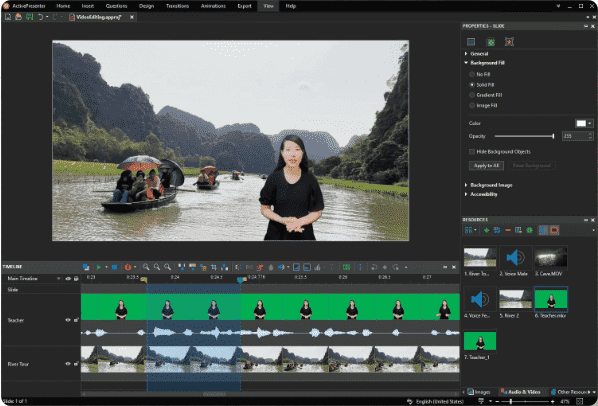
Streamlabs is built on the OBS engine but offers a more user-friendly interface and some added features like built-in overlays, alerts, and integrations with Streamlabs’ widgets. That is why it is also considered to be an OBS alternative for Mac. It’s great for streamers who want to simplify their setup without sacrificing customization.
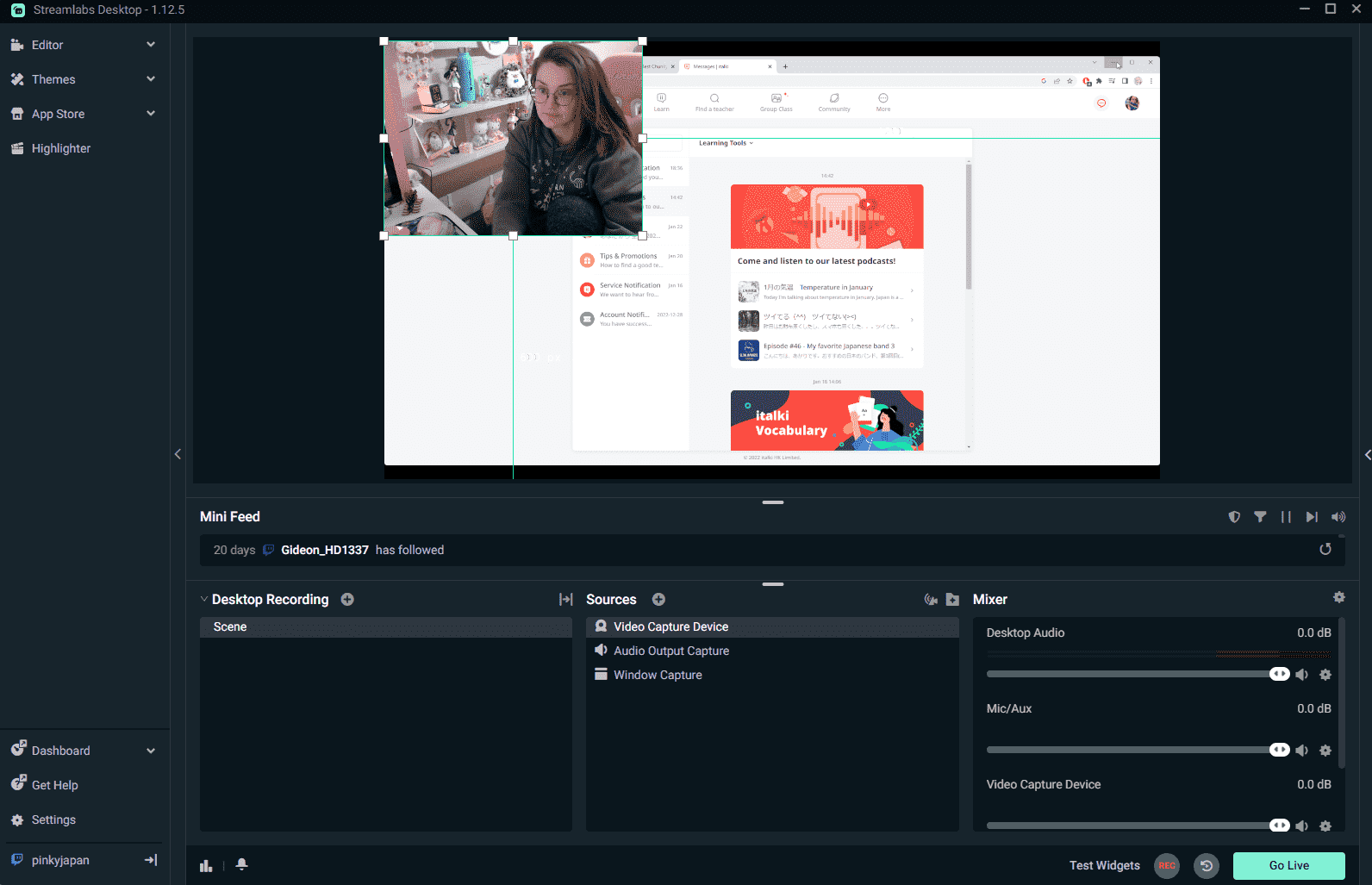
However, Streamlabs can be quite demanding on system resources, particularly CPU and RAM. This can lead to performance issues like dropped frames, stuttering, or lag, especially on lower-end or older machines. Some users report that Streamlabs frequently updates, but these updates can sometimes introduce bugs, cause instability, or break features that worked fine before. This can be a bit frustrating if you’re in the middle of a stream or production.
If that is not the problem, then here is the feature provided by Streamlabs.
Choosing the right alternative for OBS powered for Mac can sometimes be tricky, however, one must consider the factors presented below in choosing what is right. Here are the criteria to consider:
#1. Features: One must know what are the feature the software provides and how it is able to cater to your needs.
#2. Pricing: Budget is one of the major determinants in subscribing to the OBS alternative for Mac, as you might pay either a one time payment or a monthly subscription.
#3. CPU Usage and Computer Specs: Users must also be aware of the specs and features of their computer and what OBS alternative is suitable, especially for Mac.
#4. Convenience and Complexity: User-friendliness can sometimes be a factor, especially for those who are not keen on computers and do not have enough time to learn the complex instructions.
#5. Customer Support: Availability of customer support is a must when installing an OBS Studio alternative to address possible problems that arise while using the software.
This encapsulates the best OBS alternatives for Mac as well as the criteria to be considered in choosing the right alternative. All have their distinct features and cons; however, if you are looking for a less complex and more functional screen recorder as an OBS alternative for Mac (or Windows), you must try FoneDog Screen Recorder.
Free Download
For Windows
Free Download
For normal Macs
Free Download
For M1, M2, M3
Leave a Comment
Comment
Screen Recorder
Powerful screen recording software to capture your screen with webcam and audio.
Hot Articles
/
INTERESTINGDULL
/
SIMPLEDIFFICULT
Thank you! Here' re your choices:
Excellent
Rating: 4.6 / 5 (based on 94 ratings)