

By Adela D. Louie, Last updated: August 8, 2025
Nowadays, more and more people are being inclined to accomplish things virtually. Not only universities, but most organizations also now let their employees work in the comfort of their homes. With this being said, calls, meetings, conferences, and the like are mostly being done online. Thankfully, when there are details we think we’d miss, there are apps that we can use to keep records of them such as OBS Studio. If you have known this tool for quite some time already, you know that this is effective enough but perhaps, you could also be open to finding some OBS alternatives.
Whether you get tired of using OBS or you just want to have a brand new recording experience, checking out and learning about OBS alternatives would be beneficial. To help you out, we have collated a list here for you. In fact, as you move to the first section, the best recommendation will be exposed right away!
Part 1. The Best Alternative to OBSPart 2. List of Other Effective Alternative to OBSPart 3. Conclusion
Searching through the web will give you several results the moment you input you’re looking for an OBS alternative. However, it would be a hassle to check all those tools one by one. In this instance, we’ll be making everything easy for you. All you need to do is try and see how great the FoneDog Screen Recorder is. It is definitely one of the most recommended recording apps.
This tool can assist you with HD and lag-free screen and webcam recording as well as high-quality audio recording. It ensures that its users will get only the best outputs (without watermarks!). it is packed with advanced editing menus and other features. With the simple UI it has, navigation should be easy even for beginners. This tool is even compatible with both Windows and Mac!
Free Download
For Windows
Free Download
For normal Macs
Free Download
For M1, M2, M3
If you’d like to consider FoneDog Screen Recorder as the OBS alternative you are to use, here’s a quick guide on how you can ace the screen recording process through it.
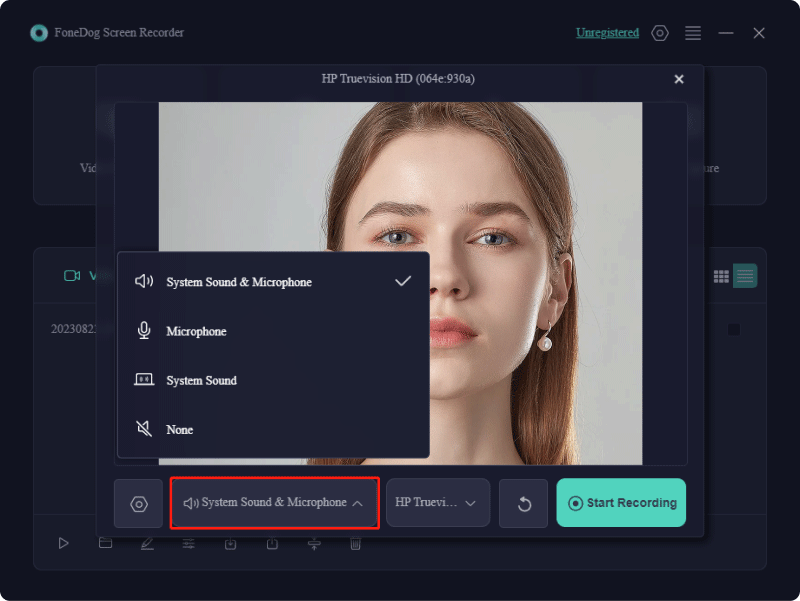
Though you’ve been made aware of the best OBS alternative from the previous section, it is still good to have more room for other available options. Thus, we had this section created. Some more effective recording apps will be shared here.
A lightweight OBS alternative is Bandicam. Of course, you can use this to capture anything on your screen. It has been popular with many because of its drawing and even scheduled recording features. You can freely download and use this but the unregistered version would only let you record for up to 10 minutes per file. Plus, you’ll get outputs with watermarks.
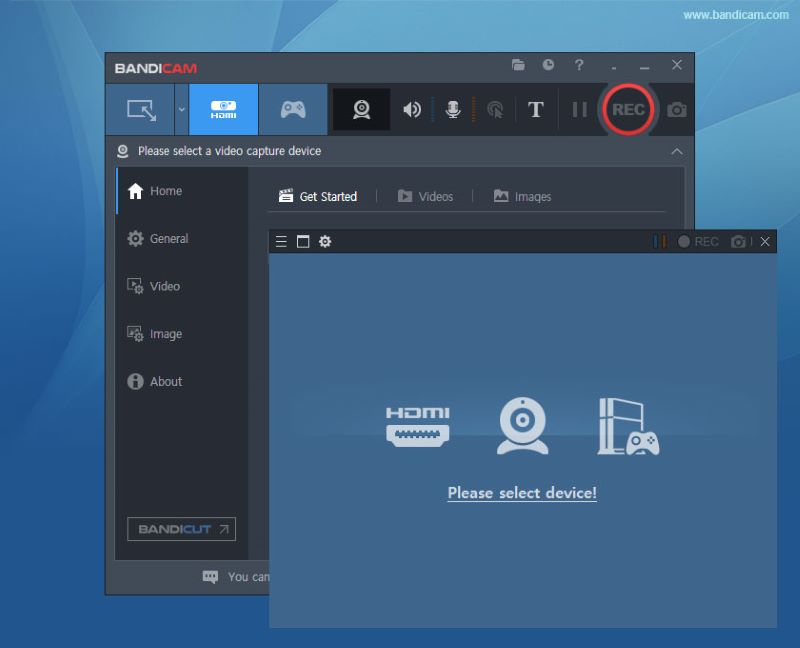
Compatible with Mac, Windows, and even Android, we’ve got Icecream Screen Recorder as the next effective OBS alternative. Recording any section of your screen can easily be done through it as well as taking screenshots. Capturing with webcam overlay and even audio can be accomplished. Its free version can be utilized but has a recording limit of 5 minutes. Plus, the outputs are watermarked. To enjoy the app without limitations, a Pro account would be needed.
Another OBS alternative that we have here is the Xbox Game Bar. If you are a gamer, you’re probably already aware of this tool. It’s a built-in and free app that can be found on Windows computers. It has a simple interface making it best suited to beginners. In fact, It only takes a few clicks to launch it and be able to use it. Actually, this can capture even up to 2 hours of your gameplay sessions! More so, you can capture screenshots using it when needed. Interesting, isn’t it?
When you research, you will surely see bunches of OBS alternatives on the web. All of them should be good enough when it comes to providing their users’ recording needs. Each has its edge over the other. However, having bunches of options could confuse you. Thus, we made sure to highlight here some of the best, most reliable and effective, and most popularly used. As always, the recommendation is to rely on professional software tools such as the FoneDog Screen Recorder. You surely can never go wrong with using it!
Leave a Comment
Comment
Screen Recorder
Powerful screen recording software to capture your screen with webcam and audio.
Hot Articles
/
INTERESTINGDULL
/
SIMPLEDIFFICULT
Thank you! Here' re your choices:
Excellent
Rating: 4.7 / 5 (based on 58 ratings)