

By Adela D. Louie, Last updated: October 29, 2025
Bandicam, as described to be a lightweight screen recorder, is widely known by people around the world. Its features involve screen capture, webcamera, audio, and recording of streaming video. However, accompanied with this feature is its expensive cost and it is not available in macOS.
If you wanted to find the best alternative because you are probably out of budget or currently using macOS, here is the article for you. We present the 7 best Bandicam alternatives available in the Windows, macOS, or both operating systems. May it solve your problem as you find the best one to use.
No 1. FoneDog Screen RecorderNo 2. ShareXNo 3. CamtasiaNo 4. OBS StudioNo 5. CamstudioNo 6. Screencast-O-MaticNo 7. Flashback ExpressConclusion
It’ll be worthwhile to start off by sharing with you right away the best Bandicam alternative.
If you are fond of a simple yet functional screen recorder that does not cost you time to learn the complex methods about its features, FoneDog Screen Recorder is right for you. Just like Bandicam, it also performs similar functions such as video, audio, web camera, gameplay, and livestream recording. It also captures your screen. Other than that, it provides editing tools that can be utilized after you record a certain video or take a particular screenshot before sharing it with your audience or friends.
With all the said features, it produces high-quality HD recording, is lag-free, and has no watermark. It also allows you to write in your recording as it provides a real-time annotation feature that can be maximized when you opt to draw illustrations while doing the recording. This HD screen recorder is cheap and does provide a real deal ROI, yielding excellent output in recording as compared to Bandicam.
If you are a Mac user that wants similar features as Bandicam but with extended features, then FoneDog is here for you.
Free Download
For Windows
Free Download
For normal Macs
Free Download
For M1, M2, M3
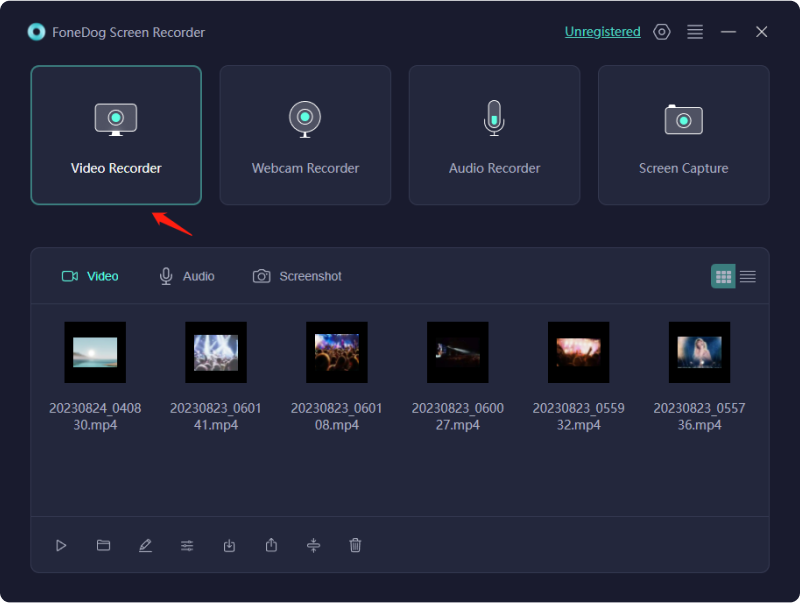
ShareX is free software that works like a Bandicam. However, unlike Bandicam and FoneDog (discussed above), it does not allow you to record videos on screen but rather can only share them with a single click.
However, with this limitation, it is also considered to be one of the best Bandicam alternatives, as it allows you to upload pictures, navigate text placement, and share them on any social media platform. More importantly, it is free.
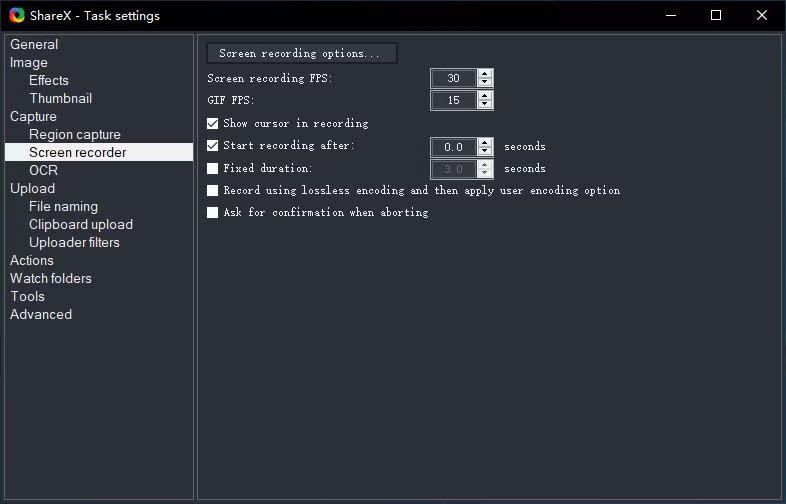
Camtasia is a screen recording platform that functions similar to Bandicam. This program helps you to take recordings, such as on a computer screen, record your audio or microphone, and share it on social platforms. Aside from that, it also provides a built-in editing tool that could be utilized if you do not want to install another application for editing—providing you with vast functions such as filters and transitions.
If you are a macOS user and you are looking for a Bandicam alternative, then Camtasia is the application to go.

OBS Studio is another Bandicam alternative that provides extensive functions for recording and live streaming. As an open-source screen recorder, this allows you to record video or audio from multiple inputs, such as a microphone, system audio, webcam, and many more.
It also comes with an editing tool, which you could edit, splice, or make a transition with your audio recorded or video captured. However, the only downside is the fact that its interface is not user-friendly as compared to the aforementioned Bandicam alternatives. Nonetheless, if you are willing to learn and you have more time, then you might give OBS Studio a try.
Camstudio is also an open-source screen recorder that is used mainly for online video streaming. It also has a feature that allows you to record audio or video activity, then create an AVI file for this. Not just that, it offers editing tools that help you add text or edit your video captured.
As one of the rising screen recorders on the market, Screencast-O-Matic provides compatibility with both Windows and macOS. Similar to Bandicam, it comes with a comprehendible interface that is easily accessed and ready-to-go without requiring extensive time to learn each button.
Aside from that, it has a zoom feature that can be used on any part of the screen, file import from an external source, and the addition of narration.
If you are wondering of what Screencast-O-Matic is as a Bandicam alternative, install it and see it yourself.
Flashback Express is another alternative for Bandicam alternative that provides recording to PC screen, webcam, and audio from various sources. This also comes with voice and microphone recording that allows you to make side comments about the video you were taking.
The best feature of Flashback Express provided is its limitless recording with no watermark.
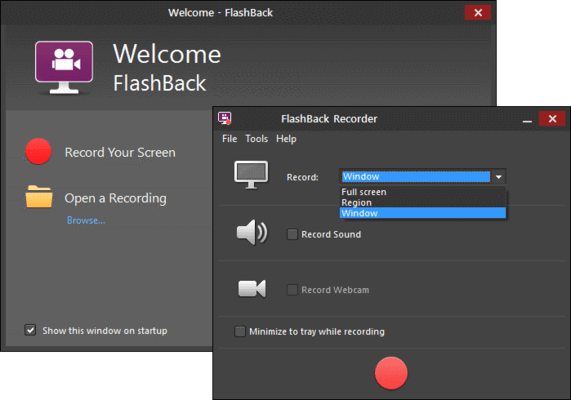
This article presented the 7 best Bandicam alternatives as well as their distinct features provided—helping you in your recording journey, based on your personal or work needs, as well as the operating system provided.
If you have not come up yet with your mind, and you are entirely new to recording, we highly suggest FoneDog Screen Recorder, as it provides an all-in-one recording feature with a user-friendly interface, providing high quality and limitless recording.
Free Download
For Windows
Free Download
For normal Macs
Free Download
For M1, M2, M3
Leave a Comment
Comment
Screen Recorder
Powerful screen recording software to capture your screen with webcam and audio.
Hot Articles
/
INTERESTINGDULL
/
SIMPLEDIFFICULT
Thank you! Here' re your choices:
Excellent
Rating: 4.7 / 5 (based on 102 ratings)