

By Adela D. Louie, Last updated: April 26, 2024
Alternatively, is there a method to discreetly record videos of that you regret not witnessing? Either you're using them for personal security, recording incidents, or indulging your inner spy, apps like these provide a glimpse into the world of hidden surveillance.
Do not be afraid! This article reveals the information about these secret video recorder app, providing you with a detailed explanation of their capabilities as well as characteristics, so that you can appropriately utilize this apps. Prepare yourself to uncover the concealed opportunities as well as select the ideal covert video recording application that suits your requirements.
Part 1. Best Secret Video Recorder for PC [Windows & Mac]Part 2. Must-Have Secret Video Recorder (All Devices)Part 3. FAQs of Secret Video RecorderConclusion
FoneDog Screen Recorder stands out as the premier choice for PC users seeking the best secret video recording solution. This software offers seamless integration within the Windows operating system, providing discreet video capture functionality.
Free Download
For Windows
Free Download
For normal Macs
Free Download
For M1, M2, M3
With features like customizable recording areas, audio inclusion options as well as intuitive interface, this tool ensures covert recording sessions with ease. Its reliability and user-friendly design make it the top choice for those prioritizing discretion and quality on their PCs.
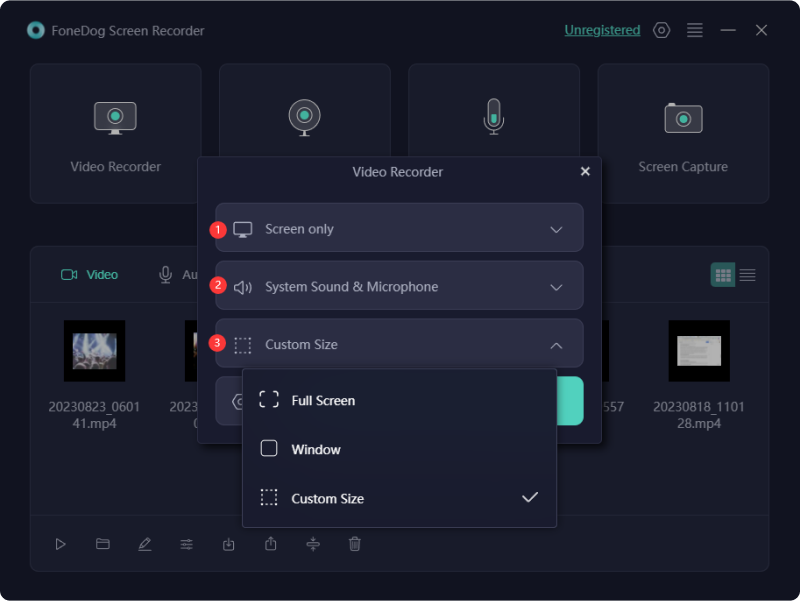
As technology progresses, the desire for covert video recording applications is on the rise. Video capture software is constantly evolving, providing features like secret video recorder app. These applications allow for inconspicuous recording, proving valuable across different situations. Here, we compiled these secret video recorder app that operate securely without alerting the user. Explore them below!
Private Video Recorder empowers individuals to discreetly capture discussions, conferences, and assorted media content. Emphasizing security, recordings are shielded by a standard password interface, ensuring confidentiality. This app provides reassurance by preserving vital exchanges, applicable in negotiations, forensic investigations, educational seminars, or corporate gatherings.
Pros:
Cons: lack advanced features like editing or tools
Vigil Secret Video Recorder, an Android application, aims to facilitate smooth video recording for its users. It boasts the ability to record videos seamlessly, even in the background or when the device is locked. Users can conveniently capture YouTube content using either the front or rear camera, with support for different video orientations and preview choices.
Pros:
Cons:
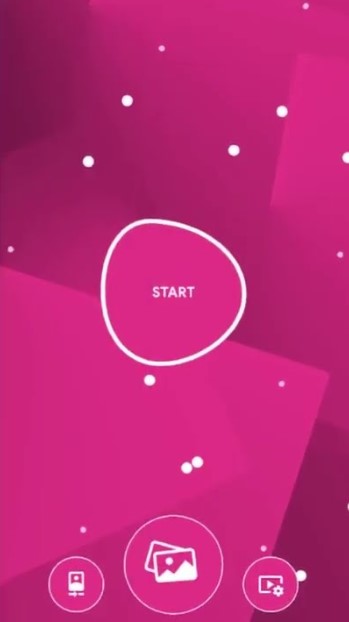
VLC Media Player stands as a sturdy tool for covert live stream recording, prioritizing discretion and efficiency. Users can commence recordings subtly, fitting for scenarios requiring discretion. VLC's extensive settings, including resolution and frame rate adjustments, elevate the recording process.
Moreover, its encrypted storage functionality safeguards the privacy and security of captured content. For those seeking a dependable method to solely record webcam footage, VLC Media Player proves invaluable.
Pros:
Cons:

The Background Video Recorder stands out as an efficient camera tool simplifying screen recording with just one tap. It's a freely available app with fundamental functionalities including options to mute camera sounds and hide previews, addressing various recording requirements. Users enjoy uninterrupted recording, even when the screen is inactive as well as can effortlessly set up recording schedules.
Pros:
Cons:
Easy Video Recorder stands out among Android's top video recorders and surveillance camera applications. Offering the ability to mute camera sounds and hide previews ensures discreet recording without alerting others.
Even when the screen is inactive, Easy Video Recorder continues background recording. This convenient app allows initiation and cessation of recording via the phone's power button. Additionally, it provides a shake-to-record feature for seamless operation.
Pros:
Cons:
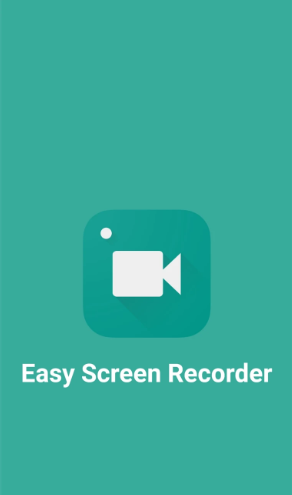
SP Camera, compatible with iPhones, iPads, and Apple Watch, facilitates covert photo as well as video capture. Its efficacy lies in disguising recordings within other phone activities, ensuring discreet operation.
Users can engage in tasks like browsing, watching videos, or setting a static background while capturing videos unnoticed in the background. Moreover, the app offers options to toggle camera shutter sounds and previews, preserving secrecy.
Additionally, it incorporates a motion detection system, promptly notifying users of any movement detected in front of the camera, enhancing security as well as vigilance.
Pros:
Cons:
EaseUS RecExperts guarantees a safe recording environment. Its user friendly interface and also numerous post recording capabilities empower users to elevate their videos. With its sophisticated customization options, you can refine your recordings and access functionalities for screen as well as webcam capture. The software also boasts a range of post-recording tools including annotations, webcam overlays as well as the ability to add text or layers.
Pros:
Cons:
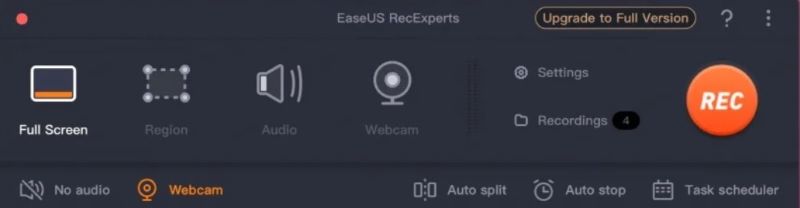
Secret video recorder apps operate covertly on devices, allowing users to discreetly capture video without raising suspicion. They typically utilize stealth modes, hidden icons, or background recording functionalities to maintain secrecy.
Secret video recorder apps can drain battery quickly, especially during continuous recording. Background processes and high-resolution recording contribute to increased power consumption, necessitating regular charging or power-saving measures.
To use secret video recorder apps effectively and discreetly, ensure familiarization with app features, maintain device privacy settings, select inconspicuous recording locations as well as regularly check for updates or improvements.
People Also ReadVimeo Screen Recorder Guide: Record in Vimeo with Ease2024 Ultimate Guide to Screen Recorder for PC
In conclusion, these secret video recorder app offer a discreet means of capturing moments without drawing attention. With features like hidden icons, background recording as well as motion detection, they cater to various needs for covert documentation. Overall, these apps provide valuable tools for personal or professional use, emphasizing the importance of safeguarding privacy.
Leave a Comment
Comment
Screen Recorder
Powerful screen recording software to capture your screen with webcam and audio.
Hot Articles
/
INTERESTINGDULL
/
SIMPLEDIFFICULT
Thank you! Here' re your choices:
Excellent
Rating: 4.7 / 5 (based on 62 ratings)