

By Adela D. Louie, Last updated: May 22, 2025
Knowing how to take screenshots is surely beneficial to many especially when it comes to content creation – making tutorial guides, materials for presentations, and even when reporting complaints about a process and the like. Thankfully, built-in and free apps like the Snipping Tool are always readily available to satisfy our screenshot-taking needs. But if you have been searching for some Snipping Tool alternatives, we totally understand! It’s good to have a backup tool with you as well.
But were you aware that Microsoft has recently just improved the features offered by Snipping Tool? Interesting, right? Now, basic screen recording can even be done through it! If you’re aiming to experience advanced functions, it might not be enough for you then. Checking out some alternatives is a good move to consider. Let’s check some of them here!
Part 1. Why Is It Good to Have Snipping Tool Alternatives?Part 2. The Best Snipping Tool AlternativePart 3. Other Snipping Tool AlternativesFAQs
Before we delve into the list of the Snipping Tool alternatives that we have in this article, it would be great to highlight some reasons why having an alternative on your computer is highly suggested. Here are some of them.
For basic screenshot-taking and recording needs, the Snipping Tool should be good enough. However, if you’re looking at having the best experience, it is recommended that you check some Snipping Tool alternatives.
We will start by sharing with you which app is considered the best alternative to the Snipping Tool, the FoneDog Screen Recorder. When you search on the web, you’ll be presented with bunches of alternative software apps. However, it could be tedious to check each and then try. We’ll remove the hassle for you.
Free Download
For Windows
Free Download
For normal Macs
Free Download
For M1, M2, M3
The FoneDog Screen Recorder is the best screen recorder without watermarks that are known to cater to the users’ screen recording needs. It’s powerful enough that it can capture audio and record video from webcam. It ensures smooth processing and high-quality output files without watermarks. It is simple to use as it has a simple UI. Plus, it supports both Windows and Mac computers. It has bunches of great features which include the “Screen Capture” menu, editing functions, and others.
To give you a quick guide on how you can easily use this Snipping Tool alternative when capturing screenshots, check out the below steps.
To screen record, just follow this guide.
Apart from sharing how great the FoneDog Screen Recorder is, you still have plenty of other options to select from. Some of those tools will be presented in this part.
One of the best free tools that can serve as a good Snipping Tool alternative when it comes to screen recording is OBS Studio. It’s an open-source tool that’s also packed with various features that allow users to edit their recordings when they want to. It can also capture sound and the webcam. In fact, you can use this to record several windows at once! It’s just that some do not recommend this to beginners as they find its interface quite overwhelming at first.

A lot of users are also vouching for how good the Bandicam app is as a Snipping Tool alternative. Recording your screen in full, a window, a section, and even gameplay is possible and easy. Real-time annotations can even be done while recording is ongoing. With the use of this app, you can export the output files in several different supported formats. More so, it’s free!
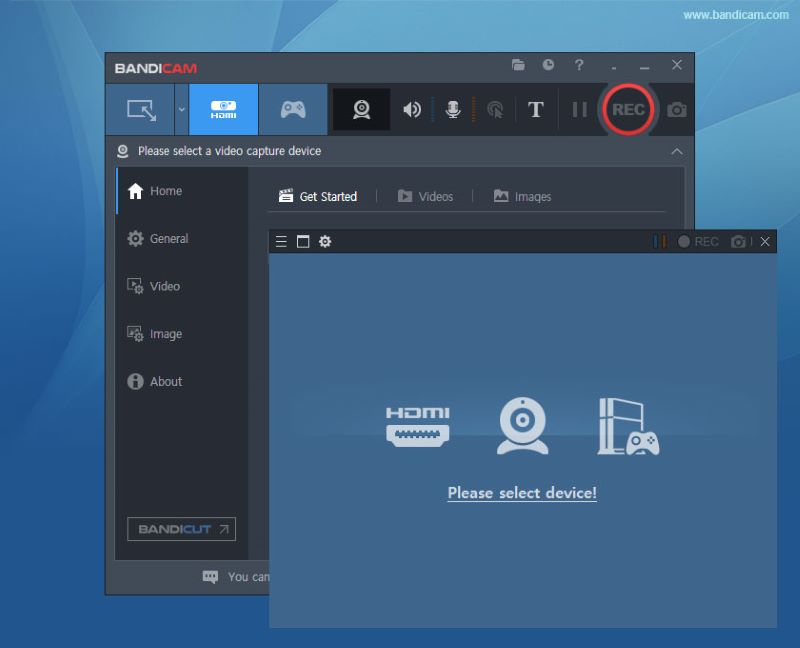
Apart from the two previously mentioned apps, we still have another Snipping Tool alternative for you. One of the most commonly used and most popular is ScreenRec. This is compatible with Windows, Mac, and even Linux. You can access and use this for free. Plus, recording is unlimited which means you don’t need to worry about time limitations! This is proven lightweight and can produce high-quality images. Your recording will surely be great as it does not lag. It’s just that it has limited editing menus.
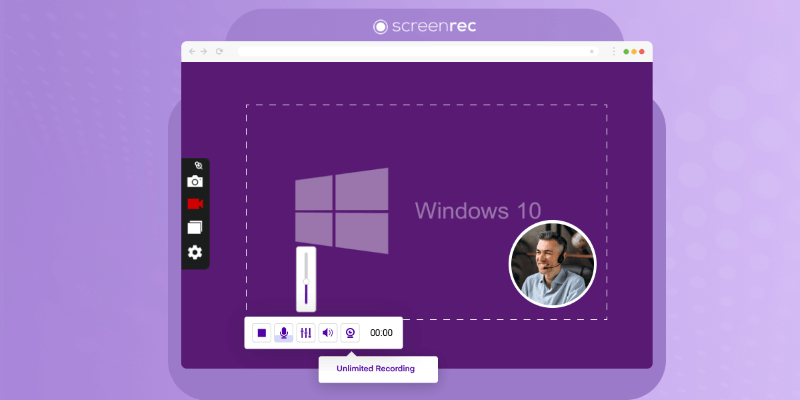
Apart from sharing some good Snipping Tool alternatives, we added this section to share some FAQs that you might be interested in.
Of course! All the tools that we have shared in the previous parts of this article are good enough and support screen recording and screenshot-taking!
We can’t deny the fact that there are various great Snipping Tool alternatives to choose from. From the available ones, we always suggest that you rely on professional software applications like the FoneDog Screen Recorder.
Free Download
For Windows
Free Download
For normal Macs
Free Download
For M1, M2, M3
Leave a Comment
Comment
Screen Recorder
Powerful screen recording software to capture your screen with webcam and audio.
Hot Articles
/
INTERESTINGDULL
/
SIMPLEDIFFICULT
Thank you! Here' re your choices:
Excellent
Rating: 4.6 / 5 (based on 73 ratings)