

By Nathan E. Malpass, Last updated: May 25, 2023
When you try to connect your device to your computer, but your computer keeps blocking it. At this moment, what you should do is turn off Windows Defender Firewall, let me tell you several ways to do it quickly.
Method #1: Use the Control PanelMethod #2: Turn off Firewall for a programMethod #3: Use the command prompt
Step #1: Search Control Panel in the search box, then select System and Security to proceed.
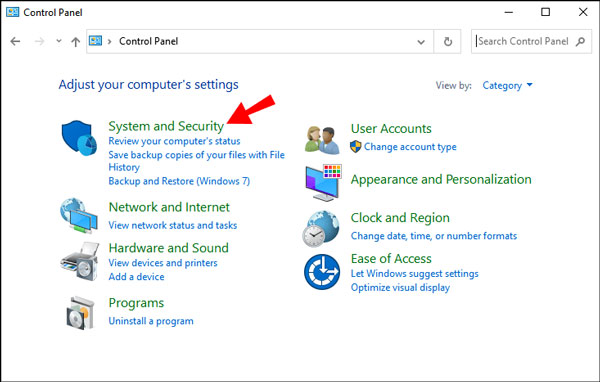
Step #2: Choose Windows Defender Firewall.
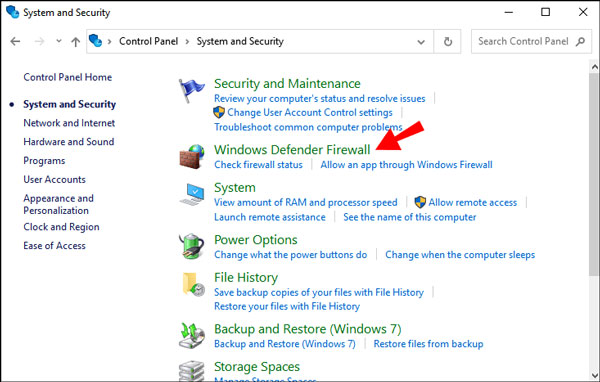
Step #3: In the left panel, click Turn Windows Defender Firewall on or off.
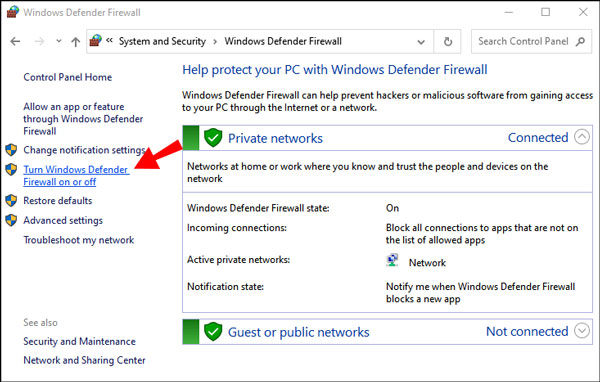
Step #4: Check the boxes ahead of Turn off Windows Defender Firewall and click OK.
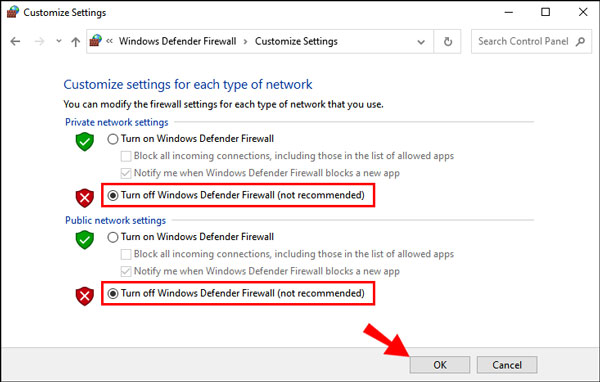
Step #1: Open Settings, and then click Firewall & network protection.
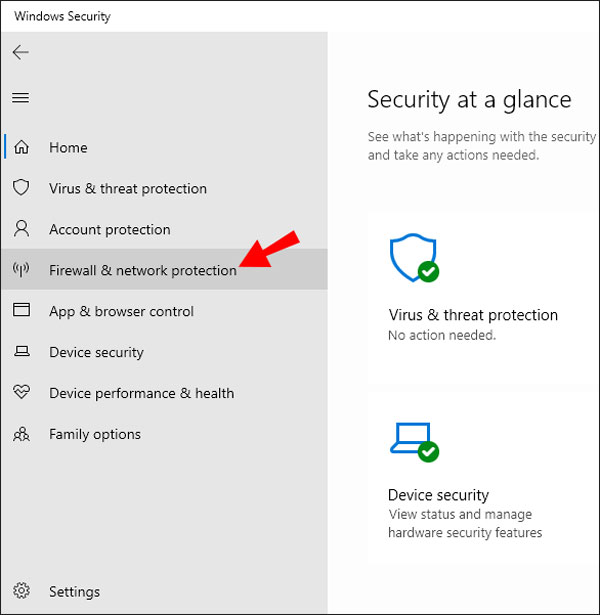
Step #2: Find and click Allow an app through firewall.
Step #3: Select the app or program you want to allow, then click OK.
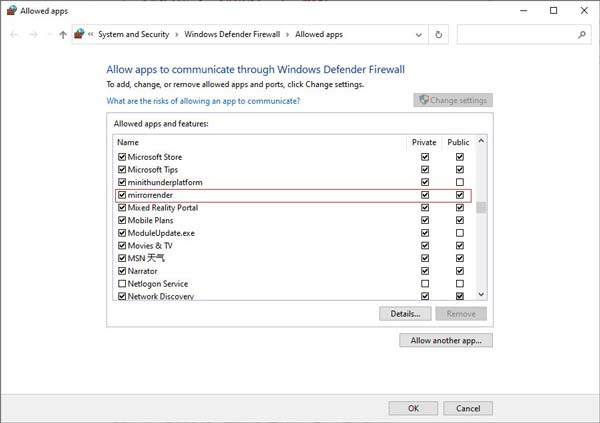
People Also ReadHow To Change Display Language In Windows 10 [2022 Guide]A Complete Guide On How To Fix When Windows 10 Movies And TV App Not Working
Step #1: Search for Command Prompt in the search box.
Step #2: Enter the command of netsh advfirewall set allprofiles state off.
Step #3: Wait for the command prompt to run the script and disable your Windows Defender Firewall.
Leave a Comment
Comment
Data Recovery
FoneDog Data Recovery recovers the deleted photos, videos, audios, emails, and more from your Windows, Mac, hard drive, memory card, flash drive, etc.
Free Download Free DownloadHot Articles
/
INTERESTINGDULL
/
SIMPLEDIFFICULT
Thank you! Here' re your choices:
Excellent
Rating: 4.5 / 5 (based on 82 ratings)